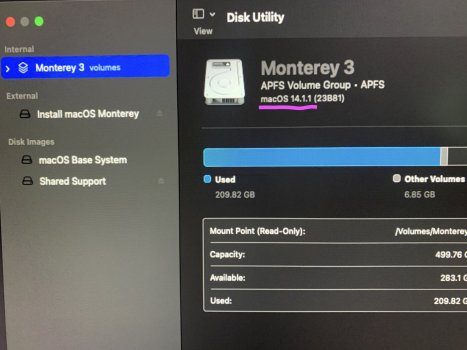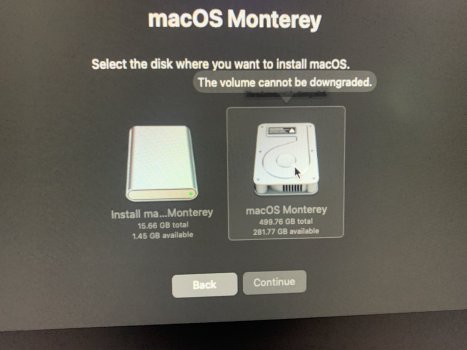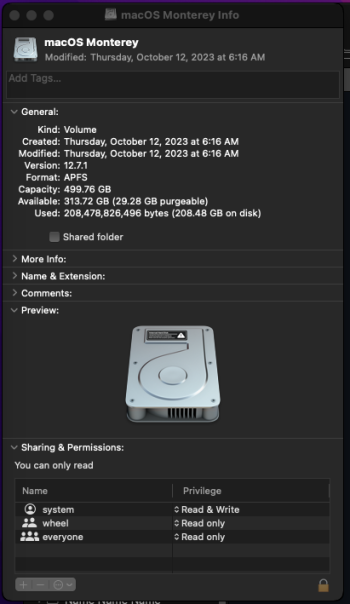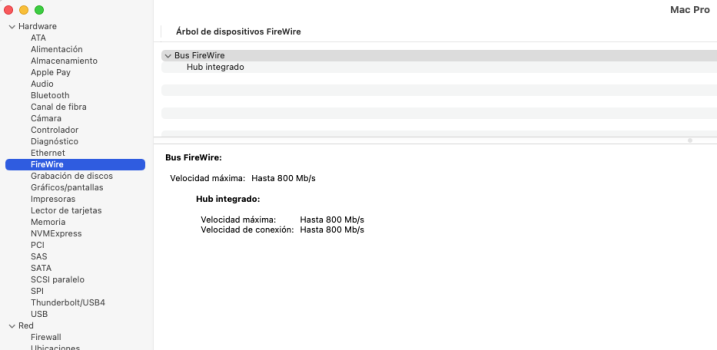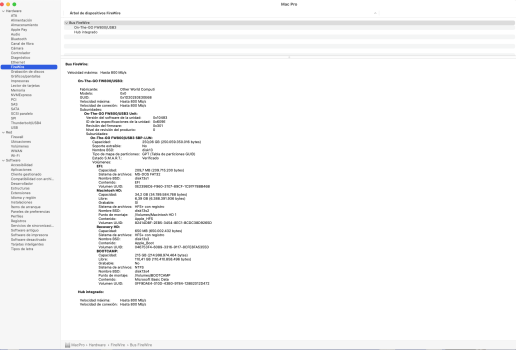Root patches are adding Kepler GPU kexts only on this machine, a Safari update would not touch them.Have you reapplied root patches, YouTube works on my MBP 8,1 with 12.7.2 OCLP 1.3 and safari 17.2
Got a tip for us?
Let us know
Become a MacRumors Supporter for $50/year with no ads, ability to filter front page stories, and private forums.
macOS 12 Monterey on Unsupported Macs Thread
- Thread starter khronokernel
- WikiPost WikiPost
- Start date
- Sort by reaction score
You are using an out of date browser. It may not display this or other websites correctly.
You should upgrade or use an alternative browser.
You should upgrade or use an alternative browser.
- Status
- The first post of this thread is a WikiPost and can be edited by anyone with the appropiate permissions. Your edits will be public.
All I can tell you is it's a known thing to need to reapply root patches after a safari update, sometimes it's even necessary to clear all history(cookies, cache etc)Root patches are adding Kepler GPU kexts only on this machine, a Safari update would not touch them.
Help. What causes this?
I'm on macOS Monterey 12.7.1 attempting a fresh install using OCLP 0.6.8 but the installer sees the OS as 14.1.1 and I get the error message that the OS cannot be downgraded. Mac is a cMP 5,1 (2010), only hard drive is a SDD EVO 860, thumb drive is a Sandisk 16GB (first formatted to MS-DOS Fat) other hardware is stock. I've never attempted to install Sonoma.
(This is the most recent problem after flashing nVidia GTX 680 (which works perfectly under Catalina and Windows 10) Returning to Monterey 12.7.1, I needed to re-rootpatch to switch from ATI 5870 to the nVidia 680. I started on OCLP 1.2.1. but getting various dependency errors switched to 0.6.8 - have done my best to delete all OCLP between versions - same problem. Along the way I reverted root patches and so the 5870 is no longer supported either. I'm attempting a fresh install of the OS to hopefully resolve the dependency errors. Gonna try OCLP 1.3.0)
Thanks.
I'm on macOS Monterey 12.7.1 attempting a fresh install using OCLP 0.6.8 but the installer sees the OS as 14.1.1 and I get the error message that the OS cannot be downgraded. Mac is a cMP 5,1 (2010), only hard drive is a SDD EVO 860, thumb drive is a Sandisk 16GB (first formatted to MS-DOS Fat) other hardware is stock. I've never attempted to install Sonoma.
(This is the most recent problem after flashing nVidia GTX 680 (which works perfectly under Catalina and Windows 10) Returning to Monterey 12.7.1, I needed to re-rootpatch to switch from ATI 5870 to the nVidia 680. I started on OCLP 1.2.1. but getting various dependency errors switched to 0.6.8 - have done my best to delete all OCLP between versions - same problem. Along the way I reverted root patches and so the 5870 is no longer supported either. I'm attempting a fresh install of the OS to hopefully resolve the dependency errors. Gonna try OCLP 1.3.0)
Thanks.
Attachments
Last edited:
If you want to keep just monterey, you should try oclp 0.4.11 instead. Believe me. It will workHelp. I'm on macOS Monterey 12.7.1 attempting a fresh install using OCLP 0.6.8 but the installer sees the OS as 14.1.1 and I get the error message that the OS cannot be downgraded. Mac is a cMP 5,1 (2010), only hard drive is a SDD EVO 860, thumb drive is a Sandisk 16GB (first formatted to MS-DOS Fat) other hardware is stock. I've never attempted to install Sonoma.
(This is the most recent problem after flashing nVidia GTX 680 (which works perfectly under Catalina and Windows 10) Returning to Monterey 12.7.1, I needed to re-rootpatch to switch from ATI 5870 to the nVidia 680. I started on OCLP 1.2.1. but getting various dependency errors switched to 0.6.8 - have done my best to delete all OCLP between versions - same problem. Along the way I reverted root patches and so the 5870 is no longer supported either. I'm attempting a fresh install of the OS to hopefully resolve the dependency errors. Gonna try OCLP 1.3.0)
Thanks.
Nope, this did not work. 0.4.11 made no difference at all. BTW with trashing all OCLP files I could find and a NVRAM reset. I must be missing something?If you want to keep just monterey, you should try oclp 0.4.11 instead. Believe me. It will work
There must be a p-list that isn't getting deleted or replaced or ??? that labels my OS as Sonoma. I can only guess this was done by OCLP for a specific reason. Hoping for a work-around or solution less drastic than wiping the drive.
Attachments
Hi!
I'm on a iMac 13,2 27' and using OCLP 0.5.0 (the recommended version according to main post). I want to install the latest update to 12.7.2 but I'm afraid it won't work so I tried to reinstall the root patches on the current 12.7.1 just to be sure everything works, and I get "Unable to build new kernel cache". I got this error previously and I think I had to reinstall everything which was kind of a pain. If I install 12.7.2, do you think I could install root patches or will the error remain?
Any tips?
I'm on a iMac 13,2 27' and using OCLP 0.5.0 (the recommended version according to main post). I want to install the latest update to 12.7.2 but I'm afraid it won't work so I tried to reinstall the root patches on the current 12.7.1 just to be sure everything works, and I get "Unable to build new kernel cache". I got this error previously and I think I had to reinstall everything which was kind of a pain. If I install 12.7.2, do you think I could install root patches or will the error remain?
Any tips?
All I can tell you is it's a known thing to need to reapply root patches after a safari update, sometimes it's even necessary to clear all history(cookies, cache etc)
Yes, you're correct. Thank you for being so consequent
I just got the root patches in association with the Kepler drivers alone, but there are more components what come in play, like OpenCL etc.
I had a 12.7.2 with Safari 15, updated to 17.2 and it stopped loading websites.
Did the root patches again, and even without rebooting Safari 17.2 is working again.
Thanks again.
Help. What causes this?
I'm on macOS Monterey 12.7.1 attempting a fresh install using OCLP 0.6.8 but the installer sees the OS as 14.1.1 and I get the error message that the OS cannot be downgraded. Mac is a cMP 5,1 (2010), only hard drive is a SDD EVO 860, thumb drive is a Sandisk 16GB (first formatted to MS-DOS Fat) other hardware is stock. I've never attempted to install Sonoma.
(This is the most recent problem after flashing nVidia GTX 680 (which works perfectly under Catalina and Windows 10) Returning to Monterey 12.7.1, I needed to re-rootpatch to switch from ATI 5870 to the nVidia 680. I started on OCLP 1.2.1. but getting various dependency errors switched to 0.6.8 - have done my best to delete all OCLP between versions - same problem. Along the way I reverted root patches and so the 5870 is no longer supported either. I'm attempting a fresh install of the OS to hopefully resolve the dependency errors. Gonna try OCLP 1.3.0)
Thanks.
check out the config files in the Preboot Volume, from there could be the version string. We have the glitch that booting High Sierra replaces the config files in /preboot. Maybe another OS did the same.
See https://forums.macrumors.com/thread...opencore-on-the-mac-pro.2207814/post-31995153
there is High Sierra the culprit, but may OS14 does this, too?
Thanks, I will investigate. Although this is not a system-wide problem with Monterey. It only happens with the OCLP installer, or disk utility etc. (on the thumb drive) or Recovery via OCLP.check out the config files in the Preboot Volume, from there could be the version string. We have the glitch that booting High Sierra replaces the config files in /preboot. Maybe another OS did the same.
See https://forums.macrumors.com/thread...opencore-on-the-mac-pro.2207814/post-31995153
there is High Sierra the culprit, but may OS14 does this, too?
When I quit the OCLP apps and boot back into Monterey it correctly recognizes the OS version as 12.7.1. And, I haven't so much as thought about installing Sonoma so it's not that OS.
Attachments
Versions of OCLP after 0.5.0 only contain updates written specifically for Ventura and after 0.6.8 updates written specifically for Sonoma. If these additions cause no problem for you then you should be fine.Is there any reason to use OCLP 0.6.8 instead of the latest version? My mac pro 5,1 runs like a charm with OCLP 1.3.0
(OCLP 0.5.0 has been recommended for Kepler patches and 0.4.11 has been recommended for other metal cards (AMD?)).
The general rule is: If it isn't broken don't fix it.
Wise guy. Thank you.Versions of OCLP after 0.5.0 only contain updates written specifically for Ventura and after 0.6.8 updates written specifically for Sonoma. If these additions cause no problem for you then you should be fine.
(OCLP 0.5.0 has been recommended for Kepler patches and 0.4.11 has been recommended for other metal cards (AMD?)).
The general rule is: If it isn't broken don't fix it.
Has anyone successfully installed Monterey on a MacPro 3,1 (early 2008)? I did manage to install it from a flash drive but it won't boot to it.
I heard some talk about firmware update, but I need to be able to still boot into my old systems (10.6.8 and 10.11.6) on separate drives, so I don't want to update any firmware that would not let the previous systems work anymore.
This is mostly my Protools computer full of UAD cards etc and I have decades of work on the 10.6.8 systems...
I heard some talk about firmware update, but I need to be able to still boot into my old systems (10.6.8 and 10.11.6) on separate drives, so I don't want to update any firmware that would not let the previous systems work anymore.
This is mostly my Protools computer full of UAD cards etc and I have decades of work on the 10.6.8 systems...
Of course it will be compatible with older versions. Firmwares must be always updated, in my opinion.Has anyone successfully installed Monterey on a MacPro 3,1 (early 2008)? I did manage to install it from a flash drive but it won't boot to it.
I heard some talk about firmware update, but I need to be able to still boot into my old systems (10.6.8 and 10.11.6) on separate drives, so I don't want to update any firmware that would not let the previous systems work anymore.
This is mostly my Protools computer full of UAD cards etc and I have decades of work on the 10.6.8 systems...
Thanks for that, it hangs on boot on the dreaded "forbidden" sign after option-start selecting to boot to monterey. I did use this same flash drive installer to successfully install monterey on my 2010 imac. (68030! that brings back some memories! and shows how old I am...Of course it will be compatible with older versions. Firmwares must be always updated, in my opinion.
It´s a pleasure. You must boot from the EFI partition of the USB created with OCLP, and then select the installer partition.Thanks for that, it hangs on boot on the dreaded "forbidden" sign after option-start selecting to boot to monterey. I did use this same flash drive installer to successfully install monterey on my 2010 imac. (68030! that brings back some memories! and shows how old I am...
P.D. : I still have the Macboon Pro 17" that I bought on 2008. Not old, just experienced! 😉
May I ask, do you see in your network tab page firewire OCLP 1.3.0 on your 5,1.Is there any reason to use OCLP 0.6.8 instead of the latest version? My mac pro 5,1 runs like a charm with OCLP 1.3.0
You mean if I can use Firewire ports? Yes, I can see them. I stil have, I think, some firewire hard drives anywhere. I can test it, if you like.May I ask, do you see in your network tab page firewire OCLP 1.3.0 on your 5,1.
Attachments
I would like to thank all you fine people who helped me sort out my macpro 3,1 install of Monterey opencore. The mistake I was making was I was using the flash drive installer that I had used for my imac install and you can't do that. You have to do a new installer for each model of computer. Now I know!  It seems to be running fairly well although there's a few bugs. Protools will only force quit for one. If I buy a new computer then I also have to buy new interfaces and control surfaces etc etc etc and I need backwards compatibility going back to the dawn of digital recording, so I suspect I will be keeping this system going regardless of whether I can get Monterey operating flawlessly or not.
It seems to be running fairly well although there's a few bugs. Protools will only force quit for one. If I buy a new computer then I also have to buy new interfaces and control surfaces etc etc etc and I need backwards compatibility going back to the dawn of digital recording, so I suspect I will be keeping this system going regardless of whether I can get Monterey operating flawlessly or not.
No prob. Let me check if I can find the Firewire drive.Please do.
Of course that was the problem! Nice you could do it right!I would like to thank all you fine people who helped me sort out my macpro 3,1 install of Monterey opencore. The mistake I was making was I was using the flash drive installer that I had used for my imac install and you can't do that. You have to do a new installer for each model of computer. Now I know!It seems to be running fairly well although there's a few bugs. Protools will only force quit for one. If I buy a new computer then I also have to buy new interfaces and control surfaces etc etc etc and I need backwards compatibility going back to the dawn of digital recording, so I suspect I will be keeping this system going regardless of whether I can get Monterey operating flawlessly or not.
They work like a charm, though speeds, even with an SSD are not nice at all these days..Please do.
Attachments
Last edited:
*******, and others are AWESOMEYou mean if I can use Firewire ports? Yes, I can see them. I stil have, I think, some firewire hard drives anywhere. I can test it, if you like.
The firewire ports work fine. The problem I have as well as crjackson2134 is using Pro Tools I have to force quit a session.
My thinking is that it doesn't populate in the network tab, as it did in any other OS.
I think that's why it doesn't see it.
If you look at the network tab on Mojave and then look at Monterey, it's not showing up, thus that's maybe why I have to force quit Pro Tools >?
Register on MacRumors! This sidebar will go away, and you'll see fewer ads.