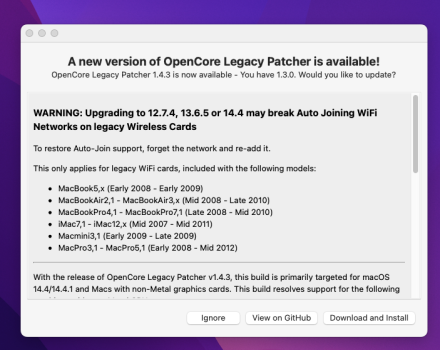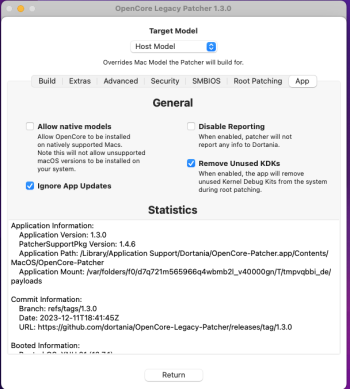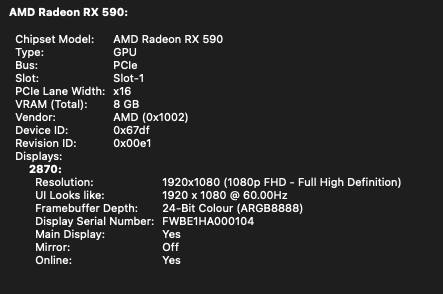Got a tip for us?
Let us know
Become a MacRumors Supporter for $50/year with no ads, ability to filter front page stories, and private forums.
macOS 12 Monterey on Unsupported Macs Thread
- Thread starter khronokernel
- WikiPost WikiPost
- Start date
- Sort by reaction score
You are using an out of date browser. It may not display this or other websites correctly.
You should upgrade or use an alternative browser.
You should upgrade or use an alternative browser.
- Status
- The first post of this thread is a WikiPost and can be edited by anyone with the appropiate permissions. Your edits will be public.
Not sure I'm following the discussion, but I believe we're talking about two operations performed by OCLP:
The Open Core post install patches are applied to each macOS APFS volume. While it is best for OCLP beginners to "Build and Install Open Core" and apply post-install patches with the same version of OCLP, advanced users may wish to apply different versions of OCLP post-install patches to different macOS APFS volumes. For example, I have installed multiple versions of macOS in different APFS volumes on my Mac. I have different version of OCLP post-install patches on the different versions of macOS for testing.
My OCLP strategy is as follows:
EDIT: I re-read earlier posts and see that the discussion was about two different patchers (OCLP and DosDude). I agree with ScratchHook - probably not best to use both patchers. Although I can see how using both is very possible (since DosDude patches are applied within the APFS volume). Would be an interesting experiment with minimal risk if testing is performed in separate APFS volumes.
- Build and Install Open Core: generate and install an Open Core EFI
- Apply post-install patches: install root patches for frameworks like graphics and Wi-Fi
The Open Core post install patches are applied to each macOS APFS volume. While it is best for OCLP beginners to "Build and Install Open Core" and apply post-install patches with the same version of OCLP, advanced users may wish to apply different versions of OCLP post-install patches to different macOS APFS volumes. For example, I have installed multiple versions of macOS in different APFS volumes on my Mac. I have different version of OCLP post-install patches on the different versions of macOS for testing.
My OCLP strategy is as follows:
- I have multiple versions of macOS installed on my Mac (Big Sur, Monterey, Ventura, Sonoma with one or more incremental versions of each macOS for testing). Each version of macOS is installed in its own APFS volume on a single disk in a single APFS container.
- I boot my Mac with a single OCLP-generated Open Core EFI (currently generated with OCLP 1.5.0 nightly). All of my versions of macOS boot with the same Open Core EFI
- I uniquely apply OCLP post-install patches to each version of macOS depending on what I want to test
EDIT: I re-read earlier posts and see that the discussion was about two different patchers (OCLP and DosDude). I agree with ScratchHook - probably not best to use both patchers. Although I can see how using both is very possible (since DosDude patches are applied within the APFS volume). Would be an interesting experiment with minimal risk if testing is performed in separate APFS volumes.
Last edited:
Thank you for your detailed reply @deeveedee, and thanks also to @MrScratchHook.
I need to use Mojave because I have certain software that won't run on any more current OS. A dosdude-patched install seemed the easiest way to achieve this. I've installed Mojave and Monterey on separate physical disks in my Mac Pro 3,1.
The reason I put OCLP also on the Dosdude disk's EFI was that I encountered difficulties rebooting from Mojave to Monterey. Without OCLP on the Mojave disk's EFI I could not access the OCLP boot picker. With OCLP also on the Mojave disk I can get the boot picker whether I reboot from Mojave or Monterey.
The only oddity I have noticed so far is that the Monterey disk is listed in the boot picker (irrespective of whether it's the boot picker from the Mojave or the Monterey EFI) as "Monterey-Data", not "Monterey" which is the name of the disk Monterey is installed on.
@deeveedee Can you explain how having more than one OCLP can get "confusing"? Or is the risk of confusion limited by installing on two separate physical disks as opposed to volumes?
I have only done superficial testing (and won't be able to do more until next weekend as I am travelling) but in my testing so far this setup seems to work. That said, I'm definitely open to finding other solutions to achieve this dual-boot config because I need both Mojave and a more current version of macOS on the machine. Any suggestions about that would be much appreciated.
Cheers
Philip
I need to use Mojave because I have certain software that won't run on any more current OS. A dosdude-patched install seemed the easiest way to achieve this. I've installed Mojave and Monterey on separate physical disks in my Mac Pro 3,1.
The reason I put OCLP also on the Dosdude disk's EFI was that I encountered difficulties rebooting from Mojave to Monterey. Without OCLP on the Mojave disk's EFI I could not access the OCLP boot picker. With OCLP also on the Mojave disk I can get the boot picker whether I reboot from Mojave or Monterey.
The only oddity I have noticed so far is that the Monterey disk is listed in the boot picker (irrespective of whether it's the boot picker from the Mojave or the Monterey EFI) as "Monterey-Data", not "Monterey" which is the name of the disk Monterey is installed on.
@deeveedee Can you explain how having more than one OCLP can get "confusing"? Or is the risk of confusion limited by installing on two separate physical disks as opposed to volumes?
I have only done superficial testing (and won't be able to do more until next weekend as I am travelling) but in my testing so far this setup seems to work. That said, I'm definitely open to finding other solutions to achieve this dual-boot config because I need both Mojave and a more current version of macOS on the machine. Any suggestions about that would be much appreciated.
Cheers
Philip
not sure what agnostic means, i even googled it, but each oclp file should be on the efi of each drive unlike martin lo opencore where one instance is good for every macos installation
Not sure I'm following the discussion, but I believe we're talking about two operations performed by OCLP:
The Open Core EFI resides in the EFI of a GUID formatted disk. There can be more than one Open Core EFI per Mac (one per physical GUID-formatted drive), but having more than one 'permanently' can get confusing. It is best to have only a single Open Core EFI install 'permanently' on one of the permanent drives and to perform Open Core testing (e.g., test another OCLP-generate EFI) with a temporary USB thumb drive.
- Build and Install Open Core: generate and install an Open Core EFI
- Apply post-install patches: install root patches for frameworks like graphics and Wi-Fi
The Open Core post install patches are applied to each macOS APFS volume. While it is best for OCLP beginners to "Build and Install Open Core" and apply post-install patches with the same version of OCLP, advanced users may wish to apply different versions of OCLP post-install patches to different macOS APFS volumes. For example, I have installed multiple versions of macOS in different APFS volumes on my Mac. I have different version of OCLP post-install patches on the different versions of macOS for testing.
My OCLP strategy is as follows:
Most users will use the same version of OCLP to "Build and Install Open Core" and to apply post-install root patches.
- I have multiple versions of macOS installed on my Mac (Big Sur, Monterey, Ventura, Sonoma with one or more incremental versions of each macOS for testing). Each version of macOS is installed in its own APFS volume on a single disk in a single APFS container.
- I boot my Mac with a single OCLP-generated Open Core EFI (currently generated with OCLP 1.5.0 nightly). All of my versions of macOS boot with the same Open Core EFI
- I uniquely apply OCLP post-install patches to each version of macOS depending on what I want to test
EDIT: I re-read earlier posts and see that the discussion was about two different patchers (OCLP and DosDude). I agree with ScratchHook - probably not best to use both patchers. Although I can see how using both is very possible (since DosDude patches are applied within the APFS volume). Would be an interesting experiment with minimal risk if testing is performed in separate APFS volumes.
Sure ... For this explanation, make sure you understand the difference between OCLP and Open Core. Also make sure you understand the difference between OCLP post-install patches and the Open Core EFI.@deeveedee Can you explain how having more than one OCLP can get "confusing"? Or is the risk of confusion limited by installing on two separate physical disks as opposed to volumes?
I'm suggesting that more than one installed instance of Open Core EFI in a single system can get confusing based on my own experience and my observations when assisting others. The confusion results when you are not certain which of the multiple instances of Open Core was selected at boot time. The OCLP Devs have done a very good job of making sure that the same Open Core EFI can boot Big Sur, Monterey, Ventura and Sonoma, so there is no reason to have multiple Open Core EFIs installed when multi-booting these versions of macOS. If, for some reason, you have multiple instances of Open Core installed on multiple 'permanent' disks in your Mac, you run the risk of booting the wrong OC EFI for your intended version of macOS. Note that by 'permanent' disks, I mean disks that are not removable, so I'm not including a USB Thumb Drive that you might be using for Open Core EFI testing.
For example, let's say that you have two physical disks in your Mac. You use OCLP 1.4.3 to "Build and Install Open Core" on one disk and you use OCLP 0.6.8 to "Build and Install Open Core" on another disk. If you inadvertently boot with the OCLP-0.6.8-Generated OC EFI and try to launch macOS Sonoma, you'll probably have problems.
Installation of multiple instances of Open Core in a single Mac will quickly go off-topic in this thread. If you believe that you are capable of tracking, distinguishing between and maintaining multiple instances of Open Core in your Mac, by all means do it. There isn't anything technically wrong with it. I tried multiple versions of Open Core EFIs in a single system and for me, I learned the hard way that it didn't work for me.
Keep in mind that what I'm saying differs from applying post-install patches with OCLP. With multiple instances of unsupported macOS installed in a single system, you WILL have multiple applications of OCLP post-install patches (one for each instance of unsupported macOS).
EDIT: Whenever you boot your Mac with a different Open Core EFI, be sure to reset NVRAM.
Last edited:
I've installed Mojave and Monterey on separate physical disks in my Mac Pro 3,1.
The reason I put OCLP also on the Dosdude disk's EFI was that I encountered difficulties rebooting from Mojave to Monterey. Without OCLP on the Mojave disk's EFI I could not access the OCLP boot picker. With OCLP also on the Mojave disk I can get the boot picker whether I reboot from Mojave or Monterey.
The only oddity I have noticed so far is that the Monterey disk is listed in the boot picker (irrespective of whether it's the boot picker from the Mojave or the Monterey EFI) as "Monterey-Data", not "Monterey" which is the name of the disk Monterey is installed on.
Perhaps confusion comes from the fact that Mac Pro 3,1 does not have a native(firmware) APFS support? OCLP can help bypass this requirement but might not play very well with the dosdude1 solutions to bypass it.EDIT: I re-read earlier posts and see that the discussion was about two different patchers (OCLP and DosDude). I agree with ScratchHook - probably not best to use both patchers. Although I can see how using both is very possible (since DosDude patches are applied within the APFS volume). Would be an interesting experiment with minimal risk if testing is performed in separate APFS volumes.
Perhaps. Unless the OP is not using APFS. I should have left "APFS" out of my explanation. Hopefully the rest remains clear.Perhaps confusion comes from the fact that Mac Pro 3,1 does not have a native(firmware) APFS support? OCLP can help bypass this requirement but might not play very well with the dosdude1 solutions to bypass it.
Hello. How can I prevent the update window from appearing after booting up my iMac?
unclick "ignore app updates"...alternatively you can just delete the app entirely, you dont need it anymore. and if you do need it just redownload it
Ignore App Updates has never worked for me on my MBP6,2. With Ignore App Updates checked (and re-applying post-install patches), I continue to get OCLP update notifications with OCLP versions up to and including 1.4.3. The only way I have found to disable OCLP app update/installation notices is to delete plists in LaunchAgents and LaunchDaemons.unclick "ignore app updates"...alternatively you can just delete the app entirely, you dont need it anymore. and if you do need it just redownload it
It is possible that if post-install patches are applied once with "Ignore App UPdates" unchecked, that the plist is not deleted if it is subsequently checked. I'm not sure - I haven't investigated.
Thank you again @deeveedee, yes I found your reply very clear and very helpful. Btw I am using APFS for the Monterey installation on my cMP3,1.
I've now been able to test a bit more. It seems the computer actually always boots off the OC EFI on the Mojave (dosdude) drive. I assume this is because it is listed as disk0 in both the Monterey and Mojave installs.
I'd be happy to remove OC from the Monterey EFI since it doesn't appear necessary. How would I do that?
The one issue I have noticed in Monterey is that the computer has trouble falling asleep. When I select –Sleep video is cut to the screens, the computer spins down the HDDs and the white power button light begins to pulse. But it pulses just once and then the HDDs are spun up again and the computer remains on.
I have checked in the system.log and I see the below messages often, including after sleep attempts:
I've disconnected USB devices and the iPhone is not connected via wifi. Does anyone know what it means? I've searched but find no clear answer.
Cheers
Philip
I've now been able to test a bit more. It seems the computer actually always boots off the OC EFI on the Mojave (dosdude) drive. I assume this is because it is listed as disk0 in both the Monterey and Mojave installs.
I'd be happy to remove OC from the Monterey EFI since it doesn't appear necessary. How would I do that?
The one issue I have noticed in Monterey is that the computer has trouble falling asleep. When I select –Sleep video is cut to the screens, the computer spins down the HDDs and the white power button light begins to pulse. But it pulses just once and then the HDDs are spun up again and the computer remains on.
I have checked in the system.log and I see the below messages often, including after sleep attempts:
AMPDeviceDiscoveryAgent[463]: Entered:_AMMuxedDeviceDisconnected, mux-device:8
AMPDeviceDiscoveryAgent[463]: Entered:__thr_AMMuxedDeviceDisconnected, mux-device:8
AMPDeviceDiscoveryAgent[463]: tid:1200f - Mux ID not found in mapping dictionary
AMPDeviceDiscoveryAgent[463]: tid:1200f - Can't handle disconnect with invalid ecidI've disconnected USB devices and the iPhone is not connected via wifi. Does anyone know what it means? I've searched but find no clear answer.
Cheers
Philip
Perhaps. Unless the OP is not using APFS. I should have left "APFS" out of my explanation. Hopefully the rest remains clear.
This should help. You'll want to follow the instructions for removing the bootloader.I'd be happy to remove OC from the Monterey EFI since it doesn't appear necessary. How would I do that?
If you search for AMPDeviceDiscoveryAgent in MacRumors, you'll find multiple threads that discuss this. I don't have experience with sleep issues on OCLP-patched cMP3,1, so hopefully searches return some hits. It's also possible that some of the sleep advice posted here will help you.AMPDeviceDiscoveryAgent[463]: Entered:_AMMuxedDeviceDisconnected, mux-device:8 AMPDeviceDiscoveryAgent[463]: Entered:__thr_AMMuxedDeviceDisconnected, mux-device:8 AMPDeviceDiscoveryAgent[463]: tid:1200f - Mux ID not found in mapping dictionary AMPDeviceDiscoveryAgent[463]: tid:1200f - Can't handle disconnect with invalid ecid
Last edited:
Legacy Non-Metal GPUs and macOS Big Sur - Sequoia · Issue #108 · dortania/OpenCore-Legacy-Patcher
Thanks to recent developments in the community and great work from @asentientbot and the Moraea team, we've made great progress on GPU Acceleration support. GPU Acceleration Hardware Support NVIDIA...
I'm interested in installing Monteray on a Mac Mini 2010, but I'm wondering if H.264 hardware accelerated decoding will still be working? The note above on non-Metal GPUs mentions hardware decoding doesn't work for DRM content, but does hardware decoding still work for non-DRM content such as watching Youtube in Safari or previewing a .mp4 file in Finder/Quick Look?
VideoProc peaks Level-3 Hardware Acceleration fully powered by Intel®, AMD®, NVIDIA® GPUs, and Apple M1/M2/M3 (Pro/Max/Ultra), delivering buttery smooth (4K/8K) video processing and transcoding without compromising quality.
Hello guys, im new here and im really happy i found a group dedicated to Monterey on unsupported Mac. I have a Macbook pro mid 2012 and still 2 weeks ago i was on Catalina  ... yes i know but better late than never ! After having pain to make it work, i finally exactly used the same versions you can see in this video :
(Monterey 12.0.1 and Legacycore 0.3.1).... What is said on the video is not exact as the youtuber says you have to download exactly the last legacycore patcher but as you know 1.4.2 cannot be installed unless you have installed a previous version before (1.3.0 right ?)... I do really want to update my Monterey Os and also Legacy Core patcher software... the problem is from where to start (do i download the 1.3.0 from 0.3.1) ? Can you guys help me ? its surely quite easy but i really don't want to brick my beloved macbook as i already had a bit of stress picking up the wrong legacycore patcher in the past to go from Catalina to Monterey (install process stuck and frozen screen).. now it's working but i would like to update. Thank for your time
... yes i know but better late than never ! After having pain to make it work, i finally exactly used the same versions you can see in this video :
(Monterey 12.0.1 and Legacycore 0.3.1).... What is said on the video is not exact as the youtuber says you have to download exactly the last legacycore patcher but as you know 1.4.2 cannot be installed unless you have installed a previous version before (1.3.0 right ?)... I do really want to update my Monterey Os and also Legacy Core patcher software... the problem is from where to start (do i download the 1.3.0 from 0.3.1) ? Can you guys help me ? its surely quite easy but i really don't want to brick my beloved macbook as i already had a bit of stress picking up the wrong legacycore patcher in the past to go from Catalina to Monterey (install process stuck and frozen screen).. now it's working but i would like to update. Thank for your time
Last edited:
Hello, I have managed to install monterey 12.7.4 (21H1123) on my macpro 4.1 (Early 2009) flashed to 5.1 with the last legacy patcher for metal gpu 1.4.2
The problem is that the graphics on the display do not run smoothly and Blender which I use for 3d modeling crashes.
Is it possible to fix these problems with enableGOP or there is anything else I can try?
I attach a picture of my gpu specs here if this helpful to find the problem.
Finally the problem solved by revert 2 times the root patches everything is working flawlesly now!
The problem is that the graphics on the display do not run smoothly and Blender which I use for 3d modeling crashes.
Is it possible to fix these problems with enableGOP or there is anything else I can try?
I attach a picture of my gpu specs here if this helpful to find the problem.
Finally the problem solved by revert 2 times the root patches everything is working flawlesly now!
Attachments
Last edited:
I know my Macbook Pro is better with Monterey than Catalina for sure.

 forums.macrumors.com
forums.macrumors.com
I am sure someone else will pipe up on your Macbook though.
macOS 12 Monterey on Unsupported Macs Thread
I was using Catalina on my MBP for quite some time and had never thought of running Monterey. I remember looking at Big Sur for some time, but never tried it My daughter had goofed up her MacBook Air , so I fixed it by making an installer for Monterey which it can Natively run, then was reading...
I am sure someone else will pipe up on your Macbook though.
I don't know if this is the most appropriate thread to ask this, or if I should open a new one...
MacBook Pro 6,2. I just updated OCLP from version 1.4.2 to version 1.4.3 and even though I have tried several times I have not been able to get the root patching to complete.
I have rebooted, gone back to 1.4.2 and even tried installing OCLP on a pendrive. It doesn't even work that way.
Any help will be welcome.
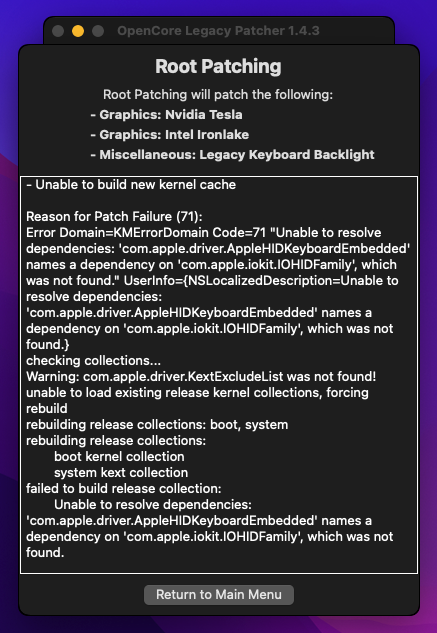
MacBook Pro 6,2. I just updated OCLP from version 1.4.2 to version 1.4.3 and even though I have tried several times I have not been able to get the root patching to complete.
I have rebooted, gone back to 1.4.2 and even tried installing OCLP on a pendrive. It doesn't even work that way.
Any help will be welcome.
What extensions do you have in /Library/Extensions?I don't know if this is the most appropriate thread to ask this, or if I should open a new one...
MacBook Pro 6,2. I just updated OCLP from version 1.4.2 to version 1.4.3 and even though I have tried several times I have not been able to get the root patching to complete.
I have rebooted, gone back to 1.4.2 and even tried installing OCLP on a pendrive. It doesn't even work that way.
Any help will be welcome.
View attachment 2374033
Last week, I had my Boot ROM reconstructed and injected with Enable GOP by @tsialex (thank you for your great service and joyful cooperation). After that hurdle is taken, I now want to exchange my GTX 680 4GB (mac EFI flashed) to my new (2nd hand) RX 580 8GB GPU. The Problem I face is that I can boot into my non-OCLP Mojave macOS, but all other OCLP macOS's give met black screens.
The macOS Mojave (non-OCLP) SSD is placed in the SATA bay #1

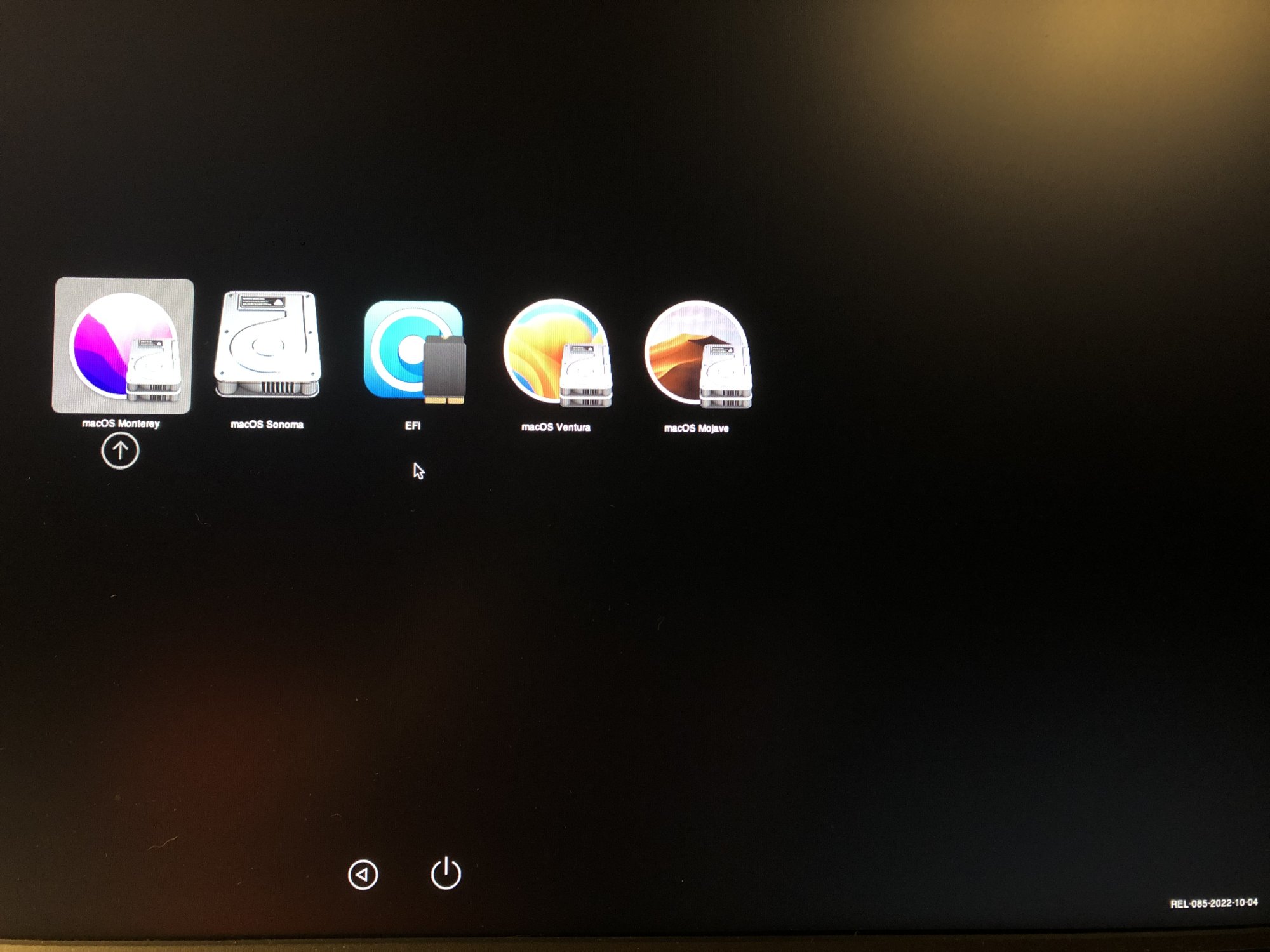
Example: for macOS Monterey, I've booted with the GTX 680 installed and reverted the root patches. Shut it down and changed the GPU to the RX 580. When it boots up I see a brief scroll bar and then the screen turns and stays black.
Does anyone know the best sequence to a successful installation for a different GPU for OCLP macOS's?
I've read so many trials-and-errors on MacRumors and Discord, but no luck yet. Directions are much appreciated.
The macOS Mojave (non-OCLP) SSD is placed in the SATA bay #1

Example: for macOS Monterey, I've booted with the GTX 680 installed and reverted the root patches. Shut it down and changed the GPU to the RX 580. When it boots up I see a brief scroll bar and then the screen turns and stays black.
Does anyone know the best sequence to a successful installation for a different GPU for OCLP macOS's?
I've read so many trials-and-errors on MacRumors and Discord, but no luck yet. Directions are much appreciated.
Last edited:
iMac 14.3 with Kepler happily running 12.7.5 with OCLP 0.6.8. Updated via OTA, rebooted, root patched normally.
Register on MacRumors! This sidebar will go away, and you'll see fewer ads.