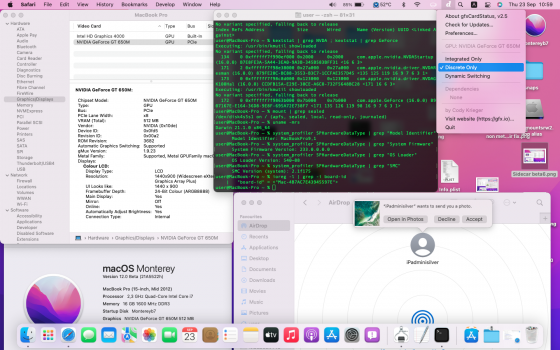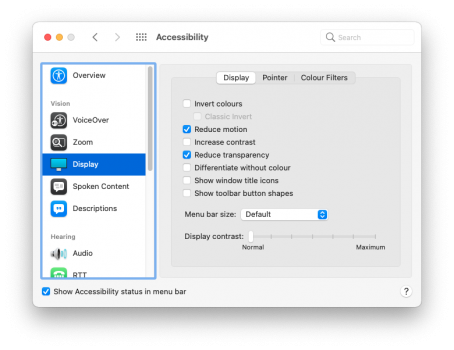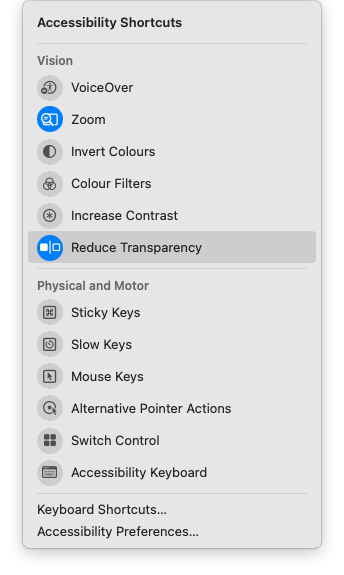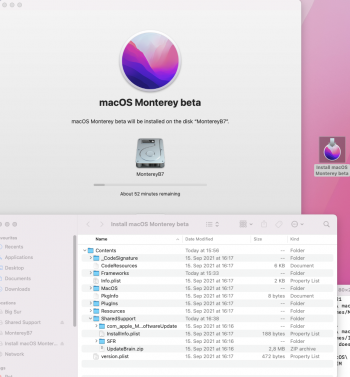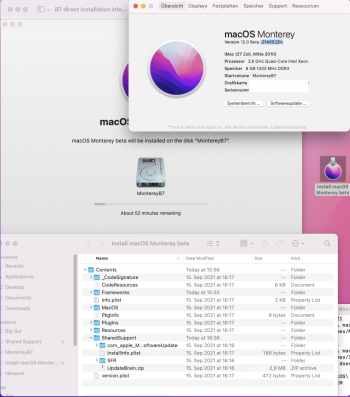Got a tip for us?
Let us know
Become a MacRumors Supporter for $50/year with no ads, ability to filter front page stories, and private forums.
macOS 12 Monterey on Unsupported Macs Thread
- Thread starter khronokernel
- WikiPost WikiPost
- Start date
- Sort by reaction score
You are using an out of date browser. It may not display this or other websites correctly.
You should upgrade or use an alternative browser.
You should upgrade or use an alternative browser.
- Status
- The first post of this thread is a WikiPost and can be edited by anyone with the appropiate permissions. Your edits will be public.
I just noticed that on beta 7 for any Ivy Bridge Mac apple fixed the Bluetooth 4.0 that now works OOB even with AirDrop and continuity features and without any board id spoofing.
Also they removed SideCar.prefpane even from System folder, probably they plan to merge it with Displays prefpane.
On example picture MacBookPro9,1 dualGPUs Nvidia Kepler, the AirDrop sender is an iPadOS 15 device and it's bidirectional working without any Bluetooth spoofing or USB mapping.
I specify this because from Catalina AirDrop is grouped as continuity feature and requires AWDL and BLE protocols to work.
Also they removed SideCar.prefpane even from System folder, probably they plan to merge it with Displays prefpane.
On example picture MacBookPro9,1 dualGPUs Nvidia Kepler, the AirDrop sender is an iPadOS 15 device and it's bidirectional working without any Bluetooth spoofing or USB mapping.
I specify this because from Catalina AirDrop is grouped as continuity feature and requires AWDL and BLE protocols to work.
Attachments
Last edited:
thanks! that should be doable then since i have noticed the same keyboard behavior.I ran into this too on the 11,3.
What the problem seems to be:
The NVIDIA dGPU is somehow preventing rendering to the display if the drivers are missing (as they are in b7)
What I did to work around this:
I did notice that the keyboard appeared responsive when the machine appeared stuck halfway through loading (caps lock would turn on, keyboard backlighting lit up when keys pressed) so on a hunch I assumed that macOS actually booted and logged in, so I grabbed my phone and connected to the machine with a VNC client, and sure enough, there was my desktop. From there I just ran the latest OCLP nightly to run the post-install patch for NVIDIA Kepler graphics and rebooted, and everything came up properly after reboot. Of course you would need screen sharing enabled to do this.
Obviously not everyone is going to conveniently have screen sharing enabled prior and a second device on hand. I can’t speak to whether OCLP can be run from recovery mode in the same manner to patch the root volume, but maybe that’s a possibility as well.
i will give it another go when i have more time on my hands. i just hope there will be a way to login first to apply the post-install patches in future OCLP releases.
So it turns out, Kepler card is really efficient on Beta 7?On example picture MacBookPro9,1 dualGPUs Nvidia Kepler, the AirDrop sender is an iPadOS 15 device and it's bidirectional working without any Bluetooth spoofing or USB mapping.
So it turns out, Kepler card is really efficient on Beta 7?
It is, I forced the dGPU switching on purpose and tested intensive graphics tasks, no issues.
You have to patch back Kepler support before it becomes efficient, again. The latest OCLP nightly build has Kepler post install patch support included in case you can install Beta7 successfully - which turns out to be a nightmare.So it turns out, Kepler card is really efficient on Beta 7?
Last edited:
But some people there have got it through usual OTA, on condition of installing last nightly OCLP build?which turns out to be a nightmare
Deselect "reduce transparency" perhaps?I just installed beta 7 via OTA but the dock is now grey (not translucid). Any idea to fix it?
Attachments
This is not entirely clear to me. OCLP uses different SMBIOS spoofing for different machines. All my systems are using the iMacPro1,1 - which does not allow to apply B6 update and does not even see the B7 update with a pre B7 Monterey installed.But some people there have got it through usual OTA, on condition of installing last nightly OCLP build?
Additionally it has been confirmed (here and on Discord) that the B7 full installer is broken, too. There are some/one? SMBIOS versions left working with OTA, most others stopped working with Beta5. So we face three problems right now:
- OTA broken
- Kepler gone
- B7 full installer broken
So does it mean that if I've successfully updated from B5 up to B6 with OTA, then my SMBIOS is 'lucky' one and I've got a chance to go on updating up to B7 without any problems?There are some/one? SMBIOS versions left working with OTA, most others stopped working with Beta5
But some people there have got it through usual OTA, on condition of installing last nightly OCLP build?
For me full OTA update and InstallAssistant beta 7 worked, but with some expedients:
OTA downloading is enough automatic (based on board id spoofing), then there is the preparing phase (that requires a sealed System) that for me takes about one hour and automatically reboots to an apple logo with short loading bar (which is copying the com.apple.installer on Preboot I guess).
But then there is the stage2 installer from OCLP menu a generic "Macintosh HD" that is a renamed "macOS Installer" (linked to the Update, Preboot and Data Volume UUIDs).
From this step I advise to use CMD+V (or CMD+S) to check if this installer stage hangs, usually the issue is on these: Wifi driver, USB Map, latebloom, Lilu (which produces a loop of "Failed to obtain model info retrying")
then you still have the "macOS Installer" in nvram and on Preboot, so you can easily retry many times the staged installer until it targets your System proceeding to overwrite files.
While for a full OTA the stage2 is faster because I guess is a simply copy from Update/mnt1 (preparing phase) to the target System, instead for InstallAssistant stage2 takes longer because it needs first to unpack all the payloads.
After that stage2 there is the "Less than a minute remaining" that for me can take up to 1h 45min .
Then there is another auto reboot to stage3 (also check through CMD+V) that is again the "macOS Installer" booting the x86_64SU dmg which for me takes about 15 minutes.
After these the OTA update should complete properly, but also the first login after an update takes up to 30 minutes to get the desktop (because is rebuilding the kc system caches).
Last edited:
No, it doesn't work, unfortunately. Thanks for help.Deselect "reduce transparency" perhaps?
We cannot see, what you already know about your system. Next time reporting a problem here you might consider sharing your system type, macOS version, and other details, too.No, it doesn't work, unfortunately. Thanks for help.
Or you simply add a signature to your account using the "Your account" settings on top of your page.
My glass ball stopped working after publishing the latest B6 update, too.
I upgraded my iMac 13,2 from B6 to B7 OTA yesterday with the latest OCLP v025n at the time. All went very smoothly without any interaction / intervention (The post-patch is a manual process). I wasn't aware of this Kepler issue at the time of upgrading . It really shows "Ignorance is blessing" 😅
I count myself very lucky to get through this update without being stuck on the Kepler issue.
PS. FusionDrive works on my iMac13,2. I installed OCLP on the SSD part of the FD.
I count myself very lucky to get through this update without being stuck on the Kepler issue.
PS. FusionDrive works on my iMac13,2. I installed OCLP on the SSD part of the FD.
Last edited:
Sorry, you are right.We cannot see, what you already know about your system. Next time reporting a problem here you might consider sharing your system type, macOS version, and other details, too.
Or you simply add a signature to your account using the "Your account" settings on top of your page.
My glass ball stopped working after publishing the latest B6 update, too.
iMac 27-inch 13,2, late 2012, 3,4 Gz Intel Core i7 4 core, 32 Go RAM, NVIDIA GeForce GTX 675MX 1Go
Monterey Beta 12,0 (21A5522h)
The dock is not translucide anymore but grey.
Thanks in advance for your help
OK, now we know! It's Kepler, just like mine. So post-install patching by OLCP last night build is your next step.iMac 27-inch 13,2, late 2012, 3,4 Gz Intel Core i7 4 core, 32 Go RAM, NVIDIA GeForce GTX 675MX 1Go
Monterey Beta 12,0 (21A5522h)
Yes, it is. Bluetooth is working fine.By the way, is the notorious bluetooth bug solved in Beta 7?
Can you tell me where I can find the last night build of OCLP? I don't see it on the web site?
Sure. Main OCLP Github page > Support > two links for GUI and TUI.Yes, it is. Bluetooth is working fine.
Can you tell me where I can find the last night build of OCLP? I don't see it on the web site?
Thank you so much!Sure. Main OCLP Github page > Support > two links for GUI and TUI.
Use "TUI" only. GUI is still under development.GUI and TUI.
Just in case someone is interested: I downloaded the full B7 installer via GibMacOS, started the installer and it started downloading yet another version of it (MBP 9,2):
Sep 23 14:50:30 MacBookPro osinstallersetupd[1191]: Started downloading package com.apple.pkg.InstallAssistant.Seed.macOS12Seed1
Sep 23 14:50:30 MacBookPro osinstallersetupd[1191]: Started downloading package com.apple.pkg.InstallAssistant.Seed.macOS12Seed1
I ended up doing it differently, @VanDuker updated to the latest nightly OCLP and then updated through Software Update, this morning I started that process, then I left for a couple of hours, I just returned, switched on my Display, saw OCLP could find disk (Or whatever the message was when starting up), I thought this failed again, it wasn't when I restarted and it automatically chooses the right disk, I checked and it was updated.
Thank you for the post. After several tries of the OTA and full installer I downloaded the nightly OCLP, patched again and the OTA worked perfectly. Wonder if maybe the issue is with B6 undoing some part of the patching but that is beyond my knowledge level.
At any rate thank you for the fix!
Did it work for you? Just downloading. Will check it soon and update my posts and the docs if it works.Just in case someone is interested: I downloaded the full B7 installer via GibMacOS, started the installer and it started downloading yet another version of it (MBP 9,2):
Sep 23 14:50:30 MacBookPro osinstallersetupd[1191]: Started downloading package com.apple.pkg.InstallAssistant.Seed.macOS12Seed1
EDIT:
1. Same problem:
Code:
me@iMac ~ % sudo /Applications/Install\ macOS\ Monterey\ beta.app/Contents/Resources/createinstallmedia --volume /Volumes/IM
/Applications/Install macOS Monterey beta.app does not appear to be a valid OS installer application.
me@iMac ~2. Just started with adding the SharedSupport.dmg to a newly created SharedSupport subfolder within the Contents folder and this at least let‘s me create an USB installer as expected:
Code:
me@iMac ~ % sudo ~/Desktop/Install\ macOS\ Monterey\ beta.app/Contents/Resources/createinstallmedia --volume /Volumes/IM
Password:
Ready to start.
To continue we need to erase the volume at /Volumes/IM.
If you wish to continue type (Y) then press return: Y
Erasing disk: 0%... 10%... 20%... 30%... 100%
Making disk bootable...
Copying to disk: 0%... 10%... 20%... 30%... 40%... 50%... 60%... 70%... 80%... 90%... 100%
Install media now available at "/Volumes/Install macOS Monterey beta"now rebooting into the installer... and getting the Installer is damaged message, again.
3. Finally I replaced - as recommended several times now - the SharedSupport.dmg with its contents within the newly created SharedSupport folder and started the installer app directly from my desktop. I was able to create a new APFS container and successfully install Monterey B7 into it. What a surprise. Still have no working USB installer, though.
4. At last I modified the USB installer in the same way. I had created it as described in 2. above by copying the complete SharedSupport.dmg into the new SharedSupport folder and using the known createinstallmedia command, now I just opened the DMG from the USB and copied the contents directly into the same folder side by side to the dmg, after finishing the copy process I deleted the complete dmg and selected empty bin. On boot I could choose the USB Installer and could successfully install B7 an third time onto this iMac11,3.
Result:
Now I have a working B7 USB Installer. Was it really worth it? What a wasted day
Attachments
Last edited:
If you want to do a full installer
Tips to repair Install Monterey App.
1. Open package content of Install Monterey App
2. Create SharedSupport folder
3. Open Install Assistant.pkg wit Better Zip and extract SharedSupport.dmg
4. Copy contents of SharedSupport.dmg and paste it to the folder created in step 2.
Tips to repair Install Monterey App.
1. Open package content of Install Monterey App
2. Create SharedSupport folder
3. Open Install Assistant.pkg wit Better Zip and extract SharedSupport.dmg
4. Copy contents of SharedSupport.dmg and paste it to the folder created in step 2.
Register on MacRumors! This sidebar will go away, and you'll see fewer ads.