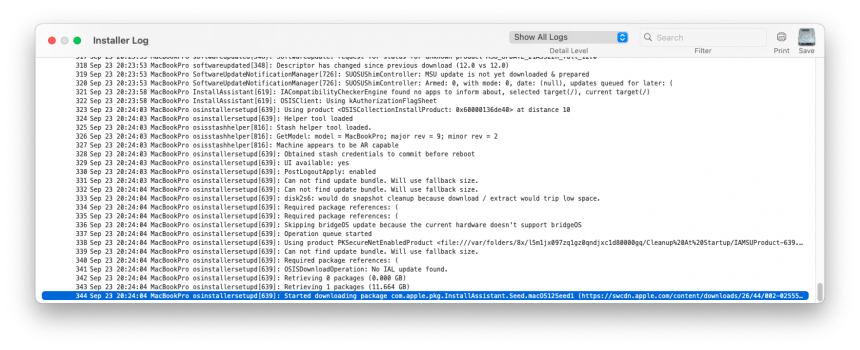Doesn't work here as I said before, you will get a notification complaining about verification failed.If you want to do a full installer
Tips to repair Install Monterey App.
1. Open package content of Install Monterey App
2. Create SharedSupport folder
3. Open Install Assistant.pkg wit Better Zip and extract SharedSupport.dmg
4. Copy contents of SharedSupport.dmg and paste it to the folder created in step 2.
Got a tip for us?
Let us know
Become a MacRumors Supporter for $50/year with no ads, ability to filter front page stories, and private forums.
macOS 12 Monterey on Unsupported Macs Thread
- Thread starter khronokernel
- WikiPost WikiPost
- Start date
- Sort by reaction score
You are using an out of date browser. It may not display this or other websites correctly.
You should upgrade or use an alternative browser.
You should upgrade or use an alternative browser.
- Status
- The first post of this thread is a WikiPost and can be edited by anyone with the appropiate permissions. Your edits will be public.
It really works when using this modified installer app directly from the desktop and installing B7. That was surprising!If you want to do a full installer
Tips to repair Install Monterey App.
1. Open package content of Install Monterey App
2. Create SharedSupport folder
3. Open Install Assistant.pkg wit Better Zip and extract SharedSupport.dmg
4. Copy contents of SharedSupport.dmg and paste it to the folder created in step 2.
Last edited:
After many attempts I have managed to install beta 7 on my iMac late 2012.
When I wanted to upgrade from Software Update, I went into a loop and returned to the desktop without applying beta 7.
I downloaded OpenCore Nighty, installed it on the Fusion Drive SSD, and without restarting I started Software Update. It has been downloaded and installed correctly!!!
Once beta 7 is installed, my surprise has been that Bluetooth is already working again, it is no longer necessary to write commands on the Terminal to have all the functionalities. As a negative point the graphic part, it had lost transparencies throughout the system and the animations were slower. The operating system recognized the graphics card but did not have Metal compatibility.
I have applied the OpenCore Patches, and when I restart I again have graphic acceleration and compatibility with Metal. Now everything works perfectly and better than any previous beta.
Very happy and hoping that the final version will be just as stable and without further surprises.
When I wanted to upgrade from Software Update, I went into a loop and returned to the desktop without applying beta 7.
I downloaded OpenCore Nighty, installed it on the Fusion Drive SSD, and without restarting I started Software Update. It has been downloaded and installed correctly!!!
Once beta 7 is installed, my surprise has been that Bluetooth is already working again, it is no longer necessary to write commands on the Terminal to have all the functionalities. As a negative point the graphic part, it had lost transparencies throughout the system and the animations were slower. The operating system recognized the graphics card but did not have Metal compatibility.
I have applied the OpenCore Patches, and when I restart I again have graphic acceleration and compatibility with Metal. Now everything works perfectly and better than any previous beta.
Very happy and hoping that the final version will be just as stable and without further surprises.
Attachments
Last edited:
Wow, we've got a time traveller here.After many attempts I have managed to install beta 7 on my iMac at the end of 2012.
so on the open core patcher you pressed 2 and installed to the main HDD ?After many attempts I have managed to install beta 7 on my iMac late 2012.
When I wanted to upgrade from Software Update, I went into a loop and returned to the desktop without applying beta 7.
I downloaded OpenCore Nighty, installed it on the Fusion Drive SSD, and without restarting I started Software Update. It has been downloaded and installed correctly!!!
Once beta 7 is installed, my surprise has been that Bluetooth is already working again, it is no longer necessary to write commands on the Terminal to have all the functionalities. As a negative point the graphic part, it had lost transparencies throughout the system and the animations were slower. The operating system recognized the graphics card but did not have Metal compatibility.
I have applied the OpenCore Patches, and when I restart I again have graphic acceleration and compatibility with Metal. Now everything works perfectly and better than any previous beta.
Very happy and hoping that the final version will be just as stable and without further surprises.
With Fusion Drive, when you install OpenCore you can select SSD or HDD, I always choose SSD.so on the open core patcher you pressed 2 and installed to the main HDD
Once beta 7 was installed, I installed Opencore Patch.
Hello everyone, we're proud to announce OpenCore Legacy Patcher v0.2.5!
This release is one of our biggest yet including many long awaited features and fixes:
- Non-Metal Acceleration for Monterey
- Nvidia Kepler Acceleration for Monterey Beta 7+
- Wifi and Bluetooth support for legacy chipsets
- Support for AMFI usage on non-Metal GPUs (ie. native Security and Privacy usage)
- FileVault support for Root Patched Macs
- Offline variant of TUI (for those without internet who want to root patch)
- FirmwareFeature upgrading for Monterey Beta 7+ upgrades/installs
And I want to give a huge thank you to all the developers who've helped out greatly, including @dhinakg , @ASentientBot and @educovas as many of these fixes would not be possible without their amazing work!
This release is one of our biggest yet including many long awaited features and fixes:
- Non-Metal Acceleration for Monterey
- Nvidia Kepler Acceleration for Monterey Beta 7+
- Wifi and Bluetooth support for legacy chipsets
- Support for AMFI usage on non-Metal GPUs (ie. native Security and Privacy usage)
- FileVault support for Root Patched Macs
- Offline variant of TUI (for those without internet who want to root patch)
- FirmwareFeature upgrading for Monterey Beta 7+ upgrades/installs
And I want to give a huge thank you to all the developers who've helped out greatly, including @dhinakg , @ASentientBot and @educovas as many of these fixes would not be possible without their amazing work!
Update on my installation progress: Although I downloaded the installer via Software Update (wich did not work previously) and again the standalone installer separately, whenever I try to run the installer, it insists to download yet another version of the installer eventually. ETA somewhat close to 6 hours. So far I was not able to update from b6 to b7. However I did apply OpenCore 0.2.5 in the meantime.
Attachments
Last edited:
Thanks, very much appreciated.Hello everyone, we're proud to announce OpenCore Legacy Patcher v0.2.5!
This release is one of our biggest yet including many long awaited features and fixes:
- Non-Metal Acceleration for Monterey
- Nvidia Kepler Acceleration for Monterey Beta 7+
- Wifi and Bluetooth support for legacy chipsets
- Support for AMFI usage on non-Metal GPUs (ie. native Security and Privacy usage)
- FileVault support for Root Patched Macs
- Offline variant of TUI (for those without internet who want to root patch)
- FirmwareFeature upgrading for Monterey Beta 7+ upgrades/installs
And I want to give a huge thank you to all the developers who've helped out greatly, including @dhinakg , @ASentientBot and @educovas as many of these fixes would not be possible without their amazing work!
Download latest OCLP, from link in post above you, it works.Update on my installation progress: Although I downloaded the installer via Software Update (wich did not work previously) and again the standalone installer separately, whenever I try to run the installer, it insists to download yet another version of the installer eventually. ETA somewhat close to 6 hours. So far I was not able to update from b6 to b7. However I did apply OpenCore 0.2.5 in the meantime.
Used the steps mentioned above about running the beta installer from the local drive with the ShareComponent.dmg extracted from the latest pkg file (via The Unarchiver). Finally went through and per the latest OCLP note about post-install patching and breaking OTA updates, I figure I have to deal with either having OTA with unpatched install or go through similar process waiting for full installer.
I have not yet post-install patched as I didn't want to immediately break OTA, however my Retina MBP displays in the native Retina resolution 2880x1880 making things on my display pretty small. I'm leaning towards post-install patch to ensure I get HD4000 benefits (less power consumption and quieter operation). Any suggestion I can try before going down that post-install patch?
I have not yet post-install patched as I didn't want to immediately break OTA, however my Retina MBP displays in the native Retina resolution 2880x1880 making things on my display pretty small. I'm leaning towards post-install patch to ensure I get HD4000 benefits (less power consumption and quieter operation). Any suggestion I can try before going down that post-install patch?
Beta 7 ON !!!
downloaded latest 0.2.5 Open Core and ran the patch to HDD by selecting 2 , ran the OTA update , 20mins later B7 on 2012 Mac mini.
downloaded latest 0.2.5 Open Core and ran the patch to HDD by selecting 2 , ran the OTA update , 20mins later B7 on 2012 Mac mini.
Yup, but it seems it was even possible yesterday before the 0.2.5 OCLP, Nightly did it OR a new install of OCLP, who knows.Beta 7 ON !!!
downloaded latest 0.2.5 Open Core and ran the patch to HDD by selecting 2 , ran the OTA update , 20mins later B7 on 2012 Mac mini.
UPDATE: Took the plunge and applied the post-install patch from 0.2.5 OCLP, normal resolution restored and things better but I have a feeling I'll miss out on OTA. Tried SwitchResX before post-install and it did not provide any different resolution (the native Display control panel also did not have anything less than the retina resolution).Used the steps mentioned above about running the beta installer from the local drive with the ShareComponent.dmg extracted from the latest pkg file (via The Unarchiver). Finally went through and per the latest OCLP note about post-install patching and breaking OTA updates, I figure I have to deal with either having OTA with unpatched install or go through similar process waiting for full installer.
I have not yet post-install patched as I didn't want to immediately break OTA, however my Retina MBP displays in the native Retina resolution 2880x1880 making things on my display pretty small. I'm leaning towards post-install patch to ensure I get HD4000 benefits (less power consumption and quieter operation). Any suggestion I can try before going down that post-install patch?
And may we use GUI version without a doubt?Hello everyone, we're proud to announce OpenCore Legacy Patcher v0.2.5!
Installation went through eventually using open core patcher 0.2.5 without preparing a USB stick. 21A5522h MBP 9,2 Had to patch with open core patcher 0.2.5. after installation again in order to have Intel HD Graphics 4000 being recognised by the system properly.Update on my installation progress: Although I downloaded the installer via Software Update (wich did not work previously) and again the standalone installer separately, whenever I try to run the installer, it insists to download yet another version of the installer eventually. ETA somewhat close to 6 hours. So far I was not able to update from b6 to b7. However I did apply OpenCore 0.2.5 in the meantime.
Run open core patcher 0.2.5. / patch system volume again and reboot.I just installed beta 7 via OTA but the dock is now grey (not translucid). Any idea to fix it?
STUCK IN LOOP!!!!
Updated to B7 using the full installer FIX and got to a desktop than ran OCLP v0.2.5 that came out today and patched my Mac Pro 2010 17" and restarted and i'm at a login and i'm stuck in a loop.
I put my user and password in and it acts like its going to a desktop then it goes right back to the login screen!
Someone please help!
UPDATE: LOL, I forgot to set login to auto-login... Anyway, I don't bother with OTA anymore, I use a full installer key on all my Macs
Updated to B7 using the full installer FIX and got to a desktop than ran OCLP v0.2.5 that came out today and patched my Mac Pro 2010 17" and restarted and i'm at a login and i'm stuck in a loop.
I put my user and password in and it acts like its going to a desktop then it goes right back to the login screen!
Someone please help!
UPDATE: LOL, I forgot to set login to auto-login... Anyway, I don't bother with OTA anymore, I use a full installer key on all my Macs
Last edited:
What is your fix full installerSTUCK IN LOOP!!!!
Updated to B7 using the full installer FIX and got to a desktop than ran OCLP v0.2.5 that came out today and patched my Mac Pro 2010 17" and restarted and i'm at a login and i'm stuck in a loop.
I put my user and password in and it acts like its going to a desktop then it goes right back to the login screen!
Someone please help!
the full install worked fine and I logged in and then ran the patcher and rebooted into a loop at login. Grrrr.What is your fix full installer
I used this method for the installer and the clicked on it on the desktop.. No USB key used.
1. Download Beta 7 from gibMacOS (21A5522h)
2. Run InstallAssistant
3. With The Unarchiver, unzip InstallAssistant
4. Right click the Install MacOS Monterey app from the Applications folder and Open Package Contents
5. Create a SharedSupport folder inside the Contents folder
6. Copy the contents INSIDE of SharedSupport.dmg (extracted from the InstallAssistant) to the SharedSupport folder inside the app
7. Run the installer as usual
Trying this all days and its not work herethe full install worked fine and I logged in and then ran the patcher and rebooted into a loop at login. Grrrr.
I used this method for the installer and the clicked on it on the desktop.. No USB key used.
1. Download Beta 7 from gibMacOS (21A5522h)
2. Run InstallAssistant
3. With The Unarchiver, unzip InstallAssistant
4. Right click the Install MacOS Monterey app from the Applications folder and Open Package Contents
5. Create a SharedSupport folder inside the Contents folder
6. Copy the contents INSIDE of SharedSupport.dmg (extracted from the InstallAssistant) to the SharedSupport folder inside the app
7. Run the installer as usual
everytime a message installer is damaged
Register on MacRumors! This sidebar will go away, and you'll see fewer ads.