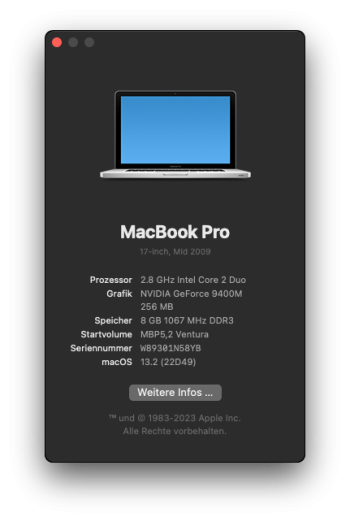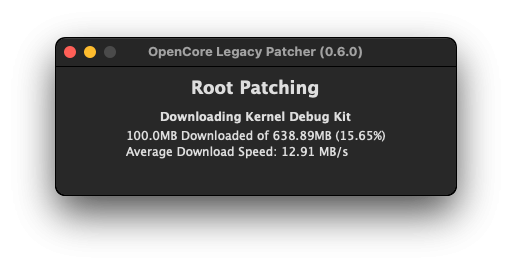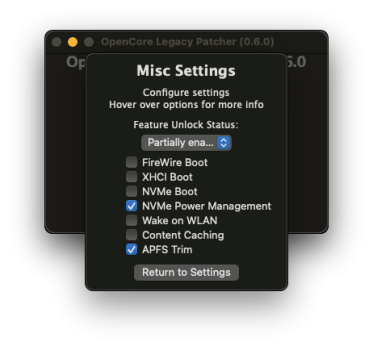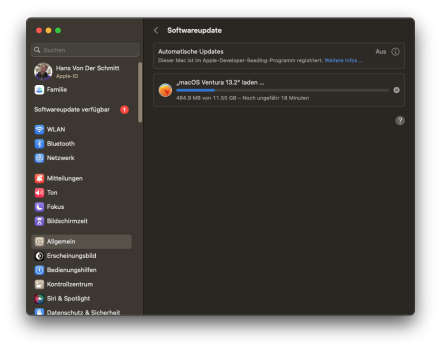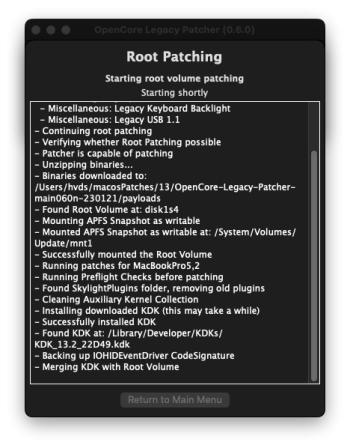As a contributor to the project, with access to certain internal builds compiled locally by Mykola, I can confirm that this is fake.As i read, and asking me in private about some way to become beta tester.
Try to check this out, in béta test 0.7.0, surely a rumor in macrumors or probably a joke.
Got a tip for us?
Let us know
Become a MacRumors Supporter for $50/year with no ads, ability to filter front page stories, and private forums.
macOS 13 Ventura on Unsupported Macs Thread
- Thread starter 0xCUBE
- WikiPost WikiPost
- Start date
- Sort by reaction score
You are using an out of date browser. It may not display this or other websites correctly.
You should upgrade or use an alternative browser.
You should upgrade or use an alternative browser.
- Status
- The first post of this thread is a WikiPost and can be edited by anyone with the appropiate permissions. Your edits will be public.
You may install even 2023 while the latest release is 0.5.3.There is a 0.6.0 as I installed it yesterday.
You are correct, latest release Is 0.5.3 but we are speaking about beta, not release.You may install even 2023 while the latest release is 0.5.3.
Oh, I see 0.5.4 nightly branch is renamed to 0.6.0.You are correct, latest release Is 0.5.3 but we are speaking about beta, not release.
Hello,
I have successfully installed macOS Ventura 13.1 on macmini 6.1 with OCLP 0.5.3. I have no remarks, everything works normally, but I have a few problems with airplay receiver.
The first problem was that green elements were appearing while broadcasting content - the problem was solved by resizing the mouse cursor after each start.
However, the second problem I can't fix and I can't find any information about it - after starting the computer airplay receiver works normally. But after a few hours (2 or 5 or 10 or more) if I try to play content it detects the receiver, tries to connect to it and fails. After a while it doesn't detect it at all and to make it work normally I have to restart the computer.
Has anyone had a similar problem and is there a solution to this?
Thanks,
Regards, Peter
I have successfully installed macOS Ventura 13.1 on macmini 6.1 with OCLP 0.5.3. I have no remarks, everything works normally, but I have a few problems with airplay receiver.
The first problem was that green elements were appearing while broadcasting content - the problem was solved by resizing the mouse cursor after each start.
However, the second problem I can't fix and I can't find any information about it - after starting the computer airplay receiver works normally. But after a few hours (2 or 5 or 10 or more) if I try to play content it detects the receiver, tries to connect to it and fails. After a while it doesn't detect it at all and to make it work normally I have to restart the computer.
Has anyone had a similar problem and is there a solution to this?
Thanks,
Regards, Peter
Okay, I'll turn off automatic updatesto be safe the safest route would be to click off all automatic os updates because it’s a patcher at the end of the day Apple can change there code which means the patcher would also need changing safest bet would be to wait look here and see people that report safe update to next release
Sounds like you're referring to re-doing the installation using OCLP and a full OS download. That's not what I meant, I mean when macOS tells users there's an update to macOS and click to install it. She can do that but I suspect it's not safe to do so when patched using OCLP. I will tell her NOT to update it. The machine is an MBA 2013, for what it's worth. I will say, it runs great on Ventura too ! Before I patched it, it was stuck on Big Sur, I believe.The answer to that is that she can. It is straightforward (she may need to update the OCLP first), but other than having to download the 11 gb version (if the post-install root patch has been done), nothing should go wrong.
You are right: there are problems with sleep, on the MBP11,3 with OCLP 0.5.3… I made some quick tests, and it looks like automatic sleep works, while manual sleep (from the Apple menu) only partly works (with external SSDs going to sleep only randomly/sometimes); and sleep by closing the lid doesn’t seem to work at all: the Apple logo light turns off, but when the lid is opened again, there isn’t any password request, only the desktop, exactly as before. Yet another Nvidia Kepler issue, perhaps…?Folks,
running my 11.3 MacBook with OCLP since Ventura was released. Some minor issues, nothing important.
Since I updated to OCLP 0.5.3 sleep doesn't work anymore.
Have ran it twice, checked kext - no changes.
Anyone who faces the same situation?
Thanks.
BIM
This weekend I decided to wipe my storage drive completely and start over with my 2015 15-inch MBP DG and do a clean install of Ventura 13.1 using OCLP 0.5.3. For now, this seems to be the most stable version I can get to run on my 15-inch although my 2015 13-inch laptops are running the current Ventura software build (13.2).




This is my current setup and for now I have everything working under 13.1 so this build of Ventura is not affecting anything that I need my computer for . . . yet.




This is my current setup and for now I have everything working under 13.1 so this build of Ventura is not affecting anything that I need my computer for . . . yet.

I know I didn’t get a reply from about news and photo widget but it seems to work if using hdmi connected to external display on mid 2014 will stall after so long when unplugged from hdmi when it calls the framework again but remains working on a external display.
Last edited:
Although not recommended by devs, upgraded test iMac 2011 27" running Ventura 13.1 final with OCLP 0.5.4n to 13.2 release candidate (22D49) using OTA update without problems other than pre-existing missing BT. Perhaps OCLP 0.5.4 will become official when Apple releases 13.2 final public tomorrow.
Hi. I can't find if this has been asked before but, why do we need to upgrade via bootable installer if we aren't doing a clean install? If I have Big Sur or Monterey, can't I update OCLP and then just run "Install macOS Ventura" from the applications folder?
Also, why does downloading the installer directly from Mac App Store give an error? If OCLP is spoofing model info, the install should be allowed right?
Also, why does downloading the installer directly from Mac App Store give an error? If OCLP is spoofing model info, the install should be allowed right?
Last edited:
See the Mr. Macintosh site below. It has the InstallAssistant.pkg files for Ventura, Monterey and Big Sur.Hi. I can't find if this has been asked before but, why do we need to upgrade via bootable installer if we aren't doing a clean install? If I have Big Sur or Monterey, can't I update OCLP and then just run "Install macOS Ventura" from the applications folder?
Also, why does downloading the installer directly from Mac App Store give an error? If OCLP is spoofing model info, the install should be allowed right?

macOS Ventura Full Installer Database. Download Directly from Apple!
Download macOS Ventura full installer with one click straight from Apple! Every version of Ventura Beta & Final available all in one place!!
 mrmacintosh.com
mrmacintosh.com
Mrmacintosh and OCLP use the same source. So it makes no differece to build a booting stick with OLCP.See the Mr. Macintosh site below. It has the InstallAssistant.pkg files for Ventura, Monterey and Big Sur.
Although it is not the recommended method, that method may work for you. I have had mixed results doing that. In any case, and as you probably already know, you will have to use the OCLP app to install OCLP before you can boot Ventura or Monterey to an unsupported Mac.
macOS Ventura Full Installer Database. Download Directly from Apple!
Download macOS Ventura full installer with one click straight from Apple! Every version of Ventura Beta & Final available all in one place!!mrmacintosh.com
Hello,
Just a note that I today successfully upgraded my old MBA 3,2 and it is now running Ventura 13.2 with OCLP 0.6.1 Pretty much all appears to be working apart from Stage Manager (known). Even the nice metal apps that I really want to be able to run like the Home, Photos, Music, Podcasts, and Maps Apps appear to work with some workarounds.
Appears to run better than Monterey so far on this MBA.
If anyone has found a workaround for how to get past some of the initial metal welcome dialog boxes in as well as the ones for accessories in Home especially, I would like to hear it. Many thanks to the fab devs as always!
Still amazed by the quality of this project. So very useful and helpful!
Just a note that I today successfully upgraded my old MBA 3,2 and it is now running Ventura 13.2 with OCLP 0.6.1 Pretty much all appears to be working apart from Stage Manager (known). Even the nice metal apps that I really want to be able to run like the Home, Photos, Music, Podcasts, and Maps Apps appear to work with some workarounds.
Appears to run better than Monterey so far on this MBA.
If anyone has found a workaround for how to get past some of the initial metal welcome dialog boxes in as well as the ones for accessories in Home especially, I would like to hear it. Many thanks to the fab devs as always!
Still amazed by the quality of this project. So very useful and helpful!
Last edited:
MBP5,2 updated from 13.2b1 ro 13.2 RC (22D49) OTA. Using OCLP 060 nightly (last commit on APFS Trim).MBP5,2: Updated from 13.2b1 to b2 OTA (11.3 GB), latest OCLP 054n. Running fine.
During post-install patching, "Installing RSRRepair userspace utility" was reported - it seems this works also for Penryn.
So far there was no RSR though.
Worked all automatic to login screen. There as usual needs an external mouse+keyboard via USB hub.
Applied the OCLP root patches manually, KDK handled fine. After reboot also internal trackpad+keyboard working, wifi working, graphics acceleration there.
Thank you developers of OCLP and non-metal support!
Attachments
ok got ventura 13.1 to not hang on windowserver by replacing appleintelhd5000 with older (ie: 12.1) version. the oclp uses 12.5 which still hangs.. thats why I have to maually test each ver.. for now 12.1 ok, just no sound.. 4k/30hz via displayport to hdmi
Now that OCLP 0.6.0 is out, is going from Monterey OCLP 0.5.3 to Ventura done OTA as an update or is there a need to start over again with an external USB? I have a MBP 8,2 Thanks!
I'm not 100% sure of what you're asking. I have a 2015 MBP and a 2009 MBP...The 2009 (5,5) has been updated numerous times. The past several times were easy. I simply created a USB installer and went from there. (see below video). When I went from one version of Monterrey to the next version of Monterrey (12.5 to 12.6 for example), I simply installed from settings, rebooted then reinstalled patches on boot up when prompted. However, going from 11---12---13 I always created a USB installer.Now that OCLP 0.6.0 is out, is going from Monterey OCLP 0.5.3 to Ventura done OTA as an update or is there a need to start over again with an external USB? I have a MBP 8,2 Thanks!
Ventura 13.2 with OCLP v0.6.0 on my iMac 27" Late-2015 didn't work out.
OCLP says Root Patch is installed but theres no Hardware acceleration.
Reinstall Root Patches did not help.
Guess I have to go back to 13.1 and OCLP 0.5.3
OCLP says Root Patch is installed but theres no Hardware acceleration.
Reinstall Root Patches did not help.
Guess I have to go back to 13.1 and OCLP 0.5.3
I have the following issue:
System: iMac 15,1 2014 27 inch Retina model
Current OS: Yosemite 10.10
Target OS: anything between Monterey 12.0.1 and Ventura 13.2 (for Airplay Receiver)
OpenCore Legacy Patcher version: 0.6.0
Problem: whenever I load the EFI partition via the boot menu (before I can even start the installation or do anything) I get the message Unable to run diagnostics. DEC500
OCLP 3.1 is the latest version that does not have this problem and boots up the installation just fine. Only then the installation crashes at around "11 minutes remaining" in the first installation step. Update: fine for Monterey, Ventura installation immediately gives a big stop sign on OCLP 3.1, tried it just now!
I'm trying to create a bootable mac OS USB because I cannot and want not upgrade this iMac itself but I would like to use it as an extra screen for my new MacBook Pro via Airplay. I am also avoiding any alternative (and very expensive) options for doing that. This iMac could be used more often. It still sits on my desktop anyway.
Does anybody know a solution, please? Maybe a setting in OCLP? The latest version explicitly mentions it's compatible with 15,1 iMacs but I cannot get it to work. Thanks in advance!
System: iMac 15,1 2014 27 inch Retina model
Current OS: Yosemite 10.10
Target OS: anything between Monterey 12.0.1 and Ventura 13.2 (for Airplay Receiver)
OpenCore Legacy Patcher version: 0.6.0
Problem: whenever I load the EFI partition via the boot menu (before I can even start the installation or do anything) I get the message Unable to run diagnostics. DEC500
OCLP 3.1 is the latest version that does not have this problem and boots up the installation just fine. Only then the installation crashes at around "11 minutes remaining" in the first installation step. Update: fine for Monterey, Ventura installation immediately gives a big stop sign on OCLP 3.1, tried it just now!
I'm trying to create a bootable mac OS USB because I cannot and want not upgrade this iMac itself but I would like to use it as an extra screen for my new MacBook Pro via Airplay. I am also avoiding any alternative (and very expensive) options for doing that. This iMac could be used more often. It still sits on my desktop anyway.
Does anybody know a solution, please? Maybe a setting in OCLP? The latest version explicitly mentions it's compatible with 15,1 iMacs but I cannot get it to work. Thanks in advance!
Last edited:
Register on MacRumors! This sidebar will go away, and you'll see fewer ads.