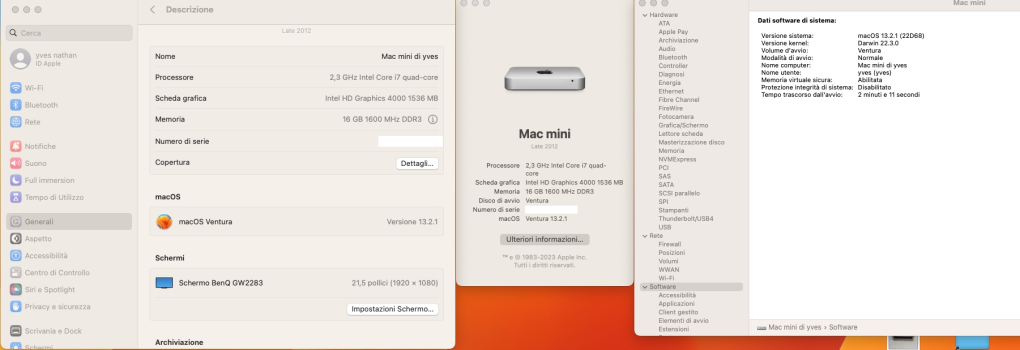Hi guys,
I can't create the USB disk for Ventura.
Keep receiving this error message:
View attachment 2158095
Failed to create macOS installer
Output: Started erase on disk5
Unmounting disk
Creating the partition map
Waiting for partitions to activate
Formatting disk5s2 as Mac OS Extended with name OCLP-Installer
Initialized /dev/rdisk5s2 as a 28 GB case-insensitive HFS Plus volume
Mounting disk
Finished erase on disk5
Making disk bootable...
Copying to disk: 0%...
Error: 2023-02-13 20:52:15.855 OCLP-Helper[13640:297837] Starting...
Erasing disk: 0%... 10%... 20%... 30%... 100%
Error: Error Domain=NSCocoaErrorDomain Code=512 "“License.html” couldn’t be copied to “ar.lproj”." UserInfo={NSSourceFilePathErrorKey=/var/folders/s5/bp1l15kd0z9g6h8_lz4y10hh0000gn/T/tmpfgfi4_j7/Install macOS Ventura.app/Contents/Resources/ar.lproj/License.html, NSUserStringVariant=(
Copy
), NSDestinationFilePath=/Volumes/Install macOS Ventura/Install macOS Ventura.app/Contents/Resources/ar.lproj/License.html, NSFilePath=/var/folders/s5/bp1l15kd0z9g6h8_lz4y10hh0000gn/T/tmpfgfi4_j7/Install macOS Ventura.app/Contents/Resources/ar.lproj/License.html, NSUnderlyingError=0x60000126dec0 {Error Domain=NSPOSIXErrorDomain Code=6 "Device not configured"}}The copy of the installer app failed.
The bless of the installer disk failed.
2023-02-13 20:59:07.547 OCLP-Helper[13640:297837] Done
Any solution please?