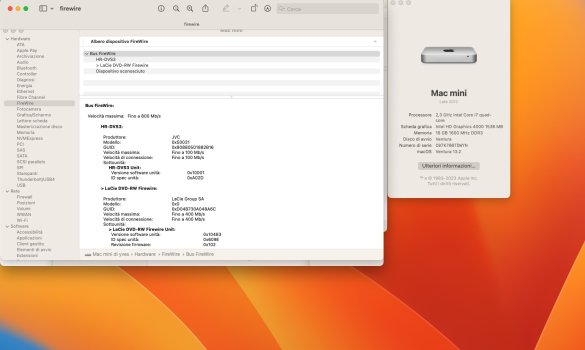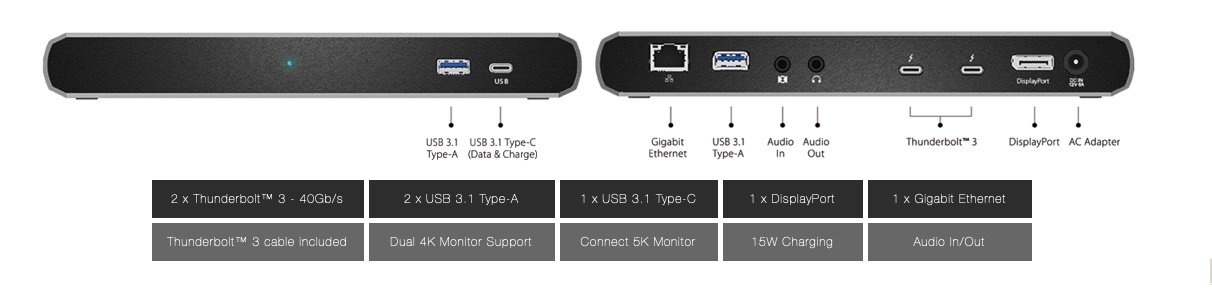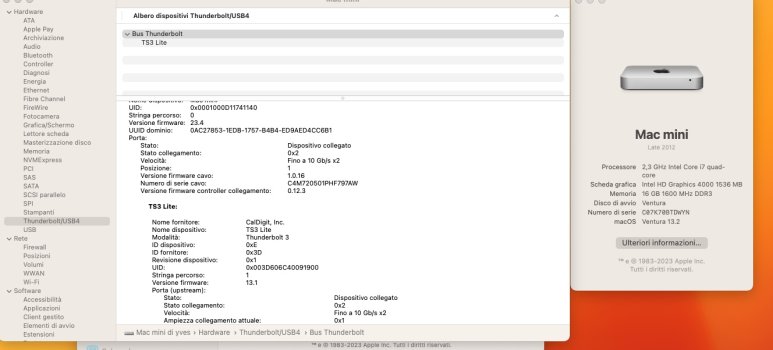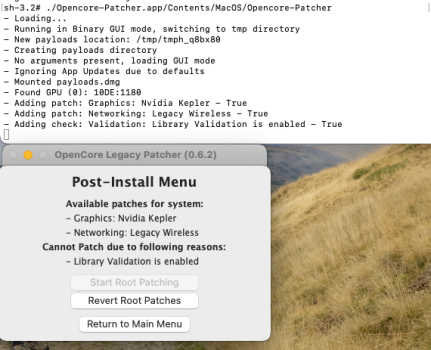Thank you for the suggestion. Now the question is "how to grant permissions for Boom 3D driver specifically?". Will try to find a way because the example I think it works only for Audio Hijack. Thanks again.I think your problem is the infamous issue with the missing prompts for permissions.
You'll probably have to to grant the permissions manually like in mentioned in the following post, but adjusted for the application and specific permission in question.
Got a tip for us?
Let us know
Become a MacRumors Supporter for $50/year with no ads, ability to filter front page stories, and private forums.
macOS 13 Ventura on Unsupported Macs Thread
- Thread starter 0xCUBE
- WikiPost WikiPost
- Start date
- Sort by reaction score
You are using an out of date browser. It may not display this or other websites correctly.
You should upgrade or use an alternative browser.
You should upgrade or use an alternative browser.
- Status
- The first post of this thread is a WikiPost and can be edited by anyone with the appropiate permissions. Your edits will be public.
I think the permissions to change are the driver ones. The driver is inside /Library/Audio/Plug-Ins/HAL and is call BoomAudio.driver. The app itself, in Applications, is Boom 3D.appYou have to do it using Terminal to give it privileges. I'm not too good at this but maybe someone here can show you.
After you do it in Terminal, Your app will show up in the box with other apps and you can now use the Mic and Camera Ect...
You need to first get the App name for "Boom 3D"
Is the app name == "Boom 3D.app"????
I don't have this app to test it.
The nightly version 0.6.2 has been updated again (now dated 2-8-2023) and it works well on my iMac, so I think it is even better than 0.6.1. As for the Lightroom. I don't have that so, I have no idea if it will work better than 0.5.3.Hi. I had installed Monterey, using OCLP 0.5.3 onto my iMac 17.1. Installation went smoothly and, for the most part things appeared to be working fine. This was after I had installed it onto my MacBook Pro that was similar vintage, and everything worked just fine on that machine. So, I figured it would also install, and run OK on my iMac.
However, I noticed that, while viewing still photos in "Photos" was OK, videos taken with my iPhone 13 would not play and I ended up with the spinning beach ball whenever I tried to play a video. When starting Chrome browser, it would take 30-45 seconds to start, but after that it ran smoothly. However, I also noticed that I was not able to view any .HEIC images in Lightroom. Seeing as Lightroom is important to me, I decided to roll back to Monterey. (Not the easiest of tasks).
I too am wondering if OCLP 0.6.1 resolves these issues....? Not that I need to update away from Monterey, as it will continue (short term) to receive security updates, and the new Ventura features are not significantly important to me. For the time being I will stick with Monterey, unless I hear that OCPL resolves the issues I experienced with 0.5.3.
I use ungoogled Chromium, not Chrome, and it runs fine, and videos display fine in VLC.
You have to get the real name of the app like this:I think the permissions to change are the driver ones. The driver is inside /Library/Audio/Plug-Ins/HAL and is call BoomAudio.driver. The app itself, in Applications, is Boom 3D.app
osascript -e 'id of app "Boom 3D.app"'
It should return the real name of the boom app..
After you get the real name, Replace it in the code below where it says "Audio Hijack"
sudo sqlite3 ~/Library/Application\ Support/com.apple.TCC/TCC.db "INSERT or REPLACE INTO access VALUES('kTCCServiceMicrophone','Audio Hijack',0,2,0,1,NULL,NULL,NULL,'UNUSED',NULL,0,1541440109);"
Hit enter. It should now have the correct permissions.
I think your problem is the infamous issue with the missing prompts for permissions.
You'll probably have to to grant the permissions manually like in mentioned in the following post, but adjusted for the application and specific permission in question.
LOL, I just went through this... Had to insert com.google.Chrome to kTTCServiceMicrophone and kTTCServiceCamera service, but used 0,2,2,1 integer values because I did a SELECT * FROM access WHERE service like '%Microphone%'; and saw those values on the other apps that were enabled. I did a PRAGMA table_info(access); to get the column names... You can see all the services SELECT DISTINCT service FROM access;
Last edited:
Hello,
I am one of those with a rMBP mid 2012 a1398 that no longer switches graphics properly (well known issue as described in repairs here and here for the brave or tech savvy)
I have disabled the discrete Nvidia graphics for now by way of gSwitch which works works 100% in Ventura 13.2
I am now looking for a workaround for Bootcamp and Win 10 to also use integrated graphics if possible.
I am wondering if there is a way to use OCLP to spoof Win 10 to also use integrated graphics, as this as I understand it is prevented by the Mac EFI.
Could we when using this way to install Bootcamp then set some parameters in OCLP to force integrated graphics??
This description does not appear to work to do UEFI on my mid2102 a1398 as I get an error when installing Win 10
that the disk I am trying to install to is MBR (it is GUID).
Anyone doing this and has any tips? Many thanks!
I am one of those with a rMBP mid 2012 a1398 that no longer switches graphics properly (well known issue as described in repairs here and here for the brave or tech savvy)
I have disabled the discrete Nvidia graphics for now by way of gSwitch which works works 100% in Ventura 13.2
I am now looking for a workaround for Bootcamp and Win 10 to also use integrated graphics if possible.
I am wondering if there is a way to use OCLP to spoof Win 10 to also use integrated graphics, as this as I understand it is prevented by the Mac EFI.
Could we when using this way to install Bootcamp then set some parameters in OCLP to force integrated graphics??
This description does not appear to work to do UEFI on my mid2102 a1398 as I get an error when installing Win 10
that the disk I am trying to install to is MBR (it is GUID).
Anyone doing this and has any tips? Many thanks!
Last edited:
Hi everyone. A question about Live Text.
Why in my iMac the "Live Text" in the images worked great with Monterey and with Ventura 13.01, but no longer works with Ventura 13.2? (maybe it didn't work with 13.1 as well, but I'm not sure)
Thinking about it, the problem might have appeared after switching from OCLP 0.5.x versions to the new OCLP 0.6.x versions...
Obviously "Live Text" is already enabled in System Settings, Language and Region and I tried disabling it, enabling it again and restarting the Mac.
Can I do anything to get "Live Text" working again? Maybe there are some macOS settings hidden or with the Terminal? Or can I change something in OCLP, like SMBIOS Spoofing or Mac model?
A thousand thanks
Why in my iMac the "Live Text" in the images worked great with Monterey and with Ventura 13.01, but no longer works with Ventura 13.2? (maybe it didn't work with 13.1 as well, but I'm not sure)
Thinking about it, the problem might have appeared after switching from OCLP 0.5.x versions to the new OCLP 0.6.x versions...
Obviously "Live Text" is already enabled in System Settings, Language and Region and I tried disabling it, enabling it again and restarting the Mac.
Can I do anything to get "Live Text" working again? Maybe there are some macOS settings hidden or with the Terminal? Or can I change something in OCLP, like SMBIOS Spoofing or Mac model?
A thousand thanks
Last edited:
The 0.6.2 nightly has been updated again, 2-11-2023, so you might try updating that. It has been rock solid redoing the Root Patches for the last three versions too, so no need to hesitate over that.Hi everyone. A question about Live Text.
Why in my iMac the "Live Text" in the images worked great with Monterey and with Ventura 13.01, but no longer works with Ventura 13.2? (maybe it didn't work with 13.1 as well, but I'm not sure)
Thinking about it, the problem might have appeared after switching from OCLP 0.5.x versions to the new OCLP 0.6.x versions...
Obviously "Live Text" is already enabled in System Settings, Language and Region and I tried disabling it, enabling it again and restarting the Mac.
Can I do anything to get "Live Text" working again? Maybe there are some macOS settings hidden or with the Terminal? Or can I change something in OCLP, like SMBIOS Spoofing or Mac model?
A thousand thanks
What pictures are you seeing that Live Text doesn't work?
Last edited:
That worked!! Thank you very much ;-)You have to get the real name of the app like this:
osascript -e 'id of app "Boom 3D.app"'
It should return the real name of the boom app..
After you get the real name, Replace it in the code below where it says "Audio Hijack"
sudo sqlite3 ~/Library/Application\ Support/com.apple.TCC/TCC.db "INSERT or REPLACE INTO access VALUES('kTCCServiceMicrophone','Audio Hijack',0,2,0,1,NULL,NULL,NULL,'UNUSED',NULL,0,1541440109);"
Hit enter. It should now have the correct permissions.
Thanks for your thoughtful input @davidiv!The 0.6.2 nightly has been updated again, 2-10-2023, so you might try updating that. It has been rock solid redoing the Root Patches for the last three versions too, so no need to hesitate over that.
What pictures are you seeing that Live Text doesn't work?
Unfortunately I found this to be an intentional setting of OCLP to avoid Kernel Panic on some Macs.
So! Thanks to friends in Discord I was pointed out a page by @acidanthera in GitHub on the flags related to RestrictEvents in Lilu and I will try to make some attempts, modifying some parameters in the OCLP "config.plist" file
For me Ventura 13.2 is really working great and is now my daily driver. Only sometimes the wifi gets slow in rendering Macrumours web page specially using FireFox but not with other browsers. Yes there is a bit of lag but I have no complaints as 4gb memory is max this machine has.
Have a question though... Does Ventura with OCLP installation support firewire ports on older iMacs? Anyone tried it please comment. thanks
Have a question though... Does Ventura with OCLP installation support firewire ports on older iMacs? Anyone tried it please comment. thanks
Last edited:
hi, if possible I need to know if anyone has already installed ventura on imac 27” 2015 mod. 17.1 with fusion drive, if so everything is ok and if it hasn't encountered any kind of problem. Thanks
Ok, I have been having trouble with earlier versions of OCLP, and with earlier versions of Ventura. However, when OCLP 6.1 came out, and Ventura 13.2, I decided to have another go.
I did a clean install onto an external SSD (Samsung), and it worked perfectly.
I have only come across two problems so far
- Chrome-based web browsers (Google Chrome, Brave, MS Edge and probably others) are still a bit slow to start up, however, they are quicker than with earlier versions of Ventura.
- As well, VMware Fusion works ok, so long as "Accelerate 3D Graphics" in Display is turned off. Otherwise, all you might get is a black screen.
That worked, however, I couldn't "Build and Install OpenCore" onto my external Fusion Drive. It may be because the drive already had a copy of Monterey on it, and the EFI partition was locked. It may have worked on a blank drive. Something to try later.
I ended up just copying a working OpenCore EFI partition to a thumb drive and booting from that.
My main aim in all this was to keep the working copy of Monterey in my internal Fusion drive untouched until I am ready to do the upgrade on that.
So, I currently have a working copy of Monterey 12.6.3 working on my internal Fusion drive, and a working copy of Ventura 13.2 on my external Fusion drive, with all my apps and files.
Update : I was able to copy the working OpenCore EFI partition to the EFI partition on the SSD component of the Fusion drive. One less drive attached to the system. I can now easily swap between the internal MacHD running Monterey 12.6.3 and the external Fusion drive running Ventura 13.2.
Last edited:
Yes. Lacie is a 16 years old DVDRW, dispositive sconosciuto (Unknown device) is ILynx 800 by Moshi and HrDVS3 is a VHS/mini Dv VCR. On the main I am using now also a Calldigit TS3Lite Thunderbolt 3 is connected.For me Ventura 13.2 is really working great and is now my daily driver. Only sometimes the wifi gets slow in rendering Macrumours web page specially using FireFox but not with other browsers. Yes there is a bit of lag but I have no complaints as 4gb memory is max this machine has.
Have a question though... Does Ventura with OCLP installation support firewire ports on older iMacs? Anyone tried it please comment. thanks
Since the first time (Big Sur) I have never had any problem with OCLP. Thanks a lot
Attachments
Last edited:
Sharing a success with OCLP 0.6.1.
My MBP11,3 (Late 2013 15") now happily runs Ventura 13.2
Stage Manager even works with iGPU. my usual work setup is 3 desktops each has 3 to 5 application running as cast.
Also running a docker container in the background for linux works.
0.6.1 install actually went smoother than I expected since MBP11,3 is the one has default to NVIDIA dGPU. 0.6.1 automatically patched the driver in so the install friction is minimum.
My MBP11,3 (Late 2013 15") now happily runs Ventura 13.2
Stage Manager even works with iGPU. my usual work setup is 3 desktops each has 3 to 5 application running as cast.
Also running a docker container in the background for linux works.
0.6.1 install actually went smoother than I expected since MBP11,3 is the one has default to NVIDIA dGPU. 0.6.1 automatically patched the driver in so the install friction is minimum.
^^^ BTW, in Stage Manager, do you have the miniatures on the left side of the screen sometimes “flat” (and thus also bigger), not in perspective…? Not sure if this is a bug (maybe due to the old, less performing graphics cards?), or an unknown feature. Anyway, the MBP11,3 works remarkably well also with OCLP’d Ventura: now, if only there were a way to reenable Library Validation, etc. (with new patches?) in the future… well, that would be absolutely great (with SIP enabled and only SSV disabled, of course post root patching)…!
Sorry, but there are absolutely no improvements on hardware decoder/encoder for AMD GPU for these iMacs …Ok, I have been having trouble with earlier versions of OCLP, and with earlier versions of Ventura. However, when OCLP 6.1 came out, and Ventura 13.2, I decided to have another go.
I did a clean install onto an external SSD (Samsung), and it worked perfectly.
I have only come across two problems so far
I had a full copy of the macOS Monterey from my main internal Fusion drive copied onto an external Fusion drive. I then did an upgrade from Monterey 12.6.3 to Ventura 13.2 on that drive.
- Chrome-based web browsers (Google Chrome, Brave, MS Edge and probably others) are still a bit slow to start up, however, they are quicker than with earlier versions of Ventura.
- As well, VMware Fusion works ok, so long as "Accelerate 3D Graphics" in Display is turned off. Otherwise, all you might get is a black screen.
That worked, however, I couldn't "Build and Install OpenCore" onto my external Fusion Drive. It may be because the drive already had a copy of Monterey on it, and the EFI partition was locked. It may have worked on a blank drive. Something to try later.
I ended up just copying a working OpenCore EFI partition to a thumb drive and booting from that.
My main aim in all this was to keep the working copy of Monterey in my internal Fusion drive untouched until I am ready to do the upgrade on that.
So, I currently have a working copy of Monterey 12.6.3 working on my internal Fusion drive, and a working copy of Ventura 13.2 on my external Fusion drive, with all my apps and files.
Update : I was able to copy the working OpenCore EFI partition to the EFI partition on the SSD component of the Fusion drive. One less drive attached to the system. I can now easily swap between the internal MacHD running Monterey 12.6.3 and the external Fusion drive running Ventura 13.2.
The issues remain open, I haven’t seen any commit for months related to these drivers …
So it was not working in 0.5.3 and it’s not better in 0.6.x for the moment…
Unfortunately…
Yes have same issue so stopped using it. ✌️^^^ BTW, in Stage Manager, do you have the miniatures on the left side of the screen sometimes “flat” (and thus also bigger), not in perspective…? Not sure if this is a bug (maybe due to the old, less performing graphics cards?), or an unknown feature. Anyway, the MBP11,3 works remarkably well also with OCLP’d Ventura: now, if only there were a way to reenable Library Validation, etc. (with new patches?) in the future… well, that would be absolutely great (with SIP enabled and only SSV disabled, of course post root patching)…!
I use a dual monitor setup. Main display to the right, extended display is to the left.

One persistent issue I've noticed since upgrading from Monterey to Ventura is a lot of the times, depending on the app that is open and display that is in focus, apps alerts get hidden. I had to reboot to fix the one below. I guess I could've used activity monitor to kill the process but oh well.

Activating Mission Control, selecting app, select Window in menu bar and select which display to use fixes the problem.
It just seems like it's treating it like when you Mission Control, hit + for a second desktop. I only have 1 desktop per display, adding more has no effect on issue.
I hope I explained that well enough? Thoughts? Similar symptoms?
Updated Thought----
I have HighSierra, Monterey and Ventura and possible boot volumes, all work, no problem. But, they ALL have the same High Sierra volume icon. How can I fix that?
Thank You.

One persistent issue I've noticed since upgrading from Monterey to Ventura is a lot of the times, depending on the app that is open and display that is in focus, apps alerts get hidden. I had to reboot to fix the one below. I guess I could've used activity monitor to kill the process but oh well.

Activating Mission Control, selecting app, select Window in menu bar and select which display to use fixes the problem.
It just seems like it's treating it like when you Mission Control, hit + for a second desktop. I only have 1 desktop per display, adding more has no effect on issue.
I hope I explained that well enough? Thoughts? Similar symptoms?
Updated Thought----
I have HighSierra, Monterey and Ventura and possible boot volumes, all work, no problem. But, they ALL have the same High Sierra volume icon. How can I fix that?
Thank You.
Last edited:
… Or just disable Recent Applications in the Stage Manager settings: the miniatures on the left side will now hide, and show up only when the cursor is on the left edge of the screen.Yes have same issue so stopped using it. ✌️
Last edited:
Still stuck on the battery life issue for mid 2014 if I leave it at the login screen I could stay there for 4 hours but logging in 15 seconds and shutdown when unplugged so random can’t see a report on it might try disabling graphics and see if that makes a difference anyone had any luck ?
I actually have a USB 3 card with an unused internal connector. But this would not work during boot, would it?BluetoothLowEnergy = BLE may also see my solution to get updated BLE internal Cards working
Register on MacRumors! This sidebar will go away, and you'll see fewer ads.