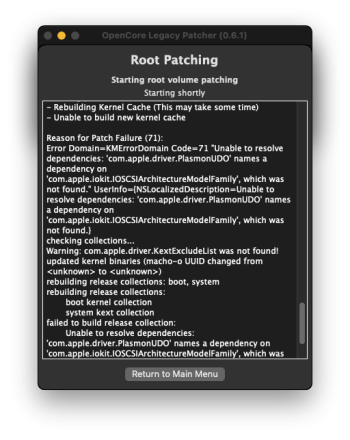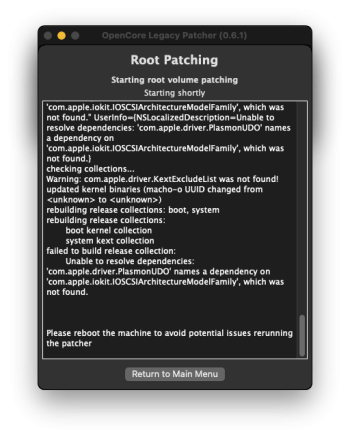You have to build OCLP with the hardware it intends to run. My RX580 has gpu accel in ventura. On a 3,1 even! Just build oclp from Monterey, other OS with RX580 and install OCLP to disk! It will show a bootpicker then you can boot ventura installer. (I didn't even do that, I just launched the ventura install app from within monterey and installed to a new partition.) Apply root patches and reboot to connect to wifi. Then redo root patches and it should dl the KDK for Polaris gpu.I had the same black screen
I had the same problem with an AMD RX 580 RX 8GB Pulse.
I partly solved the problem booting with a NVIDIA GeForce GT 120, applying root patches several times and then booted again with the RX 580.
The RX 580 is now running without acceleration because the necessary root patches cannot be applied due to a dependency problem:
rebuilding release collections: boot, system
rebuilding release collections:
boot kernel collection
system kext collection
Failed to build release collection:
Unable to resolve dependencies:
'com.apple.kext.AMDRadeonX4000' names a dependency on
'Com.apple.iokit.IOAcceleratorFamily2', which was not found
Got a tip for us?
Let us know
Become a MacRumors Supporter for $50/year with no ads, ability to filter front page stories, and private forums.
macOS 13 Ventura on Unsupported Macs Thread
- Thread starter 0xCUBE
- WikiPost WikiPost
- Start date
- Sort by reaction score
You are using an out of date browser. It may not display this or other websites correctly.
You should upgrade or use an alternative browser.
You should upgrade or use an alternative browser.
- Status
- The first post of this thread is a WikiPost and can be edited by anyone with the appropiate permissions. Your edits will be public.
Your suggestion looks promising. Unfortunately, dependencies suddenly appear in the root patch, which cannot be resolved. This means that the patch cannot be saved and I am unfortunately stuck again.Hey guys I would suggest updating OCLP to 0.6.1, the latest one, and enabling the AMD GOP Injection patches from inside OCLP Developer Settings and repatching your Ventura Drive. This should give basic display functionality with RX 580.
Then once your back in Ventura with just your RX 580 OCLP will auto prompt you to install the Polaris patches, (you need an active internet connection here as OCLP will need to download the patches) you restart after OCLP is done applying the patches.
After you restart you should have full graphics acceleration with your RX 580
P.S. I would also suggest (reverting the previous) post install patches (if you post install patched your Ventura Drive already with the GT 120) before you enable AMD GOP Injection in OCLP Developer Settings
Attachments
I'm afraid there's no solution for the RX 5000 or RX 6000 series (the devs are working on it though) right now you can only use Polaris Series or Navi Series graphics cards.
I would advise against using the 6600 anyways as it's only (8x Pcie lanes (gen 4)) instead of a full bus (16 pcie lanes) so you'll be stuck with (8x (Pcie Gen 2 lanes)) with a theoretical maximum bandwidth of about (40 Gb/s or 4 GB/s) realistic bandwidth will be even less (around 3.6 GB/s). This is because all Mac Pros 3,1 to 5,1 only have Pcie 2.0 16x lanes for graphics.
I suggest getting GPUs with 16x Pcie lanes ie. Polaris RX 480/580 or Vega 56/64/Radeon VII or wait for Navi 5000/6000 support to be added by the devs and then get either a RX 5700/5700 XT or get a (RX 6700/6700 XT/6800/6800XT or higher). Any of these GPUs will give you a full Pcie bus (16x Pcie Gen 2 lanes) with a theoretical maximum bandwidth of (80 Gb/s or 8 GB/s) realistic bandwidth of around 7.4 GB/s.
[Realistic bandwidth is derived after error correction overhead]
Huh... Interesting... I just checked on my 2nd MacPro 4,1 (Early 2009 flashed to 5,1) and under System Information>PCI it is showing as x16 (I know it's only x8) but I also checked on Geekbench's Metal Benchmarks website and shows the RX6600 XT being faster than the RX5700 XT... I will check tomorrow my 1st MacPro 5,1 (Mid 2010) to see differences on the information reported by macOS.
Metal Benchmarks - Geekbench
EDIT: My 5,1 (Mid 2010) seems to be the same, so a patched 4,1 and a 5,1 work the same
Last edited:
Is there a download location for these or do you build from source?The 0.6.2 nightly has been updated, and dated 2-7-2023.
It is much improved compared with the previous version, and now redoes the Post Install Patches error free on my iMac 15,1. The prior version borked the entire install, but this one works great.I feel it is a keeper worthy of release.
See my post #3,516 in this thread. Can you boot up from another disk or partition? If you can, at least try removing the KDKs folder in the /Library/Developers folder on the target disk, then start up and clear the nvram, and try to install the latest nightly OCLP and after a reboot do the Root Patches again. Good luck.Your suggestion looks promising. Unfortunately, dependencies suddenly appear in the root patch, which cannot be resolved. This means that the patch cannot be saved and I am unfortunately stuck again.
My cMP 5,1 has ben upgraded with a flashed RX-580 and Broadcom BCM94352. This works with only hardware PLIST patching on Catalina including continuity and watch unlock.
I was able to get Monterey going reasonably well. Still running into Safari lockups.
I tried installing Ventura and it seems to be working, but as documented, BLE is not working.
Does anybody know whether there is a plan to recover Broadcom BCM94352 BLE functionality?
I was able to get Monterey going reasonably well. Still running into Safari lockups.
I tried installing Ventura and it seems to be working, but as documented, BLE is not working.
Does anybody know whether there is a plan to recover Broadcom BCM94352 BLE functionality?
I found that link via a search of this thread, but it seems that it is not recommended to post the link.Is there a download location for these or do you build from source?
See post 3,381
Last edited:
What is BLE? (pardon the very uninformed question)My cMP 5,1 has ben upgraded with a flashed RX-580 and Broadcom BCM94352. This works with only hardware PLIST patching on Catalina including continuity and watch unlock.
I was able to get Monterey going reasonably well. Still running into Safari lockups.
I tried installing Ventura and it seems to be working, but as documented, BLE is not working.
Does anybody know whether there is a plan to recover Broadcom BCM94352 BLE functionality?
Check same place, should have "latest" or you would have to compile.Is there a download location for these or do you build from source?
If it's the same as BCM94360CD that usesMy cMP 5,1 has ben upgraded with a flashed RX-580 and Broadcom BCM94352. This works with only hardware PLIST patching on Catalina including continuity and watch unlock.
I was able to get Monterey going reasonably well. Still running into Safari lockups.
I tried installing Ventura and it seems to be working, but as documented, BLE is not working.
Does anybody know whether there is a plan to recover Broadcom BCM94352 BLE functionality?
USB, then your issue is BT using USB 1.1 and need to use a USB 2 hub in between, not sure if you can wire to a USB 3 plug? Anybody tried connecting BT (D+ & D-) to USB 3?
BluetoothLowEnergy = BLE may also see my solution to get updated BLE internal Cards working.What is BLE? (pardon the very uninformed question)
So... when I was trying to do an upgrade (instead of reinstall) I was getting a black screen... Will this work and boot with working graphics? I need to CCC my current install prior to trying, but wanted to find out if someone has successfully upgraded from Monterey to Ventura using this argument...
- agdpmod=pikera
- Renames board-id to board-ix effectively disabling boardID checks, this is based off of Pike.R.A's work here(opens new window)
- This is also required for all Navi GPUs due to the difference in framework with the x6000 drivers
Just wanted to post a quick follow up on this issue that I have posted on now and then for the last year and bored the living daylights out of everyone here withI have a 1 TB OWC Aura Pro S MB258 in a rMBP10,1 and have had no issues with it. It's been very smooth, fast and stable since installing it before updating to Catalina in 2019. Ventura 13.1 w/OCLP 5.3 is working great as did Monterey, Big Sur and Catalina.
So I bought a new SSD OWC Aura Pro, as recommended by @rehkram and things have been hunky dory for a month now at least, which never has happened with OCLP and Ventura, Monterey or Big Sur on this rMBP A1398.
Thanks very much for the tip and to others who also commented. Appreciated! Hopefully this helps someone seeing something similar.
Last edited:
Such a shame, a random link clogging up the thread that has nothing to do with the 2011 iMac FaceTime HD Camera.
Yes, my faultSuch a shame, a random link clogging up the thread that has nothing to do with the 2011 iMac FaceTime HD Camera.
Hi. I had installed Monterey, using OCLP 0.5.3 onto my iMac 17.1. Installation went smoothly and, for the most part things appeared to be working fine. This was after I had installed it onto my MacBook Pro that was similar vintage, and everything worked just fine on that machine. So, I figured it would also install, and run OK on my iMac.hi, if possible I need to know if anyone has already installed ventura on imac 27” 2015 mod. 17.1 with fusion drive, if so everything is ok and if it hasn't encountered any kind of problem. Thanks
However, I noticed that, while viewing still photos in "Photos" was OK, videos taken with my iPhone 13 would not play and I ended up with the spinning beach ball whenever I tried to play a video. When starting Chrome browser, it would take 30-45 seconds to start, but after that it ran smoothly. However, I also noticed that I was not able to view any .HEIC images in Lightroom. Seeing as Lightroom is important to me, I decided to roll back to Monterey. (Not the easiest of tasks).
I too am wondering if OCLP 0.6.1 resolves these issues....? Not that I need to update away from Monterey, as it will continue (short term) to receive security updates, and the new Ventura features are not significantly important to me. For the time being I will stick with Monterey, unless I hear that OCPL resolves the issues I experienced with 0.5.3.
Last edited:
Hi. When opening the Privacy and Security panel within macOS Ventura and using OCLP 0.6.1, I can see and select the options ( Contact, Calendars,... ) but inside there is nothing configurable. One example: I use Boom 3D for audio enhancement, but I can't activate it within Microphone sharing in P&S settings because nothing appears there. It happens the same with Camera and other options at this panel. Any one else with this issue?
You really should post what hardware and what version of OCLP you are using so comparisons make sense.Hi. When opening the Privacy and Security panel within macOS Ventura and using OCLP 0.6.1, I can see and select the options ( Contact, Calendars,... ) but inside there is nothing configurable. One example: I use Boom 3D for audio enhancement, but I can't activate it within Microphone sharing in P&S settings because nothing appears there. It happens the same with Camera and other options at this panel. Any one else with this issue?
On my iMac 15,1 with the latest OCLP 0.6.2 nightly installed and root patches done, I have Zoom listed in both the Camera and microphone subsections in the P&S preference pane. All of the subsections seem to be working, but of course some are empty.
Last edited:
OCLP now is 0.6.2 nightly and I have the same issue. The computers are: MacPro 4.1->5.1 ( 2009 ), 16 GB RAM, Crucial 1 TB SSD, Radeon RX580 8 GB RAM and MacBook Pro 5.3 ( 2009 ), 8 GB RAM, Crucial 1 TB SSD, Nvidia GeForce 9600 GT . Both are running macOS Ventura 13.2. Same situation with both configurations.You really should post what hardware and what version of OCLP you are using so comparisons make sense.
On my iMac 15,1 with the latest OCLP 0.6.2 nightly installed and root patches done, I have Zoom listed in both the Camera and microphone subsections in the P&S preference pane. All of the subsection seem to be working, but of course some are empty.
I am running an iMac 15,1 with the latest OCLP 0.6.2 nightly installed and root patches done, which is not that different than your hardware. I don't have Lightroom, so I can't speak about that, but running ungoogled Chromium,Hi. I had installed Monterey, using OCLP 0.5.3 onto my iMac 17.1. Installation went smoothly and, for the most part things appeared to be working fine. This was after I had installed it onto my MacBook Pro that was similar vintage, and everything worked just fine on that machine. So, I figured it would also install, and run OK on my iMac.
However, I noticed that, while viewing still photos in "Photos" was OK, videos taken with my iPhone 13 would not play and I ended up with the spinning beach ball whenever I tried to play a video. When starting Chrome browser, it would take 30-45 seconds to start, but after that it ran smoothly. However, I also noticed that I was not able to view any .HEIC images in Lightroom. Seeing as Lightroom is important to me, I decided to roll back to Monterey. (Not the easiest of tasks).
I too am wondering if OCLP 0.6.1 resolves these issues....? Not that I need to update away from Monterey, as it will continue (short term) to receive security updates, and the new Ventura features are not significantly important to me. For the time being I will stick with Monterey, unless I hear that OCPL resolves the issues I experienced with 0.5.3.
https://softaro.net/ungoogled-chromium/ , without the usual Chrome tracking etc.,
videos play fine in VLC and the browser is responsive and opens quickly. I suspect 0.6.1 will work fine, but the latest nightly is even better!
Edit: Sorry, wrong post replied to.OCLP now is 0.6.2 nightly and I have the same issue. The computers are: MacPro 4.1->5.1 ( 2009 ), 16 GB RAM, Crucial 1 TB SSD, Radeon RX580 8 GB RAM and MacBook Pro 5.3 ( 2009 ), 8 GB RAM, Crucial 1 TB SSD, Nvidia GeForce 9600 GT . Both are running macOS Ventura 13.2. Same situation with both configurations.
Last edited:
I think your problem is the infamous issue with the missing prompts for permissions.Hi. When opening the Privacy and Security panel within macOS Ventura and using OCLP 0.6.1, I can see and select the options ( Contact, Calendars,... ) but inside there is nothing configurable. One example: I use Boom 3D for audio enhancement, but I can't activate it within Microphone sharing in P&S settings because nothing appears there. It happens the same with Camera and other options at this panel. Any one else with this issue?
You'll probably have to to grant the permissions manually like mentioned in the following post, but adjusted for the application and specific permission in question.
Just wanted to update on this issue with a Fix.
It did turn out to be a permission issue... Just like in Monterey in the begining, some apps need a permission fix.
Run the command below in Terminal:
sudo sqlite3 ~/Library/Application\ Support/com.apple.TCC/TCC.db "INSERT or REPLACE INTO access VALUES('kTCCServiceMicrophone','com.rogueamoeba.audiohijack',0,2,0,1,NULL,NULL,NULL,'UNUSED',NULL,0,1541440109);"
(This fix is for Audio Hijack ONLY!)
Here's a pic of the finished product below:
View attachment 2142467
Last edited:
You have to do it using Terminal to give it privileges. I'm not too good at this but maybe someone here can show you.Hi. When opening the Privacy and Security panel within macOS Ventura and using OCLP 0.6.1, I can see and select the options ( Contact, Calendars,... ) but inside there is nothing configurable. One example: I use Boom 3D for audio enhancement, but I can't activate it within Microphone sharing in P&S settings because nothing appears there. It happens the same with Camera and other options at this panel. Any one else with this issue?
After you do it in Terminal, Your app will show up in the box with other apps and you can now use the Mic and Camera Ect...
You need to first get the App name for "Boom 3D"
Is the app name == "Boom 3D.app"????
I don't have this app to test it.
Last edited:
It's not a video issue, it's about not seeing some of the options available inside Privacy and Security's panel. I can use even demanding graphic apps like Final Cut without problems, so the acceleration is running properly. I will go for the permissions issue that internetzel is commenting. May be you have been answering GBW490 and not me ;-)Well then, if you ran the root, post-installation patches again and still have the video issue, the only difference is Chrome vs ungoogled Chromium. I have seen a post above that suggests that using the Developer Settings in OCLP to install AMD GOP and then running the patches, including the downloading of the related Radeon patches, solved issues getting graphics acceleration on a MacPro 2010. Still, having the same issue on that MBP is concerning.
Register on MacRumors! This sidebar will go away, and you'll see fewer ads.