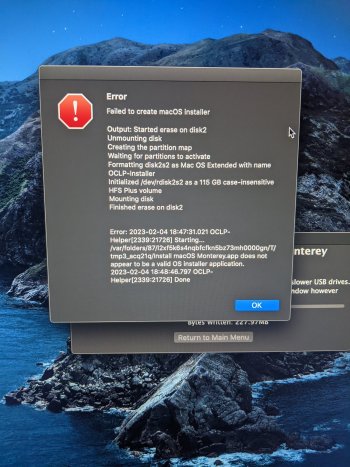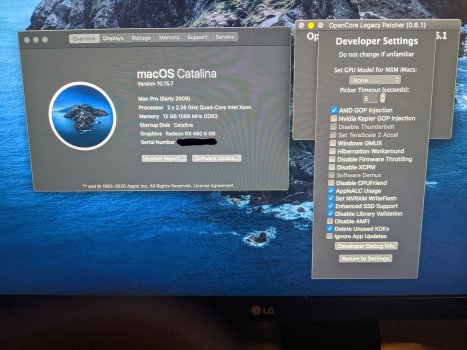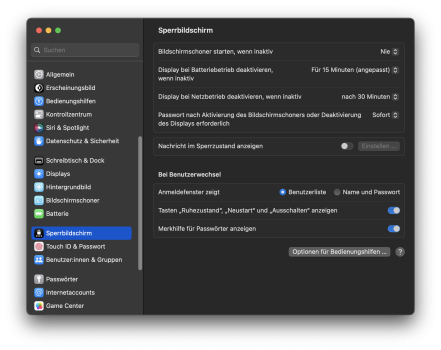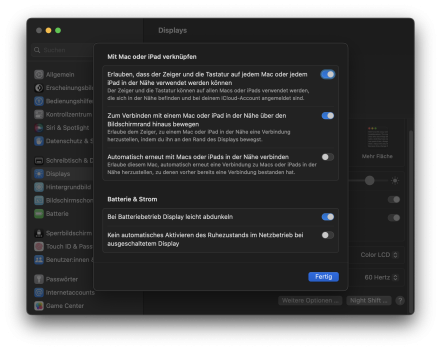Getting the same error. It's not clear to me if you've been answered or not.While creating the installer USB Stick I am receiving the following error
Error: 2022-10-31 09:23:12.756 OCLP-Helper[9946:346026] Starting...
Erasing disk: 0%... 10%... 20%... 30%... 100%
IA app name cookie write failed
The bless of the installer disk failed.
2022-10-31 09:28:00.656 OCLP-Helper[9946:346026] Done
Any idea what's wrong?
Got a tip for us?
Let us know
Become a MacRumors Supporter for $50/year with no ads, ability to filter front page stories, and private forums.
macOS 13 Ventura on Unsupported Macs Thread
- Thread starter 0xCUBE
- WikiPost WikiPost
- Start date
- Sort by reaction score
You are using an out of date browser. It may not display this or other websites correctly.
You should upgrade or use an alternative browser.
You should upgrade or use an alternative browser.
- Status
- The first post of this thread is a WikiPost and can be edited by anyone with the appropiate permissions. Your edits will be public.
Well after getting Ventura on all the elderly Macs in the house, I've run into a snag. I decided to rebuild the iMac 12,2 to do a better job on a Boot Camp installation I had done earlier....and now I cannot seem to get the gang thing to install Ventura again. I'm not sure what's wrong but it errors out after the first reboot with the "An error occurred preparing the software update" dialog box (with the MacOS Update Assistant behind it). I've seen this problem before on my Mac Mini 4,1 which required a settings change in OLCP. Anyone have any ideas? Ventura 13.0.1 and 13.2 both do this. I even tried OLCP 5.3 and it failed too. I've tried both a clean install and upgrading from High Sierra with no success. Ideas?
No my 480 is fine, I used it on my Catalina drive to make the Ventura installer with OCLP, with no other gpu inside my Mac ProObviously, the issue is related to that graphics card, as I have seen other posts about success with OCLP on cMP, Mac Pros from 2010-2012. Have you tried booting from your OCLP USB install disk, rather than the EFI partition?
Same resulting crash? If that doesn't work, it looks like you need to find a better/more compatible GPU.
No not yet I'm afraid I keep getting the same error, I'm gonna try making the installer on a different macGetting the same error. It's not clear to me if you've been answered or not
Generally the OpenCore configuration and the post install patches are done according to the hardware currently installed.Hey guys I've been really frying my brain for the past two days, trying to get my Strix 480 and Ventura working in my 5,1 Mac Pro (it's a 4,1 flashed to 5,1).
I can get Ventura installed with OCLP 6.1 with my Mac GT 120, build the OCLP partition patch so the drive can boot on its own, and then install the post install patches (It didn't ask me to disable SIP or AMFI)
The GT 120 works fine, but when I put my 480 into my Mac Pro and select my Ventura install partition from OCLP, it freezes at the apple logo the progress bar stays static and empty.
Any ideas? Thanks for the help guys
So at least you'd have to redo the post install patches after changing the graphics card, maybe even reinstall OpenCore.
The 480 works perfectly in my Catalina driveHey guys I've been really frying my brain for the past two days, trying to get my Strix 480 and Ventura working in my 5,1 Mac Pro (it's a 4,1 flashed to 5,1).
I can get Ventura installed with OCLP 6.1 with my Mac GT 120, build the OCLP partition patch so the drive can boot on its own, and then install the post install patches (It didn't ask me to disable SIP or AMFI)
The GT 120 works fine, but when I put my 480 into my Mac Pro and select my Ventura install partition from OCLP, it freezes at the apple logo the progress bar stays static and empty.
Any ideas? Thanks for the help guys
Attachments
You could also try to remove the post install patches before changing the graphics card...Hey guys I've been really frying my brain for the past two days, trying to get my Strix 480 and Ventura working in my 5,1 Mac Pro (it's a 4,1 flashed to 5,1).
I can get Ventura installed with OCLP 6.1 with my Mac GT 120, build the OCLP partition patch so the drive can boot on its own, and then install the post install patches (It didn't ask me to disable SIP or AMFI)
The GT 120 works fine, but when I put my 480 into my Mac Pro and select my Ventura install partition from OCLP, it freezes at the apple logo the progress bar stays static and empty.
Any ideas? Thanks for the help guys
... and maybe also manually select an AMD Polaris graphics card in the OCLP settings and reinstall OpenCore before changing to the RX480.Hey guys I've been really frying my brain for the past two days, trying to get my Strix 480 and Ventura working in my 5,1 Mac Pro (it's a 4,1 flashed to 5,1).
I can get Ventura installed with OCLP 6.1 with my Mac GT 120, build the OCLP partition patch so the drive can boot on its own, and then install the post install patches (It didn't ask me to disable SIP or AMFI)
The GT 120 works fine, but when I put my 480 into my Mac Pro and select my Ventura install partition from OCLP, it freezes at the apple logo the progress bar stays static and empty.
Any ideas? Thanks for the help guys
I don't understand what your situation is now. You said you could boot from a USB install disk with the GT120 GPU installed, but with the other GPU, the Strix 480 installed, can you boot up from the USB? Installing OCLP to the internal disk while booted up from the USB with the GT120 installed will write to the nvram with info about the GPU and then when you install the Strix 480 and try to boot up you said it crashed, as would be expected I believe, as the info in the nvram would be wrong. I think you need to boot up from the USB with the Strix 480 installed, and then install the system. After that, it should be possible to run OCLP from the just installed system and have it write to the EFI partition. You can try doing the Option-Command-r-p key combination at boot to get the nvram cleared too.No not yet I'm afraid I keep getting the same error, I'm gonna try making the installer on a different mac
I have found that my iMac is sensitive to the OCLP version, with the very latest 0.6.2 (2-3-2023) NOT compatible, while the prior 1-27-2023 version works fine. Is it possible your setup has a similar problem? I would consider trying 0.5.3 too.
Good luck, and when you finally get it running, don't experiment with it!
Last edited:
I tried doing that, with the 480, it takes me into recovery, not my actual install everytime.Generally the OpenCore configuration and the post install patches are done according to the hardware currently installed.
So at least you'd have to redo the post install patches after changing the graphics card, maybe even reinstall OpenCore.
I tried installing just with the 480 inside, I can boot into the installer, start the install then OCLP boots into the drive and the install process goes on normally, but when it should boot into my Ventura install, it boots into recovery.
When I take the RX 480 out and the put the GT 120 in, OCLP still takes me into recovery, but because it's an efi GPU I can manually select my Ventura install with OCLP. This option is not possible with the RX 480 unfortunately, I don't see the OCLP drive options with the RX 480, it takes me straight to recovery. Rebooting from startup disk inside recovery doesn't work either; rebooting from startup disk brings me back to recovery.
So I'm stuck now, any help (especially from folks who got Ventura running with their Polaris GPUs, installed in their 3,1-5,1 Mac Pros) will be much appreciated, thanks guys
Last edited:
So currently I'm facing two problems, the first I mentioned already,I don't understand what your situation is now. You said you could boot from a USB install disk with the GT120 GPU installed, but with the other GPU, the Strix 480 installed, can you boot up from the USB? Installing OCLP to the internal disk while booted up from the USB with the GT120 installed will write to the nvram with info about the GPU and then when you install the Strix 480 and try to boot up you said it crashed, as would be expected I believe, as the info in the nvram would be wrong. I think you need to boot up from the USB with the Strix 480 installed, and then install the system. After that, it should be possible to run OCLP from the just installed system and have it write to the EFI partition. You can try doing the Option-Command-r-p key combination at boot to get the nvram cleared too.
I have found that my iMac is sensitive to the OCLP version, with the very latest 0.6.2 NOT compatible, while the prior 1-27-2023 version works fine. Is it possible your setup has a similar problem? I would consider trying 0.5.3 or 0.6.1 too.
Good luck, and when you finally get it running, don't experiment with it!
The second one just came up. When my Ventura attempt didn't work I decided to try Monterey, but now when I go on to build a Monterey installer I get the message in the picture
Attachments
I have downloaded Monterey with OCLP twice alreadySo currently I'm facing two problems, the first I mentioned already,
The second one just came up. When my Ventura attempt didn't work I decided to try Monterey, but now when I go on to build a Monterey installer I get the message in the picture
How can I manually install Polaris patches in OCLP settings? If that's possible, it will likely be the solution to my problem. And I wouldn't have to attempt a Monterey install... and maybe also manually select an AMD Polaris graphics card in the OCLP settings and reinstall OpenCore before changing to the RX480.
Open the OCLP patcher app, and go to the Settings menu.How can I manually install Polaris patches in OCLP settings? If that's possible, it will likely be the solution to my problem. And I wouldn't have to attempt a Monterey install
Open the Developer Settings menu, you should see a Nvidia Kepler GOP Injection menu,
but I don't see a Polaris option.
Not sure if there is a way to get that specified. Polaris is mentioned briefly in the change log for version 0.6.0(?) but I can't understand if those graphics cards are supported or not.
Last edited:
This is what I see, would (AMD GOP Injection) help?Open the OCLP patcher app, and go to the Settings menu.
Open the Developer Settings menu, you should see a Nvidia Kepler GOP Injection menu,
but I don't see a Polaris option.
Not sure if there is a way to get that specified. Polaris is mentioned briefly in the change log for version 0.6.0(?) but I can't understand if those graphics cards are supported or not.
Attachments
O.k. so I've checked AMD GOP Injection in OCLP Developer Settings, left everything else untouched. I'm gonna patch my Ventura flash drive then reinstall Ventura. The RX 480 will be the only gpu installed in my Mac Pro through out the install process.This is what I see, would (AMD GOP Injection) help?
Hopefully with AMD GOP Injection enabled I will be able to OCLP boot picker and not be brought into recovery again, will post my result here
Attachments
Ok so here's AMD GOP in the patch build, I've applied it to my Ventura flashdrive, hopefully this helps.This is what I see, would (AMD GOP Injection) help?
Also dose it matter if, I boot back into my Catalina install instead of the Ventura installer drive? Also dose it matter if my Mac Pro is 4,1 flashed to 5,1?
(I don't either one of these cases is the cause, but just wondering)
Attachments
I just want to post here that I also upgrade my iMac 13,1 from Monterey to Ventura and was a success. All my outdated Apple computers are in Ventura thanks to OCLP and all the people behind it. I really appreciate the hard work behind this magnificent tool for all of us to enjoy.

Last edited:
Neither of those two things are the cause of your issues, the problem is only the OCLP compatibility with that graphics card. You think/thought it should be OK because it worked with Catalina, but that is not the case. Ventura has many changes incorporated so the OCLP software has to make a ton of changes. Have you watched the app window as it applies the patches? Even on my iMac 15,1 late 2014 model, which doesn't even need root patches with Monterey, there are so many patches/changes conducted by the OCLP during the root patching process. It is really amazing, the amount of research and work done by the developers!Ok so here's AMD GOP in the patch build, I've applied it to my Ventura flashdrive, hopefully this helps.
Also dose it matter if, I boot back into my Catalina install instead of the Ventura installer drive? Also dose it matter if my Mac Pro is 4,1 flashed to 5,1?
(I don't either one of these cases is the cause, but just wondering)
While I like Ventura, it may be better to try to get Monterey installed on that Mac Pro. Monterey still gets most of the security patches Apple puts out and the amount of patching required must be far less. Have you tried that?
In any case, please do post your results so we can see what happens with a Mac Pro.
I have the same machine flashed as 5,1 and a sapphire rx580 graphics card and I was able to install Ventura 3.2 with a SSD inside bay 2 prepared with OCLP 0.61 as the installer for Ventura. It worked very well. I will not recommend using USB thumb drive. I tried and didn’t worked for me.Ok so here's AMD GOP in the patch build, I've applied it to my Ventura flashdrive, hopefully this helps.
Also dose it matter if, I boot back into my Catalina install instead of the Ventura installer drive? Also dose it matter if my Mac Pro is 4,1 flashed to 5,1?
(I don't either one of these cases is the cause, but just wondering)
Hello
i install successfully Ventura 13.2 on MacPro 5.1 (RX580 or HD5770) with latest OCLP but Maps don't crash but I can clic on it , bottom "continu" don't work so I can access, someone have same problem ? and how to fix it please.
Next problem the acceleration on 5770 is apply on post install but when I changed my GPU to RX 580 my Mac go slowly like no patched on HD5770. Please help. thx

i install successfully Ventura 13.2 on MacPro 5.1 (RX580 or HD5770) with latest OCLP but Maps don't crash but I can clic on it , bottom "continu" don't work so I can access, someone have same problem ? and how to fix it please.
Next problem the acceleration on 5770 is apply on post install but when I changed my GPU to RX 580 my Mac go slowly like no patched on HD5770. Please help. thx
Last edited:
Yes it is there, 4th item under the Desktop & Dock menu.Is anyone missing the energy settings in Ventura at all? I only became aware, since I did not find sleep mode anywhere in settings anymore.
Attachments
Here on MBP16,1 with 13.2 (native) I find it under Lock Screen settings.Is anyone missing the energy settings in Ventura at all? I only became aware, since I did not find sleep mode anywhere in settings anymore.
And one more option is under Displays advanced settings, last item.
More info under https://iboysoft.com/news/how-to-change-macos-sleep-settings.html
Attachments
Last edited:
Register on MacRumors! This sidebar will go away, and you'll see fewer ads.