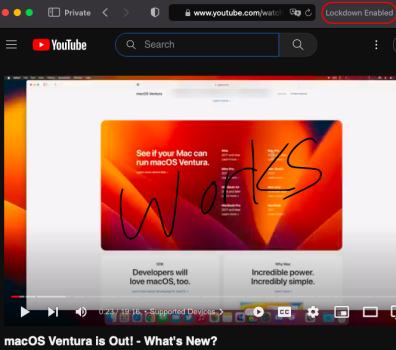Got a tip for us?
Let us know
Become a MacRumors Supporter for $50/year with no ads, ability to filter front page stories, and private forums.
macOS 13 Ventura on Unsupported Macs Thread
- Thread starter 0xCUBE
- WikiPost WikiPost
- Start date
- Sort by reaction score
You are using an out of date browser. It may not display this or other websites correctly.
You should upgrade or use an alternative browser.
You should upgrade or use an alternative browser.
- Status
- The first post of this thread is a WikiPost and can be edited by anyone with the appropiate permissions. Your edits will be public.
Had this exact issue a couple of times with various machines (always installing on-top of internal boot volume).Successfully installed 13.3.1 for a non-metal iMac10,1 with OCLP_063 and an OCLP generated installation USB flash drive on a newly created internal Samsung EVO860 SSD partition. The installation was very smooth that it booted up with the root patch applied automatically. Ventura runs very well for my needs (basic stuff), thanks to all the developers for the excellent work, particularly the non-metal part of the development.
Also like to point out that the same installation to a Samsung external T5 SSD always failed at the second installation phase never completes to 100% (“An error occurred preparing the software update” message appears with less than a minute remaining!) with the "macOS Update Assistant" window in the background. The external T5 has multiple partitions and I've tried to Erase/Add/Merge APFS multiple times which did not make any difference: it always failed at the same spot (time consuming as well because it took long time to get to that point). Not sure if it's partition related or AVX2.0 related issue. But the fact that Ventura installed successfully to an internal SSD indicates this issue may be partition related.
Sometimes it helped to do it over and over again; I suspect also NVRAM clear helped.
Now with 13.3.1 and 13.4beta I struggle on a C2D machine (MBAir 2,1) on which 13.2.1 worked well. Also new partitioning / erasing the existing boot volume did not help. Tried a few times (as you wrote: time consuming!).
Now jumped back to Monterey and currently doing an OTA to 13.3.1 now (previously used USB installer stick).
OCLP 0.6.2 and 0.6.3 do not differ in that regard.
Lets see how OTA goes this time. Edit: OTA from Monterey to Ventura 13.3.1 worked without hassle.
Regardless of the outcome, the underlying problem cause would be very helpful to know.
Last edited:
Successfully installed 13.3.1 on MacBook8,1 (12inch Early 2015) with OTA Update.
OCLP 0.6.3 (rebuilding Open Core before update and root patch after)
Every things work today.👍🏻
On the other hand, i had to update the firmware in 481.0.0.0.0, using a Big Sur installation and its updates on an external SSD.

OCLP 0.6.3 (rebuilding Open Core before update and root patch after)
Every things work today.👍🏻
On the other hand, i had to update the firmware in 481.0.0.0.0, using a Big Sur installation and its updates on an external SSD.
Tried OCLP EFI 0.6.2 and root patch from 0.6.3 release as suggested for other systems and now Siri, Prieview app is working fine. Also on Parallels Desktop added the boot flag "video.metal=0" (Configuration-->Hardware-->Boot Order-->Advanced...) and working fine too. For some reason watching AppleTV free episodes worked only if managed to click on progress bar (over 10s). From 0s just starting the movie and auto closing.On my testing internal SSD with latest Ventura 13.3.1+ and 0.6.3 OCLP, Parallers still not working. Also SIRI and Apple TV auto closing.
Last edited:
Figured out the problem of adobe bridge! Need to copy with the replacement of the bridge plist from another computer on which you need to pre-select the "Advanced - Use software rendering" checkbox
Something like this i assumed, that the bridge would not refer to GPU when loading
Something like this i assumed, that the bridge would not refer to GPU when loading
Same here.Spoke too soon... YouTube vids won't play on either the internal or external monitors. Safari page load usually crashes. Sometimes the audio starts but the video is very soft, blurred-out.
Anyone else seeing this?
Netflix and YouTube crash in Safari and Firefox (also tested Safari in Lockdown Mode).
But both work in Chrome.
MacBookPro10,1
macOS 13.3.1
OCLP 0.6.3: Root Patches installed, AMFI disabled
At least the preview app works again. And I don't get a "You shut down your computer because of a problem" warning after every system startup.
Last edited:
I can report similar outcome on 13.4 (Build 22F5027f). Happy that Preview is working again with OCLP 0.6.3, waiting to see what more will be fixed with 0.6.4 - OCLP Developers are awesome!!!Same here.
Netflix and YouTube crash in Safari and Firefox (also tested Safari in Lockdown Mode).
But both work in Chrome.
MacBookPro10,1
macOS 13.3.1
OCLP 0.6.3: Root Patches installed, AMFI disabled
At least the preview app works again. And I don't get a "You shut down your computer because of a problem" warning after every system startup.
Successful update iMac 12,2 to 13.3.1 with OCLP 0.6.3.

PPT presenter view does not crash
Preview app works
Youtube works
This is a very usable update for my use case - actually not just usable, it is great!
My MacBook Pro 11,1 is now updating to 13.3.1 with OCLP 0.6.3.
Thanks again to our devs and contributors of OCLP!
PPT presenter view does not crash
Preview app works
Youtube works
This is a very usable update for my use case - actually not just usable, it is great!
My MacBook Pro 11,1 is now updating to 13.3.1 with OCLP 0.6.3.
Thanks again to our devs and contributors of OCLP!
Happened to me too.open youtube with firefox crashed
Solution: I reverted opencore back to 0.6.2 (only reverting patches did not solve it)
Thank you, worked well with Parallels 18.Hi
Same issue here, try this one, Disabling 3D acceleration got the Windows VM to boot.
You can try to apply the following workaround to disable Metal API:
1. Make sure the virtual machine is not running;
2. Open the control center and click on the cogwheel;
2. Go to Hardware > Boot Order > Advanced Settings;
3. Paste the following system flag:
video.metal=0
4. Start your virtual machine again.
Hope this temporal solution help you using it.
Youtube & Netflix work well on Chrome 112.0.5615.49, Ventura 13.3.1 OCLP 0.6.3Happened to me too.
Solution: I reverted opencore back to 0.6.2 (only reverting patches did not solve it)
Last edited:
MacBook Pro 11,3 15" Retina late 2013 Ventura 13.3.1 using OPC 0.6.3
Powerpoint version 16.71 in presenter mode crashes
Youtube works in firefox not in safari
zoom (camera, microphone) work
Parallels 16 windows 10 vm boots to black screen
Parallels 16 Ubuntu vm boots fine
Parallels 16 Sierra MacOS 12 vm boots fine
After shutting down each of these vms a report window pops up "prl_vm_app quit unexpectedly."
Powerpoint version 16.71 in presenter mode crashes
Youtube works in firefox not in safari
zoom (camera, microphone) work
Parallels 16 windows 10 vm boots to black screen
Parallels 16 Ubuntu vm boots fine
Parallels 16 Sierra MacOS 12 vm boots fine
After shutting down each of these vms a report window pops up "prl_vm_app quit unexpectedly."
The "video.metal=0" work-around of two posts back did the trick with the windoes 10 vm in parallels 16.
That's probably a kernel panic after you hit restart but before it actually restarted, those can possibly be detected if verbose mode is on.Same here.
Netflix and YouTube crash in Safari and Firefox (also tested Safari in Lockdown Mode).
But both work in Chrome.
MacBookPro10,1
macOS 13.3.1
OCLP 0.6.3: Root Patches installed, AMFI disabled
At least the preview app works again. And I don't get a "You shut down your computer because of a problem" warning after every system startup.
From the 0.6.3 patch notes:
"Resolve accidental CPU renaming with RestrictEvents"
Thank you for this. My cMP 5,1 no longer identifies as a 2x 3.46 ghz 6-core Intel i5.
"Resolve accidental CPU renaming with RestrictEvents"
Thank you for this. My cMP 5,1 no longer identifies as a 2x 3.46 ghz 6-core Intel i5.
Super insight thank you very much, it's exactly the kind of insight I needed thank you.I am on Monterey on my Mac mini 2012 for over a year and it has been rock solid so far. I also follow all the development of Ventura for unsupported Macs in this topic. Because the Mac mini is my daily driver I stay on Monterey until Ventura is more stable than the current state it's in. My hope is that Apple doesn't put too many new features in Ventura anymore so that the fantastic OCLP team can make it as solid as Monterey.
MacBook Pro 11,3 15" Retina late 2013 Ventura 13.3.1 using OCLP 0.6.3
Netflix and Youtube both work for me in firefox
Netflix and Youtube both work for me in firefox
problem are caused by further restrictions by Apple that came with 13.3It's very strange... with Ventura 13 and OCL 0.6.1 everything was fine. The problems came with Ventura updates and OCL 0.6.2 ... it's an hell...
I had a similar issue after downgrading from 13.3 (OLCP 0.6.2) to 13.2.1 (OLCP 0.6.1) and restored all data and apps from a Time Machine backup. Reinstalling a fresh OLCP 0.6.1 solved the issue.I can say even with 13.4, videos are broken for most (Safari, VLC, etc.). However, I am able to play videos through Chrome surprisingly.
You could always download through OCLP or from here:

macOS Ventura Full Installer Database. Download Directly from Apple!
Download macOS Ventura full installer with one click straight from Apple! Every version of Ventura Beta & Final available all in one place!!mrmacintosh.com
I ended up doing a fresh install and the Mac Mini 3,1 is working now with OCLP 0.6.3 and macOS 13.3.1
I have a same iMac12,2 K3100M and successfully updated from 13.4B1 to 13.4B2 with OCLP_063 generated USB installation flash drive. The OTA update failed towards the end of the process whereby it went into the cyclic restart without ever showing the login screen. "Safe Mode" did not make any difference.Successful update iMac 12,2 to 13.3.1 with OCLP 0.6.3.
My iMac10,1 (non-metal) also has this update issue. Right now it somehow updated from 11.7.6 to 11.7.7B via OTA and the iMac would not shutdown or restart normally. I have to hold the power button to turn it off. Looking at the Preboot volume, it seems it's missing a lot of stuff by comparing to the Ventura Preboot on the same disk, which was also installed via the installation USB.
Last edited:
I only experienced this failed booting when I uncheck the "disable AMFI" in the OCLP setting. Did you use the stock (recommended) OCLP setting? Did you also install the OCLP config into your internal drive?I have a same iMac12,2 K3100M and successfully updated from 13.4B1 to 13.4B2 with OCLP_063 generated USB installation flash drive. The OTA update failed towards the end of the process whereby it went into the cyclic restart without ever showing the login screen. "Safe Mode" did not make any difference.
After success in my iMac 12,2, I also successful updated my MacBook Pro 11,1 from 13.2.1 to 13.3.1 with OCLP 0.6.3.
PPT presenter view does not crash
Preview app works
Youtube works even in max resolution
Did not test VMs as I don't use them so I can't comment on this.

This is also a very usable update for my use case - actually not just usable, it is great!
Thanks again to our devs and contributors of OCLP!
PPT presenter view does not crash
Preview app works
Youtube works even in max resolution
Did not test VMs as I don't use them so I can't comment on this.
This is also a very usable update for my use case - actually not just usable, it is great!
Thanks again to our devs and contributors of OCLP!
I did not change any default OCLP settings (AMFI=0x80 is in the config.plist) and I also installed OCLP EFI to the internal drive prior to the update.I only experienced this failed booting when I uncheck the "disable AMFI" in the OCLP setting. Did you use the stock (recommended) OCLP setting? Did you also install the OCLP config into your internal drive?
Last edited:
Register on MacRumors! This sidebar will go away, and you'll see fewer ads.