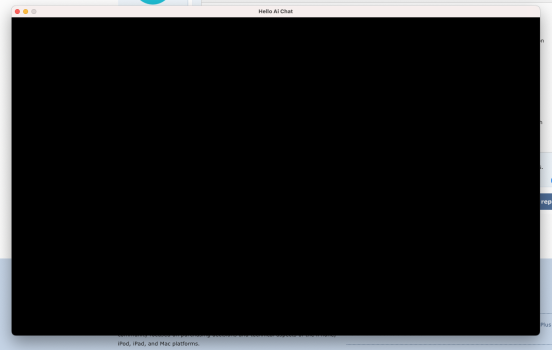Very jealous you managed to get PPT presenter to work. I wonder why my iMac 15,1 with the same won't have presenter work.Successful update iMac 12,2 to 13.3.1 with OCLP 0.6.3.
PPT presenter view does not crash
Preview app works
Youtube works
This is a very usable update for my use case - actually not just usable, it is great!
My MacBook Pro 11,1 is now updating to 13.3.1 with OCLP 0.6.3.
Thanks again to our devs and contributors of OCLP!
Got a tip for us?
Let us know
Become a MacRumors Supporter for $50/year with no ads, ability to filter front page stories, and private forums.
macOS 13 Ventura on Unsupported Macs Thread
- Thread starter 0xCUBE
- WikiPost WikiPost
- Start date
- Sort by reaction score
You are using an out of date browser. It may not display this or other websites correctly.
You should upgrade or use an alternative browser.
You should upgrade or use an alternative browser.
- Status
- The first post of this thread is a WikiPost and can be edited by anyone with the appropiate permissions. Your edits will be public.
Ventura 13.2.1 and Monterey 12.6.5 continue to work well on my MBP6,2 patched with OCLP 0.6.3 [RELEASE] and booting with OpenCore 0.9.1. I tried upgrading Ventura to 13.3.1, but I find that Finder is broken and I can't open any apps or click on any menu bar items. My MBP6,2 has NVidia (non-metal) graphics.
Can you see if there is any logs in /Library/Logs/DiagnosticReports or in ~/Library/Logs/DiagnosticReports?Ventura 13.2.1 and Monterey 12.6.5 continue to work well on my MBP6,2 patched with OCLP 0.6.3 [RELEASE] and booting with OpenCore 0.9.1. I tried upgrading Ventura to 13.3.1, but I find that Finder is broken and I can't open any apps or click on any menu bar items. My MBP6,2 has NVidia (non-metal) graphics.
I am using a desktop computer install ventura 13.2,i have two graphic card GT1030 and GT705 (fermi)
After patched with OCLP0.6.1,GT1030 has QE/CI and working very well.then i replace the GT705,it has QE/CI too.
but the icon of the mouse disappeared but still can click on it blindly
need help, any ways to fix it?

After patched with OCLP0.6.1,GT1030 has QE/CI and working very well.then i replace the GT705,it has QE/CI too.
but the icon of the mouse disappeared but still can click on it blindly
need help, any ways to fix it?
Attachments
OCLP Team, thank you for your work!
I found an issue with 0.6.3 and 0.6.4 on macOS 13.2.1
Black view for video, camera, and microphone doesn't work for 3rd party apps.
After clean installing OS, Teams/Skype, and other apps that ask for permissions, don't show the popup.
The fix was to revert to OCLP 0.6.1 -> boot -> grant access -> install OCLP 0.6.3 -> reboot > everything work
mbp MacBookPro11,3
I found an issue with 0.6.3 and 0.6.4 on macOS 13.2.1
Black view for video, camera, and microphone doesn't work for 3rd party apps.
After clean installing OS, Teams/Skype, and other apps that ask for permissions, don't show the popup.
The fix was to revert to OCLP 0.6.1 -> boot -> grant access -> install OCLP 0.6.3 -> reboot > everything work
mbp MacBookPro11,3
Last edited:
MacBook Pro 11,3 15" Retina late 2013 Ventura 13.3.1 using OCLP 0.6.3
ControlCenter crashes every few hours, and occasionally other background processes, though that doesn't interfere with my work flow at all. Find attached error log in case that might be useful to one of the (heroic, thanks!) developers of OCLP.
ControlCenter crashes every few hours, and occasionally other background processes, though that doesn't interfere with my work flow at all. Find attached error log in case that might be useful to one of the (heroic, thanks!) developers of OCLP.
Attachments
Same here.
Netflix and YouTube crash in Safari and Firefox (also tested Safari in Lockdown Mode).
But both work in Chrome.
MacBookPro10,1
macOS 13.3.1
OCLP 0.6.3: Root Patches installed, AMFI disabled
At least the preview app works again. And I don't get a "You shut down your computer because of a problem" warning after every system startup.
A new Version of OCLP was just released
- Download the new OCLP 0.6.4 (Thanks to the Devs for the really quick response)
- Post install root patches (as root)
- Graphics: Nvidia Kepler
- Graphics: Intel Ivy Bridge
- build and install opencore to SSD
- Fixes
- Youtube&Netflix now work in Safari&Firefox
- Errors
- SideCar ("Mirror or extend to") to iPad works, but it is quite slow and heavily flickering. (Although Universal Control: use a single keyboard and mouse between your Mac and iPad ("Link keyboard a mouse to") works perfectly fine.)
- Model Name: MacBook Pro (Retina, Mid 2012)
- Model Identifier: MacBookPro10,1
- Graphics: NVIDIA GeForce GT 650M 1 GB & Intel HD Graphics 4000 1536 MB
- macOS: 13.3.1
- OCLP: 0.6.4
Last edited:
I have the same MacBookPro 10,1, my login page comes up as low resolution. I have it set to not login automatically as other users use the computer. are you having the same problem?Same here.
Netflix and YouTube crash in Safari and Firefox (also tested Safari in Lockdown Mode).
But both work in Chrome.
MacBookPro10,1
macOS 13.3.1
OCLP 0.6.3: Root Patches installed, AMFI disabled
At least the preview app works again. And I don't get a "You shut down your computer because of a problem" warning after every system startup.
I can report that on my rMBP (10,1) with 13.4 (Build 22F5037d) update with OCLP 0.6.4 reapplied (EFI & post patch), Safari no longer crashes with Videos. AMFI still being disabled prevents that other slew of apps from working (Fusion, etc.). Otherwise so far so good with 13.4 here.A new Version of OCLP was just released
---
- Download the new OCLP 0.6.4 (Thanks to the Devs for the really quick response)
- Post install root patches (as root)
- Graphics: Nvidia Kepler
- Graphics: Intel Ivy Bridge
- build and install opencore to SSD
- Fixes
- Youtube&Netflix now work in Safari&Firefox
- Errors
- SideCar to iPad works, but quite slow and flickers a lot
- Model Name: MacBook Pro (Retina, Mid 2012)
- Model Identifier: MacBookPro10,1
- Graphics: NVIDIA GeForce GT 650M 1 GB & Intel HD Graphics 4000 1536 MB
- macOS: 13.3.1
- OCLP: 0.6.4
Is your login screen with lower resolution or do you have it to to go directly to your desktop?I can report that on my rMBP (10,1) with 13.4 (Build 22F5037d) update with OCLP 0.6.4 reapplied (EFI & post patch), Safari no longer crashes with Videos. AMFI still being disabled prevents that other slew of apps from working (Fusion, etc.). Otherwise so far so good with 13.4 here.
I have it auto login, to test I disabled auto login and rebooted, came up to the normal (low-res) screen as desired. However I do know when I updated to 13.4 (full not OTA), it was hi-res until I applied the post root patches for my HD4000.Is your login screen with lower resolution or do you have it to to go directly to your desktop?
Last edited:
Yeah I downgraded to 12.3 and the login is full res, maybe that's another bug just happening on VenturaI have it auto login, to test I disabled auto login and rebooted, came up to the normal (low-res) screen as desired. However I do know when I updated to 13.4 (full not OTA), it was hi-res until I applied the post root patches for my HD4000.
After downgrading, did you apply the post root patches?Yeah I downgraded to 12.3 and the login is full res, maybe that's another bug just happening on Ventura
Yes on 12 is works as expected with root patches and on 13 with root patches it looks horribleAfter downgrading, did you apply the post root patches?
Last edited:
iMac13,2 (Ivy + Kepler) running 13.4b2 with OCLP_064: All is working for my use case except the "Remove Background" feature. If I change revblock String to none / auto, it shows an error called "Couldn't communicate with a helper application". However, this trick works for my iMac12,2 K3100M, which is also a Kepler graphics card.
P.S. never tested this "Remove Background" feature with previous Ventura versions for this iMac13,2.
P.S. never tested this "Remove Background" feature with previous Ventura versions for this iMac13,2.
Good news, on the macOS Ventura AMFI/LV front… from this page, it can be seen that a new and major patch is in the works, for OCLP 0.6.5+: AMFIPass… 


 github.com
github.com
Add AMFIPass by dhinakg · Pull Request #1051 · dortania/OpenCore-Legacy-Patcher
TODO: check binary signing TODO: add production binary
Last edited:
Auto-login turned off.I have the same MacBookPro 10,1, my login page comes up as low resolution. I have it set to not login automatically as other users use the computer. are you having the same problem?
Nothing strange there: It seems like the login screen is in default resolution (1440*900). After login it changes the resolution to (my manually set) 1680*1050.
Just updated OCLP 0.6.4 and macOS13.3.1 on MacPro 2013.
These are my findings:
---
These are my findings:
- The Mac does not wake after going to sleep. It feels like it is running, but doesn't give a display output (monitor has no input). I have to hard-restart it (Where it once even automatically started into the recovery mode).
- Can't watch trailers on TV App (didn't test it with actual movies)
- Continuity Camera: cannot use iPhone as webcam for mac (not showing in QuickTime Player)
- Cannot Airplay (Displays --> "Mirror or extend to") to another Mac: The image shown on the other Mac is awful (doesn't show anything useful). The GUI freezes on Mac Pro and I have to hard-restart the Mac Pro. (Although I can Airplay from another Mac or iPhone/iPad to the Mac Pro)
- Cannot use SideCar: Use iPad as a second display for your Mac (Displays --> "Mirror or extend to"). The iPad does not show up. (So that's maybe not a bug, because it is simply not supported?)
- Cannot use Universal Control: use a single keyboard and mouse between your Mac and iPad (Displays --> "Link keyboard an mouse to"). The iPad does not show up. (So that's maybe not a bug, because it is simply not supported?)
---
- Model Name: Mac Pro (Late 2013)
- Model Identifier: MacPro6,1
- Processor: 3,7 GHz Quad-Core Intel Xeon E5
- Graphics: AMD FirePro D300 2 GB
- macOS: 13.3.1
- OCLP: 0.6.4 (default settings, root patches (Graphics: AMD Legacy GCN) installed)
Attachments
Last edited:
I reinstalled Ventura 13.3.1 from scratch (the previous install had been an upgrade from Monterey -> Ventura 13.2.1 and then an upgrade to 13.3.1) and patched with OCLP 0.6.3. I am no longer observing the broken Finder problem. I am now working to reproduce the issue. At the moment, Ventura 13.3.1 appears to be working fine on my HackBookPro6,2 (booting with OpenCore 0.9.1).Can you see if there is any logs in /Library/Logs/DiagnosticReports or in ~/Library/Logs/DiagnosticReports?
Thank you, developers! You continue to amaze me.
So far, everything I've tested is working: sleep/wake, BlueTooth Audio, XCode 14.3, Office 2019 (PowerPoint Slideshow works)... Unbelievable.
Last edited:
Two Macs upgraded today with no issues for my usage and context.
MacBook Pro 10,1 upgraded OTA OCLP 0.6.4 | Ventura 13.3.1
MacBook Air 3,2 upgraded OTA OCLP 0.6.4 | Ventura 13.3.1
MacBook Pro 10,1 upgraded OTA OCLP 0.6.4 | Ventura 13.3.1
MacBook Air 3,2 upgraded OTA OCLP 0.6.4 | Ventura 13.3.1
Mac Mini 6,2 is working now with OCLP 0.6.4 and macOS 13.3. All is working for my use case except the iWork suite: Page and keynote crash when we try to add an image !
Awesome... Installing OCLP 6.4 on Ventura 13.3.1 on a rMBP10,1 mid 2012 has cleaned up all the issues I was seeing.
The fixed issues include:
Lightning Thunderbolt>DisplayPort external monitor now working 100%
Bluetooth MagicMouse 2 cursor is no longer jumping around
YouTube videos are not either crashing Safari or displaying as a blur
Disclaimer: I'm not using any VMs and/or VPNs at present, I'm assuming having AMFI disabled would still prevent those from working (?) - I'm sure Sven G will keep us posted on that one.
It's so nice to have the rMBP10,1 working great again for my usages, I was starting to become concerned.
A big thank you to the OCLP devs and the helpful folks on this forum.✌️
The fixed issues include:
Bluetooth MagicMouse 2 cursor is no longer jumping around
YouTube videos are not either crashing Safari or displaying as a blur
Disclaimer: I'm not using any VMs and/or VPNs at present, I'm assuming having AMFI disabled would still prevent those from working (?) - I'm sure Sven G will keep us posted on that one.
It's so nice to have the rMBP10,1 working great again for my usages, I was starting to become concerned.
A big thank you to the OCLP devs and the helpful folks on this forum.✌️
Last edited:
Hello,A dear joyful greeting to all.
The official version 0.6.3 of OCLP was released today.
So I kindly ask who has iMac14,2 (iMac14,2 = late 2013, 27-inch, CPU i7 and GeForce GTX780M but even CPU i5 and GT755M or GT775M) if with OCLP 0.6.3 and Ventura 13.3.1:
1) Does PowerPoint work properly and do images now display correctly in thumbnails and slides? And does the presentation work too?
2) The Preview app always works fine and also with .HEIC photos?
3) AppleTV+ app works with Series?
4) Is there still something important that doesn't work? And if so what?
Are accepted also fast answers, e.g.:
1: works fine or not works or crashes
2: works fine or not works or crashes
3: works fine or not works
4: The Xxxxx app doesn't works, Te Yyyyy app crashes, The Zzzzz app hangs, etc.
Thanks
I use my unsupported 2013 iMac, with OCLP, for my professional job and I worked fine from Big Sur to Ventura 13.2.1 with no issues; but recently, installing Ventura 13.3 with OCLP 0.6.3 Night, various graphical problems appeared and I necessarily downgraded to Ventura 13.2.1 So can I finally install Ventura 13.3.1 now?
Thanks with all my heart
I have exactly the same model and with the current version of Ventura 13.3.1 I also have various graphics problems. For example, windows under other apps are not displayed and are just black.
Attachments
Register on MacRumors! This sidebar will go away, and you'll see fewer ads.