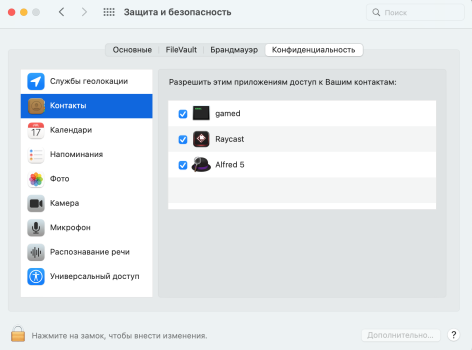Hello to all.
Report on installing Ventura 13.4.beta2 on Mac 13,2 and MacBook Pro 5,2.
iMac 13,2 (late 2012):
Used OTA (Over The Air) method to upgrade from 13.4 beta1 to 13.4 beta2.
After applying OCLP 0.6.4n variants to both Ventura updates, most applications worked as expected, except video streaming; Apple TV would crash when trying to stream content.
Installed OCLP 0.6.5n (dated 4.18.23) onto the disk with Ventura 13.4.beta2 and applied root patches.
On reboot all applications in-my-use were fully functional, including Apple TV streaming service and Drop Box.
There were reports by other posters of various other application (e.g., power point) failing with OS patched by OCLP 0.6.4 and 0.6.4n variants.
___________________
MacBook Pro 5,2 (Mid 2009). (Successful recovery and Ventura 13.4 beta2 installation)
Installed Ventura 13.4 beta1 over 13.3.2 via OTC, and it functioned adequately, but computer would only reboot if key combination was used; using menu selection to restart (or sleep) would not work. Resetting SMC or NVRAM had no effect on that behavior.
Installed Ventura 13.4 beta2 (OTC) over the beta1, but the install failed with black screen on reboot. Power button method was required to shut down the computer. Restarting the computer brought me back to EFI boot picker, but selecting the Ventura icon resulted in same frozen state. Booted into Monterey partition, without issues, and run disk utility on Ventura partition; no file system problems were found. Ventura partition was also available for file access. Copied all “important” files onto Monterey partition, reinstalled OCLP and rebooted to disk picker (option key on reboot), then selected Ventura partition again, but it remained inaccessible. I have a USB thumb drive with Ventura 13.3.1, but it is not possible to downgrade OS without partition erasure. PRAM and SMC resets did not change the outcome. Mounted the (OCLP) EFI boot volume (while in Monterey) and attempted to “refresh” the EFI file via erasure and reinstallation. However, instead of deleting the whole EFI folder I inadvertently erased its contents (i.e, leaving an empty directory). Rebooted, got disk picker, chose partition, but boot stopped (not surprisingly) at appearance of progress bar; that was true of Ventura, Monterey and even Catalina. Reset of NVRAM and SMC had no effect.
Tried to boot viaThumb drive containing “latest” Catalina installer ( Dosdude1’s installer patched), but got message: “disk damaged or files corrupted.” That drive was fully functional in past tests.
An SMC and NVRAM reset resulted in a boot to a white screen with flashing folder (again, not too surprising)
Left with little recourse (for non-data or Monterey loss recovery), I attached an old Firewire 800 HDD with partitions containing Snow Leopard and Maverick (OSs “native” to the CPU); both showed as bootable options in “boot picker”, which replaced the “flashing folder” on the screen. Machine booted into Maverick.
Plugged my least-complicated Thumb drive, (with Catalina installer) into the USB port, lunched Disk Utility and applied “first aid”. The utility did not find any errors, but did something I had not seen using current disk utility; it showed a message that “it made repairs to make drive bootable”. Plugged Catalina-installer thumb drive into USB port, rebooted, and this time Catalina installer showed as viable boot. Reinstalled Catalina onto its partition (dosdude1 patched). Booted into Catalina, downloaded latest OCLP, installed it onto main drive, and booted into Monterey. OCLP patches were applied while in Monterey. Rebooted, erased Ventura partition, then installed Ventura 13.3.1 (via USB thumb drive) on the existing (empty) Ventura partition. Booted into 13.3.1 partition and installed (OTA) Ventura 13.4beta2. Applied patches, and rebooted without any further issues. No files or data were lost on Monterey or Catalina partitions.
All partitions are also fully bootable and without operational issues (other than those related to Non-Metal GPU status when booted in Ventura and Monterey (no direct video streaming or maps functionality)
Ventura 13.4beta2 with OCLP 0.6.5n runs well, and is very responsive on the MacBook Pro 5,2.
Hope above recovery report may be helpful.
Fantastic job by the developers and thread contributors.
View attachment 2191397View attachment 2191399