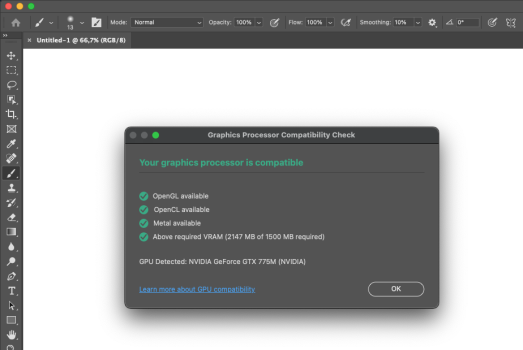Have you tried running the Adobe Package on Monterey? If it works, and you have enough disk space, you could use Disk Utility to make another Volume and install Monterey on the with an OCLP USB install disk, using OCLP 0.4.11.
So I upgraded my iMac 2013, 27", 775M 2gb, 16 gb ram to Ventura 13.3.1 with the opencore legacy patcher.
But now I have massive problems getting photoshop to run on my GPU.
It crashes when I try to make a new document.
When I fully disable "use graphic processor"= there is no error but I assume, no use of the GPU either.
Even disabling "use opencl" does not help.
I can however enable the graphic processor again when I have made a new document, but that's probably because it takes a restart to actually enable it? ... on restart it crashes again.
When I do the graphic test in adobe after enabling it again it seems pleased, so it's really strange.
I'm fine downgrading to a former version, but I can't live without my Adobe Package.
Hope someone can help, so I don't have to roll back to Catalina again because Ventura really runs great on this machine.
Thank you guys.
I also have the same iMac (27" Late 2013) albeit with i7 CPU and GTX780M-4GB.
I'll begin by saying that I'm a real nerd..., that I've been using Mac since the beginning of 2000, that I've been using OCLP since the beginning to install Big Sur and then Monterey.
So when I upgraded from Ventura 13.2.1 to Ventura Ventura 13.3.1, I quickly realized that many problems would appear. After digging into the matter by reading what the OCLP developers wrote, I realized that the best thing was to go back to Ventura 13.2.1 . So, dear friend, I invite you to think about those who have remained in Catalina and therefore no longer have updates; BUT in return THEY LIVE IN PEACE as the System is stable.
I hope OCLP developers completely fix all the problems caused by macOS 13.3.1, BUT IF IT DON'T HAPPEN... what's wrong with keeping our iMac
(from now and forever!...) running macOS ventura 13.2.1? A hundred thousand times better than those who stay with Catalina... Also thinking that many professionals still work well with High Sierra or olds OS X...
So Ventura 13.2.1 makes our iMacs very stable, very fluid, very fast and... if you apply
the trick I explained in a previous post, with attached images, maybe, also you as me, can activate both "Live text" and both "Remove background" without any problem.
With my configuration EVERYTHING WORKS. Stage Manager also works great, but I obviously don't use it, as it seems like 90% of macUsers don't use it, to be optimistic (perhaps the 99,99%?).
I know downgrading will cost you a lot, but Time Machine will make things easier for you.
Unfortunately there is no other way than to create an Installation PenDrive with OCLP, restart in Recovery mode and format the Disk after eliminating the containers. At the end of the macOS installation, Migration Assistant will ask you from which TM Backup you want to restore the Data and therefore you will end up with a stable Mac and which, if you don't have particular complex and 3D video editing needs, you can consider new...
You can use OCLP 0.6.1, but I prefer to use OCLP 0.6.5 Nightly with AMFI enable. (Open OPCP Settings -> Developer Settings and enable AMFI thath by default is disabled by 0.6.3)
ABOUT OpenCL and Photoshop
Not only does Photoshop 2023 work well for me, but so does the new Beta.
You need to TURN OFF OpenCL in the advanced GPU settings as Adobe knows that OpenCL technology has been deprecated in favor of Metal and therefore your graphics card will benefit from Metal. OpenCL acìtivation, instead, causes conflicts.
I teach you a simple test to verify this.
Enable OpenCL, then QUIT e restart Photoshop
Open an image
Select Filters -> Advanced Sharpening
See what a mess?
So now disable OpenCL and QUIT Photoshop.
Reopen PS, open an image and this time you'll see that the Advanced Sharpening filter will work fine, if a little slow.
Note that before Adobe improved this GPU option, the filter was very slow and jerky.