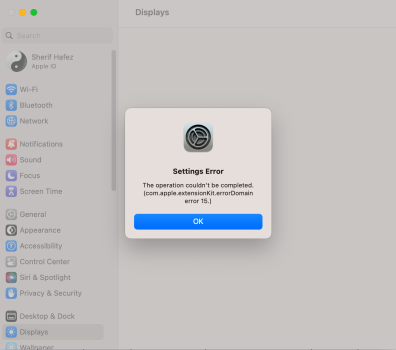I LOVE my 2010 MBP6,2 which has been given extended life by OCLP.I think Oclp shoud focused on every pc from 2012 up to 2020 because mac mini and imac are working 100 percent
Got a tip for us?
Let us know
Become a MacRumors Supporter for $50/year with no ads, ability to filter front page stories, and private forums.
macOS 13 Ventura on Unsupported Macs Thread
- Thread starter 0xCUBE
- WikiPost WikiPost
- Start date
- Sort by reaction score
You are using an out of date browser. It may not display this or other websites correctly.
You should upgrade or use an alternative browser.
You should upgrade or use an alternative browser.
- Status
- The first post of this thread is a WikiPost and can be edited by anyone with the appropiate permissions. Your edits will be public.
I posted about that earlier, but in short, the RSR would not install and that caused the software update pane in the General System Setting to go crazy, refusing to show anything. Apple thought it might be due to anti-virus or VPN software, but I had nothing like that installed. The issue was resolved by creating a new Admin user, which allowed the RSR to be installed. Later, after erasing that new User, my main admin user account was OK.Would you be kind to tell us what was the problem that caused you to stay two hours with apple on the phone as I flawlessly installed RSR on MBP 11,1 with OCLP 0.6.4 and no problems since then.
We still do not know what it was in my account that prevented the update, but everything works fine now.
Apple Care's automated (demented) response system is stressful, pedantic and they made several stupid mistakes during the process, including calling my wife's phone number instead of mine for a scheduled call back while she was at work (a quite unnecessary intrusion as she is Japanese and doesn't speak English). Then Apple sent me a mail saying they tried to contact me and I was not available (yah right, wrong number!).
I really don't want to go into it more as it was very stressful. Best forgotten!
It happened because you are running a version of OCLP that doesn't support Ventura. The latest release is 0.6.5, you are running 0.5.0. Support for Ventura only started with 0.6.0.
Do you have another Mac that you can use? Otherwise, you will most likely have to go into Recovery Mode, format and reinstall an officially supported OS (like Catalina) so that you can redo the patch with the latest version.
Do you have another Mac that you can use? Otherwise, you will most likely have to go into Recovery Mode, format and reinstall an officially supported OS (like Catalina) so that you can redo the patch with the latest version.
couldn't remember the exact version of OCLP I use. Yes I do have other macs, what should I do to save the data and boot in Ventura 13.3.1It happened because you are running a version of OCLP that doesn't support Ventura. The latest release is 0.6.5, you are running 0.5.0. Support for Ventura only started with 0.6.0.
Do you have another Mac that you can use? Otherwise, you will most likely have to go into Recovery Mode, format and reinstall an officially supported OS (like Catalina) so that you can redo the patch with the latest version.
Install OCLP to a USB drive, boot from it and select OpenCore, then select the Ventura on the Mac.couldn't remember the exact version of OCLP I use. Yes I do have other macs, what should I do to save the data and boot in Ventura 13.3.1
MBP 12,1: 13.4 (22F5059b) with OCLP 0.6.5 installed this morning. Everything seems to be running well.
Super insight thank you very much, it's exactly the kind of insight I needed thank you.
Super is the word - Ran the Monterey update patcher on MM 2012 i7 (server) and all went very well and smoothly, finally iMessage is working again! Catalina broke that functionality and FaceTime. Very pleased with the results so far. Awesome.I am on Monterey on my Mac mini 2012 for over a year and it has been rock solid so far. I also follow all the development of Ventura for unsupported Macs in this topic. Because the Mac mini is my daily driver I stay on Monterey until Ventura is more stable than the current state it's in. My hope is that Apple doesn't put too many new features in Ventura anymore so that the fantastic OCLP team can make it as solid as Monterey.
Not sure how to handle the update alerts, should I proceed with the Monterey 12.6.6 update, and Safari 16.5 seed 4 - this is OCLP 0.6.5 so it might be ok. 🤔
on my iMac 21" 2011 with Quadro k1000 2GB, a strange thing in the last 5-7 days...ventura 13.3.1 with OCLP 0.66n... 2 times in the last 5-7 days I found myself, when I turned on and then access to the desktop, as if the graphics card drivers were not installed (postinstall patch), the mac was therefore slow and jerky in the interface... I had to apply the postinstall patch then everything was ok...
I upgraded my Sandy Bridge base graphics Kepler system because in 13.3.1 I couldn't do the PSR update.

so I installed directly over it by Install macOS Ventura beta.app -V-18.4.03 and after a few reboots I was in 13.4 and I have no more updates to do
Using OCLP 0.6.5


so I installed directly over it by Install macOS Ventura beta.app -V-18.4.03 and after a few reboots I was in 13.4 and I have no more updates to do
Using OCLP 0.6.5
Same to me. I went to 13.4b4 with all my devices exept iMac 14,1 (production machine).I upgraded my Sandy Bridge base graphics Kepler system because in 13.3.1 I couldn't do the PSR update.
View attachment 2198860
so I installed directly over it by Install macOS Ventura beta.app -V-18.4.03 and after a few reboots I was in 13.4 and I have no more updates to do
Using OCLP 0.6.5 View attachment 2198861View attachment 2198859
This contains the nightly releases.Is there any way to see the changelog of the nightly oclp releases?
See this:Is there any way to see the changelog of the nightly oclp releases?
OpenCore-Legacy-Patcher/SOURCE.md at main · dortania/OpenCore-Legacy-Patcher
Experience macOS just like before. Contribute to dortania/OpenCore-Legacy-Patcher development by creating an account on GitHub.
One more question. Can you downgrade from Ventura to Monterey without losing data?
I prepared a Monterey usb installer, gone through the install menu, but when I go to select disk (and I select the Ventura disk), it says that I cannot downgrade.
So the only way is to wipe the disk and reinstall Monterey? or is there any workaround to keep thej data?
Many thanks.
I prepared a Monterey usb installer, gone through the install menu, but when I go to select disk (and I select the Ventura disk), it says that I cannot downgrade.
So the only way is to wipe the disk and reinstall Monterey? or is there any workaround to keep thej data?
Many thanks.
a straight downgrade won't work.One more question. Can you downgrade from Ventura to Monterey without losing data?
I prepared a Monterey usb installer, gone through the install menu, but when I go to select disk (and I select the Ventura disk), it says that I cannot downgrade.
So the only way is to wipe the disk and reinstall Monterey? or is there any workaround to keep thej data?
Many thanks.
Use Carbon Copy Cloner to make a backup of the Ventura disk. (It's well worth the price in my opinion, but it has a free trial period that will work for this procedure.)
Then use the Monterey USB to start up - select the EFI boot then the Ventura disk.
Wipe the target disk using Disk Utility.
Use the Install Monterey option. and at the end of the system install,
use the migration option selecting the CCC backup disk.
Special apps may need to be replaced, like Onyx, which is OS specific.
Boot to recovery and delete the main xxx, NOT xxx-Data!One more question. Can you downgrade from Ventura to Monterey without losing data?
I prepared a Monterey usb installer, gone through the install menu, but when I go to select disk (and I select the Ventura disk), it says that I cannot downgrade.
So the only way is to wipe the disk and reinstall Monterey? or is there any workaround to keep thej data?
Many thanks.
Install the macOS from USB-Installer
Last edited:
Yeah, I edited my post to clarify😉just to avoid any misunderstanding I would specify item #2 more detailed such as 2. Update OCLP, patch the OS and do a post install after reboot. 🤓
I have the default setting – so "Disable Crash/Analytics" is unchecked.😊I'm not sure the extent to which crash reporting has been implemented, but in OCLP 0.6.5, Settings -> Developer Settings -> Uncheck "Disable Crash / Analytics" and apply patches.
👉🏻 For my part, the question still remains as to how the developers get hold of these crash analytics? Are they sent automatically in the background or how can they be sent to the developers? 🧐
No, as I have written - I own a Base Model (#5,377)I think your Mac has an AMD R9 GPU.
#issue #oclp #Ventura #rMBP
15" MacBook Pro 2013-2015 (base model = integrated graphic) with Ventura 13.3.1 - anyone with this setup running here? 🤷♂️
Has anyone gotten this configuration to work properly - also Apple TV app, Youtube with Safari browser?
Have you set any settings in OCLP other than the default settings for your model?
Background to my community query:
When I have macOS 13.3.1 with OCLP 0.6.5 fully installed on my 15" rMBP mid 2014 and use e.g. TV App or Youtube, my rMBP crashes and I end up on the LogIn page with the cursor always moved to the top left then.
Details see also here: #5,377
PS: macOS 13.2.1 works fine without any issues on my 15" rMBP 2014 with OCLP 0.6.4/0.6.5
15" MacBook Pro 2013-2015 (base model = integrated graphic) with Ventura 13.3.1 - anyone with this setup running here? 🤷♂️
Has anyone gotten this configuration to work properly - also Apple TV app, Youtube with Safari browser?
Have you set any settings in OCLP other than the default settings for your model?
Background to my community query:
When I have macOS 13.3.1 with OCLP 0.6.5 fully installed on my 15" rMBP mid 2014 and use e.g. TV App or Youtube, my rMBP crashes and I end up on the LogIn page with the cursor always moved to the top left then.
Details see also here: #5,377
PS: macOS 13.2.1 works fine without any issues on my 15" rMBP 2014 with OCLP 0.6.4/0.6.5
Last edited:
Looks like I succeeded in updating a 21.5" iMac 12,1 with 8GB ram and a 500GB aftermarket SSD to Ventura 13.2.1 (probably without the rapid response update) using OCLP 0.6.5.
Took two tries. Upgraded by installing over High Sierra 10.13.X. Did not appear to lose any data (there was little to lose).
Only did it for security. This machine is used by my parents who don't have a clue what they're doing.
Took two tries. Upgraded by installing over High Sierra 10.13.X. Did not appear to lose any data (there was little to lose).
Only did it for security. This machine is used by my parents who don't have a clue what they're doing.
Don't say that! They chose Apple; and they turn on the machine, don't they?This machine is used by my parents who don't have a clue what they're doing.
Lol. No. They're in their 80s and it was a family gift 10 years ago. It's a mac because I don't support windows. They have no idea what they are looking at. The basics of computing are lost on them.Don't say that! They chose Apple; and they turn on the machine, don't they?
Desktop? Top of the desk. File Folder? Used to hold paper. GIF? Peanut butter.
Register on MacRumors! This sidebar will go away, and you'll see fewer ads.