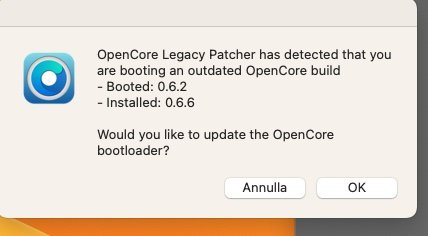Succesfully installed on my main mini L2012 (Ivybridge) external SSD Ventura 13.4 by an USB stick (no OCLP) OCLP 0.6.2 un main internal disk and root patches 0.6.6n.
All works perfectly including Blender, Safari, Photo, Preview, Powerpoint 16.72.
I don't like to change bootloader so every time I close window.
All works perfectly including Blender, Safari, Photo, Preview, Powerpoint 16.72.
I don't like to change bootloader so every time I close window.