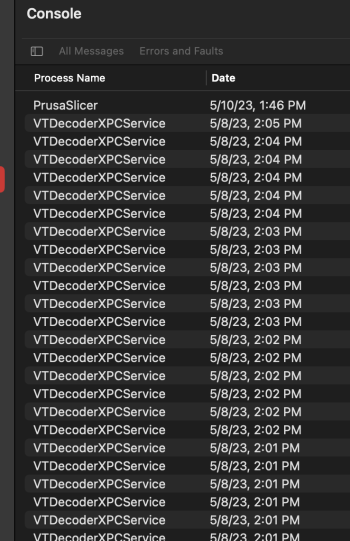on my imac 21" 2011 and "latest OCLP 0.66n+PatcherSupportPkg 1.0.0" I have to apply "postinstall patch" at every startup because the mac is very slow in the interface, the transparency of the dock and the menu bar are no longer present, as if the graphics card drivers (quadro k1000) weren't completely installed... these settings are lost at every start... does anyone else have this problem?
Got a tip for us?
Let us know
Become a MacRumors Supporter for $50/year with no ads, ability to filter front page stories, and private forums.
macOS 13 Ventura on Unsupported Macs Thread
- Thread starter 0xCUBE
- WikiPost WikiPost
- Start date
- Sort by reaction score
You are using an out of date browser. It may not display this or other websites correctly.
You should upgrade or use an alternative browser.
You should upgrade or use an alternative browser.
- Status
- The first post of this thread is a WikiPost and can be edited by anyone with the appropiate permissions. Your edits will be public.
Apple seeded macOS 13.4 RC (22F62) to developers
Last edited:
Hi did you manage to make HW to make BCM943224PCIEBT2 module working with Ventura? Mine is BCM94331PCIEBT4 if it matters. Bluetooth has worked for some time in my MacBook Pro 9,1 Mid 2012 after installing OCLP Ventura 13.2.1, suddenly it stopped someday both in Catalina and Ventura on the same SSD drive – Bluetooth icon crossed out in the top menubar, wrong BCM_4350C2 shown in System Report in Ventura, none in Catalina. Wi-Fi works. Airplay also is fine although I thought it requires Bluetooth… I have done Apple Service Diagnostic but all tests has passed. I have noticed just AirportBrcmFixup.kext installed as it was by default with OCLP.Works fine up to Monterey, not straight with Ventura. Will need some additional tweak (either by driver/kext/OC or hardware). I'm on it to prepare a simple HW solution...
Last edited:
MBP11,3 + macOS 13.4 RC + OCLP 0.6.5 = all is well, so far…
Could you run a video in Apple TV App and Youtube in Safari without crashing to LogIn Window?MBP11,3 + macOS 13.4 RC + OCLP 0.6.5 = all is well, so far…
Update: Very promising on the latest beta 13.4 (22F62), over a 100 continuous pings and no timeout with LS enabled (had to reinstall), whereas before I would hit a timeout at 20 or so.Going to try the latest b4 (22F62) to see if Apple has fixed the contention with network content filters. Separately, anyone on 13.3.x/13.4B successfully run CrossOver and launch Windoz apps (I know its a far stretch, but curious).
Apple TV plays movies, Safari plays YouTube videos.
Pages still crashes when importing JPG.
CrossOver apps don't run.
Last edited:
Yes that’s it. Thank you for the link, though from what’s written there it doesn’t look promising!
Yes, both the TV app and YouTube videos in Safari work as they should.Could you run a video in Apple TV App and Youtube in Safari without crashing to LogIn Window?
I have the 7-Zip file manager installed in Crossover, and it works; similarly for the same app packaged as a Wineskin Winery wrapper (as an app bundle or package, thus making it look like a native Mac app).Update: Very promising on the latest beta 13.4 (22F62), over a 100 continuous pings and no timeout with LS enabled (had to reinstall), whereas before I would hit a timeout at 20 or so.
Apple TV plays movies, Safari plays YouTube videos.
Pages still crashes when importing JPG.
CrossOver apps don't run.
(BTW, also my Windows 11 Parallels VM (with the Parallels hypervisor) now works normally, without freezing.)
Last edited:
Just wanted to report that my MBP6,2 booting Ventura 13.3.1 with OC 0.9.2 and patched with OCLP 0.6.5 [RELEASE] is working perfectly for my purposes. I am using MS Office 2019, XCode 14.3, VNC Viewer, MS Remote Desktop, Tunnelblick VPN, Firefox, Safari and Visual Studio 2022. Very happy with the extended life of this old laptop thanks to OCLP devs! Surprisingly responsive for a 2010 CPU/GPU.
hi @deeveedee is Unit/UI test working without issues in Xcode?Just wanted to report that my MBP6,2 booting Ventura 13.3.1 with OC 0.9.2 and patched with OCLP 0.6.5 [RELEASE] is working perfectly for my purposes. I am using MS Office 2019, XCode 14.3, VNC Viewer, Tunnelblick VPN, Firefox, Safari and Visual Studio 2022. Very happy with the extended life of this old laptop thanks to OCLP devs! Surprisingly responsive for a 2010 CPU/GPU.
and can you debug the attached process?
Finally starting to see the light!MBP11,3 + macOS 13.4 RC + OCLP 0.6.5 = all is well, so far…
Kindly, @Sven G, in addition to movies, can you also watch the lasts AppleTV+ series? For example Tetris, Ted Lasso, etc..
Thank you.
Their failure, in fact, plus problems with PowerPoint, Parallels Desktop and more, prompted me to go back to 13.2.1 with my iMac 14,2 27” LATE 2013 CPU i7 and GTX780M.
P.S. We are only 500km away
same machine like yours and since one week my machine runs smoothly and reliably with 13.3.1.(a) / 0.6.5. Parallels 18 VMs running without modifications (Hypervisor), Safari plays YT videos and AppleTV plays my Mediathek movies.Finally starting to see the light!
Kindly, @Sven G, in addition to movies, can you also watch the lasts AppleTV+ series? For example Tetris, Ted Lasso, etc..
Thank you.
Their failure, in fact, plus problems with PowerPoint, Parallels Desktop and more, prompted me to go back to 13.2.1 with my iMac 14,2 27” LATE 2013 CPU i7 and GTX780M.
P.S. We are only 500km away
Thank you so much @luckyduke23!!!!!same machine like yours and since one week my machine runs smoothly and reliably with 13.3.1.(a) / 0.6.5. Parallels 18 VMs running without modifications (Hypervisor), Safari plays YT videos and AppleTV plays my Mediathek movies.
So AppleTV+ also plays all new Apple series?... It's important to me.
A my little gift: do you know the trick I explained in an old post of mine to also activate the Ventura "Live Text" and "Remove Background" features?…
hello, just want to ask if AMFI issue has been solved?same machine like yours and since one week my machine runs smoothly and reliably with 13.3.1.(a) / 0.6.5. Parallels 18 VMs running without modifications (Hypervisor), Safari plays YT videos and AppleTV plays my Mediathek movies.
cheers
@OKonnel I'm not using AppleTV+ but at least the trailers workThank you so much @luckyduke23!!!!!
So AppleTV+ also plays all new Apple series?... It's important to me.
A my little gift: do you know the trick I explained in an old post of mine to also activate the Ventura "Live Text" and "Remove Background" features?…
@MacRumors3590 using OCLP 0.6.5 which has AMFI still disabled but Parallels VMs work anyway. I did not try what happens if I enable AMFI again as that killed my OS when trying it under 13.3. with OCLP 0.6.3hello, just want to ask if AMFI issue has been solved?
cheers
I use Meledyne as well as Parallels and Meledyne wont start either with AMFI disabled.. I guess I have to experiment lol@MacRumors3590 using OCLP 0.6.5 which has AMFI still disabled but Parallels VMs work anyway. I did not try what happens if I enable AMFI again as that killed my OS when trying it under 13.3. with OCLP 0.6.3
Hello everyone - I am a new OLCP upgrader (0.6.5) ... Performed on a iMac 17,1 with 32GB, M395X, 1TB SSD ... I am seeing a VTDecoderXPCService error and am trying to figure out if it is the Ventura upgrade on an unsupported machine, or some other MacOS issue not related to the upgrade. Happens randomly at times, but it consistently happens when starting Slack. Slack will eventually come up, but takes a while, and spits this error many times.
Thanks for a great tool!
Thanks for a great tool!
Attachments
Last edited:
Installed and running perfect with OCLP 0.6.5 on Late 2015 iMac 21.5" 1080p from external Thunderbolt 2 SSD with TRIM support enabled.
Thunderbolt 2 SSD is a LaCie Rugged I picked up from eBay and swapped out the HDD for SSD. Previously used the 3.5 powered LaCie TB HDD with SSD but the activity light was intense, and revision 2 with the rugged doesn't need external power.
I did run into an issue where keyboard shortcuts such as cmd+v, cmd+s etc would crash an application. Rebuilding OCLP and disabling FeatureUnlock fixed that.
Thunderbolt 2 SSD is a LaCie Rugged I picked up from eBay and swapped out the HDD for SSD. Previously used the 3.5 powered LaCie TB HDD with SSD but the activity light was intense, and revision 2 with the rugged doesn't need external power.
I did run into an issue where keyboard shortcuts such as cmd+v, cmd+s etc would crash an application. Rebuilding OCLP and disabling FeatureUnlock fixed that.
MBP5,2: 13.4RC (22F62) installed OTA over beta2 on internal SSD. Using OCLP 0.6.5 release.MBP5,2: 13.4b4 (22F5059b) with OCLP 0.6.5 release running well.
Installed from USB installer over 13.4b3, on external SSD.
Note that this is not my production system, but mainly for basic Ventura testing for this MBP.
Sleep/wake working. Safari 16.5 (18615.2.9.11.3), Photos working.
Thanks for all the OCLP and non-metal development!
Installation smooth, system running well.
Edit: repeated the same procedure with the newer 13.4RC2 (22F63), same positive result.
Last edited:
Hmmm: tried an AppleTV+ clip in the TV app; and it tries to start, but then immediately flashes and returns to the initial page.Finally starting to see the light!
Kindly, @Sven G, in addition to movies, can you also watch the lasts AppleTV+ series? For example Tetris, Ted Lasso, etc..
Thank you.
Their failure, in fact, plus problems with PowerPoint, Parallels Desktop and more, prompted me to go back to 13.2.1 with my iMac 14,2 27” LATE 2013 CPU i7 and GTX780M.
P.S. We are only 500km away
Edit: Retried, and now it works quite well (maybe some network trouble, previously)…!
Last edited:
They are working on it (a rather complex task):hello, just want to ask if AMFI issue has been solved?
cheers
GitHub - dortania/OpenCore-Legacy-Patcher at amfipass
Experience macOS just like before. Contribute to dortania/OpenCore-Legacy-Patcher development by creating an account on GitHub.
Last edited:
Register on MacRumors! This sidebar will go away, and you'll see fewer ads.