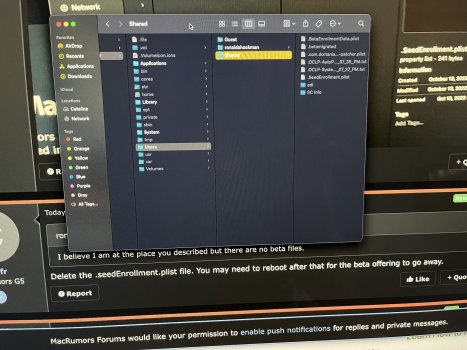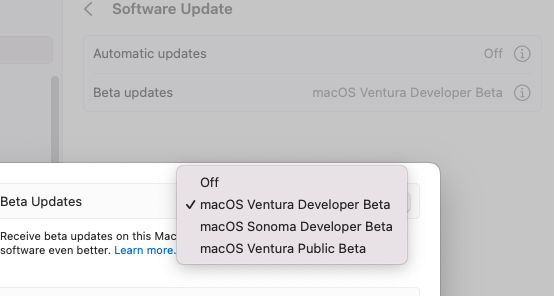So: I would say that the performance, which in my iMac 14,2 (late 2013) had already improved dramatically with Monterey, has improved further with macOS 13 Ventura.
In my iMac everything works (Stage Manager, Live Text, Remove Background, Continuity Camera, etc.) and even the third-party apps work better; First of all Adobe Photoshop, but also AutoCAD 2023.
However, I deliberately stopped at Ventura 13.2.1 since many things have changed in the System since 13.3 and a series of problems have arisen which for some have not yet been resolved, not even with the latest OCLP 0.6.8 Nightly.
Note: I'm using the Beta 4 version of OCLP AMFIPass which adapts AMFI to my iMac (AMFI must be enabled for Macs running versions of Ventura prior to 13.3).
Obviously, to use OCLP AMFIPass Beta you need to follow the instructions found in the link that contains the list of all OCLP versions (Near the "Latest" link)
Ultimately, is it worth upgrading to Ventura? Absolutely yes if you have a Mac from late 2013 onwards and if you are tenacious in trying to overcome any obstacles, by reading a lot in this Forum and in the Discord pages dedicated to Ventura in unsupported Macs.
Good luck