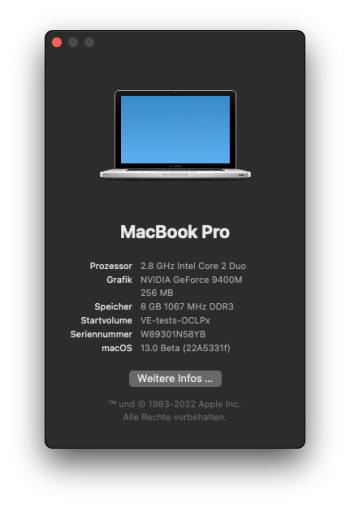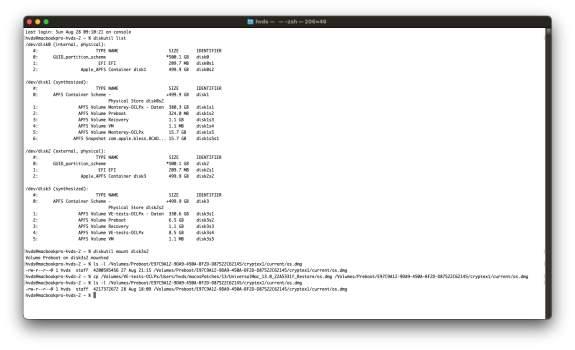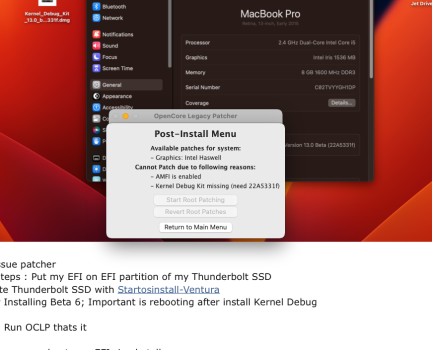Got a tip for us?
Let us know
Become a MacRumors Supporter for $50/year with no ads, ability to filter front page stories, and private forums.
macOS 13 Ventura on Unsupported Macs Thread
- Thread starter 0xCUBE
- WikiPost WikiPost
- Start date
- Sort by reaction score
You are using an out of date browser. It may not display this or other websites correctly.
You should upgrade or use an alternative browser.
You should upgrade or use an alternative browser.
- Status
- The first post of this thread is a WikiPost and can be edited by anyone with the appropiate permissions. Your edits will be public.
Once again - tried macOS 13.0 beta 6 on MBP5,2 mid 2009. The Rosetta library still does the job to enable a bootable system on non-AVX machines.Repeated the exercise with 13.0b5, to see if the non-AVX2 dyld still works: it does.
MBP5,2 mid 2009, Penryn CPU. Using OCLP ventura alpha branch 0.5.0 (edited - wrote 0.4.11 before) from 6 Aug.
Usable for writing this post, but not for much more... as was said many times in this thread.
This time had to download the IPSW file for beta 6 (UniversalMac_13.0_22A5331f_Restore) via my developer account as MrMacintosh says. Put into place on the external target SSD while booted from the internal 12.5.1.
Using the latest OCLP ventura alpha 0.5.0 which contains the changes for KDK-less, which should matter only for post install patches.
A few window server crashes, needed to do a PRAM reset, and to use external mouse/keyboard as usual for Ventura tests on this machine. No post install patches exist, i.e. no graphics acceleration etc: just a non-AVX test. Still able to write this in Safari 16.1 on 13.0b6.
Attachments
Last edited:
Success with the following "ingredients":
- MP3,1
- Kepler GPU (GT630)
- OCLP 0.5.0alpha
- Kernel Debug Kit and Ventura build 22A5331e
- os.dmg / dylib from Ventura on my M1 Air (build 22A5331f)
- disabling AMFI in OC plist
- MP3,1
- Kepler GPU (GT630)
- OCLP 0.5.0alpha
- Kernel Debug Kit and Ventura build 22A5331e
- os.dmg / dylib from Ventura on my M1 Air (build 22A5331f)
- disabling AMFI in OC plist
Attachments
why one post (earlier) spoof to 4000 while using bdw driver and another reports using iris (chris1111). i confuse what the difference
For me Iam spoofing nothing in Device property My Intel Iris HD 520 is recognize like it should
Any help? I canˋt disable Amfi. nvram boot-args="amfi_get_out_of_my_way=1" in recovery terminal and reboot has no effect. Post patch shows always Amfi enabled with 0.50.
It is in EFI/OC/config.plistAny help? I canˋt disable Amfi. nvram boot-args="amfi_get_out_of_my_way=1" in recovery terminal and reboot has no effect. Post patch shows always Amfi enabled with 0.50.
^^^ … But is disabling AMFI required also on every boot, or only during root patching…? BTW, after some attempts, I finally succeeded in root patching my MBP11,3, but at every subsequent boot it hangs at the Apple logo, with the progress bar stuck halfway and no visible activity on the disk (booting from an external Thunderbolt SSD)…?!? Very strange…
There is no official support for the acceleration patches yet - the project is only in alpha. Therefore, please refrain from trying out the patches unless you already know what you're doing and/or are a developer of the patcher (second preferred).^^^ … But is disabling AMFI required also on every boot, or only during root patching…? BTW, after some attempts, I finally succeeded in root patching my MBP11,3, but at every subsequent boot it hangs at the Apple logo, with the progress bar stuck halfway and no visible activity on the disk (booting from an external Thunderbolt SSD)…?!? Very strange…
I got this error trying to install the display driver, How do I disable AMFI?, I also installed Kernel_Debug_Kit_13.0_build_22A5286j.For me Iam spoofing nothing in Device property My Intel Iris HD 520 is recognize like it should
Attachments
22A5331fI got this error trying to install the display driver, How do I disable AMFI?, I also installed Kernel_Debug_Kit_13.0_build_22A5286j.
would you kindly post a link as I can't download it from Apple Developers site for some reason, regards22A5331f
As it says here, additional SIP lowering might be necessary, in order to disable AMFI, in Ventura:I got this error trying to install the display driver, How do I disable AMFI?, I also installed Kernel_Debug_Kit_13.0_build_22A5286j.
Library Validation and AMFI changes
With Ventura, our _cs_require_lv patch broke which we rely on to pass our shim'd binaries as allowable in macOS under their security policy. In addition to our patch breaking, Apple has modified the requirements for disabling AMFI outright.With Ventura, AMFI can no longer be disabled in Safe Mode, as well when CSR_ALLOW_UNTRUSTED_KEXTS is not toggled (we assume this is related to DriverKit). Thus to disable Library Validation and AMFI in general, you'll need:
- Bit 0x1 flipped in SIP
- amfi_get_out_of_my_way=0x1 in boot-args
(Personally, anyway, I’ll wait for the official 0.5.0 release…)
Last edited:
Very impressed with seeing how far you've come handling this curve ball Apple threw you this time around. Heck, to have it up and working at least conceptually while the OS isn't even out of beta is just amazing.
Question, though. Would it be reasonable to think that third party developers might start compiling AVX2-dependent versions of their apps from now on, or is there something that would make this impractical?
Question, though. Would it be reasonable to think that third party developers might start compiling AVX2-dependent versions of their apps from now on, or is there something that would make this impractical?
Can you share os.dmg / dylib from Ventura on your M1 Air (build 22A5331f) for my Ivy Bridge Z77 hackintosh to test ?Success with the following "ingredients":
- MP3,1
- Kepler GPU (GT630)
- OCLP 0.5.0alpha
- Kernel Debug Kit and Ventura build 22A5331e
- os.dmg / dylib from Ventura on my M1 Air (build 22A5331f)
- disabling AMFI in OC plist
I can not find it when I login Apple Dev Port with my developer account.
Last edited:
Can you share the IPSW file for beta 6 (UniversalMac_13.0_22A5331f_Restore) for my Ivy Bridge hackintosh to test ?Once again - tried macOS 13.0 beta 6 on MBP5,2 mid 2009. The Rosetta library still does the job to enable a bootable system on non-AVX machines.
This time had to download the IPSW file for beta 6 (UniversalMac_13.0_22A5331f_Restore) via my developer account as MrMacintosh says. Put into place on the external target SSD while booted from the internal 12.5.1.
Using the latest OCLP ventura alpha 0.5.0 which contains the changes for KDK-less, which should matter only for post install patches.
A few window server crashes, needed to do a PRAM reset, and to use external mouse/keyboard as usual for Ventura tests on this machine. No post install patches exist, i.e. no graphics acceleration etc: just a non-AVX test. Still able to write this in Safari 16.1 on 13.0b6.
I have confirmed that OCLP 0.5.0 can patch Kepler GPU, Intel HD 4600, Iris 6100, and AMD 7970 in my Haswell hackintosh successfully.
I could install Ventura on my MacBookPro11,2 without using KDK because the latest version of OpenCore Legacy Patcher 0.5.0 already incorporates whatever KDK does (OCLP KDK-less).
Just create a USB install disk with Ventura Beta 6 using createinstallmedia, run and install OCLP 0.5.0. on it. After the installation, I used the Root Patch option and it automatically detected what had to be included (in my case Intel Haswell Kexts).
Thank you very much to all the developers for extending the life of my Mac a year further...
Just create a USB install disk with Ventura Beta 6 using createinstallmedia, run and install OCLP 0.5.0. on it. After the installation, I used the Root Patch option and it automatically detected what had to be included (in my case Intel Haswell Kexts).
Thank you very much to all the developers for extending the life of my Mac a year further...
Attachments
Yes, excellent job! Really impressive how you manage the challenges!
Best regards from Germany!
Best regards from Germany!
you'll have to edit the config.plist file on the EFI partition inside the OC folder - this config overrides the NVRAM settings that you enter in terminal (during single user mode, i.e.).Any help? I canˋt disable Amfi. nvram boot-args="amfi_get_out_of_my_way=1" in recovery terminal and reboot has no effect. Post patch shows always Amfi enabled with 0.50.
it's not released yet. If you're not an OCLP dev, don't attempt to install it!Where can I get OCP 0.5.0???
Just add amfi_get_out_of_my_way=1 in boot-args in OpenCore Configurator (NVRAM) tab. Kernel Debug Kit need to be the same version of your Ventura 13.I got this error trying to install the display driver, How do I disable AMFI?, I also installed Kernel_Debug_Kit_13.0_build_22A5286j.
i am a developer. I should have downloaded the source. And then I'll figure it out.it's not released yet. If you're not an OCLP dev, don't attempt to install it!
OCLP developer, not just developer. In order for it to make sense for you to use the alpha, you should have extensive knowledge in reverse engineering, C, and generally a crapton of knowledge about the macOS filesystem, how drivers are compiled, stored, and loaded, and how snapshots work. If you don't have 100% of the knowledge aforementioned, you should not install the alpha.i am a developer. I should have downloaded the source. And then I'll figure it out.
Not to mention that there is always the possibility that you will brick your machine, so you also need to be willing to sacrifice the Mac that you are running the OCLP alpha with root patches on.
Register on MacRumors! This sidebar will go away, and you'll see fewer ads.