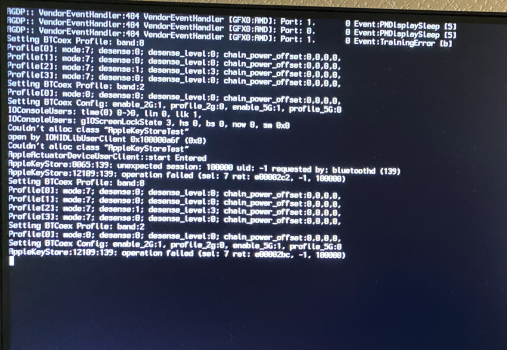Exactly. If you lack the knowledge to figure out how to make the uncompiled software work, you also definitely lack the experience needed to follow this endeavour. Sorry, you may hate me for this, but that's just the truth.If you can't compile, it's safe to assume you lack most of the knowledge needed for alpha software testers. You are trying to put a beta OS on an unsupported Mac with alpha version of a bootloader. Just wait for the finished products.
Got a tip for us?
Let us know
Become a MacRumors Supporter for $50/year with no ads, ability to filter front page stories, and private forums.
macOS 13 Ventura on Unsupported Macs Thread
- Thread starter 0xCUBE
- WikiPost WikiPost
- Start date
- Sort by reaction score
You are using an out of date browser. It may not display this or other websites correctly.
You should upgrade or use an alternative browser.
You should upgrade or use an alternative browser.
- Status
- The first post of this thread is a WikiPost and can be edited by anyone with the appropiate permissions. Your edits will be public.
The precompiled nightly build GUI link is indeed for the main branch, which currently downloads version 0.4.11: but it can “magically“ be transformed into something else (which downloads the latest - and KDK-less - alpha)… 

(In a less cryptic way, and good to know anyway (and I discovered this almost by chance…): simply change main to ventura-alpha in the nightly download link; but it’s still much better to wait for the official alpha!)
(In a less cryptic way, and good to know anyway (and I discovered this almost by chance…): simply change main to ventura-alpha in the nightly download link; but it’s still much better to wait for the official alpha!)
Last edited:
Works for me.It's not that I can't compile, it's just that the process fails, as also Dimvol was reporting
Your Python installation is borked, adjust your paths and try your luck.
Again, no reason to install and employ Alpha version of the patcher on a Beta OS, can't see how would it be beneficial to the project if your environment isn't even in a basic usable state.
BTW, from the 0.5.0 alpha changelog:
[…] Raise SIP requirement to 0xA03 for root patching […]
Well, this is a rather sad thing for those of us - me included - who like SIP to be enabled as much as possible: but it is indeed necessary, at least for now; and while for Monterey a fully enabled SIP with only SSV disabled - 0x800 - works without problems (of course, only after having done the root patching), on Ventura it prevents the machine from booting: which is also related to the library validation and AMFI changes in Ventura, currently requiring additional SIP lowering in order to be disabled (and maybe also to the new KDK-less feature, who knows)…
[…] Raise SIP requirement to 0xA03 for root patching […]
Well, this is a rather sad thing for those of us - me included - who like SIP to be enabled as much as possible: but it is indeed necessary, at least for now; and while for Monterey a fully enabled SIP with only SSV disabled - 0x800 - works without problems (of course, only after having done the root patching), on Ventura it prevents the machine from booting: which is also related to the library validation and AMFI changes in Ventura, currently requiring additional SIP lowering in order to be disabled (and maybe also to the new KDK-less feature, who knows)…
Last edited:
seems like a skill issue to me. Wait for releaseIt's not that I can't compile, it's just that the process fails, as also Dimvol was reporting
Sorry, but can't share the binary of OCLP 0.5.0, you if want the tool need to compile from source (branch ventura-alpha), Chris1111 already pointed what you need to do. Please create in Users/User'snamefolder/Developer/download here the ventura-alpha tree from github with the terminal commands provided from Chris1111 reply.Thanks but I was wondering if someone could kindly provide the already compiled executable
Sorry if I can't provide the link.
Thanks for explain to newbies.If you can't compile, it's safe to assume you lack most of the knowledge needed for alpha software testers. You are trying to put a beta OS on an unsupported Mac with alpha version of a bootloader. Just wait for the finished products.
@Dimvol
Read about If you have installation error, see following troubleshooting options:
No issue fo me
Anyway I suggest for you to read this
@hwojtek post
No issue fo me
REMOVE
Anyway I suggest for you to read this
@hwojtek post
Last edited:
Worked for me also.
After cloning the repository and then running
I then had to add
and all was good.

After cloning the repository and then running
Code:
pip3 install -r requirements.txtI then had to add
Code:
pip3 install pyinstallerand all was good.
Last edited:
On a semi-related point... How do I update my current branch to the latest code using git, should the current code be updated?
I'm only a basic git user. 😁
I'm only a basic git user. 😁
I would just like to take the time to remind everyone that these are very early patches and are not meant to really be used outside of internal testing that we are conducting to figure out the issues with certain devices. As much as it might be fun to jump on the bandwagon now, we recommend waiting for a public release before using macOS Ventura with these patches. Security and stability are two things that OCLP strives for, and currently neither or those can be guaranteed with these builds.
If you do want to use it, I recommend working it out on your own rather than helping other users. Hackintoshers, you should be aware of this already because neither the hackintosh or legacy Mac communities provide support for using OCLP.
Again, I understand the want to jump on, and this is a public forum so I can’t stop anyone, but this creates unnecessary amounts of noise, which eventually leads to us needing to deal with users asking for help and guidance in the Discord server.
Keep this in mind.
If you do want to use it, I recommend working it out on your own rather than helping other users. Hackintoshers, you should be aware of this already because neither the hackintosh or legacy Mac communities provide support for using OCLP.
Again, I understand the want to jump on, and this is a public forum so I can’t stop anyone, but this creates unnecessary amounts of noise, which eventually leads to us needing to deal with users asking for help and guidance in the Discord server.
Keep this in mind.
I would just like to take the time to remind everyone that these are very early patches and are not meant to really be used outside of internal testing that we are conducting to figure out the issues with certain devices. As much as it might be fun to jump on the bandwagon now, we recommend waiting for a public release before using macOS Ventura with these patches. Security and stability are two things that OCLP strives for, and currently neither or those can be guaranteed with these builds.
If you do want to use it, I recommend working it out on your own rather than helping other users. Hackintoshers, you should be aware of this already because neither the hackintosh or legacy Mac communities provide support for using OCLP.
Again, I understand the want to jump on, and this is a public forum so I can’t stop anyone, but this creates unnecessary amounts of noise, which eventually leads to us needing to deal with users asking for help and guidance in the Discord server.
Keep this in mind.
Totally agree with this post. I have no intention of actually USING the alpha patcher - I was curious to see if I could actually build it from source to make sure that all my Python ducks were in a row, so to speak.
What do you think about this error?
This is MBP 13.3 A1707 2016 after applying patches. The system does not start. This message is reset, typed again against the background of the display backlight going out and again lighting up (flashing)
Picture below.
And about my previous post, sorry if I was harsh. To be honest, Ventura herself is not at all interesting to me. I have other macs that are supported and have it installed there. I don't see anything interesting there. What is interesting is the ability to run the HD 530 in it and that's it. Problem solving and nothing more.
You yourself, in fact, are warming up an unhealthy interest in Ventura, reporting prematurely that the problems have been resolved and everything is working. And we just see what doesn't work.
But again, please forgive me.
This is MBP 13.3 A1707 2016 after applying patches. The system does not start. This message is reset, typed again against the background of the display backlight going out and again lighting up (flashing)
Picture below.
And about my previous post, sorry if I was harsh. To be honest, Ventura herself is not at all interesting to me. I have other macs that are supported and have it installed there. I don't see anything interesting there. What is interesting is the ability to run the HD 530 in it and that's it. Problem solving and nothing more.
You yourself, in fact, are warming up an unhealthy interest in Ventura, reporting prematurely that the problems have been resolved and everything is working. And we just see what doesn't work.
But again, please forgive me.
Attachments
This is for jsl2000 because of his specific question. In general, as the developers say: refrain from installing Ventura unless you are a developer.Can you share the IPSW file for beta 6 (UniversalMac_13.0_22A5331f_Restore) for my Ivy Bridge hackintosh to test ?
I have confirmed that OCLP 0.5.0 can patch Kepler GPU, Intel HD 4600, Iris 6100, and AMD 7970 in my Haswell hackintosh successfully.
Sorry for the delay, hope it is still relevant.
The entire os.dmg is a bit big (4.2 GB), instead here is what I did to get hold of it. Maybe too detailed for you but anyway, also as reminder for myself.
- In https://developer.apple.com, Account -> login.
- Click Downloads in left bar.
- Scroll down to macOS 13 beta 6 and click Mac computers with Apple silicon. Download size some 12 GB.
Then as in the 1st post of this thread:
- Rename the downloaded file from .ipsw to .zip and expand it.
- In the folder, rename the file of size 4.xx GB to os.dmg, and you can delete all other files.
- Put the os.dmg in the ventura target disk's Preboot, similar to the attached Terminal output (the hex string will be different).
This worked for me, but as I said, of very limited use so far, it is just to verify that I've understood the non-AVX cure.
As you are a hackintosher, I assume you know how to proceed. Good luck!
Attachments
-
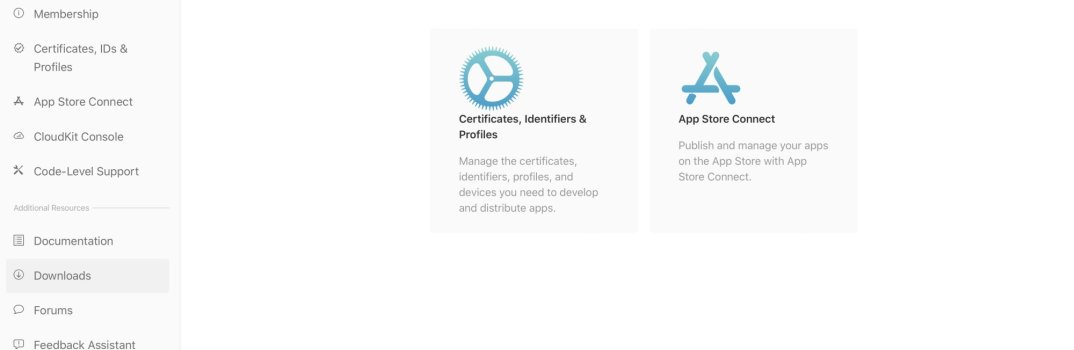 Bildschirmfoto 2022-09-01 um 08.51.23.jpg60.2 KB · Views: 227
Bildschirmfoto 2022-09-01 um 08.51.23.jpg60.2 KB · Views: 227 -
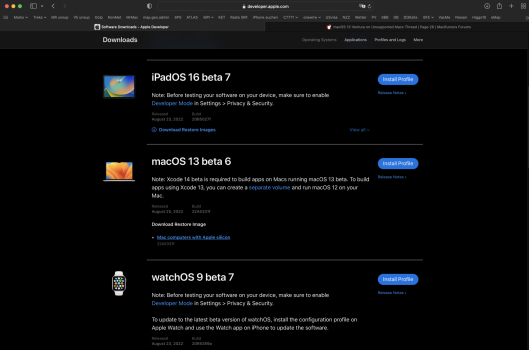 Bildschirmfoto 2022-09-01 um 08.52.19.png367 KB · Views: 211
Bildschirmfoto 2022-09-01 um 08.52.19.png367 KB · Views: 211 -
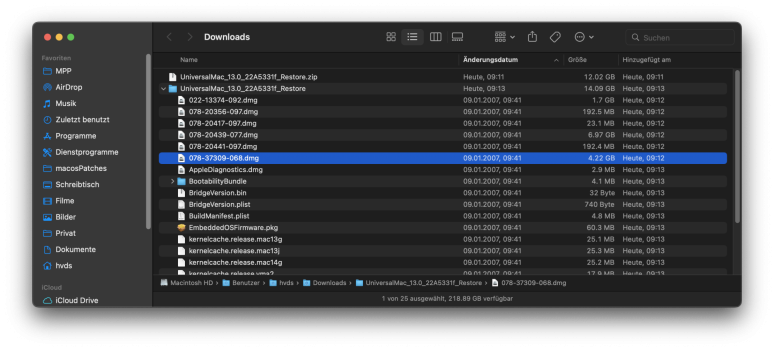 Bildschirmfoto 2022-09-01 um 09.14.06.png483.3 KB · Views: 219
Bildschirmfoto 2022-09-01 um 09.14.06.png483.3 KB · Views: 219 -
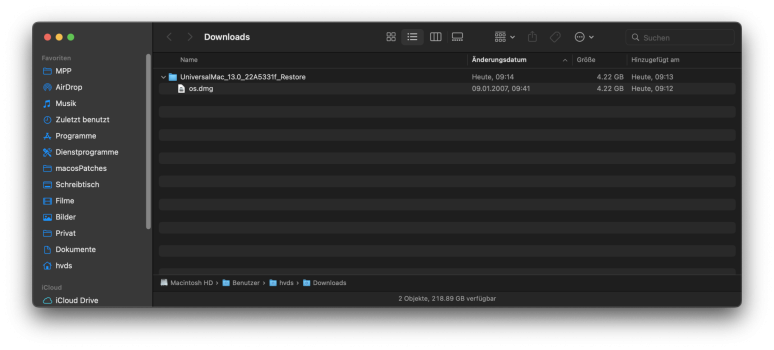 Bildschirmfoto 2022-09-01 um 09.14.47.png227.9 KB · Views: 225
Bildschirmfoto 2022-09-01 um 09.14.47.png227.9 KB · Views: 225 -
 Bildschirmfoto 2022-08-06 um 10.36.26.png247.4 KB · Views: 130
Bildschirmfoto 2022-08-06 um 10.36.26.png247.4 KB · Views: 130
Last edited:
From my perspective he is only reporting the current status - about progressing to individual problems. What's the point if the developers' warnings not to use the alpha yet are ignored.You yourself, in fact, are warming up an unhealthy interest in Ventura, reporting prematurely that the problems have been resolved and everything is working. And we just see what doesn't work...
I am also totally agreeI would just like to take the time to remind everyone that these are very early patches and are not meant to really be used outside of internal testing that we are conducting to figure out the issues with certain devices. As much as it might be fun to jump on the bandwagon now, we recommend waiting for a public release before using macOS Ventura with these patches. Security and stability are two things that OCLP strives for, and currently neither or those can be guaranteed with these builds.
If you do want to use it, I recommend working it out on your own rather than helping other users. Hackintoshers, you should be aware of this already because neither the hackintosh or legacy Mac communities provide support for using OCLP.
Again, I understand the want to jump on, and this is a public forum so I can’t stop anyone, but this creates unnecessary amounts of noise, which eventually leads to us needing to deal with users asking for help and guidance in the Discord server.
Keep this in mind.
I completely understand, I will withdraw my remote commands and no longer post results until the release of OCLP
Last edited:
Thank you very much without your help and detailed instruction my Ivy Bridge Z77 hackintosh can not boot at Ventura beta 6. I believe it will also work for my MacBookAir5,1 soon later.This is for jsl2000 because of his specific question. In general, as the developers say: refrain from installing Ventura unless you are a developer.
Sorry for the delay, hope it is still relevant.
The entire os.dmg is a bit big (4.2 GB), instead here is what I did to get hold of it. Maybe too detailed for you but anyway, also as reminder for myself.
- In https://developer.apple.com, Account -> login.
- Click Downloads in left bar.
- Scroll down to macOS 13 beta 6 and click Mac computers with Apple silicon. Download size some 12 GB.
Then as in the 1st post of this thread:
- Rename the downloaded file from .ipsw to .zip and expand it.
- In the folder, rename the file of size 4.xx GB to os.dmg, and you can delete all other files.
- Put the os.dmg in the ventura target disk's Preboot, similar to the Terminal output of my previous post.
This worked for me, but as I said, of very limited use so far, it is just to verify that I've understood the non-AVX cure.
As you are a hackintosher, I assume you know how to proceed. Good luck!
Attachments
Last edited:
On the website https://developer.apple.com - No Operating Systems available for download.- In https://developer.apple.com, Account -> login.
- Click Downloads in left bar.
- Scroll down to macOS 13 beta 6 and click Mac computers with Apple silicon. Download size some 12 GB.
Will you share a 4 GB os.dmg file?
Did you buy an Apple Developers Program yearly abonnement, linked to your Apple ID? Then it works, otherwise it is as you said. It is not freeware, won't share.On the website https://developer.apple.com - No Operating Systems available for download.
Will you share a 4 GB os.dmg file?
Edit: see MrMacintosh https://mrmacintosh.com/apple-silicon-m1-full-macos-restore-ipsw-firmware-files-database/
Only final firmware files are free, not betas.
Last edited:
Yes, I bought it. No, he's gone now. Or a bug or something - I do not know.Did you buy an Apple Developers Program yearly abonnement, linked to your Apple ID? Then it works, otherwise it is as you said. It is not freeware, won't share.
It worked fine already without this “spoofing”. When you showed your configuration file, you weren’t even spoofing at all, you had just added an entry to change the name of the GPU, but this didn’t actually affect any of the drivers or capabilities of the card.Yes, OCLP 0.5.0 (Alpha) can patch Intel Iris Graphics 6100 as Intel HD 4000, I already posted my Real Mac (MacBookPro12,1) with Graphics Acceleration in Ventura 13.0 Beta 6. Just need a few more code lines to add Intel Iris Graphics 6100 without the need of spoofing HD 4000. May be in official release of OpenCore Patcher 0.5.0 it will be working.
Yes, I know well about spoofing my id 0x162b in example, but without the change in device model name, the OCLP with the older version doesn't detect an Broadwell Graphics Card. So I just changed the name of the device and the option for install patch for Intel HD 4000 showed. Now in this new version "yesterday" it detects my Intel Iris Graphics 6100 without the need of change the model name.It worked fine already without this “spoofing”. When you showed your configuration file, you weren’t even spoofing at all, you had just added an entry to change the name of the GPU, but this didn’t actually affect any of the drivers or capabilities of the card.
Odd. In internal testing with my MacBookPro12,1, it's always worked without the need for renaming from the regular Broadwell GPU to an Ivy Bridge one. At least it's resolved though.Yes, I know well about spoofing my id 0x162b in example, but without the change in device model name, the OCLP with the older version doesn't detect an Broadwell Graphics Card. So I just changed the name of the device and the option for install patch for Intel HD 4000 showed. Now in this new version "yesterday" it detects my Intel Iris Graphics 6100 without the need of change the model name.
Register on MacRumors! This sidebar will go away, and you'll see fewer ads.