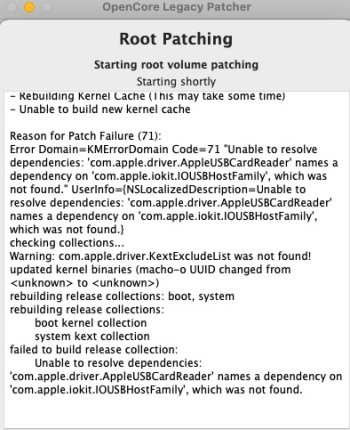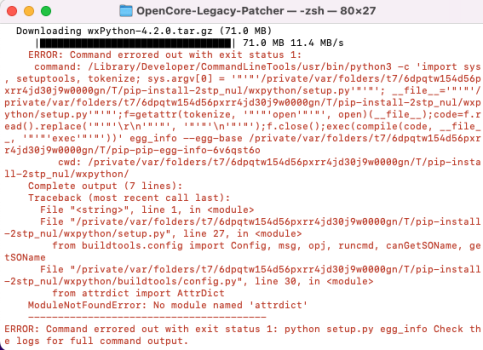Yes, I know.OCLP developer, not just developer. In order for it to make sense for you to use the alpha, you should have extensive knowledge in reverse engineering, C, and generally a crapton of knowledge about the macOS filesystem, how drivers are compiled, stored, and loaded, and how snapshots work. If you don't have 100% of the knowledge aforementioned, you should not install the alpha.
Not to mention that there is always the possibility that you will brick your machine, so you also need to be willing to sacrifice the Mac that you are running the OCLP alpha with root patches on.
Got a tip for us?
Let us know
Become a MacRumors Supporter for $50/year with no ads, ability to filter front page stories, and private forums.
macOS 13 Ventura on Unsupported Macs Thread
- Thread starter 0xCUBE
- WikiPost WikiPost
- Start date
- Sort by reaction score
You are using an out of date browser. It may not display this or other websites correctly.
You should upgrade or use an alternative browser.
You should upgrade or use an alternative browser.
- Status
- The first post of this thread is a WikiPost and can be edited by anyone with the appropiate permissions. Your edits will be public.
Yes, OCLP 0.5.0 (Alpha) can patch Intel Iris Graphics 6100 as Intel HD 4000, I already posted my Real Mac (MacBookPro12,1) with Graphics Acceleration in Ventura 13.0 Beta 6. Just need a few more code lines to add Intel Iris Graphics 6100 without the need of spoofing HD 4000. May be in official release of OpenCore Patcher 0.5.0 it will be working.Can you share the IPSW file for beta 6 (UniversalMac_13.0_22A5331f_Restore) for my Ivy Bridge hackintosh to test ?
I have confirmed that OCLP 0.5.0 can patch Kepler GPU, Intel HD 4600, Iris 6100, and AMD 7970 in my Haswell hackintosh successfully.
I could install Ventura on my MacBookPro11,2 without using KDK because the latest version of OpenCore Legacy Patcher 0.5.0 already incorporates whatever KDK does (OCLP KDK-less).
Just create a USB install disk with Ventura Beta 6 using createinstallmedia, run and install OCLP 0.5.0. on it. After the installation, I used the Root Patch option and it automatically detected what had to be included (in my case Intel Haswell Kexts).
Thank you very much to all the developers for extending the life of my Mac a year further...
Have you tried vmware fusion by any chance ? Only app that seems to struggle on running for me.
what mean struggle? crashing?Have you tried vmware fusion by any chance ? Only app that seems to struggle on running for me.
what mean struggle? crashing?
Just failing on booting a virtual machine in VMware fusion the program it runs as normal just fails loading a virtual machine really only asking if anyone else had tried it obviously it’s all beta software so shouldn’t really be trying .
Last edited:
Just failing on booting a virtual machine in VMware fusion the program it runs as normal just fails loading a virtual machine really only asking if anyone else had tried it obviously it’s all beta software so shouldn’t really be trying .
I use Parallels 18 (which still has some graphical glitches in Windows 10) without issues (tested with Ubuntu also).
Tried Fusion, but got an error when opening the VM. It is a pop-up window with a "broken pipe" or something like that.
Regardless of what appears, we cannot forget that this is an alpha OCLP version and all the current known issues listed by @kronokernel are still active:
macOS Ventura and OpenCore Legacy Patcher Support · Issue #998 · dortania/OpenCore-Legacy-Patcher
This page will be updated as we learn more about Ventura and the changes within. If you're not an active developer for legacy Macs, DO NOT INSTALL VENTURA. Even if you're bored, more random users i...
This is probably because you have two graphics cards. There is a solution : download and launch gfxCardstatus and instead of automatic use the dedicated card (D). Then try to launch the virtual machine.Just failing on booting a virtual machine in VMware fusion the program it runs as normal just fails loading a virtual machine really only asking if anyone else had tried it obviously it’s all beta software so shouldn’t really be trying .
New version of OCLP 0.5.0 today version...
Running my Real Mac MacBookPro12,1 - MacBook Pro 13'' Retina Early 2015 with full hardware acceleration now without spoofing anything.
Intel Iris Graphics 6100 detected and patched.




Now my Ventura 13.0 Beta 6 shows my IGPU as it is (Intel Iris Graphics 6100) and not as Intel HD 4000.
Thanks again to OCLP Team.
Branch used: ventura-alpha => Today's version of 0.5.0 OCLP.
Running my Real Mac MacBookPro12,1 - MacBook Pro 13'' Retina Early 2015 with full hardware acceleration now without spoofing anything.
Intel Iris Graphics 6100 detected and patched.




Now my Ventura 13.0 Beta 6 shows my IGPU as it is (Intel Iris Graphics 6100) and not as Intel HD 4000.
Thanks again to OCLP Team.
Branch used: ventura-alpha => Today's version of 0.5.0 OCLP.
Forgive me for asking, could you point me to a link where I can download the 0.5 alpha? Thanks in advanceNew version of OCLP 0.5.0 today version...
Running my Real Mac MacBookPro12,1 - MacBook Pro 13'' Retina Early 2015 with full hardware acceleration now without spoofing anything.
Intel Iris Graphics 6100 detected and patched.
Now my Ventura 13.0 Beta 6 shows my IGPU as it is (Intel Iris Graphics 6100) and not as Intel HD 4000.
Thanks again to OCLP Team.
Branch used: ventura-alpha => Today's version of 0.5.0 OCLP.
ventura-alphaCan you give me the link to the branch used please?
Could you provide the installer? I can't build from git
Can you show me the correct way to edit
/System/Volumes/Preboot/{Ventura Preboot UUID}/cryptex1/current:
- os.dmg
after successful
Extract OS.dmg from an Apple Silicon IPSW
Because I have tried many different ways all got frozen during booting of Ventura beta6 in Ivy Bridge Z77 hackintoshThere is no alpha beta - only nightly 0.4.11. First alpha detect my broadwell MacAir 2015 but post patches are corrupt and will not be installed.
Attachments
You're wrong, what the user linked is the ventura-alpha tree, which is at the current time v.0.5.0; please read also CHANGELOG.md in the ventura-alpha github tree.There is no alpha beta - only nightly 0.4.11
Can someone kindly share the compiled 0.5 OCLP?You're wrong, what the user linked is the ventura-alpha tree, which is at the current time v.0.5.0; please read also CHANGELOG.md in the ventura-alpha github tree.
Code:
CODE REMOVEOpenCore-Legacy-Patcher/SOURCE.md at main · dortania/OpenCore-Legacy-Patcher
Experience macOS just like before. Contribute to dortania/OpenCore-Legacy-Patcher development by creating an account on GitHub.
Last edited:
Thanks but I was wondering if someone could kindly provide the already compiled executableyou can clone alpha branch with commands like this
Code:# Create Dev’s Folder mkdir -p ~/Developer # Move into a directory to store the project cd ~/Developer # Clone Alpha branch git clone --branch ventura-alpha https://github.com/dortania/OpenCore-Legacy-Patcher # Move into Project directory cd ~/Developer/OpenCore-Legacy-Patcher # Install Python dependacies used by the project pip3 install -r requirements.txt
Next Followed the Readme Build

OpenCore-Legacy-Patcher/SOURCE.md at main · dortania/OpenCore-Legacy-Patcher
Experience macOS just like before. Contribute to dortania/OpenCore-Legacy-Patcher development by creating an account on GitHub.github.com
If you follow the link and select «Running from source» you will get version 0.4.11. If you download the zip and try to build it through the terminal and Xcode, you will get errors like «line 22, in <module>You're wrong
from resources import constants», «line 8, in <module> from resources import device_probe», «line 15, in <module> import requests ModuleNotFoundError: No module named 'requests’».
If you download from a direct link, you really get version 0.5.0, but it uses the KDK against the description, the most common result of the work is "error code 71", which is in the picture above (only a new installation of the system will help), and if it works, then after applying the patches, the system does not start. Tested on A1707 2016 and A1398 2014. I, like many, do not understand the reason for the joy that OCLP seems to exist.
you can clone alpha branch with commands like this
Attachments
If you can't compile, it's safe to assume you lack most of the knowledge needed for alpha software testers. You are trying to put a beta OS on an unsupported Mac with alpha version of a bootloader. Just wait for the finished products.
This is not a Hackintosh support forum. Please read the title of the thread again and seek help among people who know Hackintoshes, like here.Because I have tried many different ways all got frozen during booting of Ventura beta6 in Ivy Bridge Z77 hackintosh
It's not that I can't compile, it's just that when compiling i get the same errors that @Dimvol reportedIf you can't compile, it's safe to assume you lack most of the knowledge needed for alpha software testers. You are trying to put a beta OS on an unsupported Mac with alpha version of a bootloader. Just wait for the finished products.
I use Parallels 18 (which still has some graphical glitches in Windows 10) without issues (tested with Ubuntu also).
Tried Fusion, but got an error when opening the VM. It is a pop-up window with a "broken pipe" or something like that.
Regardless of what appears, we cannot forget that this is an alpha OCLP version and all the current known issues listed by @kronokernel are still active:

macOS Ventura and OpenCore Legacy Patcher Support · Issue #998 · dortania/OpenCore-Legacy-Patcher
This page will be updated as we learn more about Ventura and the changes within. If you're not an active developer for legacy Macs, DO NOT INSTALL VENTURA. Even if you're bored, more random users i...github.com
Thanks for trying , downloaded parallels 18 and is fine after your suggestion can’t use vm fusion or virtual machine both those error out . Hope the apps just need updating. Tried forcing graphics to one graphic card or the other but still gets stuck.
Register on MacRumors! This sidebar will go away, and you'll see fewer ads.