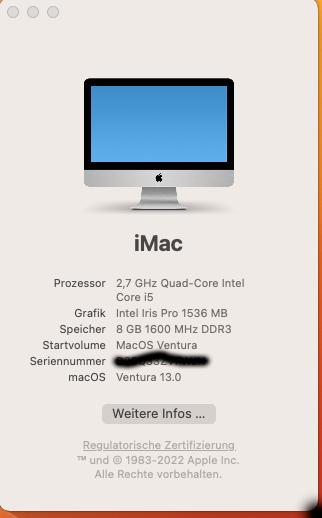back in the day can put patched kernel.. but not sure if ventura would work with some custom kdk stuff. when I boot kdk kernels it always hangs on hacktonish but not on real macbook. haven't figure it whyYou need to emulate hardware instructions and registers. I assume that this would be required at a pretty low level.
Got a tip for us?
Let us know
Become a MacRumors Supporter for $50/year with no ads, ability to filter front page stories, and private forums.
macOS 13 Ventura on Unsupported Macs Thread
- Thread starter 0xCUBE
- WikiPost WikiPost
- Start date
- Sort by reaction score
You are using an out of date browser. It may not display this or other websites correctly.
You should upgrade or use an alternative browser.
You should upgrade or use an alternative browser.
- Status
- The first post of this thread is a WikiPost and can be edited by anyone with the appropiate permissions. Your edits will be public.
Instead of guessing wildly, just read what @Syncretic wrote and explained about it. There is even a whole thread about it.You need to emulate hardware instructions and registers. I assume that this would be required at a pretty low level.
Instead of guessing wildly, just read what @Syncretic wrote and explained about it. There is even a whole thread about it.
Sorry. Too much work and I have other things to do.
macOS Ventura 13 beta 7 released to developers.
Last edited:
Last edited:
can you please teach me how to get oclp 0.5.0? I can only see 0.4.10, Im not a tech expert but hey, thanksSuccess with the following "ingredients":
- MP3,1
- Kepler GPU (GT630)
- OCLP 0.5.0alpha
- Kernel Debug Kit and Ventura build 22A5331e
- os.dmg / dylib from Ventura on my M1 Air (build 22A5331f)
- disabling AMFI in OC plist
I understand the risks I will face and accept full responsibility. Please teach me how to get oclp0.5.0, by the way, I have backup option, don't worry. thanksOCLP developer, not just developer. In order for it to make sense for you to use the alpha, you should have extensive knowledge in reverse engineering, C, and generally a crapton of knowledge about the macOS filesystem, how drivers are compiled, stored, and loaded, and how snapshots work. If you don't have 100% of the knowledge aforementioned, you should not install the alpha.
Not to mention that there is always the possibility that you will brick your machine, so you also need to be willing to sacrifice the Mac that you are running the OCLP alpha with root patches on.
When your computer's bricked down backup won't save you.I understand the risks I will face and accept full responsibility. Please teach me how to get oclp0.5.0, by the way, I have backup option, don't worry. thanks
I read that it's a alpha version and can brick the hardware. I bet to stay for a while. I'm as spectating like youI understand the risks I will face and accept full responsibility. Please teach me how to get oclp0.5.0, by the way, I have backup option, don't worry. thanks
Well, either compile it from the sources or twiddle around a bit with the download path for the compiled package. Hints were on this thread already - and still work.I understand the risks I will face and accept full responsibility. Please teach me how to get oclp0.5.0, by the way, I have backup option, don't worry. thanks
Until someone can explain how it might brick "the hardware", I'd regard that as a rumor. We're on Mac, not iPad/iPhone etc. If things go wrong to a non-boot situation, boot from external drives and restore/re-install the internal volume.I read that it's a alpha version and can brick the hardware. I bet to stay for a while. I'm as spectating like you
(corrupting the boot flash with an update/upgrade payload within the installer package does not count - as there are no suitable blobs there any more for our unsupported machines and thus will not trigger the flash process. Doing this on purpose (like in @dosdude1 times with i.e. specially modified APFS or NVMe boot patches in "ROM") cannot happen by chance).
So, anyone... ?
Last edited:
iMacs have been bricked before (needing a hardware flasher to resolve) because of bugs in Apple's firmware update process. It is noted in the OCLP bugtracker.
Noted. Thanks.iMacs have been bricked before (needing a hardware flasher to resolve) because of bugs in Apple's firmware update process. It is noted in the OCLP bugtracker.
I recall the issue when it occurred to Apple-supported iMacs a couple of months ago. Unsupported machines also affected? This would only mean "don't upgrade your stuff because if Apple screws it, you'll be in trouble on any machine - supported or unsupported" ;-)
Countermeasure then: remove the firmware payload off any installer during early first runs as a precaution.
(Different story applying Open Core boot to machines still receiving upgrades/updates).
Last edited:
It is possible that by a "backup option" he is saying that he has more than one computer.When your computer's bricked down backup won't save you.
Got you, but that's all beside the point.It is possible that by a "backup option" he is saying that he has more than one computer.
If Apple fails and delivers firmware that bricks supported machines, in computer logic algebra (simplifying terms of equations) that means OCLP behavior is a so called "don´t care" additional parameter.
Its always possible that an installer or the OS botches the nvram volume of the firmware. There were examples of Monterey writing large blobs of kernel panic logs into the nvram exceeding the limit on Mac Pro 4.1/5.1
If things run mad and the nvram is filled due to the end of the periodic circle of filling/clearing nvram it can lead to a bricked Mac what can not start and needs nvram/firmware cure by re-programming the flash chip with a backup of this particular machine (as firmware contains hardware IDs). So everyone should have a firmware backup.
What helps a bit to overcome this situation is to force a manual nvram garbage collection by a multiple nvram reset.
If things run mad and the nvram is filled due to the end of the periodic circle of filling/clearing nvram it can lead to a bricked Mac what can not start and needs nvram/firmware cure by re-programming the flash chip with a backup of this particular machine (as firmware contains hardware IDs). So everyone should have a firmware backup.
What helps a bit to overcome this situation is to force a manual nvram garbage collection by a multiple nvram reset.
Besides my MBA 7,2 with Broadwell I could install Ventura beta 7 on my iMac 14,1 with Haswell. No crashes at all with Haswell post patch. Fotos now works. No chance atm with Broadwell post patch. Fotos crashes at once.
I used the latest compiled 0.50 OCLP.
Thanx so lot for the hard work by the developers.
New: Fotos does`t crash on Broadwell with new compiled build👍👍 with update over Monterey.
On a fresh Ventura install still Fotos crashes - very strange!
I used the latest compiled 0.50 OCLP.
Thanx so lot for the hard work by the developers.
New: Fotos does`t crash on Broadwell with new compiled build👍👍 with update over Monterey.
On a fresh Ventura install still Fotos crashes - very strange!
Attachments
Last edited:
Added a new machine to page #1 list of Macs that can boot Ventura: MacBook Air3,2
(C2D with Nvidia 320 Tesla GPU). Of course, no accel at all at the moment.
(C2D with Nvidia 320 Tesla GPU). Of course, no accel at all at the moment.
Any rumors out there about any progress on accel for non-metal? Anything at all?Added a new machine to page #1 list of Macs that can boot Ventura: MacBook Air3,2
(C2D with Nvidia 320 Tesla GPU). Of course, no accel at all at the moment.
Just FYI (but probably already known by the developers): the latest Photoshop reports the Kepler dGPU of my MBP11,3 (KDK-less root patched for Intel iGPU and Nvidia dGPU, on an external SSD for experimenting with Ventura, with the latest alpha OCLP 0.5.0) as partially unsupported: so, it looks like currently it has no OpenCL support in Ventura (while in Monterey it passes all checks, OpenCL included); let’s hope that all this can be fixed in a future OCLP release…

Last edited:
Did you change the os.dmg with the IPSW file of the bêta 7? Normally the size is 4 225 761 280 (4,23 GB).I updated beta 7. After the update, the system does not load. Changed os.dmg. The same problem - the system is not loaded.
I tried to install from scratch. Also the system does not start.
Had exactly the same problems. Then remembered to have read somewhere of apparent differences between "amfi_get_out_of_my_way=0x1" and "...=1". Edited the config plist to the latter - and from then on it worked and boots beta 7 with latest OS.dmg.I updated beta 7. After the update, the system does not load. Changed os.dmg. The same problem - the system is not loaded.
I tried to install from scratch. Also the system does not start.
Not sure if this was "placebo" or not. Pls try and report back...
Register on MacRumors! This sidebar will go away, and you'll see fewer ads.