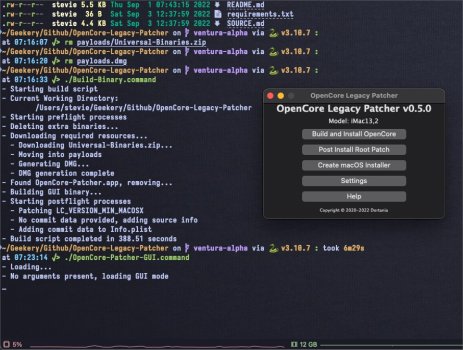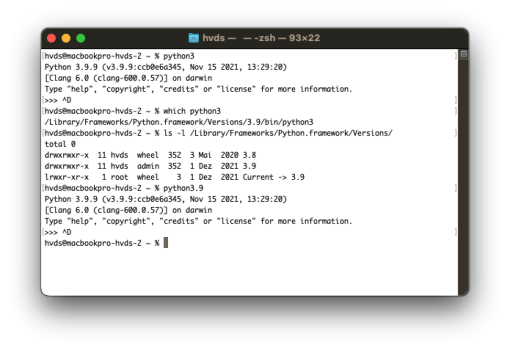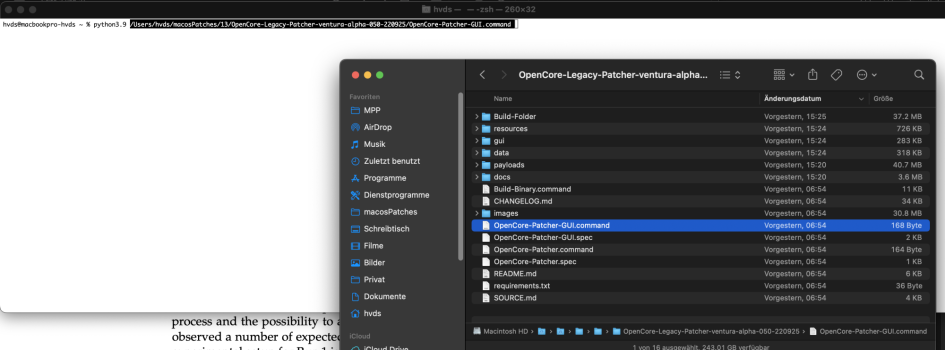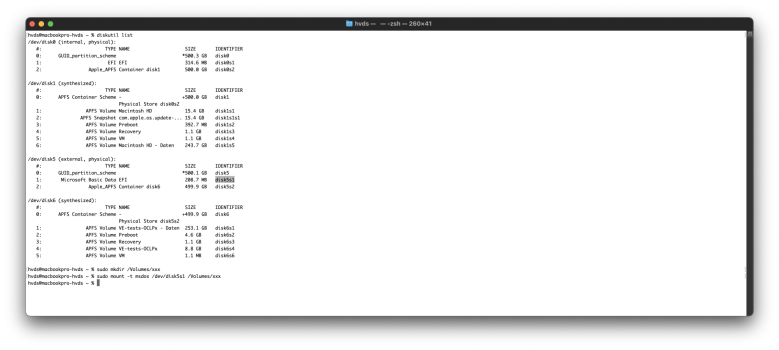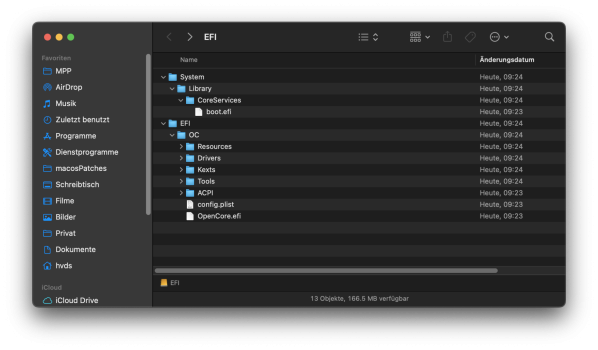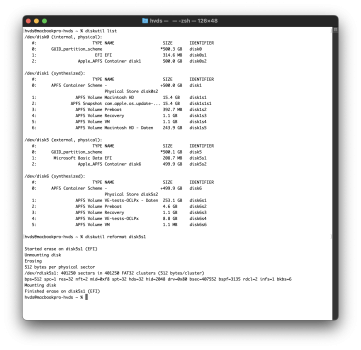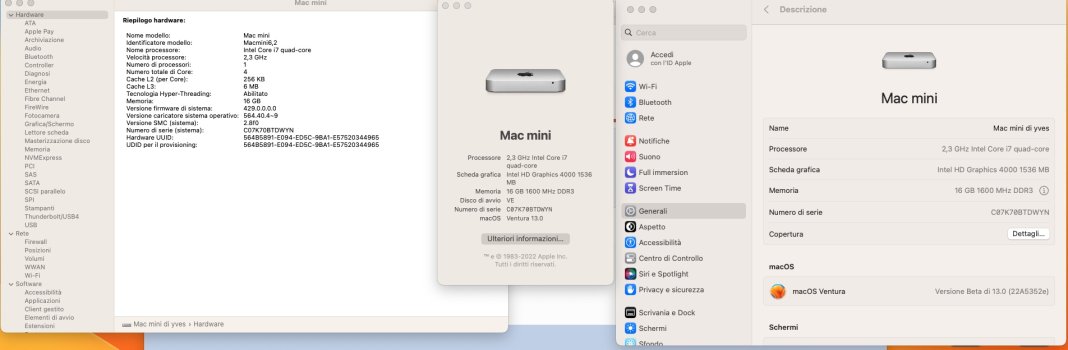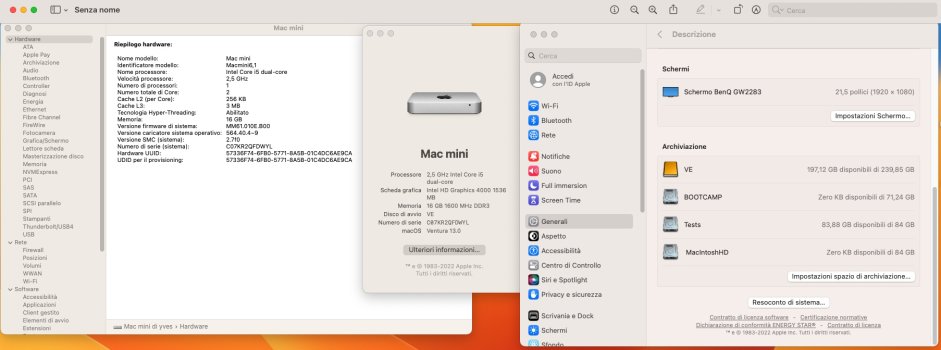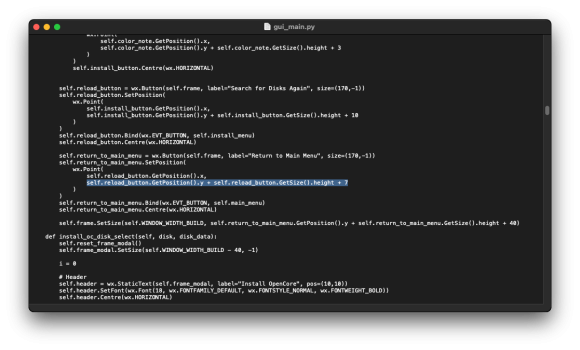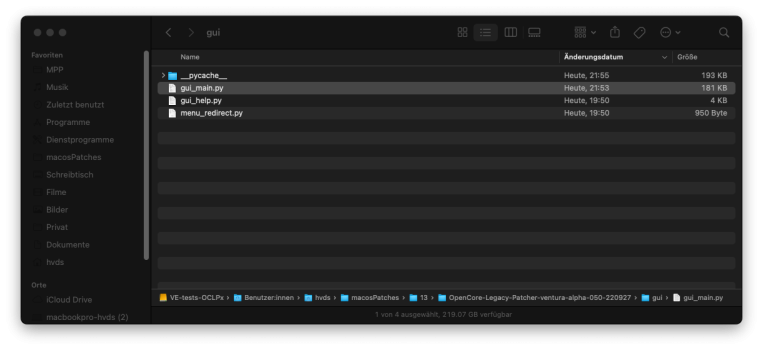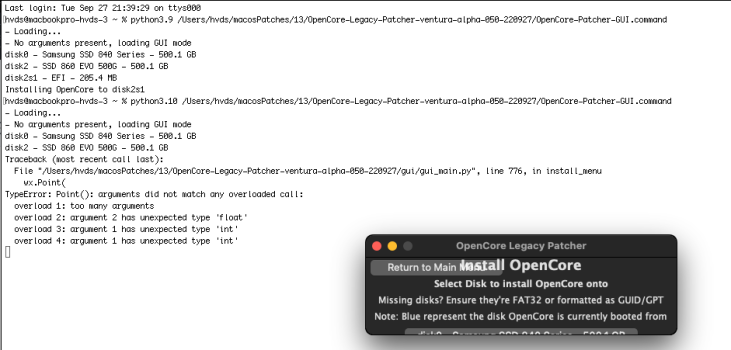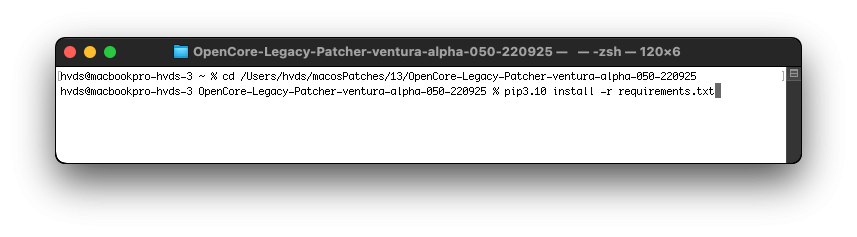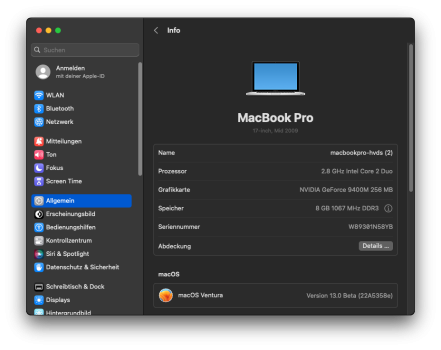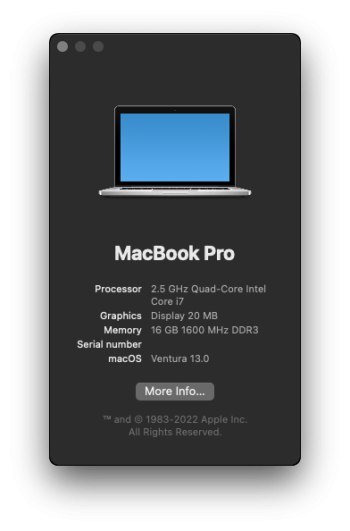So I upgraded to Python 3.10.7, installed the same dependencies as in 3.9
pip3.10 install requests
pip3.10 install -U pyobjc
pip3.10 install -U wxPython
pip3.10 install pyinstaller
... then ran the code-signing certs, verified install by CLI
python3 --version
Python 3.10.7
building reports success:
~/Downloads/OpenCore-Legacy-Patcher-ventura-alpha/Build-Binary.command ; exit;
- Starting build script
- Current Working Directory:
~/Downloads/OpenCore-Legacy-Patcher-ventura-alpha
- Starting preflight processes
- Deleting extra binaries...
- Downloading required resources...
- Downloading Universal-Binaries.zip...
- Moving into payloads
- Generating DMG...
- DMG generation complete
- Found OpenCore-Patcher.app, removing...
- Building GUI binary...
- Starting postflight processes
- Patching LC_VERSION_MIN_MACOSX
- No commit data provided, adding source info
- Adding commit data to Info.plist
- Build script completed in 104.51 seconds
... resulting GUI.app runs when clicked and all settings work fine, with report:
Building Configuration on model: MacBookPro11,1
Created build folder
- Adding OpenCore v0.8.3 RELEASE
- Adding config.plist for OpenCore
- Adding Lilu.kext 1.6.2
- Adding CPUFriend.kext 1.2.5
- Enabling SMC exemption patch
- Adding FeatureUnlock.kext 1.0.9
- Fixing PCIe Storage Controller (1) reporting
- No 3rd Party NVMe drives found
- Found Wireless Device 14E4:43A0
- Adding AirportBrcmFixup.kext 2.1.3
- Setting Wireless Card's Country Code: DE
- Found ARPT device at PciRoot(0x0)/Pci(0x1c,0x2)/Pci(0x0,0x0)
- Adding USB-Map.kext
- Adding AppleUSBTopCase.kext 1.0.0
- Adding AppleUSBMultitouch.kext 1.0.0
- Adding OpenCanopy GUI
- Enable Beta Lilu support
- Enabling ShowPicker
- Adding ipc_control_port_options=0 to boot-args
- Adding AutoPkgInstaller.kext 1.0.1
- Set SIP to allow Root Volume patching
- Disabling Library Validation
- Adding CSLVFixup.kext 2.6.1
- Disabling SecureBootModel
- Enabling USB Rename Patches
- Adding bootmgfw.efi BlessOverride
- Enabling VMX Bit for non-macOS OSes
- Allowing FileVault on Root Patched systems
- Adding EFICheckDisabler.kext 1.0.6
- Using Model ID: MacBookPro14,1
- Using Board ID: Mac-B4831CEBD52A0C4C
- Using Advanced SMBIOS patching
- Cleaning up files
- Validating generated config
Your OpenCore EFI for MacBookPro11,1 has been built at:
/var/folders/dl/__rp20zx7cdfg5q43jn_26_00000gn/T/tmpwgl2mj4_/Build-Folder/OpenCore-Build
... but then it fails on the final step of "Install to Disk", by throwing this garbled mess where literally nothing (tabbing, scrolling, selecting or resizing) in the window works anymore:
View attachment 2080497
Probably not by coincidence, this is the exact same thing I saw when compiling it in Big Sur.
Has anyone else seen something like this? Most disturbing!!
PS: When I run the GUI.command in Python (without compiling), it shows this in Terminal:
Downloads/OpenCore-Legacy-Patcher-ventura-alpha/OpenCore-Patcher-GUI.command ; exit;
- Loading...
- No arguments present, loading GUI mode
Allow Native Models
SMBIOS Spoof Level: Advanced
SMBIOS Spoof Model: MacBookPro14,1
Allow Native Spoofs Enabled
disk0 - APPLE SSD SM0512F - 500.3 GB
Traceback (most recent call last):
File "/Users/BGS/Downloads/OpenCore-Legacy-Patcher-ventura-alpha/gui/gui_main.py", line 618, in build_install_menu
self.build_start()
File "/Users/BGS/Downloads/OpenCore-Legacy-Patcher-ventura-alpha/gui/gui_main.py", line 644, in build_start
self.install_menu()
File "/Users/BGS/Downloads/OpenCore-Legacy-Patcher-ventura-alpha/gui/gui_main.py", line 776, in install_menu
wx.Point(
TypeError: Point(): arguments did not match any overloaded call:
overload 1: too many arguments
overload 2: argument 2 has unexpected type 'float'
overload 3: argument 1 has unexpected type 'int'
overload 4: argument 1 has unexpected type 'int'
on which a Google search leads to some fairly complicated stuff
Operating system: Debian Testing, Xorg with 200% scaling wxPython version & source: 4.0.7 gtk3 (phoenix) wxWidgets 3.0.4 from debian repos Python version & source: 3.7.5 from debian repos Descripti...

github.com
"Not an incompatibility, but rather a change in Python 3.10 to disallow passing floats to extension modules where ints are expected."
So it looks as if my Python 3.10.7 install on 12.6 is somehow not clean or incomplete - does anyone see what I have missed or know how to do this in a foolproof way?