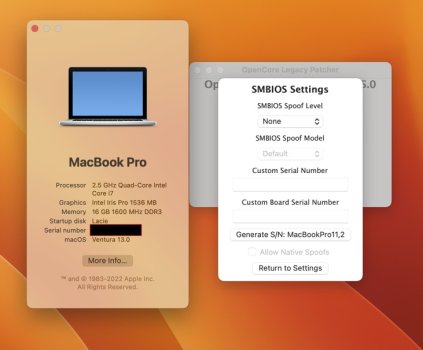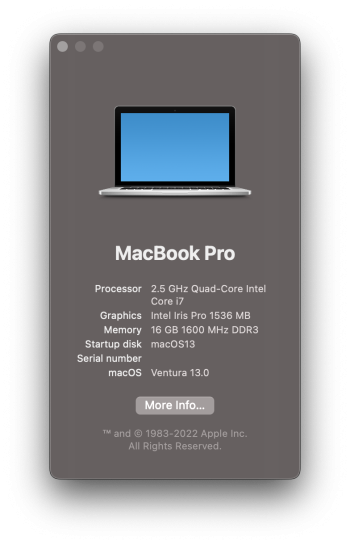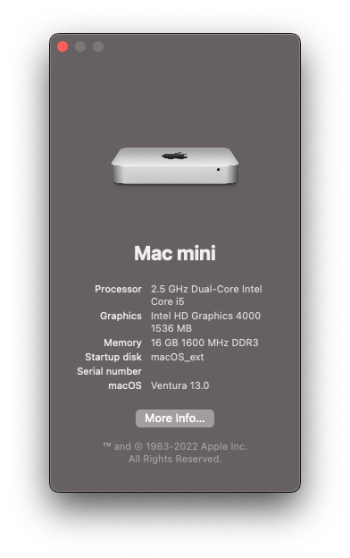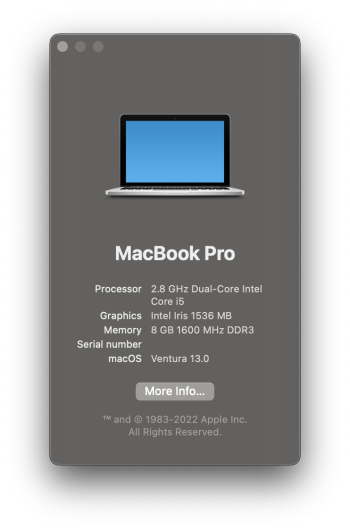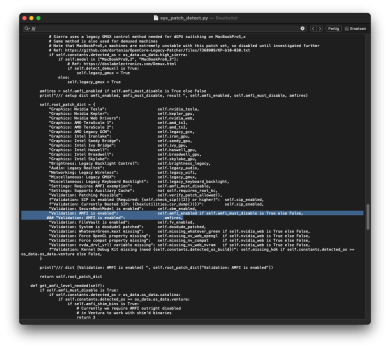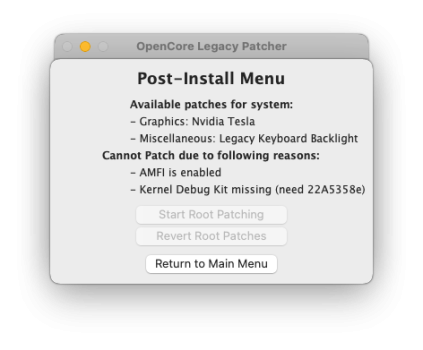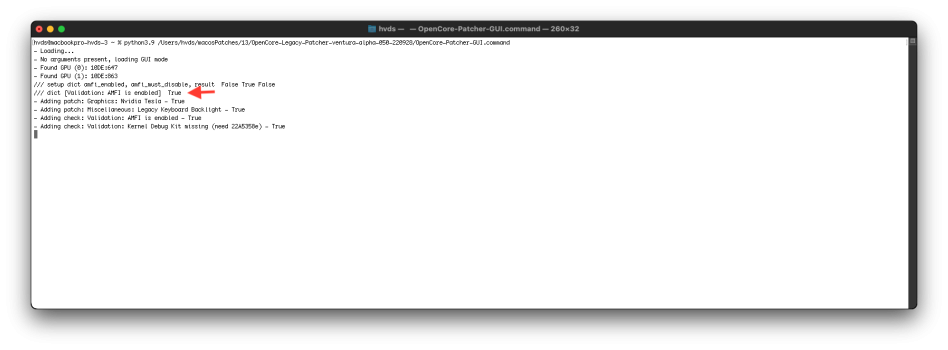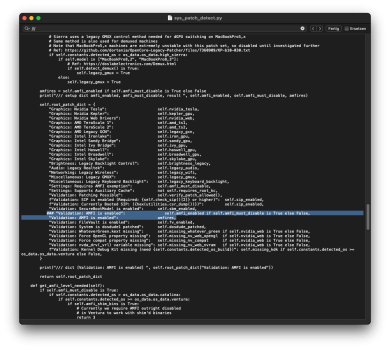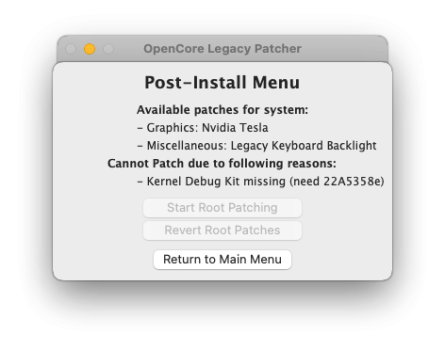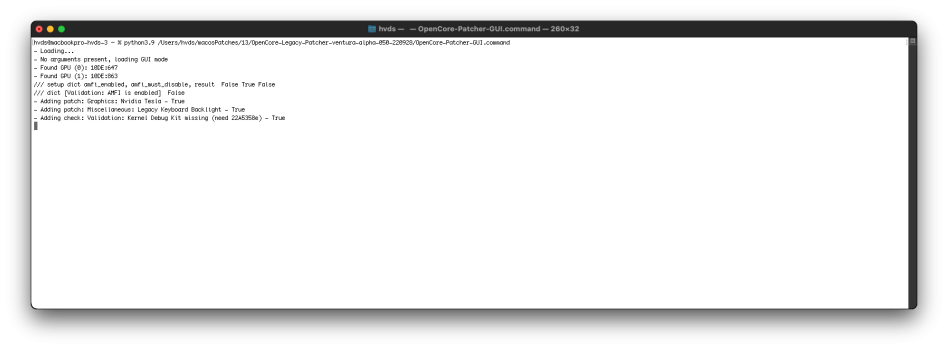What I did was
- Compile OCLP-GUI of Ventura-Alpha 0.5.0 nightly in Monterey 12.6
- Use following settings to build config for 11,1 spoofed as 14,1 with fake SN
- > Allow Native Models
> SMBIOS Spoof Level: Advanced
> SMBIOS Spoof Model: MacBookPro14,1
> Generate SN
> Allow Native Spoofs Enabled - Install the results into EFI partition of a USB.Key
- Boot from USB.Key_Spoof14,1 into Ventura partition
- Once in Ventura, run the OCLP-GUI of VA 0.5.0 again
- Select "Post Install Root Patch" - it now shows a Haswell 5000 Graphics driver option
- Install that, reboot (from same USB) & enjoy Ventura!
Last edited: