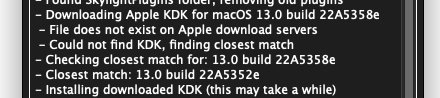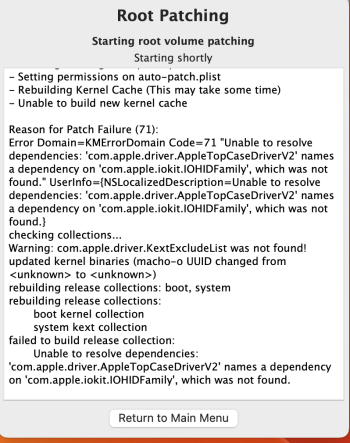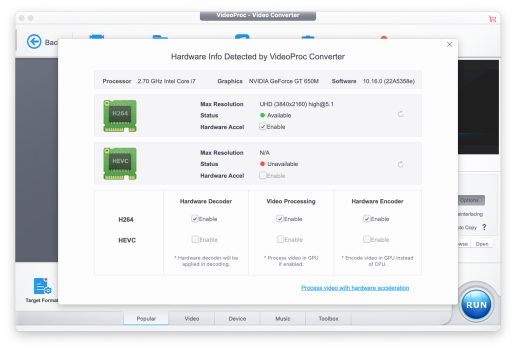Again,
@Ausdauersportler already told you. Don't use the "Force Web Drivers" option. It forces your GPU into non-Metal rendering mode. The option is solely there for development purposes, no practical application for end users. I feel like I should put a paywall/password up on OCLP's settings.
And the reason there's a KDK check is the non-Metal would require a KDK due to the nature of IOSurface swapping. And there's no non-Metal support in Ventura at this time:
Also please be more respectful and stop acting like you're in authority. We have enough misinformation floating around due to this thread, would really like to clean it up. Remember, people a year from now will be reading this thread for research...
Ironic the once in a blue moon I comment here is for this.
While I'm here, might as well make some general comments on Ventura support for the community. Namely what to expect when we do release OCLP 0.5.0 to the general public.
Currently we're quite happy with progress internally on legacy Metal. Still need a fair amount of love for the patches, however for the most part they're usable.
Regarding current issues, we believe these ones will remain broken by release time:
- USB 1.1 support
- Applicable for Penryn and Cheese Grater Mac Pros
- ie. Bluetooth, Internal Keyboard/Mouse
- Legacy Wireless support
- Applicable Wifi cards needing root patches in Monterey
- ie. Atheros, BCM94328, BCM94322
- Non-Metal Graphics Acceleration
- AMD TeraScale 1/2, Nvidia Tesla/Web Drivers, Intel Ironlake and Sandy Bridge
- MacPro6,1 Boot Support
- Completely unbootable for most (if not all)
- Cause unknown, will be looking into getting a unit (donations appreciated)
- Reference:
- Broken Power Management on Ivy Bridge and older
- CPU stuck at base clock, won't idle lower or boost
And other issues are listed on the Ventura issue, above are the main noteworthy concerns:
Otherwise that's all from me for now, I'll be returning to my cave again and hammering through some more development. Hope everyone's enjoying the work we've been putting out so far.
- Mykola