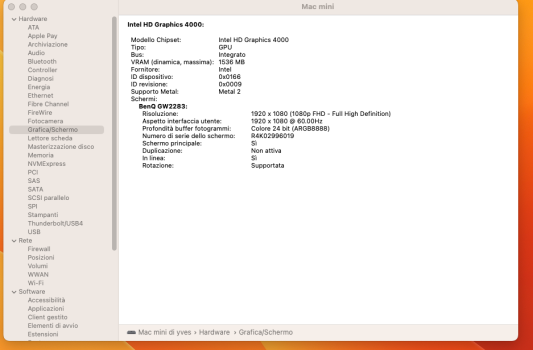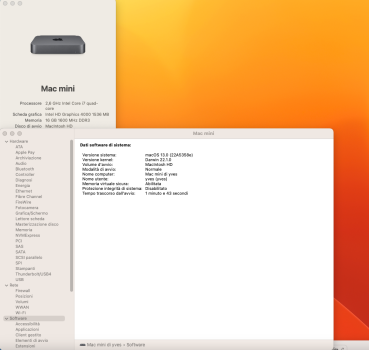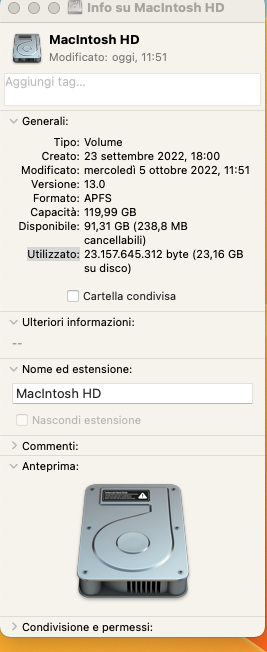Check activity monitor to see if any stray tasks block or hog too much of your CPU resources.
There are some known suspects as has been reported before.
Indexing for spotlight might also be taking resources, so that would have to finish first.
There are some known suspects as has been reported before.
Indexing for spotlight might also be taking resources, so that would have to finish first.