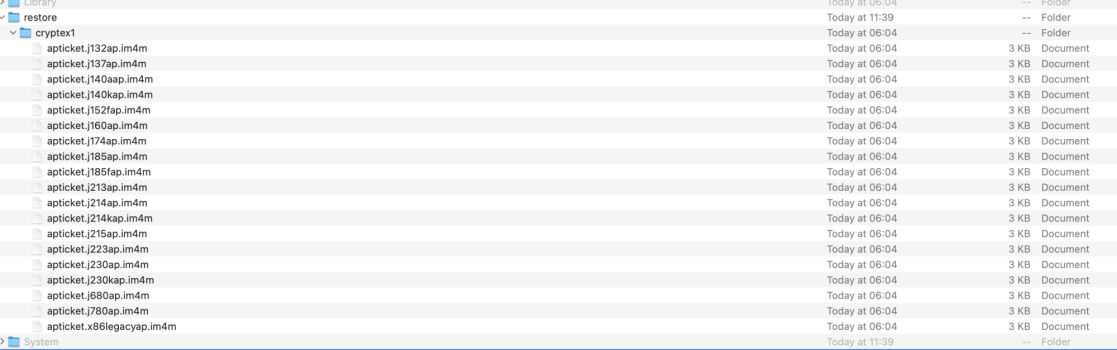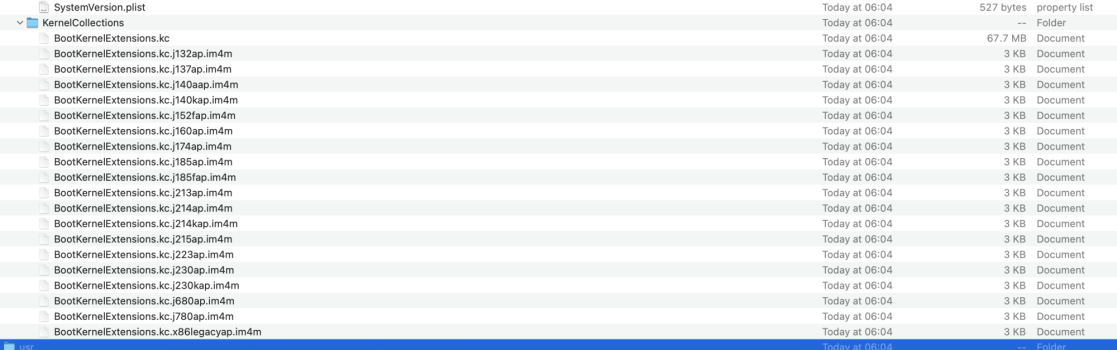Got a tip for us?
Let us know
Become a MacRumors Supporter for $50/year with no ads, ability to filter front page stories, and private forums.
macOS 13 Ventura on Unsupported Macs Thread
- Thread starter 0xCUBE
- WikiPost WikiPost
- Start date
- Sort by reaction score
You are using an out of date browser. It may not display this or other websites correctly.
You should upgrade or use an alternative browser.
You should upgrade or use an alternative browser.
- Status
- The first post of this thread is a WikiPost and can be edited by anyone with the appropiate permissions. Your edits will be public.
i hope stuff like avx instructions are not necessary, for running the kernel and stuff.
This way perhaps older mac's like the 5,1 macpro will have still some life in it..
This way perhaps older mac's like the 5,1 macpro will have still some life in it..
Last edited:
it seems that they way the OS Loads has changed a lot. The Bootvolume seems to be Encrypted. also the Kernel Extensions are in an Encrypted format now. it seems depending on the platform there are different Decryption files in the Folder "restore/cryptex1" Pls Refer to the attached pictures
Attachments
I couldn't agree with you more in terms of Planned Obsolescence - I've literally had no issues with either Big Sur or Monterey via OCLP since my machine EOL'd at Catalina in 2019. It kinda sticks in my throat to be honest. I'm hoping for a system upgrade towards the end of the year, and it will involve a lot of thinking on my part. I could get a ball-tearer of a Linux machine for the same cost as a Mac Studio M1 Max and that is VERY tempting. This gives me options macOS just doesn't.. I get to stick to Unix/Linux under the bonnet while using the Proton layer to run PC games. Factor in much more hardware flexibility and.. 🤷♂️I'm not crying about anything. I'm stating the current state of Apple's business model. It is planned obsolescence. Your condescending post doesn't change their business model. The reason this is significant is because unlike other manufacturers, Apple makes the hardware and the software and has a far smaller selection of products that they need to main and update ... and this is for a company worth trillions of dollars. It is not like they don't have the resources to support their handful of devices for a longer period of time. It is absurd that they cut off devices like this. And yes, the reason is to push upgrading to newer devices. If this offends your sensibilities, it doesn't change that fact.
As for support, this rings true for their phones. They certainly support their phones longer than other manufacturers, but that's because the iPhone makes up the bulk of their revenue stream.
I'm not sure what angle you're coming from with the negative vibes, but it's entirely unnecessary. My post was mainly to illustrate that patched versions of macOS on older hardware run just fine. I've never had issues with it. I've run new versions of macOS on unsupported hardware for years after they stopped getting updates (which means there is no reason for them to cut off support, because they still run fine on the latest OS). I've also built my share of Hackintoshes for the fun of it.
So basically ... chill out, dude.
Interesting times.
This will be interesting.. I'm downloading beta 1 now. I'll try it with OCLP on an external SSD.it seems that they way the OS Loads has changed a lot. The Bootvolume seems to be Encrypted. also the Kernel Extensions are in an Encrypted format now. it seems depending on the platform there are different Decryption files in the Folder "restore/cryptex1" Pls Refer to the attached pictures
Mine finished installing, but when it goes to reboot it doesn't get passed the apple logo and then restarts.My OS13 USB installer keeps locking up at 16 minutes on my 5,1.
Just reporting back
Summarizing from my Monterey's post (https://forums.macrumors.com/thread...unsupported-macs-thread.2299557/post-31155260):
1- MacBookPro11,2 installs and boots (on external USB SSD) Ventura just by using a supported board ID on config.plist. No Kext was used in the experiment.
2- The display is recognized as a 47in monitor without any acceleration (dropped support for Intel Iris Pro - Metal 1)
3- Touchpad only clicks and moves the cursor around (no scroll, etc.)
Can't wait to try out future versions of OCLP...
Thanks
1- MacBookPro11,2 installs and boots (on external USB SSD) Ventura just by using a supported board ID on config.plist. No Kext was used in the experiment.
2- The display is recognized as a 47in monitor without any acceleration (dropped support for Intel Iris Pro - Metal 1)
3- Touchpad only clicks and moves the cursor around (no scroll, etc.)
Can't wait to try out future versions of OCLP...
Thanks
Attachments
at least the installer is booting, and somewhat starting..My OS13 USB installer keeps locking up at 16 minutes on my 5,1.
Just reporting back
So we get to somewhere at the moment...
iMac Late 2013 21.5 Had a pretty vanilla OCLP on it. Don't think it actually even required any patches to run previously, Iris Pro graphics. Was one they could have just let pass as a supported machine as I never encountered anything weird or off with it.
Decided to just update to 0.4.6N yesterday and let Software Update run to see what happens. Woke up to a login screen. Appears to have gotten stuck after login with a window for the Bug Reporter not wanting to go away, decided I would shut off the network to it and restart to see what happened. Poof. Went away, so did the error message. No graphics acceleration, also reports it as a 30.5 inch display however I did some quick messing around and it behaves as well as anything without full acceleration does. Only setting I changed in OCLP is flipping the ShowPicker to N.
I have a few machines I mess around with that are running Monterey but was curious since this one really had the last number of patches, update went thru as normally as any I'd ever done on a supported machine has, maybe better. Lol.
Hopefully this helps the Devs.
Decided to just update to 0.4.6N yesterday and let Software Update run to see what happens. Woke up to a login screen. Appears to have gotten stuck after login with a window for the Bug Reporter not wanting to go away, decided I would shut off the network to it and restart to see what happened. Poof. Went away, so did the error message. No graphics acceleration, also reports it as a 30.5 inch display however I did some quick messing around and it behaves as well as anything without full acceleration does. Only setting I changed in OCLP is flipping the ShowPicker to N.
I have a few machines I mess around with that are running Monterey but was curious since this one really had the last number of patches, update went thru as normally as any I'd ever done on a supported machine has, maybe better. Lol.
Hopefully this helps the Devs.
Attachments
-
 Screen Shot 2022-06-07 at 6.54.55 AM.png2.6 MB · Views: 393
Screen Shot 2022-06-07 at 6.54.55 AM.png2.6 MB · Views: 393 -
 Screen Shot 2022-06-07 at 6.53.06 AM.png1.9 MB · Views: 310
Screen Shot 2022-06-07 at 6.53.06 AM.png1.9 MB · Views: 310 -
 Screen Shot 2022-06-07 at 6.41.42 AM.png2 MB · Views: 303
Screen Shot 2022-06-07 at 6.41.42 AM.png2 MB · Views: 303 -
 Screen Shot 2022-06-07 at 6.28.02 AM.png2.4 MB · Views: 395
Screen Shot 2022-06-07 at 6.28.02 AM.png2.4 MB · Views: 395 -
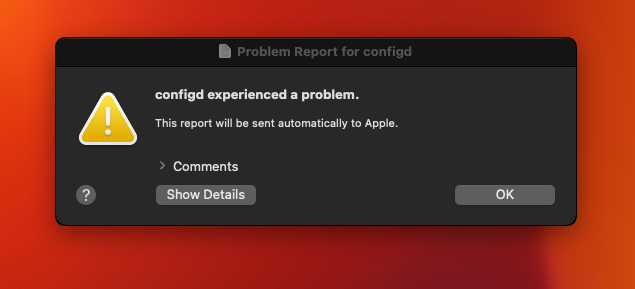 Screen Shot 2022-06-07 at 6.52.55 AM.png146.1 KB · Views: 286
Screen Shot 2022-06-07 at 6.52.55 AM.png146.1 KB · Views: 286 -
 Screen Shot 2022-06-07 at 6.45.10 AM.png81.9 KB · Views: 330
Screen Shot 2022-06-07 at 6.45.10 AM.png81.9 KB · Views: 330 -
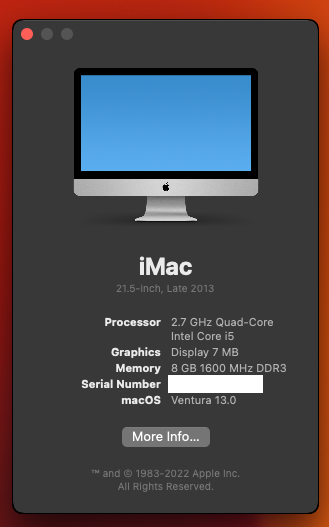 Screen Shot 2022-06-07 at 6.44.10 AM.png76.2 KB · Views: 311
Screen Shot 2022-06-07 at 6.44.10 AM.png76.2 KB · Views: 311 -
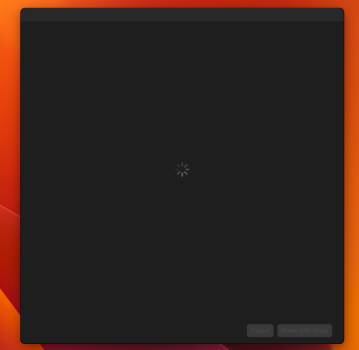 Screen Shot 2022-06-07 at 6.41.00 AM.png146.7 KB · Views: 294
Screen Shot 2022-06-07 at 6.41.00 AM.png146.7 KB · Views: 294 -
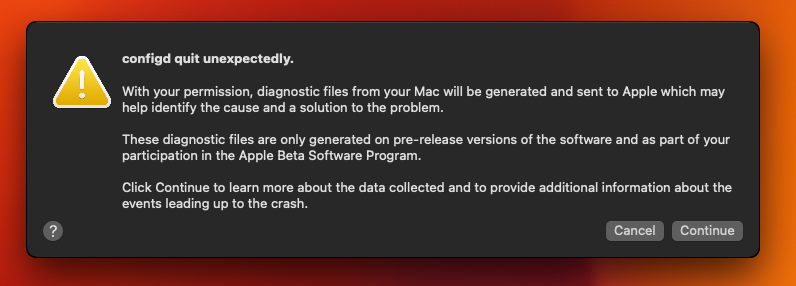 Screen Shot 2022-06-07 at 6.28.08 AM.png120 KB · Views: 266
Screen Shot 2022-06-07 at 6.28.08 AM.png120 KB · Views: 266 -
 Screen Shot 2022-06-07 at 6.55.11 AM.png2.5 MB · Views: 687
Screen Shot 2022-06-07 at 6.55.11 AM.png2.5 MB · Views: 687
Last edited:
Promising that you got Ventura up on a 2013 machine.iMac Late 2013 21.5 Had a pretty vanilla OCLP on it.
I have a 2013 MBA with HD4000 graphics, so some slim hope that future OCLP can get Ventura on it.
Yeah all pre-Haswell macs are physically unable to boot the OS. Anyone who has a Mac from basically before 2014 should not attempt an upgrade unless there are new developmentsMy OS13 USB installer keeps locking up at 16 minutes on my 5,1.
Just reporting back
Nope. M1 Mac mini does not run rings around the 6,1 Mac Pro. The FirePro GPUs are far better, especially the D700s. And 64GB of RAM is much better for lots of demanding apps (or even 128GB if you need that). Apple sold lots of 6,1s in the last few years of the run. One cloud company in particular purchased boatloads of them. There were some 6,1s manufactured in 2019 and even 2020.
The FirePro using a decades old technology (they weren't even brand new in 2013) is not *far* better, and most certainly not at the price and heat envelope. They can do things like handle multiple displays but the M1 Mac Mini is more than a match for most tasks. I might agree on the whole RAM memory thing but as we've found out, the ridiculous bus speeds with the M1's integrated architecture makes up for it in all but the most demanding tasks (very few). There's a good reason why most people doing benchmarks were putting M1 Mac Minis up against 2019 Mac Pros with far better tech inside. That comparison was a better challenge. The 2019 Mac Pro still comes out on top in general but not in price/performance. Only a 12 core 2013 Mac Pro is even worth talking about compared to the M1 Mac Mini and it's still not as much of a contest....the 4 and 6 core models aren't worth discussing.
If a cloud company purchased lots of 2013 Mac Pros recently, I would expect they didn't pay retail for an aging technology and that they were being purchased for a specific purpose. And again, any company with good accounting is going to fully depreciate these machines in 36 months anyway so we're not talking about a 5+ year investment.
Monterey is still going to get supported for a couple of years thoughYeah I told my buddy not to buy a 2015 MacBook Pro for his son because it was likely to lose support this year. And sure enough, it did. I just had a feeling.
I am not giving up on my 2017 Air yet! Just got to wait for the patcher. The devs who make these patchers are doing gods work.
Last night, at around 20:00 UTC+1, I attempted an installation of macOS 13 on a 2012 iMac, 13,1 which was running 12.5 Beta (21G5037d) on an HDD attached via USB. As reported in posts #10, #100 and #107, the installation failed and booted into recovery mode.The exact time of the failure is not clear.
Today, after several attempts, it was possible to reboot the iMac from the USB. A panic file named
Kernel-2022-06-07-142056.panic was generated. This forum does not allow .panic files to be attached in posts, but the contents are given below. Unfortunately, it is not clear whether the panic file relates to the failed installation or was generated by the reboot process.
A folder called com.apple.DiagnosticExtensions.sysdiagnose containing approx. 700 files was also generated. If the devs think that it might contain something useful, I can try to look for specific items, but uploading 700 mb for the fun of it does not sound like a good idea.
{"timestamp":"2022-06-07 14:20:56.00 +0200","bug_type":"210","os_version":"macOS 12.5 (21G5037d)","incident_id":"B4560B6C-0A7D-4135-863E-6DFDC47517C6"}
{"macOSProcessedStackshotData":"bm8gb24gZGlzayBvciBzbGVlcC93YWtlIGZhaWx1cmUgcGFuaWMgc3RhY2tzaG90IGZvdW5k","macOSPanicString":"panic(cpu 1 caller 0xffffff800a94699f): userspace watchdog timeout: no successful checkins from logd in 120 seconds\nservice returned not alive with context : unresponsive dispatch queue(s): com.apple.firehose.io-wl \nservice: logd, total successful checkins since load (300 seconds ago): 19, last successful checkin: 120 seconds ago\nservice: opendirectoryd, total successful checkins since load (300 seconds ago): 30, last successful checkin: 0 seconds ago\n\nPanicked task 0xffffff94ecb8b090: 4 threads: pid 125: watchdogd\nBacktrace (CPU 1), panicked thread: 0xffffff901f981aa0, Frame : Return Address\n0xffffffffff5d3690 : 0xffffff800747fe7d mach_kernel : _handle_debugger_trap + 0x41d\n0xffffffffff5d36e0 : 0xffffff80075e0fa6 mach_kernel : _kdp_i386_trap + 0x116\n0xffffffffff5d3720 : 0xffffff80075d0313 mach_kernel : _kernel_trap + 0x4d3\n0xffffffffff5d3770 : 0xffffff800741fa70 mach_kernel : _return_from_trap + 0xe0\n0xffffffffff5d3790 : 0xffffff800748024d mach_kernel : _DebuggerTrapWithState + 0xad\n0xffffffffff5d38b0 : 0xffffff800747fa06 mach_kernel : _panic_trap_to_debugger + 0x2b6\n0xffffffffff5d3910 : 0xffffff8007d14bb3 mach_kernel : _panic_with_options + 0x89\n0xffffffffff5d3a00 : 0xffffff800a94699f com.apple.driver.watchdog : __ZN10IOWatchdog14userspacePanicEP8OSObjectPvP25IOExternalMethodArguments.cold.1 + 0x27\n0xffffffffff5d3a10 : 0xffffff800a9465f2 com.apple.driver.watchdog : __ZN10IOWatchdog35userspaceDisableUserspaceMonitoringEP8OSObjectPvP25IOExternalMethodArguments\n0xffffffffff5d3a30 : 0xffffff800a945971 com.apple.driver.watchdog : __ZN20IOWatchdogUserClient14externalMethodEjP25IOExternalMethodArgumentsP24IOExternalMethodDispatchP8OSObjectPv + 0x7f\n0xffffffffff5d3b60 : 0xffffff8007c833dc mach_kernel : _is_io_connect_method + 0x42c\n0xffffffffff5d3cc0 : 0xffffff8007586ca6 mach_kernel : _iokit_server_routine + 0x4f56\n0xffffffffff5d3dd0 : 0xffffff800745aaab mach_kernel : _ipc_kmsg_send + 0x46b\n0xffffffffff5d3e60 : 0xffffff80074712f9 mach_kernel : _mach_msg_overwrite_trap + 0x2c9\n0xffffffffff5d3ef0 : 0xffffff80075b2f7a mach_kernel : _mach_call_munger64 + 0x1ea\n0xffffffffff5d3fa0 : 0xffffff8007420256 mach_kernel : _hndl_mach_scall64 + 0x16\n Kernel Extensions in backtrace:\n com.apple.driver.watchdog(1.0)[578D1B94-EA18-3599-9C8D-777CB4A467F1]@0xffffff800a944000->0xffffff800a946fff\n\nProcess name corresponding to current thread (0xffffff901f981aa0): watchdogd\nBoot args: keepsyms=1 debug=0x100 ipc_control_port_options=0 -revasset\n\nMac OS version:\n21G5037d\n\nKernel version:\nDarwin Kernel Version 21.6.0: Tue May 24 21:21:36 PDT 2022; root:xnu-8020.140.30.121.1~1\/RELEASE_X86_64\nKernel UUID: FCE4D5AF-5DC9-325D-9167-DA6D12AD2E82\nKernelCache slide: 0x0000000007200000\nKernelCache base: 0xffffff8007400000\nKernel slide: 0x0000000007210000\nKernel text base: 0xffffff8007410000\n__HIB text base: 0xffffff8007300000\nSystem model name: iMac13,1 (Mac-00BE6ED71E35EB86)\nSystem shutdown begun: NO\nPanic diags file available: NO (0xe00002bc)\nHibernation exit count: 0\n\nSystem uptime in nanoseconds: 427137037670\nLast Sleep: absolute base_tsc base_nano\n Uptime : 0x00000063735a013e\n Sleep : 0x0000000000000000 0x0000000000000000 0x0000000000000000\n Wake : 0x0000000000000000 0x0000001a10175f20 0x0000000000000000\nCompressor Info: 0% of compressed pages limit (OK) and 0% of segments limit (OK) with 0 swapfiles and OK swap space\nZone info:\n Zone map: 0xffffff801f36e000 - 0xffffffa01f36e000\n . PGZ : 0xffffff801f36e000 - 0xffffff802136f000\n . VM : 0xffffff802136f000 - 0xffffff84edb6e000\n . RO : 0xffffff84edb6e000 - 0xffffff868736e000\n . GEN0 : 0xffffff868736e000 - 0xffffff8b53b6e000\n . GEN1 : 0xffffff8b53b6e000 - 0xffffff902036e000\n . GEN2 : 0xffffff902036e000 - 0xffffff94ecb6e000\n . GEN3 : 0xffffff94ecb6e000 - 0xffffff99b936e000\n . DATA : 0xffffff99b936e000 - 0xffffffa01f36e000\n Metadata: 0xffffffa067cd0000 - 0xffffffa087cd0000\n Bitmaps : 0xffffffa087cd0000 - 0xffffffa08dcd0000\n\n\n\n"}
Today, after several attempts, it was possible to reboot the iMac from the USB. A panic file named
Kernel-2022-06-07-142056.panic was generated. This forum does not allow .panic files to be attached in posts, but the contents are given below. Unfortunately, it is not clear whether the panic file relates to the failed installation or was generated by the reboot process.
A folder called com.apple.DiagnosticExtensions.sysdiagnose containing approx. 700 files was also generated. If the devs think that it might contain something useful, I can try to look for specific items, but uploading 700 mb for the fun of it does not sound like a good idea.
{"timestamp":"2022-06-07 14:20:56.00 +0200","bug_type":"210","os_version":"macOS 12.5 (21G5037d)","incident_id":"B4560B6C-0A7D-4135-863E-6DFDC47517C6"}
{"macOSProcessedStackshotData":"bm8gb24gZGlzayBvciBzbGVlcC93YWtlIGZhaWx1cmUgcGFuaWMgc3RhY2tzaG90IGZvdW5k","macOSPanicString":"panic(cpu 1 caller 0xffffff800a94699f): userspace watchdog timeout: no successful checkins from logd in 120 seconds\nservice returned not alive with context : unresponsive dispatch queue(s): com.apple.firehose.io-wl \nservice: logd, total successful checkins since load (300 seconds ago): 19, last successful checkin: 120 seconds ago\nservice: opendirectoryd, total successful checkins since load (300 seconds ago): 30, last successful checkin: 0 seconds ago\n\nPanicked task 0xffffff94ecb8b090: 4 threads: pid 125: watchdogd\nBacktrace (CPU 1), panicked thread: 0xffffff901f981aa0, Frame : Return Address\n0xffffffffff5d3690 : 0xffffff800747fe7d mach_kernel : _handle_debugger_trap + 0x41d\n0xffffffffff5d36e0 : 0xffffff80075e0fa6 mach_kernel : _kdp_i386_trap + 0x116\n0xffffffffff5d3720 : 0xffffff80075d0313 mach_kernel : _kernel_trap + 0x4d3\n0xffffffffff5d3770 : 0xffffff800741fa70 mach_kernel : _return_from_trap + 0xe0\n0xffffffffff5d3790 : 0xffffff800748024d mach_kernel : _DebuggerTrapWithState + 0xad\n0xffffffffff5d38b0 : 0xffffff800747fa06 mach_kernel : _panic_trap_to_debugger + 0x2b6\n0xffffffffff5d3910 : 0xffffff8007d14bb3 mach_kernel : _panic_with_options + 0x89\n0xffffffffff5d3a00 : 0xffffff800a94699f com.apple.driver.watchdog : __ZN10IOWatchdog14userspacePanicEP8OSObjectPvP25IOExternalMethodArguments.cold.1 + 0x27\n0xffffffffff5d3a10 : 0xffffff800a9465f2 com.apple.driver.watchdog : __ZN10IOWatchdog35userspaceDisableUserspaceMonitoringEP8OSObjectPvP25IOExternalMethodArguments\n0xffffffffff5d3a30 : 0xffffff800a945971 com.apple.driver.watchdog : __ZN20IOWatchdogUserClient14externalMethodEjP25IOExternalMethodArgumentsP24IOExternalMethodDispatchP8OSObjectPv + 0x7f\n0xffffffffff5d3b60 : 0xffffff8007c833dc mach_kernel : _is_io_connect_method + 0x42c\n0xffffffffff5d3cc0 : 0xffffff8007586ca6 mach_kernel : _iokit_server_routine + 0x4f56\n0xffffffffff5d3dd0 : 0xffffff800745aaab mach_kernel : _ipc_kmsg_send + 0x46b\n0xffffffffff5d3e60 : 0xffffff80074712f9 mach_kernel : _mach_msg_overwrite_trap + 0x2c9\n0xffffffffff5d3ef0 : 0xffffff80075b2f7a mach_kernel : _mach_call_munger64 + 0x1ea\n0xffffffffff5d3fa0 : 0xffffff8007420256 mach_kernel : _hndl_mach_scall64 + 0x16\n Kernel Extensions in backtrace:\n com.apple.driver.watchdog(1.0)[578D1B94-EA18-3599-9C8D-777CB4A467F1]@0xffffff800a944000->0xffffff800a946fff\n\nProcess name corresponding to current thread (0xffffff901f981aa0): watchdogd\nBoot args: keepsyms=1 debug=0x100 ipc_control_port_options=0 -revasset\n\nMac OS version:\n21G5037d\n\nKernel version:\nDarwin Kernel Version 21.6.0: Tue May 24 21:21:36 PDT 2022; root:xnu-8020.140.30.121.1~1\/RELEASE_X86_64\nKernel UUID: FCE4D5AF-5DC9-325D-9167-DA6D12AD2E82\nKernelCache slide: 0x0000000007200000\nKernelCache base: 0xffffff8007400000\nKernel slide: 0x0000000007210000\nKernel text base: 0xffffff8007410000\n__HIB text base: 0xffffff8007300000\nSystem model name: iMac13,1 (Mac-00BE6ED71E35EB86)\nSystem shutdown begun: NO\nPanic diags file available: NO (0xe00002bc)\nHibernation exit count: 0\n\nSystem uptime in nanoseconds: 427137037670\nLast Sleep: absolute base_tsc base_nano\n Uptime : 0x00000063735a013e\n Sleep : 0x0000000000000000 0x0000000000000000 0x0000000000000000\n Wake : 0x0000000000000000 0x0000001a10175f20 0x0000000000000000\nCompressor Info: 0% of compressed pages limit (OK) and 0% of segments limit (OK) with 0 swapfiles and OK swap space\nZone info:\n Zone map: 0xffffff801f36e000 - 0xffffffa01f36e000\n . PGZ : 0xffffff801f36e000 - 0xffffff802136f000\n . VM : 0xffffff802136f000 - 0xffffff84edb6e000\n . RO : 0xffffff84edb6e000 - 0xffffff868736e000\n . GEN0 : 0xffffff868736e000 - 0xffffff8b53b6e000\n . GEN1 : 0xffffff8b53b6e000 - 0xffffff902036e000\n . GEN2 : 0xffffff902036e000 - 0xffffff94ecb6e000\n . GEN3 : 0xffffff94ecb6e000 - 0xffffff99b936e000\n . DATA : 0xffffff99b936e000 - 0xffffffa01f36e000\n Metadata: 0xffffffa067cd0000 - 0xffffffa087cd0000\n Bitmaps : 0xffffffa087cd0000 - 0xffffffa08dcd0000\n\n\n\n"}
Currently all pre-2014 (pre-Haswell) macs are experiencing similar issues and are unable to boot the OS. Currently there is not a fix so I’m the meantime revert to Monterey until there are new developmentsLast night, at around 20:00 UTC+1, I attempted an installation of macOS 13 on a 2012 iMac, 13,1 which was running 12.5 Beta (21G5037d) on an HDD attached via USB. As reported in posts #10, #100 and #107, the installation failed and booted into recovery mode.The exact time of the failure is not clear.
Today, after several attempts, it was possible to reboot the iMac from the USB. A panic file named
Kernel-2022-06-07-142056.panic was generated. This forum does not allow .panic files to be attached in posts, but the contents are given below. Unfortunately, it is not clear whether the panic file relates to the failed installation or was generated by the reboot process.
A folder called com.apple.DiagnosticExtensions.sysdiagnose containing approx. 700 files was also generated. If the devs think that it might contain something useful, I can try to look for specific items, but uploading 700 mb for the fun of it does not sound like a good idea.
{"timestamp":"2022-06-07 14:20:56.00 +0200","bug_type":"210","os_version":"macOS 12.5 (21G5037d)","incident_id":"B4560B6C-0A7D-4135-863E-6DFDC47517C6"}
{"macOSProcessedStackshotData":"bm8gb24gZGlzayBvciBzbGVlcC93YWtlIGZhaWx1cmUgcGFuaWMgc3RhY2tzaG90IGZvdW5k","macOSPanicString":"panic(cpu 1 caller 0xffffff800a94699f): userspace watchdog timeout: no successful checkins from logd in 120 seconds\nservice returned not alive with context : unresponsive dispatch queue(s): com.apple.firehose.io-wl \nservice: logd, total successful checkins since load (300 seconds ago): 19, last successful checkin: 120 seconds ago\nservice: opendirectoryd, total successful checkins since load (300 seconds ago): 30, last successful checkin: 0 seconds ago\n\nPanicked task 0xffffff94ecb8b090: 4 threads: pid 125: watchdogd\nBacktrace (CPU 1), panicked thread: 0xffffff901f981aa0, Frame : Return Address\n0xffffffffff5d3690 : 0xffffff800747fe7d mach_kernel : _handle_debugger_trap + 0x41d\n0xffffffffff5d36e0 : 0xffffff80075e0fa6 mach_kernel : _kdp_i386_trap + 0x116\n0xffffffffff5d3720 : 0xffffff80075d0313 mach_kernel : _kernel_trap + 0x4d3\n0xffffffffff5d3770 : 0xffffff800741fa70 mach_kernel : _return_from_trap + 0xe0\n0xffffffffff5d3790 : 0xffffff800748024d mach_kernel : _DebuggerTrapWithState + 0xad\n0xffffffffff5d38b0 : 0xffffff800747fa06 mach_kernel : _panic_trap_to_debugger + 0x2b6\n0xffffffffff5d3910 : 0xffffff8007d14bb3 mach_kernel : _panic_with_options + 0x89\n0xffffffffff5d3a00 : 0xffffff800a94699f com.apple.driver.watchdog : __ZN10IOWatchdog14userspacePanicEP8OSObjectPvP25IOExternalMethodArguments.cold.1 + 0x27\n0xffffffffff5d3a10 : 0xffffff800a9465f2 com.apple.driver.watchdog : __ZN10IOWatchdog35userspaceDisableUserspaceMonitoringEP8OSObjectPvP25IOExternalMethodArguments\n0xffffffffff5d3a30 : 0xffffff800a945971 com.apple.driver.watchdog : __ZN20IOWatchdogUserClient14externalMethodEjP25IOExternalMethodArgumentsP24IOExternalMethodDispatchP8OSObjectPv + 0x7f\n0xffffffffff5d3b60 : 0xffffff8007c833dc mach_kernel : _is_io_connect_method + 0x42c\n0xffffffffff5d3cc0 : 0xffffff8007586ca6 mach_kernel : _iokit_server_routine + 0x4f56\n0xffffffffff5d3dd0 : 0xffffff800745aaab mach_kernel : _ipc_kmsg_send + 0x46b\n0xffffffffff5d3e60 : 0xffffff80074712f9 mach_kernel : _mach_msg_overwrite_trap + 0x2c9\n0xffffffffff5d3ef0 : 0xffffff80075b2f7a mach_kernel : _mach_call_munger64 + 0x1ea\n0xffffffffff5d3fa0 : 0xffffff8007420256 mach_kernel : _hndl_mach_scall64 + 0x16\n Kernel Extensions in backtrace:\n com.apple.driver.watchdog(1.0)[578D1B94-EA18-3599-9C8D-777CB4A467F1]@0xffffff800a944000->0xffffff800a946fff\n\nProcess name corresponding to current thread (0xffffff901f981aa0): watchdogd\nBoot args: keepsyms=1 debug=0x100 ipc_control_port_options=0 -revasset\n\nMac OS version:\n21G5037d\n\nKernel version:\nDarwin Kernel Version 21.6.0: Tue May 24 21:21:36 PDT 2022; root:xnu-8020.140.30.121.1~1\/RELEASE_X86_64\nKernel UUID: FCE4D5AF-5DC9-325D-9167-DA6D12AD2E82\nKernelCache slide: 0x0000000007200000\nKernelCache base: 0xffffff8007400000\nKernel slide: 0x0000000007210000\nKernel text base: 0xffffff8007410000\n__HIB text base: 0xffffff8007300000\nSystem model name: iMac13,1 (Mac-00BE6ED71E35EB86)\nSystem shutdown begun: NO\nPanic diags file available: NO (0xe00002bc)\nHibernation exit count: 0\n\nSystem uptime in nanoseconds: 427137037670\nLast Sleep: absolute base_tsc base_nano\n Uptime : 0x00000063735a013e\n Sleep : 0x0000000000000000 0x0000000000000000 0x0000000000000000\n Wake : 0x0000000000000000 0x0000001a10175f20 0x0000000000000000\nCompressor Info: 0% of compressed pages limit (OK) and 0% of segments limit (OK) with 0 swapfiles and OK swap space\nZone info:\n Zone map: 0xffffff801f36e000 - 0xffffffa01f36e000\n . PGZ : 0xffffff801f36e000 - 0xffffff802136f000\n . VM : 0xffffff802136f000 - 0xffffff84edb6e000\n . RO : 0xffffff84edb6e000 - 0xffffff868736e000\n . GEN0 : 0xffffff868736e000 - 0xffffff8b53b6e000\n . GEN1 : 0xffffff8b53b6e000 - 0xffffff902036e000\n . GEN2 : 0xffffff902036e000 - 0xffffff94ecb6e000\n . GEN3 : 0xffffff94ecb6e000 - 0xffffff99b936e000\n . DATA : 0xffffff99b936e000 - 0xffffffa01f36e000\n Metadata: 0xffffffa067cd0000 - 0xffffffa087cd0000\n Bitmaps : 0xffffffa087cd0000 - 0xffffffa08dcd0000\n\n\n\n"}
Please use the famousLast night, at around 20:00 UTC+1, I attempted an installation of macOS 13 on a 2012 iMac, 13,1 which was running 12.5 Beta (21G5037d) on an HDD attached via USB. As reported in posts #10, #100 and #107, the installation failed and booted into recovery mode.The exact time of the failure is not clear.
Today, after several attempts, it was possible to reboot the iMac from the USB. A panic file named
Kernel-2022-06-07-142056.panic was generated. This forum does not allow .panic files to be attached in posts, but the contents are given below. Unfortunately, it is not clear whether the panic file relates to the failed installation or was generated by the reboot process.
A folder called com.apple.DiagnosticExtensions.sysdiagnose containing approx. 700 files was also generated. If the devs think that it might contain something useful, I can try to look for specific items, but uploading 700 mb for the fun of it does not sound like a good idea.
{"timestamp":"2022-06-07 14:20:56.00 +0200","bug_type":"210","os_version":"macOS 12.5 (21G5037d)","incident_id":"B4560B6C-0A7D-4135-863E-6DFDC47517C6"}
{"macOSProcessedStackshotData":"bm8gb24gZGlzayBvciBzbGVlcC93YWtlIGZhaWx1cmUgcGFuaWMgc3RhY2tzaG90IGZvdW5k","macOSPanicString":"panic(cpu 1 caller 0xffffff800a94699f): userspace watchdog timeout: no successful checkins from logd in 120 seconds\nservice returned not alive with context : unresponsive dispatch queue(s): com.apple.firehose.io-wl \nservice: logd, total successful checkins since load (300 seconds ago): 19, last successful checkin: 120 seconds ago\nservice: opendirectoryd, total successful checkins since load (300 seconds ago): 30, last successful checkin: 0 seconds ago\n\nPanicked task 0xffffff94ecb8b090: 4 threads: pid 125: watchdogd\nBacktrace (CPU 1), panicked thread: 0xffffff901f981aa0, Frame : Return Address\n0xffffffffff5d3690 : 0xffffff800747fe7d mach_kernel : _handle_debugger_trap + 0x41d\n0xffffffffff5d36e0 : 0xffffff80075e0fa6 mach_kernel : _kdp_i386_trap + 0x116\n0xffffffffff5d3720 : 0xffffff80075d0313 mach_kernel : _kernel_trap + 0x4d3\n0xffffffffff5d3770 : 0xffffff800741fa70 mach_kernel : _return_from_trap + 0xe0\n0xffffffffff5d3790 : 0xffffff800748024d mach_kernel : _DebuggerTrapWithState + 0xad\n0xffffffffff5d38b0 : 0xffffff800747fa06 mach_kernel : _panic_trap_to_debugger + 0x2b6\n0xffffffffff5d3910 : 0xffffff8007d14bb3 mach_kernel : _panic_with_options + 0x89\n0xffffffffff5d3a00 : 0xffffff800a94699f com.apple.driver.watchdog : __ZN10IOWatchdog14userspacePanicEP8OSObjectPvP25IOExternalMethodArguments.cold.1 + 0x27\n0xffffffffff5d3a10 : 0xffffff800a9465f2 com.apple.driver.watchdog : __ZN10IOWatchdog35userspaceDisableUserspaceMonitoringEP8OSObjectPvP25IOExternalMethodArguments\n0xffffffffff5d3a30 : 0xffffff800a945971 com.apple.driver.watchdog : __ZN20IOWatchdogUserClient14externalMethodEjP25IOExternalMethodArgumentsP24IOExternalMethodDispatchP8OSObjectPv + 0x7f\n0xffffffffff5d3b60 : 0xffffff8007c833dc mach_kernel : _is_io_connect_method + 0x42c\n0xffffffffff5d3cc0 : 0xffffff8007586ca6 mach_kernel : _iokit_server_routine + 0x4f56\n0xffffffffff5d3dd0 : 0xffffff800745aaab mach_kernel : _ipc_kmsg_send + 0x46b\n0xffffffffff5d3e60 : 0xffffff80074712f9 mach_kernel : _mach_msg_overwrite_trap + 0x2c9\n0xffffffffff5d3ef0 : 0xffffff80075b2f7a mach_kernel : _mach_call_munger64 + 0x1ea\n0xffffffffff5d3fa0 : 0xffffff8007420256 mach_kernel : _hndl_mach_scall64 + 0x16\n Kernel Extensions in backtrace:\n com.apple.driver.watchdog(1.0)[578D1B94-EA18-3599-9C8D-777CB4A467F1]@0xffffff800a944000->0xffffff800a946fff\n\nProcess name corresponding to current thread (0xffffff901f981aa0): watchdogd\nBoot args: keepsyms=1 debug=0x100 ipc_control_port_options=0 -revasset\n\nMac OS version:\n21G5037d\n\nKernel version:\nDarwin Kernel Version 21.6.0: Tue May 24 21:21:36 PDT 2022; root:xnu-8020.140.30.121.1~1\/RELEASE_X86_64\nKernel UUID: FCE4D5AF-5DC9-325D-9167-DA6D12AD2E82\nKernelCache slide: 0x0000000007200000\nKernelCache base: 0xffffff8007400000\nKernel slide: 0x0000000007210000\nKernel text base: 0xffffff8007410000\n__HIB text base: 0xffffff8007300000\nSystem model name: iMac13,1 (Mac-00BE6ED71E35EB86)\nSystem shutdown begun: NO\nPanic diags file available: NO (0xe00002bc)\nHibernation exit count: 0\n\nSystem uptime in nanoseconds: 427137037670\nLast Sleep: absolute base_tsc base_nano\n Uptime : 0x00000063735a013e\n Sleep : 0x0000000000000000 0x0000000000000000 0x0000000000000000\n Wake : 0x0000000000000000 0x0000001a10175f20 0x0000000000000000\nCompressor Info: 0% of compressed pages limit (OK) and 0% of segments limit (OK) with 0 swapfiles and OK swap space\nZone info:\n Zone map: 0xffffff801f36e000 - 0xffffffa01f36e000\n . PGZ : 0xffffff801f36e000 - 0xffffff802136f000\n . VM : 0xffffff802136f000 - 0xffffff84edb6e000\n . RO : 0xffffff84edb6e000 - 0xffffff868736e000\n . GEN0 : 0xffffff868736e000 - 0xffffff8b53b6e000\n . GEN1 : 0xffffff8b53b6e000 - 0xffffff902036e000\n . GEN2 : 0xffffff902036e000 - 0xffffff94ecb6e000\n . GEN3 : 0xffffff94ecb6e000 - 0xffffff99b936e000\n . DATA : 0xffffff99b936e000 - 0xffffffa01f36e000\n Metadata: 0xffffffa067cd0000 - 0xffffffa087cd0000\n Bitmaps : 0xffffffa087cd0000 - 0xffffffa08dcd0000\n\n\n\n"}
[spoiler="my panic log"][code]your panic log[/code][/spoiler] tags.This way it remains readable (typewriter) and is hidden between a spoiler tag.
Code:
your panic log
more text lines
many more text linesYou can also compress files and attach them here...and you can edit your former post to make it human readable.
Last edited:
I would be happy to run it on my top-spec MPB mid-2012 13".(just recently switched from i5 version)
Please read the first post on page 1. Pre-haswell (2013 and older) macs are unable to boot the OSI would be happy to run it on my top-spec MPB mid-2012 13".(just recently switched from i5 version)
Out of curiosity why are you still on Sierra? I know a lot of people who never upgrade but I would like to know what people’s reasoning is. I can never run old OS’s due to continually degrading software supportI cant believe my nTB 2016 13" MBP is EOL now and doesnt work with Ventura.
Dont really care since its on Sierra and staying there, but makes no sense other than planned obsolescence to support 2017 but not 2016.
Theyre practically the same specs wise. Very close iirc.
I am just hoping that my early 2013 iMac with a dual core Intel core i3 processor, 4GB ram, and 240GB PNY SSD Mac that is running OCLP for Monterey is supported with a new patcher it works so good on Monterey and would love to see it run MAC OS Ventura. I wish everyone good luck on these new patchers and can not wait to see all of these developers come together and do amazing work. I also tried to see if my 2014 MacBook Air would grab the new beta using over the air updates and it did not which I am not shocked by.
as I said before the difference is the Generation of CPU 2016 Models use the i5-6360U / i7-6660U while the 2017 models use i5-7360U / i7-7660U. the difference is the support of 10Bit HEVC Enc/Dec-oding Capability of the 2017 machines and the 2016 doesn't support it and its a core feature of Ventura so the 2016 ones got dropped mostly because of HEVCI cant believe my nTB 2016 13" MBP is EOL now and doesnt work with Ventura.
Dont really care since its on Sierra and staying there, but makes no sense other than planned obsolescence to support 2017 but not 2016.
Theyre practically the same specs wise. Very close iirc.
Register on MacRumors! This sidebar will go away, and you'll see fewer ads.