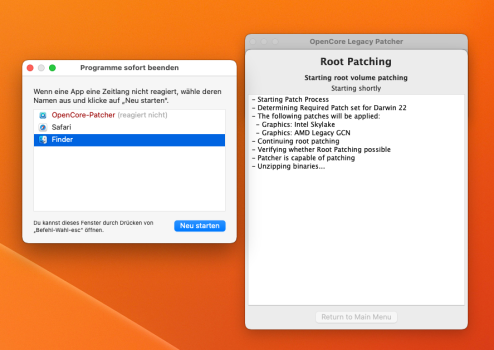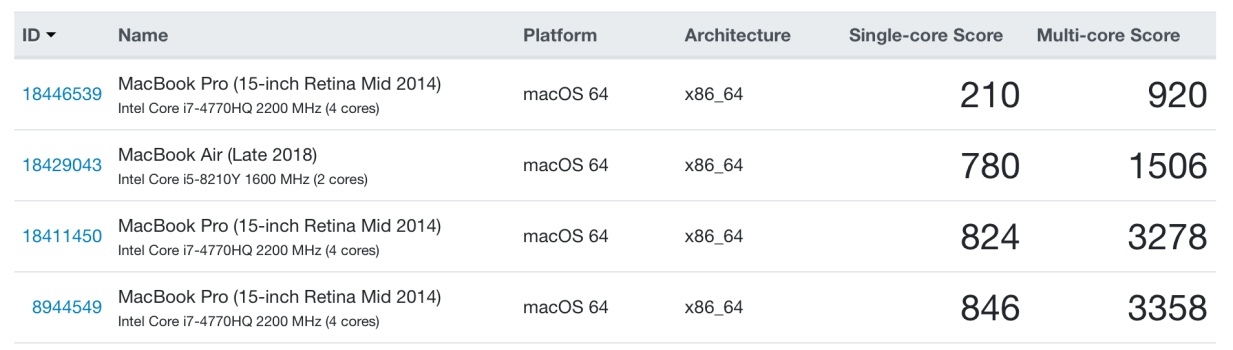But I totally agree with you.Yes there is always an expert or developer mode, but I would like you to be careful when advertising manual config changes. Unexperienced users may break things and I am not sure if you are going to enter Discord and clean the support mess later on. Especially when the tool already provides this functionality.
The OCLP tool is meant to be used without manual config changes, without using developer settings...
Got a tip for us?
Let us know
Become a MacRumors Supporter for $50/year with no ads, ability to filter front page stories, and private forums.
macOS 13 Ventura on Unsupported Macs Thread
- Thread starter 0xCUBE
- WikiPost WikiPost
- Start date
- Sort by reaction score
You are using an out of date browser. It may not display this or other websites correctly.
You should upgrade or use an alternative browser.
You should upgrade or use an alternative browser.
- Status
- The first post of this thread is a WikiPost and can be edited by anyone with the appropiate permissions. Your edits will be public.
And you noticed the consequences? The situation escalated in a really bad way after Ventura hit the road, in a way no one anticipated before. Most likely this update has more severe consequences to the unsupported Macs community as Mojave had a few years ago with the first moves towards metal...Already done that.
Let OCLP use default settings specific to your model iMac14,1.
Rebuild, install EFI, apply root patch.
If you muck around with the settings, enable SIP etc, it will not work for root patch.
I did leave at default. For some reason, the root after install patch is not working.
I did read on the github notes, support for Ventura is beta on OCLP 0.5.1.
It seems I've discovered the nature of it. By some reason, Ventura after restart has defined my disk as USB 2 device and connected it to corresponding USB bus. So data rate is 480 Mbps which is, for sure, insufficient for HD video transfer.Fine, this is likely more easy to solve than some video system related issues. Which file system is in use on the USB3 device?
I just did an OTA update to 13,1 beta2 without any problems.
Cool! But I wonder if that beta release fixes the issue with Ventura causing problems with anti-virus software (as I reported yesterday). Still, though, will be good to see how it behaves.I just did an OTA update to 13,1 beta2 without any problems.
MacBook Pro 9.1, ventura, OCLP 0.5.1 and egpu (Kryptonite) rx Radeon 580.
I have managed to identify the graphics card in the upper bar but it only speeds up the internal screen, I do not have egpu output to the external monitor. I installed Kryptonite and updated Lilu.
I have managed to identify the graphics card in the upper bar but it only speeds up the internal screen, I do not have egpu output to the external monitor. I installed Kryptonite and updated Lilu.
Does anyone know if having a BootCamp Windows install mess around with the boot patch.
I have a 2014 11,2 MBP and successfully installed Ventura on it. I have to use the USB drive to boot the partition though. I have a Windows 11 install sharing the drive.
I have a 2014 11,2 MBP and successfully installed Ventura on it. I have to use the USB drive to boot the partition though. I have a Windows 11 install sharing the drive.
shoutout to @k.alexander Worked like a charm. Perfect!Yes, OCLP 0.5.2 which is almost out will solve the problem. I helped the devs test that version, it has completely solved the same issue from which my Mac mini6,2 (late 2012) was suffering over and over and over again. You can try to download the nightly build of 0.5.2 here, this is the one I am using. Need to be logged into GitHub to download otherwise 404 error. https://nightly.link/dortania/OpenCore-Legacy-Patcher/actions/artifacts/424681890.zip
I used this and had some success:Does anyone know if having a BootCamp Windows install mess around with the boot patch.
I however kept getting a corrupted APFS container disk and gave up. Was never able to pin down the issue.
Possibly my SSD, but no issues without Win. FWIW.
Open Core Legacy Patcher freezes while patching ...
iMac 17,1
is this from log in then suggested patch or opening the opencore app clicking root patch?
Updated to latest Ventura beta no issues . My battery is dead really and I’m wondering if it will still work fine without a battery in it? I’ve read reviews of various batteries bought online being rubbish so thought I’d just take it out if it would run as normal.?
I noticed my 2014 MBP had two screws pop off the bottom because of swelling. I opened it up and oh boy, half the cells were puffy.Updated to latest Ventura beta no issues . My battery is dead really and I’m wondering if it will still work fine without a battery in it? I’ve read reviews of various batteries bought online being rubbish so thought I’d just take it out if it would run as normal.?
I disconnected it and removed the battery (Apple stores will take them to recycle).
I ran Geekbench 5 with the battery out and here are comparison scores. The 1st is with battery out, and 3 and 4 are battery in. The system is usable but noticeably crippled. Apple does this because the battery is used for any power demands over what the PSU can supply.
If you rather do it yourself, a battery and tools are less the $100. I'm waiting on a battery delivery now.
Attachments
With the latest Ventura 13.1 beta 2, I have a problem with the aliases. When clicking on an alias, it opens the terminal, and not the application itself. I think it's an Apple bug, but do you experiment the same issue?
Attachments
Last edited:
I noticed my 2014 MBP had two screws pop off the bottom because of swelling. I opened it up and oh boy, half the cells were puffy.
I disconnected it and removed the battery (Apple stores will take them to recycle).
I ran Geekbench 5 with the battery out and here are comparison scores. The 1st is with battery out, and 3 and 4 are battery in. The system is usable but noticeably crippled. Apple does this because the battery is used for any power demands over what the PSU can supply.
If you rather do it yourself, a battery and tools are less the $100. I'm waiting on a battery delivery now.
Thankyou for the helpful post and Geekbench 5 scores going by those will definitely order a battery for it just have to try and find a trustworthy seller it’s worth $100 because apart from that it’s still perfect for me.
Yes, these are notification of launch agents made by apps and written as start-up. Precaution and information.
The problem is that these agents are authorised in system preferences, but the notification continue to appear at every boot.Yes, these are notification of launch agents made by apps and written as start-up. Precaution and information.
Did you try beta 2? I've got two only notifications after updateThe problem is that these agents are authorised in system preferences, but the notification continue to appear at every boot.View attachment 2110662
Thanks. I will try, I presently start the update. Until now it was not available for me.Did you try beta 2? I've got two only notifications after update
Update to macOS Ventura 13.0.1 OTA.
Everything working as usual.
Need to re-patch with OCLP 0.5.1 to use acceleration in Ventura 13.0.1.

Everything working as usual.
Need to re-patch with OCLP 0.5.1 to use acceleration in Ventura 13.0.1.
Last edited:
Big problems with beta 2 of 13.1, on my MBP 9,1. I can't login to my main session after patch with OCLP 0.5.1 nor 0.5.2 (window manager quits unexpectedly), but when I am unpatched I can login. Of course in that case, no acceleration.
With a second session which is quasi virgin (nothing installed), I can login even when I am patched.
With a second session which is quasi virgin (nothing installed), I can login even when I am patched.
Last edited:
Updated Ventura 13.0 to 13.0.1:
Disclaimer: This is NOT the recommended method to update! You should do it by creating a USB installer instead!
1- Using OCLP 0.5.1, I reverted Root Patches
2- Booted in Safe Mode pressing shift
3- Did OTA (around 495MB download) update
4- Re-patch using OCLP 0.5.1
Everything looks good so far.
Disclaimer: This is NOT the recommended method to update! You should do it by creating a USB installer instead!
1- Using OCLP 0.5.1, I reverted Root Patches
2- Booted in Safe Mode pressing shift
3- Did OTA (around 495MB download) update
4- Re-patch using OCLP 0.5.1
Everything looks good so far.
Register on MacRumors! This sidebar will go away, and you'll see fewer ads.