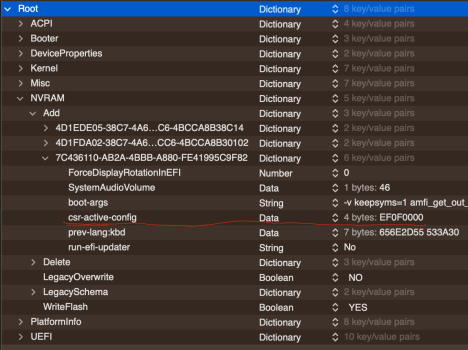Got a tip for us?
Let us know
Become a MacRumors Supporter for $50/year with no ads, ability to filter front page stories, and private forums.
macOS 13 Ventura on Unsupported Macs Thread
- Thread starter 0xCUBE
- WikiPost WikiPost
- Start date
- Sort by reaction score
You are using an out of date browser. It may not display this or other websites correctly.
You should upgrade or use an alternative browser.
You should upgrade or use an alternative browser.
- Status
- The first post of this thread is a WikiPost and can be edited by anyone with the appropiate permissions. Your edits will be public.
using OCLP on a 2012 Retina MacBook Pro 15” but had to disable “automatic graphics switching” due to constant crashes with the following error:
This worked but I wonder if there is a better workaround?
userspace watchdog timeout: no successful checkins from com.apple.WindowServer
This worked but I wonder if there is a better workaround?
I have an old imac, 14,1. I successfully got ventura running, except the post install patch is throwing an error and will not run.
Anyone found a workaround?

Booted into safe mode, still unable to patch.
Anyone found a workaround?
Booted into safe mode, still unable to patch.
Yes, OCLP 0.5.2 which is almost out will solve the problem. I helped the devs test that version, it has completely solved the same issue from which my Mac mini6,2 (late 2012) was suffering over and over and over again. You can try to download the nightly build of 0.5.2 here, this is the one I am using. Need to be logged into GitHub to download otherwise 404 error. https://nightly.link/dortania/OpenCore-Legacy-Patcher/actions/artifacts/424681890.zipusing OCLP on a 2012 Retina MacBook Pro 15” but had to disable “automatic graphics switching” due to constant crashes with the following error:
userspace watchdog timeout: no successful checkins from com.apple.WindowServer
This worked but I wonder if there is a better workaround?
I have an old imac, 14,1. I successfully got ventura running, except the post install patch is throwing an error and will not run.
Anyone found a workaround?View attachment 2109605
Booted into safe mode, still unable to patch.
It tells you the error right there sip is enabled and it shouldn’t be for root patch. Build opencore again and patch.
Let OCLP use default settings specific to your model iMac14,1.unable to patch
Rebuild, install EFI, apply root patch.
If you muck around with the settings, enable SIP etc, it will not work for root patch.
thanks. giving that a try now. So all I have to do is install 0.5.2, install the post patch and reboot, right? Want to make sure I am not missing anythingYes, OCLP 0.5.2 which is almost out will solve the problem. I helped the devs test that version, it has completely solved the same issue from which my Mac mini6,2 (late 2012) was suffering over and over and over again. You can try to download the nightly build of 0.5.2 here, this is the one I am using. Need to be logged into GitHub to download otherwise 404 error. https://nightly.link/dortania/OpenCore-Legacy-Patcher/actions/artifacts/424681890.zip
After a few days with Ventura on my 2014 iMac, my experiment has ended and I reverted to Big Sur today and restored my last Time Machine backup before upgrading to Ventura. My reason was that the computer in general felt slower and a little glitchy. The improvements in Ventura are not worth it for this iMac. I will get Ventura when I get a new Mac in 2023.Successful upgrade to Mac OS Ventura today on my late 2014 27” iMac using opencore patcher v0.5.1. The process was much easier than I expected and so far I have not found any issues using the stock Apple apps (photos, iMovie, mail, safari) and Geekbench 5 worked just fine.
I went from Big Sur to Ventura.
Big thanks to the opencore team! With Apple delaying new macs until at least Q1 2023, my iMac has a new lease on life.
i haven't run into any problems yet.....Think we're running similar machines. Any issues with the install on the L13 iMac?
I've got Big Sur at the moment and am thinking of upgrading over the Christmas hols. Usually just follow the Mr Macintosh YT tutorials as that seems to cover everything.
It definitely says something that, over time, all Mac hardware will eventually be running Linux exclusively.I went down this road several years ago and found it to be too much trouble. My ancient Mac Pro now only runs Windows 10. YMMV.
Final 0,5.1 is also fine. Build and install in efi.boot - restart and run patch. 14,1 was one of the first running fine with early 0.5.0 alpha.thanks. giving that a try now. So all I have to do is install 0.5.2, install the post patch and reboot, right? Want to make sure I am not missing anything
They noticed that when copying a file to external drive in FAT or Ext format it is extremely slow. It only stays at normal speed if the drive is formatted with APFS.
I don't know if it will fix with an update, it even affects Macs that run the official Ventura. I made a copy with the drive in Ext inside a virtual machine in Parallels Desktop, it was smooth.
I don't know if it will fix with an update, it even affects Macs that run the official Ventura. I made a copy with the drive in Ext inside a virtual machine in Parallels Desktop, it was smooth.
I'm not an OCLP user right now. I use a "vanilla" version of OpenCore instead. One of the things that have kept me from using OCLP is the seeming impossibility of fully disabling SIP, although that failing might easily be mine and not OCLP's fault. Is it actually possible to fully disable SIP under OCLP? Would there be any problems if someone were to try and run Ventura with a fully disabled SIP setting?Talking about SIP in Ventura OCLP, is there any hope that the rather heavy 0x803 requirement could be relaxed, in the future? Which would probably require some method for re-enabling Library Validation, etc. etc.? Just wondering…
Last edited:
Probably there would be no problems disabling SIP even more… But personally, rather, I would be interested in having it enabled as much as possible (for example, in Monterey OCLP, after having done the root patching with the default 0x802 setting, it is then possible to enable SIP completely, leaving only SSV disabled (0x800): which sadly is not yet possible on Ventura)…
I want SIP fully disabled because otherwise XtraFinder doesn't seem to work. I tried disabling SIP on one of my sons' old iMac running OCLP 0.4.x and it was impossible. After entering "csrutil disable" in the Recovery environment, OCLP would partially enable it on the next boot process. Naturally, XtraFinder wouldn't work. I even remember clicking on all nuances of SIP in the relevant OCLP dialog only to be ignored by OCLP on the next reboot.Probably there would be no problems disabling SIP even more… But personally, rather, I would be interested in having it enabled as much as possible (for example, in Monterey OCLP, after having done the root patching with the default 0x802 setting, it is then possible to enable SIP completely, leaving only SSV disabled (0x800): which sadly is not yet possible on Ventura)…
Yes, it affects supporting Ventura Macs, OCLP Macs and even Hacks with OpenCore. Since first 13 beta. Although I think in oficial 13 release it has been improved.They noticed that when copying a file to external drive in FAT or Ext format it is extremely slow. It only stays at normal speed if the drive is formatted with APFS.
I don't know if it will fix with an update, it even affects Macs that run the official Ventura. I made a copy with the drive in Ext inside a virtual machine in Parallels Desktop, it was smooth.
Last edited:
Mount EFI, go in EFI->OC, and edit config.plist: NVRAM->Add->7C436110-AB2A-4BBB-A880-FE41995C9F82->csr-active-config=EF0F0000I want SIP fully disabled because otherwise XtraFinder doesn't seem to work. I tried disabling SIP on one of my sons' old iMac running OCLP 0.4.x and it was impossible. After entering "csrutil disable" in the Recovery environment, OCLP would partially enable it on the next boot process. Naturally, XtraFinder wouldn't work. I even remember clicking on all nuances of SIP in the relevant OCLP dialog only to be ignored by OCLP on the next reboot.
Attachments
Interesting, I would get the same crash constantly on Monterey on my 2012 iMac (along with many spinning beach balls). Not a single crash so far with Ventura or a single spinning beach ball. Performance seems to have doubled from Monterey at least on my machine.using OCLP on a 2012 Retina MacBook Pro 15” but had to disable “automatic graphics switching” due to constant crashes with the following error:
userspace watchdog timeout: no successful checkins from com.apple.WindowServer
This worked but I wonder if there is a better workaround?
Have you ever noticed you can achieve this (changing SIP) using the OCLP app?Mount EFI, go in EFI->OC, and edit config.plist: NVRAM->Add->7C436110-AB2A-4BBB-A880-FE41995C9F82->csr-active-config=EF0F0000
After using OCLP if you need SIP disabled use the above method. OCLP is an impressive tool to put OpenCore on genuine Apple hardware. OpenCore has many other abilities. Changeing SIP values is one of them. You can do it manually.Have you ever noticed you can achieve this (changing SIP) using the OCLP app?
Yes there is always an expert or developer mode, but I would like you to be careful when advertising manual config changes. Unexperienced users may break things and I am not sure if you are going to enter Discord and clean the support mess later on. Especially when the tool already provides this functionality.After using OCLP if you need SIP disabled use the above method. OCLP is an impressive tool to put OpenCore on genuine Apple hardware. OpenCore has many other abilities. Changeing SIP values is one of them. You can do it manually.
The OCLP tool is meant to be used without manual config changes, without using developer settings...
Already done that.I am not sure if you are going to enter Discord and clean the support mess later on
Register on MacRumors! This sidebar will go away, and you'll see fewer ads.