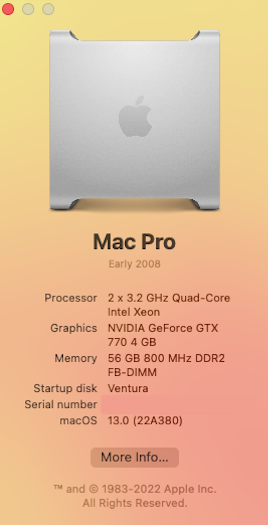I can think of only two things then, either you're not formatting the internal drive properly OR try a different thumb-drive/external USB drive that you're using to do the install.I just ran the Ventura installer from USB. It installed fine. Needed to reboot so I held option and booted the EFI partition from USB. I then selected the built in hard disk to complete the install.
Same error. Trust me. I’m doing this properly.
Got a tip for us?
Let us know
Become a MacRumors Supporter for $50/year with no ads, ability to filter front page stories, and private forums.
macOS 13 Ventura on Unsupported Macs Thread
- Thread starter 0xCUBE
- WikiPost WikiPost
- Start date
- Sort by reaction score
You are using an out of date browser. It may not display this or other websites correctly.
You should upgrade or use an alternative browser.
You should upgrade or use an alternative browser.
- Status
- The first post of this thread is a WikiPost and can be edited by anyone with the appropiate permissions. Your edits will be public.
You can also try to get more help here: https://discord.gg/QtqrUB5ZI just ran the Ventura installer from USB. It installed fine. Needed to reboot so I held option and booted the EFI partition from USB. I then selected the built in hard disk to complete the install.
Same error. Trust me. I’m doing this properly.
Absolutely no, it's dangerous! You can only try to put SMBIOS "Minimal" and you have to leave all others settings as default! Just do this and don't touch anything else. If that doesn't work, reinstall standard OCLP 0.5.1 (without touching the settings), reset the PRAM at startup, then start the OCLP EFI Bios.With SMBIOS spoofing set to minimal, do you use a higher model to specify the model? In the case of a 10,1 would you spoof it higher than that model?
I've been playing around a bit with Ventura on a 2016 15 inch MacBook Pro. So far so good. I did have a little problem with getting it to boot from the internal drive without the USB drive (the one you make for the installer). Post install, OCLP asked me if I wanted to install the patches on the internal HD. I did so, but my machine still would not boot without the USB drive. I went in and manually deleted everything in the EFI partition and replaced it with the contents from the EFI folder from the USB drive.
My machine is booting fine now from the internal HD without the USB drive, but I am uncertain why I had to take the extra steps.
My machine is booting fine now from the internal HD without the USB drive, but I am uncertain why I had to take the extra steps.
Hmm, that's both baffling and interesting! I don't think I've ever seen that before (I've always had Macs that supported the various new/newer versions of the Mac OS). But glad you got it fixed. And a rather innovative solution by replacing the EFI partition from the USB drive. Would have never thought of that!I've been playing around a bit with Ventura on a 2016 15 inch MacBook Pro. So far so good. I did have a little problem with getting it to boot from the internal drive without the USB drive (the one you make for the installer). Post install, OCLP asked me if I wanted to install the patches on the internal HD. I did so, but my machine still would not boot without the USB drive. I went in and manually deleted everything in the EFI partition and replaced it with the contents from the EFI folder from the USB drive.
My machine is booting fine now from the internal HD without the USB drive, but I am uncertain why I had to take the extra steps.
I followed MrMacIntosh latest video. Very detailed and very easy to follow.
I tried to AirPlay something to my Mini just because some people were reporting it doesn't work with Ventura. Sure enough "No AirPlay Receivers found."
Next I tried toggling the AirPlay setting on this machine. Same error.
Finally, I changed OCLP to Minimal spoofing since some are reporting in this thread that AirPlay works with minimal spoofing. But even that didn't work for me.
Thankfully, I almost never use AirPlay to mac, but it's still something else to add to the list.
Next I tried toggling the AirPlay setting on this machine. Same error.
Finally, I changed OCLP to Minimal spoofing since some are reporting in this thread that AirPlay works with minimal spoofing. But even that didn't work for me.
Thankfully, I almost never use AirPlay to mac, but it's still something else to add to the list.
I understand that I should make an installer USB, it will overwrite my ssd? Or it can be installed on top of my Monterey?Either option is fine. It’s recommended that you use a USB drive to make an installer either way.
You can install on top and keep your settings, programs etc.I understand that I should make an installer USB, it will overwrite my ssd? Or it can be installed on top of my Monterey?
You need to make a USB, and then you can use that to install on top of Monterey and not lose anything but effectively perform an upgrade. DO NOT perform an upgrade through the System Settings/Preferences panel.You can install on top and keep your settings, programs etc.
I remind that even if to someone don’t work AirPlay, they can use the excellent "Reflector 4" app which also has more functions than MacOS’s AirPlay.I tried to AirPlay something to my Mini just because some people were reporting it doesn't work with Ventura. Sure enough "No AirPlay Receivers found."
Next I tried toggling the AirPlay setting on this machine. Same error.
Finally, I changed OCLP to Minimal spoofing since some are reporting in this thread that AirPlay works with minimal spoofing. But even that didn't work for me.
Thankfully, I almost never use AirPlay to mac, but it's still something else to add to the list.
I don't need to use AirPlay and if I've found a way to make it work in my iMac it's just for challenge.
I take this opportunity to remind that @khronokernel dissuades us from doing these experiments as it is risky.
Even just talking about it can cause confusion as the Forums are now full of many newbies who may lose their data or damage their Macs.
At the very least… they unnecessarily clog Forums and Discord, sometimes causing problems to Developers and to a peaceful OCLP development. Better for everyone, therefore, if we quietly wait for the normal development of OCLP, without unnecessary frenzy.
Yeah this is highly dependent on the mac you are using. Usually the biggest issue comes in terms of graphics, but I am pleased to say that this Mid 2012 MBP is running everything I've tried flawlessly so far.I went down this road several years ago and found it to be too much trouble. My ancient Mac Pro now only runs Windows 10. YMMV.
Definitely not the fastest machine out there, but combined with a few tweaks from youtubers such as snazzy labs it has performed pretty much as one would expect from a mac.
Windows and Linux are definitely viable options when all options are exhausted on a particular machine.
Hello,
I’ve a question regarding upgrading my iMac14,2…
Basically at the moment I’ve got two partitions: Catalina (main driver, natively) and Monterey (testing / playground; driven by OCLP)!
Now I would like to upgrade from Catalina to Ventura (soon when free form app is ready I guess, which should be released in December).
I see 3 options:
USB-based: upgrade Catalina to Monterey then to Ventura, using OCLP-crafted stick
OTA-based: upgrade Catalina to Monterey then to Ventura, using in-place OTA upgrade
Time Machine: wipe Catalina partition, install Ventura, retrieve personal files / settings from TM backup
Which ones you guys had success with, which are definitely error prone?
Could I directly go from Catalina to Ventura also?
Thanks for pointers,
Joachim
I’ve a question regarding upgrading my iMac14,2…
Basically at the moment I’ve got two partitions: Catalina (main driver, natively) and Monterey (testing / playground; driven by OCLP)!
Now I would like to upgrade from Catalina to Ventura (soon when free form app is ready I guess, which should be released in December).
I see 3 options:
USB-based: upgrade Catalina to Monterey then to Ventura, using OCLP-crafted stick
OTA-based: upgrade Catalina to Monterey then to Ventura, using in-place OTA upgrade
Time Machine: wipe Catalina partition, install Ventura, retrieve personal files / settings from TM backup
Which ones you guys had success with, which are definitely error prone?
Could I directly go from Catalina to Ventura also?
Thanks for pointers,
Joachim
Confirm that Airplay receiving doesn't work on iMac 2014 retina 15,1 once upgraded to ventura with OCLP 5.1I tried to AirPlay something to my Mini just because some people were reporting it doesn't work with Ventura. Sure enough "No AirPlay Receivers found."
Next I tried toggling the AirPlay setting on this machine. Same error.
Finally, I changed OCLP to Minimal spoofing since some are reporting in this thread that AirPlay works with minimal spoofing. But even that didn't work for me.
Thankfully, I almost never use AirPlay to mac, but it's still something else to add to the list.
Back as promised to officially report now that Ventura is successfully installed on my Mac Pro 3,1. No issues using OC 0.5.1 and running installer. 3,1 rebooted on its own without issue and no black screens. Again, this system had the same card that finally worked in my Mac Pro 5,1 when I was getting blank screens on final boot -- the NVIDIA GeForce GTX 770.Reporting successful install Ventura on Mac Pro 5,1 using OC 0.5.1. Had some trouble with screen going blank on final boot of install -- even after following prior directions. Ended up swapping my AMD Radeon HD 7950 graphics card for an older NVIDIA GeForce GTX 770 4GB and it worked fine after. Ventura seems very responsive. Impressed so far.
Also, got this idea to swap cards after taking the NVMe drive over to my Mac Pro 3,1 with same graphics card and it booted fine with OC 0.5.1. So, I can share as well that preliminarily, my Mac Pro 3,1 is running Ventura just fine as well. It seemed speedy too! I need to officially go and do an install all the way through to double confirm.
Cheers to the developers...we know this is not possible without you...thank you! 🤗
I will note that with this install, I installed over an existing, working Monterey boot (latest release) that I was using on 3,1. That is the only thing that was different vs. on my other install on the Mac Pro 5,1 where I did a clean install using OC 0.5.1.
Attachments
Good news but for those of us with one available GPU (Mac-rom Sapphire RX580 Nitro in my MP) that is still giving a black screen at final install, it means waiting for the official 0.5.x release that supports the 3,1, 4,1, and 5,1.Back as promised to officially report now that Ventura is successfully installed on my Mac Pro 3,1. No issues using OC 0.5.1 and running installer. 3,1 rebooted on its own without issue and no black screens. Again, this system had the same card that finally worked in my Mac Pro 5,1 when I was getting blank screens on final boot -- the NVIDIA GeForce GTX 770.
I will note that with this install, I installed over an existing, working Monterey boot (latest release) that I was using on 3,1. That is the only thing that was different vs. on my other install on the Mac Pro 5,1 where I did a clean install using OC 0.5.1.
Suggest keep Catalina for now.two partitions: Catalina (main driver, natively) and Monterey (testing / playground; driven by OCLP)
Use USB stick (OCLP/Ventura) to install over Monterey. Test/confirm that it works for your usage. Swap over when you are comfortable (noting that Ventura is .0 release and OCLP .5.1 is also new).
It wasn't that risky for me, personally, as I made a full system image and a fresh USB installer for recovery before I performed the test.I remind that even if to someone don’t work AirPlay, they can use the excellent "Reflector 4" app which also has more functions than MacOS’s AirPlay.
I don't need to use AirPlay and if I've found a way to make it work in my iMac it's just for challenge.
I take this opportunity to remind that @khronokernel dissuades us from doing these experiments as it is risky.
Even just talking about it can cause confusion as the Forums are now full of many newbies who may lose their data or damage their Macs.
At the very least… they unnecessarily clog Forums and Discord, sometimes causing problems to Developers and to a peaceful OCLP development. Better for everyone, therefore, if we quietly wait for the normal development of OCLP, without unnecessary frenzy.
Like you, I was curious if I could at least get the built-in AirPlay working somehow, as it was working fine with Monterey prior.
Never the less, I did want to post my results in the forums, and I don't think it clogged up the thread any. Nor did I advocate or encourage anyone else to do the same experiment I did. If anything, I may have dissuaded newer users from making potentially dangerous changes that wouldn't bring about the desired results. If someone wants to risk their system changing settings without the proper precautions, that's on them -- not me. I think we are all hobbyists here, just keeping these older machines active as best we can... right?
Last edited:
Hey what method / software did you use to make a full system image? I’m a bit all over the place with trying to pick a good backup method, especially because TM with an OCLP is questionable. ThanksIt wasn't that risky for me, personally, as I made a full system image and a fresh USB installer for recovery before I performed the test.
Like you, I was curious if I could at least get the built-in AirPlay working somehow, as it was working fine with Monterey prior.
Never the less, I did want to post my results in the forums, and I don't think it clogged up the thread any. Nor did I advocate or encourage anyone else to do the same experiment I did. If anything, I may have dissuaded newer users from making potentially dangerous changes that wouldn't bring about the desired results. If someone wants to risk their system changing settings without the proper precautions, that's on them -- not me. I think we are all hobbyists here, just keeping these older machines active as best we can... right?
Great to hear, but does Wlan work for you ?Back as promised to officially report now that Ventura is successfully installed on my Mac Pro 3,1. No issues using OC 0.5.1 and running installer. 3,1 rebooted on its own without issue and no black screens. Again, this system had the same card that finally worked in my Mac Pro 5,1 when I was getting blank screens on final boot -- the NVIDIA GeForce GTX 770.
I will note that with this install, I installed over an existing, working Monterey boot (latest release) that I was using on 3,1. That is the only thing that was different vs. on my other install on the Mac Pro 5,1 where I did a clean install using OC 0.5.1.
On my Mac Pro 3,1 Ventura is working execpt Wlan ...
OC 0.5.1 does not support Mac Pros 3.1 to 5.1 yet.
That's right @5tracks !It wasn't that risky for me, personally, as I made a full system image and a fresh USB installer for recovery before I performed the test.
Like you, I was curious if I could at least get the built-in AirPlay working somehow, as it was working fine with Monterey prior.
Never the less, I did want to post my results in the forums, and I don't think it clogged up the thread any. Nor did I advocate or encourage anyone else to do the same experiment I did. If anything, I may have dissuaded newer users from making potentially dangerous changes that wouldn't bring about the desired results. If someone wants to risk their system changing settings without the proper precautions, that's on them -- not me. I think we are all hobbyists here, just keeping these older machines active as best we can... right?
Everyone should first of all be invited and encouraged to read and understand the OCLP instructions.
And also, I wanted to reinforce @khronokernel's invitation to all of us (starting with me first...
I realized the importance of making simple and straightforward use of OCLP, if we really want to use it before the Developers fix any problems. Otherwise, if something important to us doesn't work, khronokernel suggests we stick with Monterey and don't make individual attempts with OCLP settings if we're not Developers.
Last edited:
I have successfully installed macOS Monterey(and Safari 16.1) on my Mid 2010 MBP(MacBookPro6.1). But I'm having problems loading certain web pages(Adobe Flash). The screen just freezes. I'm thinking about installing the os again, and this time install macOS Big Sur. But the Safari that comes with the macOS Big Sur seems to be also version 16.1. So what should I do? Any piece of advice is appreciated.
Last edited:
Stop!So what should I do?
Run Mojave or Catalina with dosdude1 patch for good compatibility.
Do not use timemachine, mine did not work, it would not boot normally, only a safe boot worked.Hello,
I’ve a question regarding upgrading my iMac14,2…
Basically at the moment I’ve got two partitions: Catalina (main driver, natively) and Monterey (testing / playground; driven by OCLP)!
Now I would like to upgrade from Catalina to Ventura (soon when free form app is ready I guess, which should be released in December).
I see 3 options:
USB-based: upgrade Catalina to Monterey then to Ventura, using OCLP-crafted stick
OTA-based: upgrade Catalina to Monterey then to Ventura, using in-place OTA upgrade
Time Machine: wipe Catalina partition, install Ventura, retrieve personal files / settings from TM backup
Which ones you guys had success with, which are definitely error prone?
Could I directly go from Catalina to Ventura also?
Thanks for pointers,
Joachim
Also, do not use OTA to upgrade from former versions, I did this just to see if it works, took the change, didn’t work for me, some though reported succes.
Just go directly from Catalina to Ventura with a USB installer.( If Catalina is on APFs)
Last edited:
Register on MacRumors! This sidebar will go away, and you'll see fewer ads.