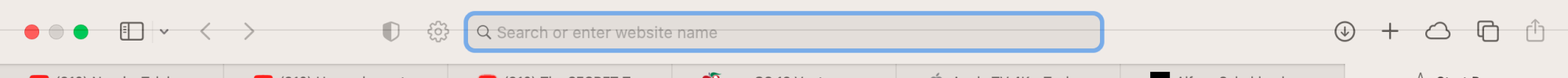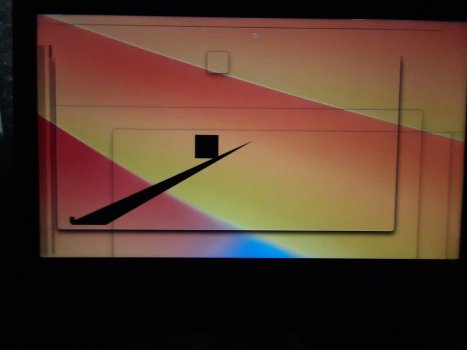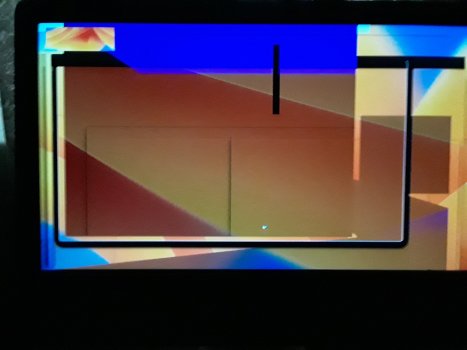Perfect, so, you see if you take the time you will succeed.I have successfully installed macOS Monterey(and Safari 16.1) on my Mid 2010 MBP(MacBookPro6.1). But I'm having problems loading certain web pages. The screen just freezes. I'm thinking about installing the os again, and this time install macOS Big Sur. But the Safari that comes with the macOS Big Sur seems to be also version 16.1. So what should I do? Any piece of advice is appreciated.
As for reinstalling, I would stick with it, use another browser for those sites that don’t work with Safari, Brave for instance is one that I use.
The problems will be resolved, for instance with a new Safari version, or even better OCLP support.