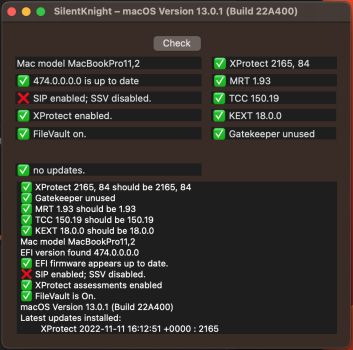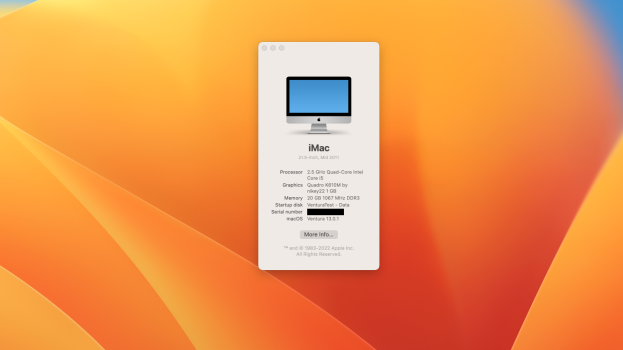Here the same, my macbook pro 12,1 is much faster than ever... With the other versions of ventura, my mac was slower....I do the same and got much faster MacBook Pro 9.2 on Ventura
Got a tip for us?
Let us know
Become a MacRumors Supporter for $50/year with no ads, ability to filter front page stories, and private forums.
macOS 13 Ventura on Unsupported Macs Thread
- Thread starter 0xCUBE
- WikiPost WikiPost
- Start date
- Sort by reaction score
You are using an out of date browser. It may not display this or other websites correctly.
You should upgrade or use an alternative browser.
You should upgrade or use an alternative browser.
- Status
- The first post of this thread is a WikiPost and can be edited by anyone with the appropiate permissions. Your edits will be public.
No there isn't a report problem button, so I can't access the logsdoes it have another report problem button? the logs are in there
Just a minor general report of an issue to see if anyone else is seeing this.
My mid 2012 rMBP 10,1/a1398 works 100%. All apps as far as I can tell.
The one issue I have is that some apps, including System Settings will quit after some time and not be possible to restart. I do not see a pattern why this happens.
A restart fixes it every time so far. Anyone else?
My mid 2012 rMBP 10,1/a1398 works 100%. All apps as far as I can tell.
The one issue I have is that some apps, including System Settings will quit after some time and not be possible to restart. I do not see a pattern why this happens.
A restart fixes it every time so far. Anyone else?
Yes, I also see this with System Settings. I was assuming it was a bug confined to System Settings, since it's still pretty new and a total rewrite. I have not seen it in any other apps, I'll try and get down to some system-wide testing and see if I can crash something else and find a log for it.Just a minor general report of an issue to see if anyone else is seeing this.
My mid 2012 rMBP 10,1/a1398 works 100%. All apps as far as I can tell.
The one issue I have is that some apps, including System Settings will quit after some time and not be possible to restart. I do not see a pattern why this happens.
A restart fixes it every time so far. Anyone else?
Last edited:
Hello,
I installed Ventura 13.0.1 on my MacBook Pro Late 2013 15".
So far I've noticed the following errors:
iMessage: Settings > Configure name and photo sharing - no response (must exit with cmd-alt-esc)
I can't edit widgets on desktop. It crashes
I installed Ventura 13.0.1 on my MacBook Pro Late 2013 15".
So far I've noticed the following errors:
iMessage: Settings > Configure name and photo sharing - no response (must exit with cmd-alt-esc)
I can't edit widgets on desktop. It crashes
Attachments
Last edited:
Here is the same, Youtube don't play videos at all in Safari 16. But I was able to play with Chrome Beta.Hello,
I installed Ventura 13.0.1 on my MacBook Pro Late 2013 15".
So far I've noticed the following errors:
iMessage: Settings > Configure name and photo sharing - no response (must exit with cmd-alt-esc)
I can't edit widgets on desktop. It crashes
YouTube does not play videos.
YouTube plays videos in Safari for me. Corrected my post.Here is the same, Youtube don't play videos at all in Safari 16. But I was able to play with Chrome Beta.
Are you sure you’re using 0.5.2? Are you using the one I linked to?
And are you sure the crash is related to watchdog and mediaanalysisd?
How is the work with Photoshop?Here the same, my macbook pro 12,1 is much faster than ever... With the other versions of ventura, my mac was slower....View attachment 2111448
13.0.1+0.5.1 did not resolve my SMB over ethernet issue but I have to use a wireless connection to my Time Machine backup on Synology. (Cannot connect to a Windows machine either if wired.) No worse than 13.0, however.
Yes, I used the one you linked to. (see below).Are you sure you’re using 0.5.2? Are you using the one I linked to?
And are you sure the crash is related to watchdog and mediaanalysisd?
As for what is precisely causing the issue, I don't know. Since the system freezes at the login screen requiring a hard-reset, I don't have much opportunity to sleuth.
Wait, so you're saying you system freezes at login screen? When you're away? You can look at your crash reports in Drive/Library/Logs/DiagnosticReports.Yes, I used the one you linked to. (see below).
As for what is precisely causing the issue, I don't know. Since the system freezes at the login screen requiring a hard-reset, I don't have much opportunity to sleuth.
View attachment 2111745
No there isn't a report problem button, so I can't access the logs
I think it may've been something to do with just upgrading my existing Catalina install to Ventura. I've just done a fresh install of Ventura and everything is behaving correctly and the 13.0.1 update installed perfectly.
Yes. I'll be using the computer, then I go away for a while. When I return, the system is frozen at the login/unlock screen.Wait, so you're saying you system freezes at login screen? When you're away? You can look at your crash reports in Drive/Library/Logs/DiagnosticReports.
I looked in diagnostic logs, but I don't really see anything except a lot of entries for Siri search feedback, and only one entry for signpost_reporter, which might be around the time of the freeze.
Since it always freezes while I'm away, I never know for certain when the freeze occurs.
Sort that folder by Date Added. Then see if you can spot date/time when your computer last crashed. Look for anything starting with Kernelor media-indexer or photolibraryd (which is apparently a similar process to mediaanalysisd) or WindowServerYes. I'll be using the computer, then I go away for a while. When I return, the system is frozen at the login/unlock screen.
I looked in diagnostic logs, but I don't really see anything except a lot of entries for Siri search feedback, and only one entry for signpost_reporter, which might be around the time of the freeze.
Since it always freezes while I'm away, I never know for certain when the freeze occurs.
Upgraded from 13.0 to 13.0.1 via USB build from OCLP 0.5.1
Post install root patch is still showing no go.

I did'nt change any settings.
Also download a nightly build 0.5.2, same thing.
System is dog slow without the patched drivers.
Wondering if I should just do a clean install.
Post install root patch is still showing no go.
I did'nt change any settings.
Also download a nightly build 0.5.2, same thing.
System is dog slow without the patched drivers.
Wondering if I should just do a clean install.
I don't seem to have anything like that. It froze again today and there are only five log files in diagnostic reports for today.Sort that folder by Date Added. Then see if you can spot date/time when your computer last crashed. Look for anything starting with Kernelor media-indexer or photolibraryd (which is apparently a similar process to mediaanalysisd) or WindowServer
Here’s what I'm looking at:
Perhaps I've stumbled on a different issue/bug
This is what I am suggesting. I'm far from the best person to read those diagnostic reports, but see if you can figure out what they're pointing to.I don't seem to have anything like that. It froze again today and there are only five log files in diagnostic reports for today.
Here’s what I'm looking at:
View attachment 2111796
Perhaps I've stumbled on a different issue/bug
Yeah. I took a look at those logs, but it might as well be in ancient hieroglyphics.This is what I am suggesting. I'm far from the best person to read those diagnostic reports, but see if you can figure out what they're pointing to.
See if they identify a process or a specific error, sometimes it's towards the top or the first line.Yeah. I took a look at those logs, but it might as well be in ancient hieroglyphics.
Sleep/wake related freeze/crash.using the computer, then I go away for a while. When I return, the system is frozen at the login/unlock screen.
Is this with Amphetamine on indefinite session?
I've got a MacBook Pro 11,1 which I used OCLP to upgrade to Monterey last year. It appears that hardware-wise this machine shouldn't be in any worse of a position facing Ventura. Would you say that it's relatively safe to try upgrading now, or are there considerable kinks to let sit and be worked out yet?
Register on MacRumors! This sidebar will go away, and you'll see fewer ads.