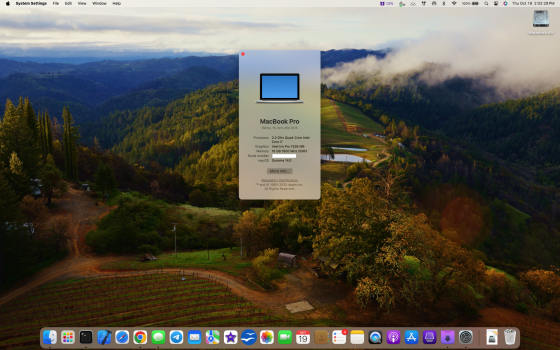Yes, thanks, but 0 doesn't do much because of the battery consumption, then 25 would do more, that works individually, but 3 is basically 0 and 25 in one. Let's see if I can get 3 to work. 25 So sleep on SSD works, it's just not that great when it comes to booting speed ^^
Got a tip for us?
Let us know
Become a MacRumors Supporter for $50/year with no ads, ability to filter front page stories, and private forums.
macOS 14 Sonoma on Unsupported Macs Thread
- Thread starter dhinakg
- WikiPost WikiPost
- Start date
- Sort by reaction score
You are using an out of date browser. It may not display this or other websites correctly.
You should upgrade or use an alternative browser.
You should upgrade or use an alternative browser.
- Status
- The first post of this thread is a WikiPost and can be edited by anyone with the appropiate permissions. Your edits will be public.
I haven't needed to play with the sleep image file since High Sierra. Are you sure it's still necessary? Attached is the script I use to set pmsettings for my Mac. Feel free to modify to your liking.@Mr. Meretz When you do the "pmset -a hibernatemode 0" command, you probably should also do the commands to delete the sleep image file, make a new empty sleep image file and then make it immutable.
EDIT: If you run hackintool and look under the Power tab, it shows pmsettings that might be set incorrectly.
EDIT2: See this.
Attachments
Last edited:
same here with cMPMBP 2016 13,3 with 14.1RC and OCLP 1.0.1 or 1.1 nightly fails at boot with root patches for me. Anyone else?
MacBook 15 2017… update from 14 to 14.1… all ok… after restart apply post install patch… upon restart (boot icon is displayed) but then nothing, black display and it doesn't load macOS... tried booting from OCLP from pendrive but even from there it doesn't load macOS... reset pram nvram sec, but nothing
Yes, thanks, but 0 doesn't do much because of the battery consumption, then 25 would do more, that works individually, but 3 is basically 0 and 25 in one. Let's see if I can get 3 to work. 25 So sleep on SSD works, it's just not that great when it comes to booting speed ^^
Here are the power settings from my MacBook Pro 13,2 shown by Hackintool. Wake from sleep, short or long, all fine.
Hope this helps.

Hi, did Sonoma upgrade from USB on iMac 27 inch 5k 2014, (i7, 32GB, Fusion Drive, AMD Radeon R9 M295X 4GB) with OCLP 1.0.1, after upgrade all worked fine for a few days. then it suddenly gets stuck at the passwords login screen, keyboard is not working anymore (tried BT and USB), after a few seconds the screen gets black for a few seconds, i discovered that you then have about a second to type your password, when it works after few tries it starts to desktop and gives a message that start screen failed.
I tried to format system disk and did a new install of Sonoma and OCLP 1.0.1 (not restored any backup yet) and strangely the same issue. Does a normal boot to login screen and screen gets black for a few seconds and so on and on. Not ably to type, just at the beginning of black screen for about a second.
anyone has this?
I tried to format system disk and did a new install of Sonoma and OCLP 1.0.1 (not restored any backup yet) and strangely the same issue. Does a normal boot to login screen and screen gets black for a few seconds and so on and on. Not ably to type, just at the beginning of black screen for about a second.
anyone has this?
Hey guys, does anyone know of a way to improve the performance of System Settings? I'm using an MBA7,2 on Sonoma 14.0 23A344 (i7 model) and System Settings is so slow to open, slow at loading preference panes, and scrolling in the sidebar has the most lag I've ever seen. Any advice would be appreciated.
That sounds like you are running OCLP without the post-install root patches, or the root patches didn't work correctly. Try running them again?Hey guys, does anyone know of a way to improve the performance of System Settings? I'm using an MBA7,2 on Sonoma 14.0 23A344 (i7 model) and System Settings is so slow to open, slow at loading preference panes, and scrolling in the sidebar has the most lag I've ever seen. Any advice would be appreciated.
I am not sure about anything related to the sleep settings, but those I posted, have worked for years on both desktops and laptops, without any sleep related issues. And that goes despite the multiple warnings issued by the commands and your pmset utility. I trust the actual fact that there have been no sleep related issues on my Macs more than those warnings (and I often cannot understand those warning at all). Regardless, no I am not sure they are still necessary.I haven't needed to play with the sleep image file since High Sierra. Are you sure it's still necessary?
However, on my iMac for instance, where you have limited SSD or HD space, deleting the sleep file and using the touch tool to make a zero byte file, and then making it immutable, saves the disk space taken up by that sleep image file, which is the same size as the RAM installed in your Mac. On my Imac 15,1 the Apple blade SSD was originally part of a Fusion drive and it is small at 121GB . After installing a Sonoma system and 7GB of MP3s, there is 67GB left free. I keep about 6.4GB of movies, 9GB of OS X related files etc., and 73GB of macOS installers on the 1TB spinner that was also part of the original Fusion drive.
Nowadays, with the increasing size of SSDs and such, paying attention to such "small" files, such as 16GB, has become almost mute. For instance, on my MBA, I stlll have 870GB free on the 1TB SSD (probably should have gotten the 512GB SSD and 24GB of RAM!).
UPDATE FIXED!
After using a newer nightly build of OCLP 1.1 and updating my Mac to the RC of macOS 14.1 no more crashes for the past two days. Yeah! 👍
After using a newer nightly build of OCLP 1.1 and updating my Mac to the RC of macOS 14.1 no more crashes for the past two days. Yeah! 👍
My MBP10,1 2012 rMBP 15" with 3802-based graphics card still crashes with OCLP 1.1 on Sonoma 14.0 but it ran for 35 hours before doing so, so this is still progress. It sounds like from the documentation the team is still working on fixing issues and providing full support for 3802 based graphic cards in Sonoma, so I will hang tight.
Latest crash log data here:
panic(cpu 2 caller 0xffffff800464889b): userspace watchdog timeout: no successful checkins from WindowServer (2 induced crashes) in 120 secondsWindowServer has not exited since first loadedservice: logd, total successful checkins in 128210 seconds: 12820, last successful checkin: 0 seconds agoservice: WindowServer (2 induced crashes), total successful checkins in 128163 seconds: 12804, last successful checkin: 120 seconds agoservice: opendirectoryd, total successful checkins in 128210 seconds: 12819, last successful checkin: 0 seconds agoservice: configd, total successful checkins in 128210 seconds: 12819, last successful checkin: 0 seconds agoPanicked task 0xffffffa9b0f2f9d8: 3 threads: pid 117: watchdogdBacktrace (CPU 2), panicked thread: 0xffffff9b4b3525a8, Frame : Return Address0xfffffff40b763550 : 0xffffff8001a3a111 mach_kernel : _handle_debugger_trap + 0x4b10xfffffff40b7635a0 : 0xffffff8001b97be0 mach_kernel : _kdp_i386_trap + 0x1100xfffffff40b7635e0 : 0xffffff8001b8732c mach_kernel : _kernel_trap + 0x55c0xfffffff40b763660 : 0xffffff80019d6951 mach_kernel : _return_from_trap + 0xc10xfffffff40b763680 : 0xffffff8001a3a3fd mach_kernel : _DebuggerTrapWithState + 0x5d0xfffffff40b763770 : 0xffffff8001a39aa3 mach_kernel : _panic_trap_to_debugger + 0x1e30xfffffff40b7637d0 : 0xffffff80021d916e mach_kernel : _panic_with_options + 0x890xfffffff40b7638c0 : 0xffffff800464889b com.apple.driver.watchdog : __ZN10IOWatchdog14userspacePanicEP8OSObjectPvP25IOExternalMethodArguments.cold.1 + 0x270xfffffff40b7638d0 : 0xffffff8004648364 com.apple.driver.watchdog : __ZN10IOWatchdog14userspacePanicEP8OSObjectPvP25IOExternalMethodArguments + 0x2e0xfffffff40b7638f0 : 0xffffff800464742b com.apple.driver.watchdog : __ZN20IOWatchdogUserClient14externalMethodEjP25IOExternalMethodArgumentsP24IOExternalMethodDispatchP8OSObjectPv + 0x830xfffffff40b763a20 : 0xffffff800214ec5f mach_kernel : _is_io_connect_method + 0x37f0xfffffff40b763b80 : 0xffffff8001b42d9f mach_kernel : _iokit_server_routine + 0x3a8f0xfffffff40b763ca0 : 0xffffff8001a12d90 mach_kernel : _ipc_kmsg_send + 0x5700xfffffff40b763d60 : 0xffffff8001a2ab68 mach_kernel : _mach_msg_overwrite_trap + 0x5d80xfffffff40b763dd0 : 0xffffff8001a2b1d8 mach_kernel : _mach_msg2_trap + 0x3b80xfffffff40b763ef0 : 0xffffff8001b6c8d2 mach_kernel : _mach_call_munger64 + 0x1f20xfffffff40b763fa0 : 0xffffff80019d6db6 mach_kernel : _hndl_mach_scall64 + 0x16Kernel Extensions in backtrace:com.apple.driver.watchdog(1.0)[314A006B-0D2F-300C-97E5-414583A002FC]@0xffffff8004646000->0xffffff8004648fffProcess name corresponding to current thread (0xffffff9b4b3525a8): watchdogdBoot args: keepsyms=1 debug=0x100 ipc_control_port_options=0 -nokcmismatchpanic -lilubetaallMac OS version:23A344Kernel version:Darwin Kernel Version 23.0.0: Fri Sep 15 14:42:42 PDT 2023; root:xnu-10002.1.13~1/RELEASE_X86_64Kernel UUID: 0905511D-D697-32D8-8069-EA653FED4635roots installed: 0KernelCache slide: 0x0000000001600000KernelCache base: 0xffffff8001800000Kernel slide: 0x00000000016e0000Kernel text base: 0xffffff80018e0000__HIB text base: 0xffffff8001700000System model name: MacBookPro10,1 (Mac-C3EC7CD22292981F)System shutdown begun: NOPanic diags file available: YES (0x0)Hibernation exit count: 0System uptime in nanoseconds: 128210933477702Last Sleep: absolute base_tsc base_nanoUptime : 0x0000749b6f258688Sleep : 0x0000000000000000 0x0000000000000000 0x0000000000000000Wake : 0x0000000000000000 0x000000066acf4d42 0x0000000000000000Compressor Info: 0% of compressed pages limit (OK) and 0% of segments limit (OK) with 1 swapfiles and OK swap spaceZone info:Zone map: 0xffffff9017553000 - 0xffffffb017553000. PGZ : 0xffffff9017553000 - 0xffffff9019554000. VM : 0xffffff9019554000 - 0xffffff94e5d53000. RO : 0xffffff94e5d53000 - 0xffffff967f553000. GEN0 : 0xffffff967f553000 - 0xffffff9b4bd53000. GEN1 : 0xffffff9b4bd53000 - 0xffffffa018553000. GEN2 : 0xffffffa018553000 - 0xffffffa4e4d53000. GEN3 : 0xffffffa4e4d53000 - 0xffffffa9b1553000. DATA : 0xffffffa9b1553000 - 0xffffffb017553000Metadata: 0xffffffdfefa35000 - 0xffffffe00fa35000Bitmaps : 0xffffffe00fa35000 - 0xffffffe012a35000Extra : 0 - 0
According to Mactracker, your model is MBP14,3. The maximum OS should be the latest Ventura (13.6, I think). It shouldn't run Sonoma, but it seemed it did if you say you had 14.0 on it. When preparing the flash drive, I suggest you check in the settings which MBP from around that time that Sonoma supports. It should be MBP15,1.MacBook 15 2017… update from 14 to 14.1… all ok… after restart apply post install patch… upon restart (boot icon is displayed) but then nothing, black display and it doesn't load macOS... tried booting from OCLP from pendrive but even from there it doesn't load macOS... reset pram nvram sec, but nothing
Which model - MBP 5,2, 5,3, 5,4 or 5,5?Mbp2009 work?
Last edited:
My MPB5,2 is now also running 14.1 RC, using OCLP 1.1.0n from 16 Oct for EFI and post-install patching. Updated OTA from 14.1b3 which was updated OTA over 14.1b2 which was installed from USB installer.Hello hvds,
Thank you for feedback, I appreciate the background information for the MacBook Pro 5,2.
You are correct that I do not have the dosdude1's APFS firmware patch applied to my current logic board.
I did apply the firmware patch when Catalina came out, having looked at appropriate chip for the data necessary to choose correct firmware variant. It worked perfectly, but some time thereafter the Nvidia GPU failed due to solder
weakness (a common problem with that GPU chip). I replaced logic board (relatively cheaply via eBay purchase), and "resurrected" the MBP 5,2. However, given the amount of labor I had to go through to replace logic board twice, due to refurbishing problems, I did not want to risk bricking the machine should wrong firmware patch be applied.
It may have been much easier if the patch was applied and APFS formatted drives were accessible via Catalina's finder.
I do apply most of the updates OTA, and that may have been the reason I only needed the external USB hub for login procedure(?) When I did try to boot through the USB thumb drive, the external hub solution was required to reach recovery partition.
Suggestion to create an EFI on another machine while targeting MBP 5,2 is a really good one, and I actually did that using Samsung Shield T7 USB drive, but I couldn't boot via said drive. There was also no bootable drive visible within the internal SSD listings. The last option was to reinstall Catalina via existing USB Thumb Drive, and then use that OS to replace OCLP EFI, and follow with patching. That procedure worked rather well for second time (similar experience in Monterey) and I recovered all drives and data.
For Sonoma beta3 update I used OCLP to download the beta3 and then create USB installer (thanks for the tip). When I booted into the USB installer drive, and then recovery partition, I could not find the newly created Sonoma volume on the internal SSD listing; Ventura, Monterey and Catalina volumes were made available as targets. To rectify the problem I booted into Ventura volume, where OCLP extracted the Sonoma Beta3 installer, and "double clicked" on the icon. Installer launched and everything proceeded as if the OS was on Sonoma compatible machine. Post install I applied patches, and had full functionality available (within known hardware constrictions). Photos app. does crash.
Finally, I installed Sonoma RC1 OTA on the MBP 5,2; there were no apparent problems, and patching process went well. Photos app. still crashes. I did note that VTDecoderXPCService was active, significantly loading the CPU, and triggering fans. Based on Activity Monitor record and logs it appeared to be related to the Sonoma's wallpaper motion. I changed wallpaper to Big Sur (dynamic) and both, VTDecoderXPCService and high CPU loads stopped.
The machine is mainly a Test Bed, but it is regularly, if occasionally, used for productive endeavors.
An OTA update to Sonoma RC1 on the iMac 13,2 went without incidents.
Hope this may be of help.
Running well, Photos crashing as before. - Photos was running OK before post-install patching (or more precisely, after running the patcher but before rebooting).
Very pleased with this outcome so far, thanks developers!
---
As a little bit of nostalgia - this MBP was spending most of its active life at CERN, the particle physics laboratory near Geneva. Today I used it to watch a video of an event at CERN, the inauguration of its Science Gateway which took place on 7 Oct. Pay a visit to CERN or just watch part of this video https://videos.cern.ch/record/2298772, from minute 26 on is enough, partly in French and partly in English. From 1:15 is the speech of the President of the Swiss Confederation at this occasion - "vive la science, vive l'art, vive la culture".
Just hours after this inauguration which reflects CERN's vision and daily mode of operation of scientific progress, international collaboration, and education, things happened at Israel with opposite aims.
I upgraded from MacOS Ventura to MacOS Sonoma 14.0 Beta on my MacBook Pro 2015 15", OCLP w/patched EFI and Root patches. No issues it has been a month or two I think since install, everything works well I can't complain. I will do the update to 14.1 when I have more free time.
Attachments
I installed successfully on a 5,5 but it was excruciatingly slow…I’m leaving my 5,5 on Monterrey as it works best on version 12.6…Which model - MBP 5,2, 5,3, 5,4 or 5,5?
He is obviously running OCLP in order to run Sonoma.According to Mactracker, your model is MBP14,3. The maximum OS should be the latest Ventura (13.6, I think). It shouldn't run Sonoma, but it seemed it did if you say you had 14.0 on it. When preparing the flash drive, I suggest you check in the settings which MBP from around that time that Sonoma supports. It should be MBP15,1.
Could be a problem with the root patches though.He is obviously running OCLP in order to run Sonoma.
15" i think 5.4 - long time ago...Which model - MBP 5,2, 5,3, 5,4 or 5,5?
The laptops and desktops are now using Open Core - I'm simply suggesting that it might be time to start accepting sleep fix advice from Dortania (the makers of OCLP). Definitely not a hill I want to die on, so if you don't want to accept the suggestion, it's ok. I suspect that there are multiple ways to achieve a fully working OCLP-patched Mac.I am not sure about anything related to the sleep settings, but those I posted, have worked for years on both desktops and laptops
EDIT: I checked my macOS volumes for Big Sur, Monterey, Ventura and Sonoma and don't have /var/vm/sleepimage and /private/var/vm/sleepimage in any of them. I, too, like to save disk space, so if there is another place to look for the sleep file, I'd like to know. Thank you.
Last edited:
Can you explain a bit more. Most of that post does not refer to Macs and does not refer to laptops. And it is Mac laptops which are having sleep problems.I'm simply suggesting that it might be time to start accepting sleep fix advice from Dortania (the makers of OCLP).
In particular, for a MacBook, etc. we do want:
- Sleep on lid close (obvious)
- Hibernate to disk (to save battery)
- Wake up from all sleep modes (including hibernate) without crashing.
Do you have any advice regarding what has changed and how to fix?
If Sonoma doesn't natively support your Mac and your Mac can only run Sonoma with OCLP (and thus with Open Core), I'm merely suggesting that it might be a good idea to look to Dortania, the makers of OCLP, for advice (thus the link I provided). Test Dortania suggestions to see if they work for you.Can you explain a bit more.
It's also possible that Devs are still working on power management refinements for some Mac models and that we need to be patient.
EDIT: Dortania documentation is not universally applicable to all users. The docs are written for different SMBIOS models (and for Macs and hackintoshes). You will need to ignore parts not applicable to your Mac.
Last edited:
I noticed that there is only one difference between the pmset commands suggested by the devs at Dortania and the commands I found years ago, namely the addition ofThe laptops and desktops are now using Open Core - I'm simply suggesting that it might be time to start accepting sleep fix advice from Dortania (the makers of OCLP). Definitely not a hill I want to die on, so if you don't want to accept the suggestion, it's ok. I suspect that there are multiple ways to achieve a fully working OCLP-patched Mac.
EDIT: I checked my macOS volumes for Big Sur, Monterey, Ventura and Sonoma and don't have /var/vm/sleepimage and /private/var/vm/sleepimage in any of them. I, too, like to save disk space, so if there is another place to look for the sleep file, I'd like to know. Thank you.
"sudo pmset -a powernap 0"
They do suggest using "sudo pmset -a hibernatemode 0", which will save on disk space, but may drain the battery more during sleep as all of the data in the RAM is saved to only in the RAM and not written to disk (not being written to the disk may help in cases where the computer struggles to wake up correctly).
So it seems I don't need to "accept any sleep fix advice from Dortania" at all, as I have been in accordance with their advice for years before seeing that link you provided (thanks anyway, confirmation is good).
I don't know why you are not seeing that sleepimage file. Maybe it is prevented during the OCLP installation.
I do remember seeing it often in the past using the various systems installed over the years before OCLP became necessary. In all cases that file has the name "sleepimage" so a search using EasyFind etc. that allows for showing files buried deep in the system (/private/var/vm/) should pop it up if it exists.
Ass you said, "there (must be) multiple ways to achieve a fully working OCLP-patched Mac.
Bon Voyage
Last edited:
Register on MacRumors! This sidebar will go away, and you'll see fewer ads.