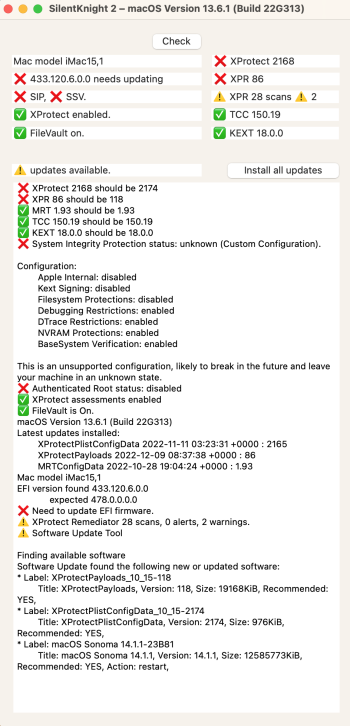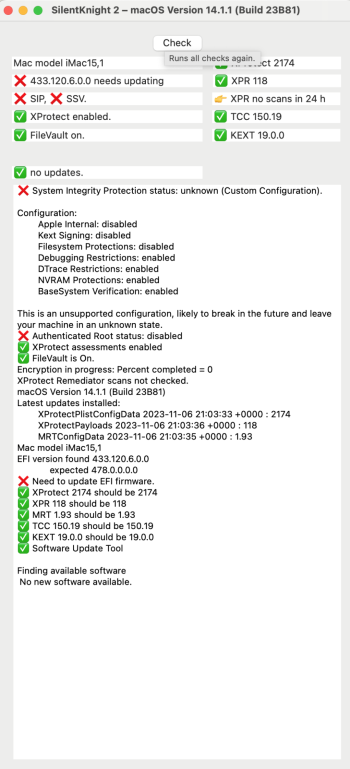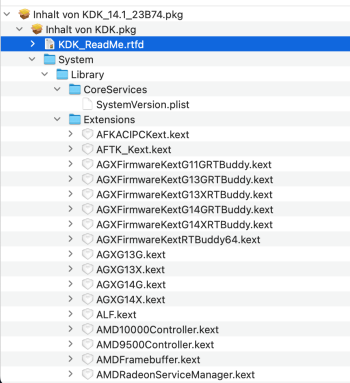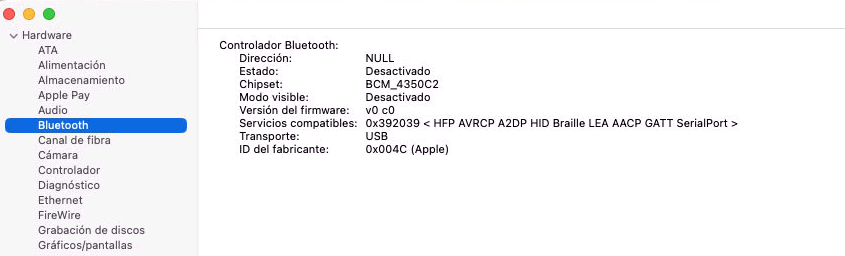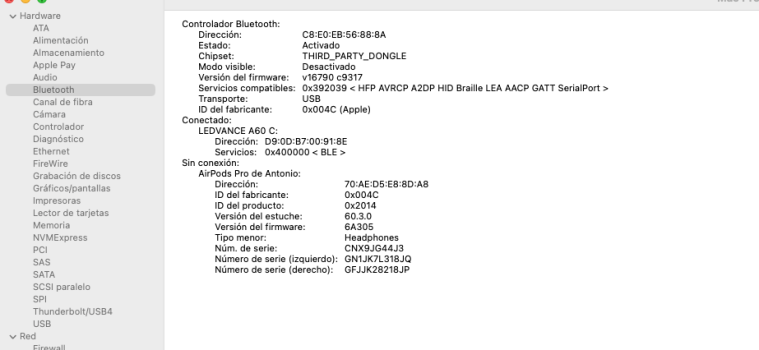I don't go anywhere without my KDK, but that's probably just me.Remind me please, what would I need the KDK for?
Got a tip for us?
Let us know
Become a MacRumors Supporter for $50/year with no ads, ability to filter front page stories, and private forums.
macOS 14 Sonoma on Unsupported Macs Thread
- Thread starter dhinakg
- WikiPost WikiPost
- Start date
- Sort by reaction score
You are using an out of date browser. It may not display this or other websites correctly.
You should upgrade or use an alternative browser.
You should upgrade or use an alternative browser.
- Status
- The first post of this thread is a WikiPost and can be edited by anyone with the appropiate permissions. Your edits will be public.
Background: I have a Late 2014 iMac (Model 15,1). It originally came with a 3TB Fusion drive but the fusion drive was failing several years ago. I replaced the Fusion Drive with a Samsung 850 EVO 1TB SSD, which also left 128GB Apple SSD drive when the 3TB Hard Drive was removed.Best if you do your own experiment, since your use cases may be unique and we have learned that each SMBIOS has different OCLP issues. Add an APFS volume so that you can experiment while retaining your working Big Sur. Read this.
So I have two internal SSD drives, 1TB & 128GB. On the 1TB is loaded Ventura 13.6.1 w/OCLP 1.2.0 everything works well, except when I boot having devices connected to the USB ports. Upon boot, I get the Login screen but do not have control of Bluetooth mouse or keyboard. This is also true when I connect a wired keyboard with the other USB ports occupied with (WD 4TB Time Machine Drive, 4K/BluRay/DVD/CD Rom Drive, and UPS Backup connection. The way I get around this is to power down the iMac via the physical power button, then disconnect all USB ports and reboot. Upon reboot (with no USB connections), it boots to the Login screen, and I have access to my keyboard and mouse. Another interesting observation is the only USB device I can leave connected is my thumb drive (with Sonoma 14.1.1 & OCLP 1.2.0) while booting and still have keyboard and mouse connections at the Login screen.
On the Apple 128GB, which I’m using as a test drive for Sonoma 14.1.1 & OCLP 1.2.0, the same thing occurs while having the iMac USB ports being connected – no access to mouse or keyboard. The same work around as above gives me keyboard and mouse control.
Using SlientKnight, I found out that my EFI firmware is not what is expected. How do I update the EFI firmware? The latest valid macOS for my iMac is Big Sur 11.7.10. Do I need to install this macOS version to obtain the latest EFI firmware? Is there easier way to update the EFI firmware for my iMac? Will the firmware update help solve the USB issue I described above? Any help will be greatly appreciated!
To the OCLP Developers – thank you for your time and effort.
Attachments
Last edited:
should work fine as I have same machine....I have a Macbook Pro late 2013. Runs fine with Big Sur. Will Sonoma work equally well? Or will I miss certain features?
It's from Apple and contains a lot of necessary kexts for debugging.Remind me please, what would I need the KDK for?
From ChatGPT:
The KDK (Kernel Debug Kit) is a set of tools and resources provided by Apple for debugging the kernel of macOS, the operating system used on Mac computers. It is intended for developers and system administrators who need to diagnose and troubleshoot low-level issues in the macOS kernel. Here are some situations where you might need the KDK:
- Kernel-level Debugging: If you are developing software that interacts with the macOS kernel, such as device drivers or other low-level system software, the KDK can help you debug and analyze issues at the kernel level.
- Kernel Extensions: If you are creating kernel extensions (KEXTs) for macOS, which are used to add functionality to the kernel, the KDK can be essential for debugging and ensuring the stability and compatibility of your extensions.
- Kernel Panics and Crashes: When the macOS kernel encounters a critical error, it may result in a kernel panic. The KDK provides tools to analyze kernel panic logs and diagnose the cause of the panic.
- Performance Optimization: If you are working on performance optimization for macOS, understanding how the kernel operates and interacts with your software is crucial. The KDK can help in profiling and optimizing kernel-related activities.
- Security Research: Security researchers may use the KDK to analyze and discover vulnerabilities or security issues at the kernel level. This is particularly important for identifying and addressing potential security risks.
Attachments
Last edited:
Thanks. Does it matter that I have only 4GB? works well with Big sur.should work fine as I have same machine....
Updated 14.1 to 14.1.1 on a MacBook 10,1 (2017 12" MacBook) OTA. Worked fine. When the OS rebooted, the wifi wasn't working, but I figured that might happen, so I plugged in USB-C Ethernet adapter and OCLP popped up that it needed an update. Did that, then it wanted to update the root patches again. Did that, rebooted and now the machine is working just as well as it did on 14.0 and 14.1. Thanks again OCLP!
i only created the account 10 months ago and was just wondering how long the status would stay after 24 posts ;-) actually i've been developing on mac for 30 years and find newbie quite funny and it doesn't bother me either - thanks for your link ;-) and see you soon! It's absolutely amazing that my cheesegrater can live on with OCLP - I love it! All fine thanks rehkram.
How do user titles work?
User titles are based on post counts: Newbie => 0 - 29 posts Member => 30 posts Regular => 100 posts (minimum required to post in the Politics, Religion, Social Issues forum) 6502 => 2...macrumors.zendesk.com
Same here: I mostly use it in clamshell mode with just the external display in use (Thunderbolt --> DisplayPort). When the issue happened, I opened gfxCardStatus to check the automatic switching that seemed regular. EFI firmware is also 429.0.0.0.Does this happen on the built-in display, and / or an external monitor? I have a Dell external monitor attached, Thunderbolt -> DisplayPort. rMBP spends most of its time with the lid closed. But I can open the lid and the internal display comes up and both screens are active and normal.
I'm running it with both GPUs available for dynamic switching. Starting 3D software like sketchup 2017 triggers switching to the nVidia GPU as expected. rMBP is running EFI firmware 429.0.0.0 - you might want to check that on yours with SilentKnight.
The issue mostly happened with the lid closed, so on the external monitor, when the lid was open didn't have any problems, but sometimes the glitch extended also to Music and Photos, and in that case the glitch occoured to the built-in display too.
Never used this app before, but after a metal GPU upgrade Logic Pro latest (test version) seems to work. You can upgrade your single real Mac with a metal GPU to achieve the same result. Guess an older AMD GCN 1-3 type will do the job.
OCLP does not include a metal emulation. Guess all recent Apple apps have this little annoying metal rendering feature included.
[…]
Okay. Thanks for testing. Do you know which of the AMD GPUs I could use? The heatsink of my GPU has 2 pipes. I've read there are 2 variants of heatsinks for the 2010 iMac: one with 2 and one with 3 pipes. Since all "Mac" related used parts are crazily overpriced, I don't want to invest in a different heat sink.
Unfortunately I cannot answer that question...but acc. to my experience Ventura and Sonoma did not slow down the machines at all...so most probably it will provide same performance like with Big Sur....Thanks. Does it matter that I have only 4GB? works well with Big sur.
So newer Macs are losing WiFi when updated to 14.1.1? I don’t have a USB adapter to Ethernet. Could the root patches be applied via USB?Updated 14.1 to 14.1.1 on a MacBook 10,1 (2017 12" MacBook) OTA. Worked fine. When the OS rebooted, the wifi wasn't working, but I figured that might happen, so I plugged in USB-C Ethernet adapter and OCLP popped up that it needed an update. Did that, then it wanted to update the root patches again. Did that, rebooted and now the machine is working just as well as it did on 14.0 and 14.1. Thanks again OCLP!
Very strange. I guess you've checked your display resolutions and refresh rate are correct for the monitor? Many times after an update I have to mess with those settings. I run my Dell DisplayPort link at max res 2560 x 1600, 60 Hz, and the internal display Apple default res.Same here: I mostly use it in clamshell mode with just the external display in use (Thunderbolt --> DisplayPort). When the issue happened, I opened gfxCardStatus to check the automatic switching that seemed regular. EFI firmware is also 429.0.0.0.
The issue mostly happened with the lid closed, so on the external monitor, when the lid was open didn't have any problems, but sometimes the glitch extended also to Music and Photos, and in that case the glitch occoured to the built-in display too.
Here you have all the answers: https://forums.macrumors.com/threads/2011-imac-graphics-card-upgrade.1596614/Okay. Thanks for testing. Do you know which of the AMD GPUs I could use? The heatsink of my GPU has 2 pipes. I've read there are 2 variants of heatsinks for the 2010 iMac: one with 2 and one with 3 pipes. Since all "Mac" related used parts are crazily overpriced, I don't want to invest in a different heat sink.
I already modded 4 diferent iMacs with diferent graphic cards and thank to this tutorial all are working like a dream.
This does not only affect newer macs in my experience, of course OCLP can be copied in Library/Application Support/ Dortania from USB and then executed, but if a KDK download is necessary, the Lan connection is important USB - Ethernet adapters should also work - in future and nightly versions the OCLP patcher gets the information that an update has been loaded and makes the necessary download beforehand if necessary. It's may be necessary to read the docu a little and also keep an eye on the OCLP changelog. Good luck.So newer Macs are losing WiFi when updated to 14.1.1? I don’t have a USB adapter to Ethernet. Could the root patches be applied via USB?
Try to get the M5100/W5170M/M6000 (Venus) cards. The best card to get would be the WX4130 (Polaris GCN4). Recently iMac spare parts became really cheap, MXM graphics cards are a different story.Okay. Thanks for testing. Do you know which of the AMD GPUs I could use? The heatsink of my GPU has 2 pipes. I've read there are 2 variants of heatsinks for the 2010 iMac: one with 2 and one with 3 pipes. Since all "Mac" related used parts are crazily overpriced, I don't want to invest in a different heat sink.
P.S.:
Honestly, there are only two AMD GPU tables and and both tables contain exactly the information which card will fit onto which sink.
Last edited:
Amazing work by the OCLP dev team with their current version 1.2.0. I updated my 15-inch MBP to OS 14.2 without issues. Mine is a dual graphics version . . .


Overall update process was uneventful once started. Then once the new OS booted you do the post install patches as usual and you're set. Does not get any easier than this. Well done to everyone who were involved with this amazing project!


Overall update process was uneventful once started. Then once the new OS booted you do the post install patches as usual and you're set. Does not get any easier than this. Well done to everyone who were involved with this amazing project!

Last edited:
Root patches can be applied without an internet connection. Just run OCLP after reboot. In case you do need an internet connection, you could also use your iPhone as a hotspot via USB. With a viable data plan obviously.So newer Macs are losing WiFi when updated to 14.1.1? I don’t have a USB adapter to Ethernet. Could the root patches be applied via USB?
I have the same iMac 15,1, except it wasa 1TB Fusion drive. I have a similar USB issue. With 4 USB 3 ports, I have one connected to a external sound system (speakers). If I have 1 external drive connected to the remaining 3 USB ports, everything works as expected, 1 external SSD and a wired keyboard OK, 2 SSD drives and everything gets wonky! I have the firmware that SilentKnight thinks is OK. So your USB situation may well be due to the firmware being old. Go to Mr. macintoshes site and download the Big Sur installer. Install it to a 512GB SSD and your firmware should be updated in the process (check with SilentKnight).Background: I have a Late 2014 iMac (Model 15,1). It originally came with a 3TB Fusion drive but the fusion drive was failing several years ago. I replaced the Fusion Drive with a Samsung 850 EVO 1TB SSD, which also left 128GB Apple SSD drive when the 3TB Hard Drive was removed.
So I have two internal SSD drives, 1TB & 128GB. On the 1TB is loaded Ventura 13.6.1 w/OCLP 1.2.0 everything works well, except when I boot having devices connected to the USB ports. Upon boot, I get the Login screen but do not have control of Bluetooth mouse or keyboard. This is also true when I connect a wired keyboard with the other USB ports occupied with (WD 4TB Time Machine Drive, 4K/BluRay/DVD/CD Rom Drive, and UPS Backup connection. The way I get around this is to power down the iMac via the physical power button, then disconnect all USB ports and reboot. Upon reboot (with no USB connections), it boots to the Login screen, and I have access to my keyboard and mouse. Another interesting observation is the only USB device I can leave connected is my thumb drive (with Sonoma 14.1.1 & OCLP 1.2.0) while booting and still have keyboard and mouse connections at the Login screen.
On the Apple 128GB, which I’m using as a test drive for Sonoma 14.1.1 & OCLP 1.2.0, the same thing occurs while having the iMac USB ports being connected – no access to mouse or keyboard. The same work around as above gives me keyboard and mouse control.
Using SlientKnight, I found out that my EFI firmware is not what is expected. How do I update the EFI firmware? The latest valid macOS for my iMac is Big Sur 11.7.10. Do I need to install this macOS version to obtain the latest EFI firmware? Is there easier way to update the EFI firmware for my iMac? Will the firmware update help solve the USB issue I described above? Any help will be greatly appreciated!
To the OCLP Developers – thank you for your time and effort.
Big Sur is small, so a 64GB USB drive may well be enough for that purpose.
Updated my MBP11,1 to 14.1.1, OCLP 1.2.0, yesterdayUppps. I have noticed i have lost the bluetooth after updating to 14.1.1 in my my Mac Pro 5,1
It worked perfect before the update, though i updated also to OCLP 1.2
To anyone has hapenned the same?
Also updated iPhone SE 2 to 17.1.1 yesterday.
Paired the MBP successfully with a Bluetooth earphone, and plays music well.
Can't pair it with the iPhone or vice versa. iPhone sees the MBP sometimes, MBP can't see the iPhone.
iPhone can't see the earphone.
Looks more like a problem on the iOS side to me?
Hello @ll
When my Imac 13,2 late 2012 going on sleep mode occured a GPU Reset event in DiagnosticReprts folder and maybe this cause the missing icons on menu bar after wake up.
Details info:
Thu Nov 9 00:47:43 2023
Event: GPU Reset
Date/Time: Thu Nov 9 00:47:43 2023
Application:
Path:
Tailspin: /Library/Logs/DiagnosticReports/gpuRestart2023-11-09-004743.tailspin
GPUSubmission Trace ID: 0
OS Version: Mac OS X Version 14.1.1 (Build 23B81)
Graphics Hardware: NVIDIA GeForce GTX 675MX
Signature: 28
Report Data:
NVDA(DMA): Channel exception! Exception type = 0x28 DMA Engine Error (CE Error 2)
Channel Info: [3, 0xc, 0xc, 0x1b1]
Version Info: [com.apple.GeForce, 16.0.0, 0x4e554e, 22469702, , 1]
ErrorDB Hash: [70ced8266b6e91e895714fe37e4dc1bd]
Resource Manager Info:
4443564e 000000cc 79922948 9a7f841d 00000001 00000014 d3793533 46d3a4a6
4614f297 e71edccf 00088301 00000098 12f2220a 081d0a1f 1002c1c0 20001810
30002800 2aa83800 04aaa840 00500048 00603b58 149a030a 820a0a00 02180713
01900250 923d0a01 380a3a13 00000024 0000000e 0000e001 00001549 00000001
00001249 00000000 00010447 000000ff 000000ff 000000ff 000000ff 000000ff
000000ff 13c2220a 1000081f 80a81800 200bf7b0 3028280c 50003803 97b39888
4002c4ab 00480280 4443564e
When my Imac 13,2 late 2012 going on sleep mode occured a GPU Reset event in DiagnosticReprts folder and maybe this cause the missing icons on menu bar after wake up.
Details info:
Thu Nov 9 00:47:43 2023
Event: GPU Reset
Date/Time: Thu Nov 9 00:47:43 2023
Application:
Path:
Tailspin: /Library/Logs/DiagnosticReports/gpuRestart2023-11-09-004743.tailspin
GPUSubmission Trace ID: 0
OS Version: Mac OS X Version 14.1.1 (Build 23B81)
Graphics Hardware: NVIDIA GeForce GTX 675MX
Signature: 28
Report Data:
NVDA(DMA): Channel exception! Exception type = 0x28 DMA Engine Error (CE Error 2)
Channel Info: [3, 0xc, 0xc, 0x1b1]
Version Info: [com.apple.GeForce, 16.0.0, 0x4e554e, 22469702, , 1]
ErrorDB Hash: [70ced8266b6e91e895714fe37e4dc1bd]
Resource Manager Info:
4443564e 000000cc 79922948 9a7f841d 00000001 00000014 d3793533 46d3a4a6
4614f297 e71edccf 00088301 00000098 12f2220a 081d0a1f 1002c1c0 20001810
30002800 2aa83800 04aaa840 00500048 00603b58 149a030a 820a0a00 02180713
01900250 923d0a01 380a3a13 00000024 0000000e 0000e001 00001549 00000001
00001249 00000000 00010447 000000ff 000000ff 000000ff 000000ff 000000ff
000000ff 13c2220a 1000081f 80a81800 200bf7b0 3028280c 50003803 97b39888
4002c4ab 00480280 4443564e
Last edited:
It´s solved nowUpdated my MBP11,1 to 14.1.1, OCLP 1.2.0, yesterday
Also updated iPhone SE 2 to 17.1.1 yesterday.
Paired the MBP successfully with a Bluetooth earphone, and plays music well.
Can't pair it with the iPhone or vice versa. iPhone sees the MBP sometimes, MBP can't see the iPhone.
iPhone can't see the earphone.
Looks more like a problem on the iOS side to me?
Attachments
Question about dgpu. So I'm on macbook pro 15 mid 2014 (mbp11,3) with the discrete nvidia gt 750m graphics card.
Since my macbook is always plugged in I would like to pretty much always use the discrete gpu. I know there are some issues with the dgpu after nvidia dropped support some years ago but the nvidia gpu should work as far as I understood after you apply root patches? However I've changed the settings to disable automatic switching, tried a bunch of terminal commands, gpu switching apps (gfxcardstatus / gswitch). But I check activity monitor and no apps are still using my dgpu. The only ones are apps like final cut pro but even then I check gpu history on activity monitor and my dgpu doesn't go above 5%. Do anyone know a fix?
Would it be possible to permamently disable the integrated gpu somehow? Want to use the dgpu for as many apps as possible like google chrome, zoom, etc... Or pretty much all apps since I have no need to save battery (always plugged in) so want to maximize performance.
Thankful for any tips!
Running sonoma 14.1 with opencore legacy patcher and default smbios. Maybe my last option is to downgrade to the last version nvidia officially supported this gpu?
Another thing is my integrated monitor on my mbp is broken so I've physically removed it and I'm using a displaylink monitor which is using screen monitoring on my mac to send the picture over to my displaylink monitor using a usb cable. Maybe this is causing some issue and forcing it to use the igpu? Another problem with this is that the screen monitoring on mac is using the igpu instead of the dgpu and I suppose that makes the peformance worse. Is there a way to force mac to use dgpu for screen monitoring?
Also when I press about me on the top left corner, it doesn't list any graphics card. If that means anything. However I can see both graphic cards on system report.
Update:
Here's something interesting! I tried using an external monitor (before I was using a displaylink monitor connected through usb), now if I press about me I do see both gpus, before when I didn't use the external hdmi monitor there was no gpus in the about me section. And now with the external hdmi monitor final cut pro also has my dgpu as an option, before it was defaulted to the intel gpu and I couldn't change.
However I'm not planning on using an external monitor maybe a workaround is to make a virtual monitor that tricks the macbook that it's connected through hdmi or buying a dummy hdmi cable might work. Will have to experiment with this.
Since my macbook is always plugged in I would like to pretty much always use the discrete gpu. I know there are some issues with the dgpu after nvidia dropped support some years ago but the nvidia gpu should work as far as I understood after you apply root patches? However I've changed the settings to disable automatic switching, tried a bunch of terminal commands, gpu switching apps (gfxcardstatus / gswitch). But I check activity monitor and no apps are still using my dgpu. The only ones are apps like final cut pro but even then I check gpu history on activity monitor and my dgpu doesn't go above 5%. Do anyone know a fix?
Would it be possible to permamently disable the integrated gpu somehow? Want to use the dgpu for as many apps as possible like google chrome, zoom, etc... Or pretty much all apps since I have no need to save battery (always plugged in) so want to maximize performance.
Thankful for any tips!
Running sonoma 14.1 with opencore legacy patcher and default smbios. Maybe my last option is to downgrade to the last version nvidia officially supported this gpu?
Another thing is my integrated monitor on my mbp is broken so I've physically removed it and I'm using a displaylink monitor which is using screen monitoring on my mac to send the picture over to my displaylink monitor using a usb cable. Maybe this is causing some issue and forcing it to use the igpu? Another problem with this is that the screen monitoring on mac is using the igpu instead of the dgpu and I suppose that makes the peformance worse. Is there a way to force mac to use dgpu for screen monitoring?
Also when I press about me on the top left corner, it doesn't list any graphics card. If that means anything. However I can see both graphic cards on system report.
Update:
Here's something interesting! I tried using an external monitor (before I was using a displaylink monitor connected through usb), now if I press about me I do see both gpus, before when I didn't use the external hdmi monitor there was no gpus in the about me section. And now with the external hdmi monitor final cut pro also has my dgpu as an option, before it was defaulted to the intel gpu and I couldn't change.
However I'm not planning on using an external monitor maybe a workaround is to make a virtual monitor that tricks the macbook that it's connected through hdmi or buying a dummy hdmi cable might work. Will have to experiment with this.
Last edited:
Register on MacRumors! This sidebar will go away, and you'll see fewer ads.