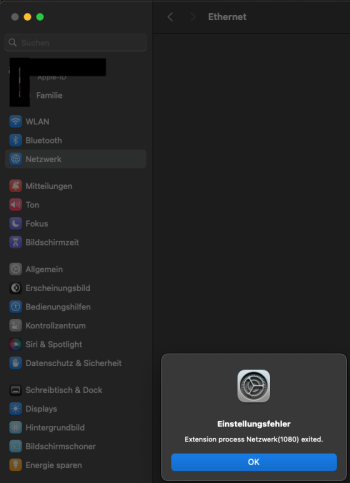I have a 2013 MBP with 4GB as a testing machine. It is slower than Big Sur, but it runs pretty well for such an old machine. The new wallpapers are the biggest resource hogs though, and I am using them.Thanks. Does it matter that I have only 4GB? works well with Big sur.
Got a tip for us?
Let us know
Become a MacRumors Supporter for $50/year with no ads, ability to filter front page stories, and private forums.
macOS 14 Sonoma on Unsupported Macs Thread
- Thread starter dhinakg
- WikiPost WikiPost
- Start date
- Sort by reaction score
You are using an out of date browser. It may not display this or other websites correctly.
You should upgrade or use an alternative browser.
You should upgrade or use an alternative browser.
- Status
- The first post of this thread is a WikiPost and can be edited by anyone with the appropiate permissions. Your edits will be public.
- Yes: Nvidia graphics supported after root patchesQuestion about dgpu. So I'm on macbook pro 15 mid 2014 (mbp11,3) with the discrete nvidia gt 750m graphics card.
...but the nvidia gpu should work as far as I understood after you apply root patches?
...Would it be possible to permamently disable the integrated gpu somehow?
...picture over to my displaylink monitor using a usb cable. Maybe this is causing some issue and forcing it to use the igpu?
- You may be able to disable iGPU using WhateverGreen.kext. Read more here. This will require manual "surgery" on your Open Core config.plist and manual addition of the WhateverGreen.kext to your Open Core EFI. You'll want to look at the WhateverGreen.kext boot-arg -wegnoigpu or the DeviceProperty disable-gpu (use one or the other). Explaining how to perform the "surgery" is off-topic in this thread and learning how to perform the "surgery" is important for you to know how to maintain your Mac, because you will need to manually apply this change after every "Build and Install Open Core"
- I have seen cases where the quality / type of video cable affects graphics performance, but I don't think this is what is forcing the iGPU. Not certain though. Before you buy a new video cable, test WhateverGreen first.
If my explanation of Open Core, WhateverGreen, kext, boot-arg ... are new to you, you will need to be patient and learn about Open Core which your unsupported Mac is now using to boot Sonoma.
EDIT: You might also want to experiment with WhateverGreen boot-arg/DeviceProperty wegswitchgpu/switch-to-external-gpu to see if that works better for you than -wegnoigpu/disable-gpu. When testing, use the boot-arg and then decide if you want to switch to using the DeviceProperty.
Last edited:
Might try this thanks alot! Is there any disadvantages of not having the igpu except for battery (no problem since I'm planning to be charging 24/7)? How do I do a backup if **** goes wrong? Already had to reformat my whole macbook 2 days ago messed up something haha.- Yes: Nvidia graphics supported after root patches
- You may be able to disable iGPU using WhateverGreen.kext. Read more here. This will require manual "surgery" on your Open Core config.plist and manual addition of the WhateverGreen.kext to your Open Core EFI. You'll want to look at the WhateverGreen.kext boot-arg -wegnoigpu or the DeviceProperty disable-gpu (use one or the other). Explaining how to perform the "surgery" is off-topic in this thread and learning how to perform the "surgery" is important for you to know how to maintain your Mac, because you will need to manually apply this change after every "Build and Install Open Core"
- I have seen cases where the quality / type of video cable affects graphics performance, but I don't think this is what is forcing the iGPU. Not certain though. Before you buy a new video cable, test WhateverGreen first.
If my explanation of Open Core, WhateverGreen, kext, boot-arg ... are new to you, you will need to be patient and learn about Open Core which your unsupported Mac is now using to boot Sonoma.
Here's something interesting tho! I tried using an external monitor, now if I press about me I do see both gpus, before when I didn't use the external hdmi monitor there was no gpus in the about me section. And now with the external hdmi monitor final cut pro also has my dgpu as an option, before it was defaulted to the intel gpu and I couldn't change.
However I'm not planning on using an external monitor maybe a workaround is to make a virtual monitor that tricks the macbook that it's connected through hdmi or buying a dummy hdmi cable might work. Will have to experiment with this.
May try my solution (i use a newer BT and WiFi card) where I switched the data line to USB 3.0 (caution not the power supply) - so I no longer have to rely on usb 1.1 and it runs 100% stable since the update to Ventura, under Sonoma as well. https://forums.macrumors.com/thread....2346881/page-139?post=31926781#post-31926781Uppps. I have noticed i have lost the bluetooth after updating to 14.1.1 in my my Mac Pro 5,1
It worked perfect before the update, though i updated also to OCLP 1.2
To anyone has hapenned the same?
Read this to see how to test without risking your working macOS volume. If you don't want to risk your currently-working macOS, add an APFS volume and install a new instance of macOS there for experimentation. You should do your Open Core experimentation with a USB thumb drive ("Build and Install Open Core" to the thumb drive and boot with the thumb drive EFI so that you don't screw up the EFI on your SSD).How do I do a backup if **** goes wrong? Already had to reformat my whole macbook 2 days ago messed up something haha.
Here's something interesting tho! I tried using an external monitor, now if I press about me I do see both gpus, before when I didn't use the external hdmi monitor there was no gpus in the about me section.
It's possible that what you want to do can be achieved with the WhateverGreen.kext as I explained. Good luck with your testing....maybe a workaround is to make a virtual monitor that tricks the macbook that it's connected through hdmi or buying a dummy hdmi cable might work. Will have to experiment with this.
Hi,
I run Opencore 1.2.0 and Sonoma 14.1 on a Mac mini i7 from 2014. The Macintosh HD is a Fusion Drive. I did install Opencore to both EFI partitions of the 2 drives of the Fusion Drive. When this machine does boot, will it first read the EFI on the SSD drive, or the EFI from the Harddrive? Or described other: Where is Opencore nescessary at a Fusion Drive, on the SSD drive or the HD drive?
I run Opencore 1.2.0 and Sonoma 14.1 on a Mac mini i7 from 2014. The Macintosh HD is a Fusion Drive. I did install Opencore to both EFI partitions of the 2 drives of the Fusion Drive. When this machine does boot, will it first read the EFI on the SSD drive, or the EFI from the Harddrive? Or described other: Where is Opencore nescessary at a Fusion Drive, on the SSD drive or the HD drive?
Last edited:
You'll probably find that it's confusing to have more than one Open Core EFI installed in your Mac. Install only one instance of the Open Core EFI (with OCLP's "Build and Install Open Core") and delete the other instance.I did install Opencore to both EFI partitions of the 2 drives of the Fusion Drive.
EDIT: If you're not sure which EFI boots by default, you can find through experimentation. Make sure you have the Open Core EFI on a USB thumb drive (so that you can boot with the thumb drive EFI if necessary) and remove the EFIs one at a time from your internal drives.
EDIT2: After you have a bootable USB thumb drive (with Open Core), start your experiment by deleting the Open Core EFI from your HD. If your Mac boots Open Core from the SSD, your experiment is finished.
Last edited:
Ordered a dummy hdmi, will see if it works. Otherwise I'll try your solution. Thank you!It's possible that what you want to do can be achieved with the WhateverGreen.kext as I explained. Good luck with your testing.
Clever! Good luck with your test.Ordered a dummy hdmi, will see if it works. Otherwise I'll try your solution. Thank you!
ok, thx!You'll probably find that it's confusing to have more than one Open Core EFI installed in your Mac. Install only one instance of the Open Core EFI (with OCLP's "Build and Install Open Core") and delete the other instance.
EDIT: If you're not sure which EFI boots by default, you can find through experimentation. Make sure you have the Open Core EFI on a USB thumb drive (so that you can boot with the thumb drive EFI if necessary) and remove the EFIs one at a time from your internal drives.
EDIT2: After you have a bootable USB thumb drive (with Open Core), start your experiment by deleting the Open Core EFI from your HD. If your Mac boots Open Core from the SSD, your experiment is finished.
Look at my post #2435. It will refer you to other posts that worked to regain Bluetooth. Worked for me too. Imac 10.1, Sonoma 14.0, OCLP 1.1May try my solution (i use a newer BT and WiFi card) where I switched the data line to USB 3.0 (caution not the power supply) - so I no longer have to rely on usb 1.1 and it runs 100% stable since the update to Ventura, under Sonoma as well. https://forums.macrumors.com/thread....2346881/page-139?post=31926781#post-31926781
Thank you for posting.Look at my post #2435. It will refer you to other posts that worked to regain Bluetooth. Worked for me too. Imac 10.1, Sonoma 14.0, OCLP 1.1
EDIT: This post looks like the proposed Bluetooth fix.
Last edited:
Look at my post #2435. It will refer you to other posts that worked to regain Bluetooth. Worked for me too. Imac 10.1, Sonoma 14.0, OCLP 1.1Uppps. I have noticed i have lost the bluetooth after updating to 14.1.1 in my my Mac Pro 5,1
It worked perfect before the update, though i updated also to OCLP 1.2
To anyone has hapenned the same?
Got already an updated wifi/bluietooth pcie. Worked like a charm in 14.0. Thanks!May try my solution (i use a newer BT and WiFi card) where I switched the data line to USB 3.0 (caution not the power supply) - so I no longer have to rely on usb 1.1 and it runs 100% stable since the update to Ventura, under Sonoma as well. https://forums.macrumors.com/thread....2346881/page-139?post=31926781#post-31926781
Mac mini, 2014, i7, 16GB, Fusion Drive:
Update to Sonoma 14.1.1 from 14.1:
First I did install OCLP 1.2.0 to both EFI partitions of the drives of the Fusion Drive.
Than I started the Update via System Preferences. First reboot was successful, but the desktop had no wallpaper (first problem) and wifi did not work (second problem).
So I restarted the machine and wallpaper at desktop appeared and wifi does work now.
Third Problem: I started CCC 6.18 (7612) for a backup of the Macintosh HD, that backup failed, CCC did tell after 1 second, that it had finished. Same failure when I restarted that backup. Resolve of the problem: I deleted the backup plan and did set up a new backup plan. Than CCC 6.18 worked again, made the backup which I could verify.
Update to Sonoma 14.1.1 from 14.1:
First I did install OCLP 1.2.0 to both EFI partitions of the drives of the Fusion Drive.
Than I started the Update via System Preferences. First reboot was successful, but the desktop had no wallpaper (first problem) and wifi did not work (second problem).
So I restarted the machine and wallpaper at desktop appeared and wifi does work now.
Third Problem: I started CCC 6.18 (7612) for a backup of the Macintosh HD, that backup failed, CCC did tell after 1 second, that it had finished. Same failure when I restarted that backup. Resolve of the problem: I deleted the backup plan and did set up a new backup plan. Than CCC 6.18 worked again, made the backup which I could verify.
Ah oki doki, i need my pcie for other cards, you're welcome btw what kind of pcie wifi/bt card do you use exactly?Got already an updated wifi/bluietooth pcie. Worked like a charm in 14.0. Thanks!
I have a fusion drive on one of my macs too; I always thought that OCLP boots from the last EFI you selected. If you hold down 'option' when you boot up, you'll see two EFI - one with a hard disk and one with an SSD symbol. I typically select the SSD one, the 'volume' then appears behind that and off you go; same volume whether you select EFI-HD or EFI-SSD. Next time you reboot, you don't have to hold down option - it just boots (from the last selected EFI I thought) - but could be wrong...ok, thx!
Hi,
I run Sonoma 14.0 with OCLP 1.0.0 (since them updatet to 1.1.0) on a Macmini7,1.
Everything runs well but one thing:
The ethernetsettingsmenu isn't working.
Any idea?
Last night I install OCLP 1.2.0 and update (create USB stick) the MacMini to Soroma 14.1.1.
But the result is the same
Attachments
Might give WhateverGreen a shot but do you have a guide to point me to or something? Right now I'm at sonoma 14.1 with the latest opencore legacy and post root patches. Have not done anything else. Both installed to the internal ssd. I saw that WhateverGreen is available to download on Hackintool but don't dare to touch anything haha.Clever! Good luck with your test.
And having to manually change things each update is no problem since I don't think I will be bothering updating anymore. Will stay on this version is I can get this to work.
Found this guide: https://elitemacx86.com/threads/how...-intel-graphics-on-desktops-and-laptops.1013/
Not sure if I'm allowed to link (let me know and I'll delete it). Do you mind checking fast if it's accurate?
Last edited:
The OCLP manual (link below) says you can hold down the Control key when you select the EFI partition you want to use in order to make that the default.I have a fusion drive on one of my macs too; I always thought that OCLP boots from the last EFI you selected. If you hold down 'option' when you boot up, you'll see two EFI - one with a hard disk and one with an SSD symbol. I typically select the SSD one, the 'volume' then appears behind that and off you go; same volume whether you select EFI-HD or EFI-SSD. Next time you reboot, you don't have to hold down option - it just boots (from the last selected EFI I thought) - but could be wrong...
I have also seen, many times, people say you should have only one OCLP EFI partition on one disk, or only one if one of the two disks cannot be used as a boot drive.
For example, on my iMac 15,1 with 2 internal disks (a 128GB SSD & a 1TB HDD, remnants of a Fusion drive) I have one OCLP EFI partition on the SSD and another on an external SSD with Ventura installed on that disk.
I don't know about that "from the last selected EFI I thought" item.
Hey all, wondering about the status of MacBookPro14,3 and Radeon Pro 555. When I last tested Sonoma, the KDK for 14.1 wasn't out and I wasn't able to patch for graphics. Is the above post still true? External display, sleep, and graphics switching functions properly on macbookpro14,3?Everything working smoothly on MacBookPro14,3 after latest nightly update:
- Resume from sleeps works!!
- Radeon Pro 555 works and is no longer detected as Polaris. All things related to it work amazingly well (external display and change between graphic chipsets!)

There's a note here: https://github.com/dortania/OpenCore-Legacy-Patcher/issues/1008 about external display being black on Polaris cards, which all evidence i've found is that Pro 555 is Polaris based. Will test tonight if there's no response and report my findings.
Edit: I should mention, the above page mentions "if internal GPU is AMD Legacy GCN"; after reading some of the codebase, it appears Polaris gets patched with AMD Legacy GCN v2 patch sets. I'm not sure if this makes a difference.
Edit2: Looking okay so far after patching. Display needs to be unplugged before else screen freezes on internal and requires a force reboot. Can run 4k60hz as expected after patch. Migrating data now to test continuity camera.
Edit3: Continuity Cam works. Can't find anything broken.
Last edited:
Hey rehkram, I've just tried a clean install of Sonoma, checked the monitor res, also tried to switch to 75 Hz, settings seem ok. Unfortunately the graphic glitch involving Notes happened again, this time also on the built-in display. I will wait for further versions of OCLP, that hopefully could solve the issue, meanwhile I will run Ventura as main OS, also because feels like it runs better on my Mac.Very strange. I guess you've checked your display resolutions and refresh rate are correct for the monitor? Many times after an update I have to mess with those settings. I run my Dell DisplayPort link at max res 2560 x 1600, 60 Hz, and the internal display Apple default res.
I don't know whether it's the case, but in the past I experienced a different graphic glitch that randomly showed green squares on images (on Safari and Photos). Can't remember exactly when, but I think I had Big Sur running at that time. Some said it would possibly be a hardware failure of the GPU (don't know which one). I was thinking about this, wondering if in some ways could be true and involved in triggering the latter graphic glitch. Have to say that the green squares never happened again though. Anyway, thanks for your suggestions!
EDIT: right after posting my reply, I discovered that is not Notes in general that trigger the issue. If I'm browsing "regular" notes nothing happens, but if I open a list-like note, the glitch happens. Unfortunately I have some of those.
Register on MacRumors! This sidebar will go away, and you'll see fewer ads.