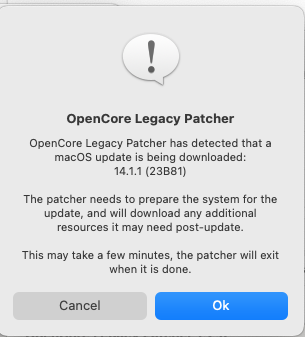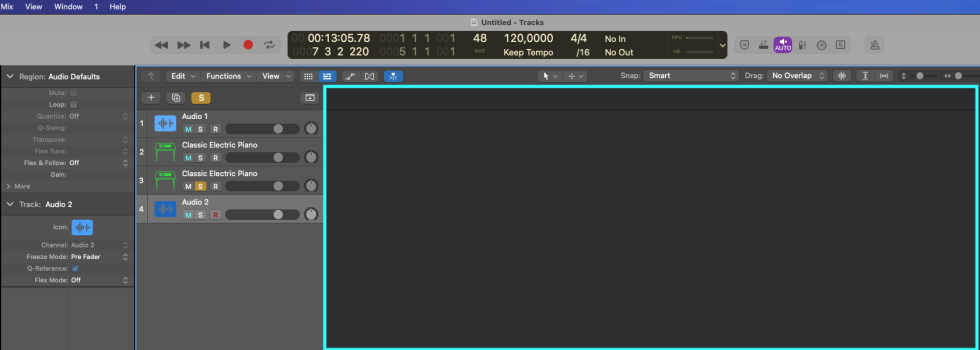yeah in germany it's 11:25 p.m will check tomorow but so far i see no reason why it should not work ;-) with latest nightly, will post my result - take care & gn8 for today ;-)Interesting. I have already installed Developer Beta 14.2.0 (23C5030f), so the public 14.1.1 Beta isn't available to me.
Got a tip for us?
Let us know
Become a MacRumors Supporter for $50/year with no ads, ability to filter front page stories, and private forums.
macOS 14 Sonoma on Unsupported Macs Thread
- Thread starter dhinakg
- WikiPost WikiPost
- Start date
- Sort by reaction score
You are using an out of date browser. It may not display this or other websites correctly.
You should upgrade or use an alternative browser.
You should upgrade or use an alternative browser.
- Status
- The first post of this thread is a WikiPost and can be edited by anyone with the appropiate permissions. Your edits will be public.
I just finished updating a rMBP10,1 mid-2012 from Sonoma 14.0 (23A344) + OCLP 1.2.0 to Sonoma 14.1 (23B74) + OCLP 1.2.0
I used the OCLP options to load up a 32GB USB key with Sonoma 14.1 installer and also installed OCLP 1.2.0 onto it. At the end of making the USB key I took the OCLP option to install macOS from the USB drive to the internal SSD
It all worked out OK. But I did get one occurrence of the progress bar stalling at about 30%. I think I groaned out loud at that point after recent experiences. Forced reboot and pressed the shift key to try going through safe mode. I didn't see any signs that safe mode was active. But the good news was no 30% progress stall occurred this time.
The m/c is running quietly (no fans) and all is looking good so far. And I didn't have to reinstall the root patches, it all "just works".
Another thing I did: Before updating I downloaded the KDK for Sonoma 14.1 (23B74) from the Dortania Github page and pre-installed it into the /Library/Developer/KDKs folder. I dunno if that was necessary or not; I think I saw something about OCLP doing that for you when running the build step.
I used the OCLP options to load up a 32GB USB key with Sonoma 14.1 installer and also installed OCLP 1.2.0 onto it. At the end of making the USB key I took the OCLP option to install macOS from the USB drive to the internal SSD
It all worked out OK. But I did get one occurrence of the progress bar stalling at about 30%. I think I groaned out loud at that point after recent experiences. Forced reboot and pressed the shift key to try going through safe mode. I didn't see any signs that safe mode was active. But the good news was no 30% progress stall occurred this time.
The m/c is running quietly (no fans) and all is looking good so far. And I didn't have to reinstall the root patches, it all "just works".
Another thing I did: Before updating I downloaded the KDK for Sonoma 14.1 (23B74) from the Dortania Github page and pre-installed it into the /Library/Developer/KDKs folder. I dunno if that was necessary or not; I think I saw something about OCLP doing that for you when running the build step.
Last edited:
I gotta try this on my 17-inch 2011 MacBook Pro!
Mac Pro 5,1 latest nightly OCLP, latest OC and kexts, Sonoma 14.1.1 Release, all OK.
I wasn't certain before, but after a few macOS installs, it seems to me that a macOS installer built with OCLP does not need post-install patches manually applied after the macOS install. It seems that somehow, the OCLP-built macOS installer takes care of the post-install patches.I used the OCLP options to load up a 32GB USB key with Sonoma 14.1 installer ... And I didn't have to reinstall the root patches, it all "just works".
Is that an accurate statement?
Note that I can still use Migrate Assistant as the last step of a macOS install, even when the macOS installer is built with OCLP.
Already told you that on insanelymac.I wasn't certain before, but after a few macOS installs, it seems to me that a macOS installer built with OCLP does not need post-install patches manually applied after the macOS install. It seems that somehow, the OCLP-built macOS installer takes care of the post-install patches.
Is that an accurate statement?
Note that I can still use Migrate Assistant as the last step of a macOS install, even when the macOS installer is built with OCLP.
I wasn't certain before, but after a few macOS installs, it seems to me that a macOS installer built with OCLP does not need post-install patches manually applied after the macOS install. It seems that somehow, the OCLP-built macOS installer takes care of the post-install patches.
Is that an accurate statement?
Note that I can still use Migrate Assistant as the last step of a macOS install, even when the macOS installer is built with OCLP.
Re the post-install patches, it seems logical to me that when you install OCLP onto the USB drive it must have some way of carrying them forward during the install process.
Re Migration Assistant, I didn't need to use it. I just log back into iCloud, all my stuff is up there, including Desktop. I just have to reinstall a few apps, from the App Store or NAS. It's a huge time saver.
Ok - didn't see or don't remember, but I have no problem giving you the credit. Thanks!Already told you that on insanelymac.
MacOS 14.2 installed using OCLP 1.2.0 without issue. 



I just did it on my iMac...no issues...but the wake up issues after sleep mode still exist for me...MacOS 14.1.>1< is here.
Who has the guts to update?
Updated to 14.1.1 on my MBP 9,1. Updated from System Settings and had to finish with Safe Mode again, which I also had to do with the previous update after progress got stuck. Seems to be working fine so far.
updated MacOs 14.1.1, OCLP 1.2MacOS 14.1.>1< is here.
Who has the guts to update?
I do, no issues here OCLP 1.2.0/ MacOS 14.1.1MacOS 14.1.>1< is here.
Who has the guts to update?
Can you tell me the detail about "a USB1.1 hub to get root-patches installed", I installed OCLP 1.3.0 Monterey 12.7.1, now I want to update to Sonoma 14.1.1.For whom it may concern:
Mac Mini late 2009 3,1 (4 GB RAM, 256 GB SSD)
iMac 27" late 2009 10,1 (8GB RAM, 256 GB SSD + 1 TB HD)
MacBookPro Retina late 2013 11,1 (4 GB RAM, 512 GB SSD)
updated succesfully via OCLP 1.1.0 to MacOS Sonoma 14.1 (coming from OCLP Monterey 12.6/12.7.1)
The 2009 models needed a USB1.1 hub to get root-patches installed. Everything went flawlessly and is working very stable and reliable.
Later I will give a try on my MacPro 6,1 which is still on an unpatched Monterey...
I found the information about "a USB1.1 hub to get root-patches installed".
Last edited:
Is your Notes app working properly? On my Mac, same as yours, triggered graphical glitches (using the past tense cause I reverted to Ventura for the moment).I just finished updating a rMBP10,1 mid-2012 from Sonoma 14.0 (23A344) + OCLP 1.2.0 to Sonoma 14.1 (23B74) + OCLP 1.2.0
I used the OCLP options to load up a 32GB USB key with Sonoma 14.1 installer and also installed OCLP 1.2.0 onto it. At the end of making the USB key I took the OCLP option to install macOS from the USB drive to the internal SSD
It all worked out OK. But I did get one occurrence of the progress bar stalling at about 30%. I think I groaned out loud at that point after recent experiences. Forced reboot and pressed the shift key to try going through safe mode. I didn't see any signs that safe mode was active. But the good news was no 30% progress stall occurred this time.
The m/c is running quietly (no fans) and all is looking good so far. And I didn't have to reinstall the root patches, it all "just works".
Another thing I did: Before updating I downloaded the KDK for Sonoma 14.1 (23B74) from the Dortania Github page and pre-installed it into the /Library/Developer/KDKs folder. I dunno if that was necessary or not; I think I saw something about OCLP doing that for you when running the build step.
Appreciate the link, but I'm pretty sure I'm one of the only members posting with all of the OCLP in his sig.Suggest reading this prior to updating OCLP: https://github.com/dortania/OpenCore-Legacy-Patcher/blob/main/CHANGELOG.md Saves on unnecessary updating.
Regardless, they have updated without addressing changelog before. So unnecessary is subjective to the user ✌️
So you are, so you are.Appreciate the link, but I'm pretty sure I'm one of the only members posting with all of the OCLP in his sig.
Regardless, they have updated without addressing changelog before. So unnecessary is subjective to the user ✌️
Updated.

4 boots, 9mins progress bar, black screen, again a progress bar and finally to the desktop. ✌️ Wakeup/sleep issue is there.
4 boots, 9mins progress bar, black screen, again a progress bar and finally to the desktop. ✌️ Wakeup/sleep issue is there.
Last edited:
And did you did this over Wifi, or was an Ethernet-network connection needed?Updated to 14.1.1 on my MBP 9,1. Updated from System Settings and had to finish with Safe Mode again, which I also had to do with the previous update after progress got stuck. Seems to be working fine so far.
Does it work on any metal system? Just try to find out if this is the all photos tab of Logic Pro - which Apple seems to drop into any of their own software products to ensure metal compatibility of the hardware with some strange sense of humor.
Yes, it's working fine on my Ivy Brigde Laptop (Intel HD4000), my Whislyey Lake Laptop (UHD 620) and my Comet Lake Desktop.
I took a screenshot and highlited the affected area:

It's supposed to look like this

So basically, the grid, the rulers, locators and playhead are missing. And the right-click menu doesn't work inside the cyan area as well, so I can't create MIDI regions for example
Attachments
Missing icons on the Menu bar issue is back on 14.2 beta using OCLP 1.2.0 Release on my iMac 13,2A good and a bad new about OCLP 1.2.0 and Sonoma 14.1.
The good news
Icons on the menu bar no longer disappear when exiting sleep mode.
On the upside, Terminal command "killall Dock" still works though.

Oh well!
Register on MacRumors! This sidebar will go away, and you'll see fewer ads.