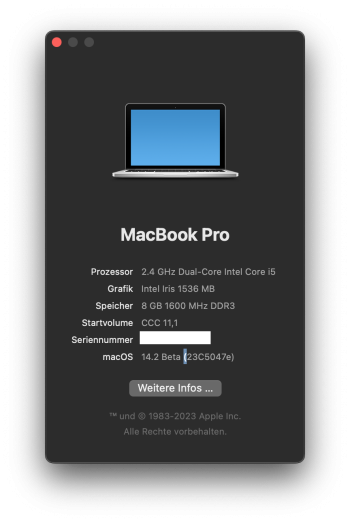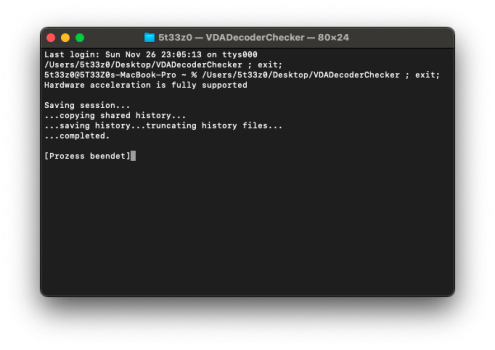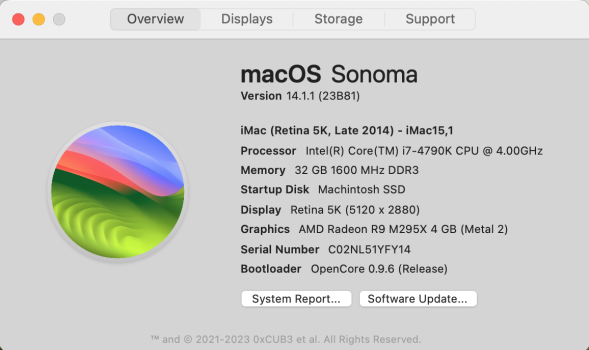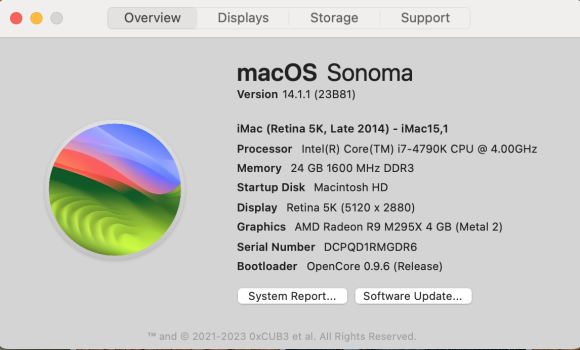The latest Sonoma version does not work(read boot) with OCLP 1.0.1The OP has a system that is now "Not Usable", with OCLP 1.2.1. I actually suspect that there is a hardware issue involved, because that display corruption came back after getting the system up and running again.
In this case, a clean install booting from a OCLP 1.0.1 USB may work best, wiping the target disk with Disk Utility.
Why do you think using OCLP 1.0.1 will make the iMac 13,1 non-bootable? Does that model have issues with Sonoma?
Or with OCLP?
Got a tip for us?
Let us know
Become a MacRumors Supporter for $50/year with no ads, ability to filter front page stories, and private forums.
macOS 14 Sonoma on Unsupported Macs Thread
- Thread starter dhinakg
- WikiPost WikiPost
- Start date
- Sort by reaction score
You are using an out of date browser. It may not display this or other websites correctly.
You should upgrade or use an alternative browser.
You should upgrade or use an alternative browser.
- Status
- The first post of this thread is a WikiPost and can be edited by anyone with the appropiate permissions. Your edits will be public.
As in my last post, that (last)version does not run on OCLP 1.0.1That's not true. OCLP can revert the root patches, reinstating to unmodified snapshot. Like it never happened.
There is a new nightly! 👏 Looks promising. 🤔 The CHANGELOG is concurrent with the commit. 👀
Last edited:
And here are the newly added patches: https://github.com/dortania/OpenCore-Legacy-Patcher/commit/f1210def8983aefad3d6569c8f94228e18a62362
The CHANGELOG also covers those changes.And here are the newly added patches: https://github.com/dortania/OpenCore-Legacy-Patcher/commit/f1210def8983aefad3d6569c8f94228e18a62362
MBP11,1 with 14.2b3 and latest OCLP 1.3.0n from source, used for EFI and root patches.
(last commit: sys_patch: Expand 32023 patching for 14.2 Beta 2+).
So the changes work also for this Haswell machine! no more login loop i.e. no more WS crashes.
Thank you developers!
(last commit: sys_patch: Expand 32023 patching for 14.2 Beta 2+).
So the changes work also for this Haswell machine! no more login loop i.e. no more WS crashes.
Thank you developers!
Attachments
Last edited:
Confirm Works HP Probook 650 G1 HaswellMBP11,1 with 14.2b3 and latest OCLP 1.3.0n from source, used for EFI and root patches.
(last commit: sys_patch: Expand 32023 patching for 14.2 Beta 2+).
So the changes work also for this Haswell machine! no more login loop i.e. no more WS crashes.
Thank you developers!
Hello to all,
iMac 13,2 "powered" by Sonoma 14.2 beta3 runs perfectly with latest OCLP 1.3n dated 11.26.23; there is no login loop.
Note, that for successful recovery, it is first necessary to reinstall latest version of Sonoma (or one equivalent to version in which login-loop started) via an USB installer or external drive, and only then apply newest OCLP build followed by patches. Using this approach will allow non data-destructive recovery. Should one use disk utility to reformat or erase the disk, then any desired version of Sonoma, previously compatible, could be installed.
MacBook Pro 5,2 (2009) runs perfectly (within non-metal hardware capability) on the OCLP 1.3n from 11.26.23. It run just as well on previous version of OCLP; there was no login loop in non-metal machines capable of running Sonoma.
Thank you to developers for great work.
iMac 13,2 "powered" by Sonoma 14.2 beta3 runs perfectly with latest OCLP 1.3n dated 11.26.23; there is no login loop.
Note, that for successful recovery, it is first necessary to reinstall latest version of Sonoma (or one equivalent to version in which login-loop started) via an USB installer or external drive, and only then apply newest OCLP build followed by patches. Using this approach will allow non data-destructive recovery. Should one use disk utility to reformat or erase the disk, then any desired version of Sonoma, previously compatible, could be installed.
MacBook Pro 5,2 (2009) runs perfectly (within non-metal hardware capability) on the OCLP 1.3n from 11.26.23. It run just as well on previous version of OCLP; there was no login loop in non-metal machines capable of running Sonoma.
Thank you to developers for great work.
Last edited:
The new 1.3n dated 11/26 works great with MBP 9,1 on 14.2b3, and without login loop. Thanks developers.
Thanks for the response. Dosdude1 helped to get Mojave installed on my system when Apple said no can do.
I combed his YouTube channel and yet not sure which video I should draw focus to.
Ivy, Haswell and Kepler works. Thank you, devs!
Try #3763 above. I will (when my MBP 11,4 is repaired; the spare I was waiting for has arrived).Any help with MBP 11,4 upgrade to Sonoma? I've tried everything to include holding down "shift" when trying to load. I get as far as loading Sonoma. When system restarts I get the status bar and it hangs.
Yeah! Works now. Login loop seems to be gone.There is a new nightly! 👏 Looks promising. 🤔 The CHANGELOG is concurrent with the commit. 👀
That’s true. It’s a support forum. Not a „I am right you are wrong“ place.Peace, my brothers, we are ALL on the same team, yall.
It’s implicit people come here to ask for help and gain knowledge.
Last edited:
with regard to macOS 14.2b3 OCLP v.1.3.0n can somebody please check if the bugs after sleep mode were already eliminated?
No issues as the posts above going to 14.2 beta 3 from 14.2 beta 1 on Mid 2014 MacBook Pro, reverting patches and updating around 1gb and patching again all went smoothly and shouldn’t say it but does feel abit more snappy than at least 14.2 beta 1 . Big Thanks for the Devs for working on it , do we think we are near the end of challenges Sonoma will throw at them?. (For those that like to guess or read the
data/sys_patch_dict.py on GitHub Commit) hopefully it is.
data/sys_patch_dict.py on GitHub Commit) hopefully it is.
Went from 14.1.1 (stable) just today to 14.2 B3 and to my pleasant surprise, no login loop like before OCLP nightly few weeks back. All (FaceTime, Photos, sleep/wake, etc.) seems to be working on my machine, thank you Devs!!!
I successfully installed macOS Sonoma 14.1.1 on two iMac Late 2014’s coming from Ventura 13.6.1. I made a thumb drive Sonoma 14.1.1 installer with OCLP 1.2.1. The upgrade process went somewhat smoothly, but I had to apply Post Install Root Patches for my final step. Interestingly, the OCLP app in the Dortania folder was deleted during the installation process on both iMac’s. So before applying the Post Install Root Patches, I had to re-download OCLP app, and setup the alias to perform root patches. I appreciate the OCLP Developers hard work – I made small donation to say Thank You!
Attachments
After all the installation success stories:
Can you please check the Console app and the crash reports found there. I am quite sure not all frameworks, daemons and other drivers will work properly. Additionally real functionality checks of Apple apps would be interesting, i.e. can one import all pictures from an iPhone and does face recognition etc work. If you find crash logs there just find the IPS file (context menu -> show in Finder), compress it and upload the zip file. Please no word or rtf or other text file formats.
It is not necessary to confirm what we already know very well, i.e. non-metal Macs will simply never run metal apps.
Can you please check the Console app and the crash reports found there. I am quite sure not all frameworks, daemons and other drivers will work properly. Additionally real functionality checks of Apple apps would be interesting, i.e. can one import all pictures from an iPhone and does face recognition etc work. If you find crash logs there just find the IPS file (context menu -> show in Finder), compress it and upload the zip file. Please no word or rtf or other text file formats.
It is not necessary to confirm what we already know very well, i.e. non-metal Macs will simply never run metal apps.
.After all the installation success stories:
Can you please check the Console app and the crash reports found there. I am quite sure not all frameworks, daemons and other drivers will work properly. Additionally real functionality checks of Apple apps would be interesting, i.e. can one import all pictures from an iPhone and does face recognition etc work. If you find crash logs there just find the IPS file (context menu -> show in Finder), compress it and upload the zip file. Please no word or rtf or other text file formats.
It is not necessary to confirm what we already know very well, i.e. non-metal Macs will simply never run metal apps.
Last edited:
I'm considering using the k1100m in a Mid 2011 27" imac. You mentioned an issue with the camera, other than that have you experienced any other issues with Sonoma? Do you have any configuration recommendations for others that might attempt this upgrade?Mid 2011 iMac (Quadro K1100M) is updated to Sonoma and everything seems to work ok.
More life for this old machine
Register on MacRumors! This sidebar will go away, and you'll see fewer ads.