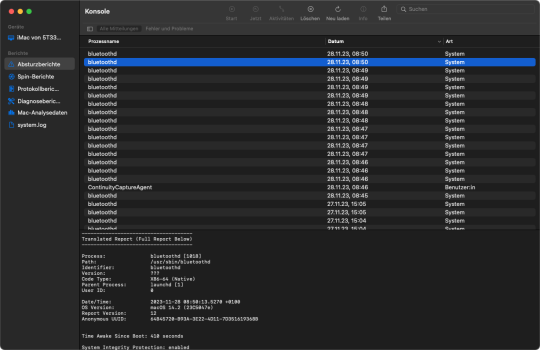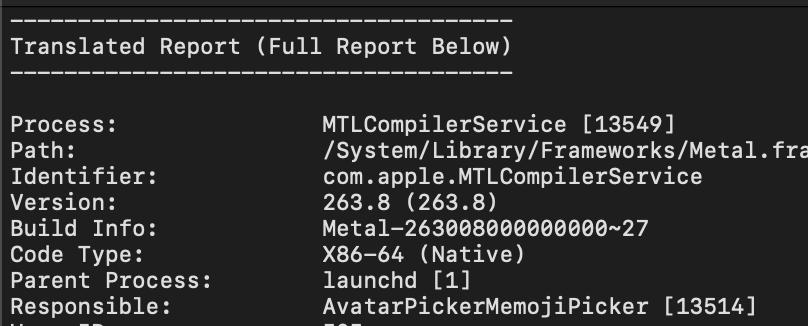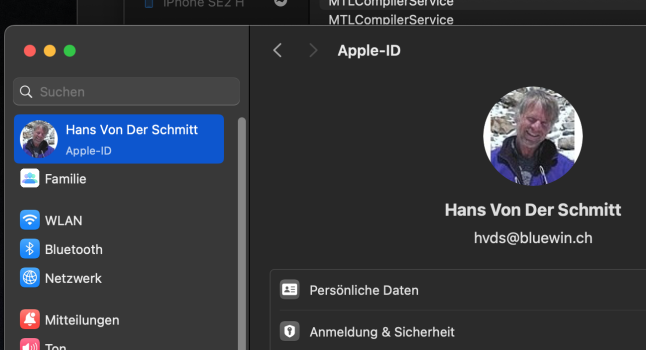@Ausdauersportler
iMac11,3 with 14.2 b3.
The crash logs I get are for:
Addition:
iMac11,3 with 14.2 b3.
The crash logs I get are for:
- bluetoothd (a lot)
- ContinuityCaptureAgent (few)
Addition:
- Apple Pages: can't export .pdf files. No file is created. Just noticed this in Big Sur. Does Metal handle this as well? I though Quartz composer (or whatever it's called) handles this.
Attachments
Last edited: