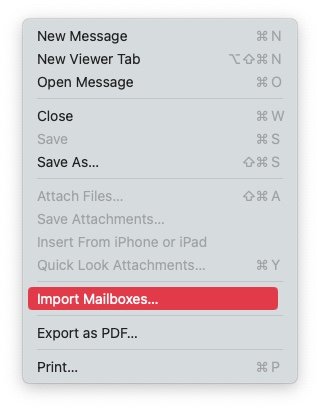Using an IMac 21.5" (late 2009) with Sonoma 14.3 and OCLP 1.3.0 with all working well.
Two questions:
1) This Imac only has a 500GB internal hard drive which is original equipment. Is it worth my time, money and patience to attempt an installation of a new internal SSD, or should I just use a new external SSD as my primary drive? My cureent internal is working satisfactorily, but slow. This computer has four USB ports (I think 1.0) and 1 Firewire port.
Unless you do the drive replacement yourself or find someone else to do it for free, you're probably better off spending your money on a brand new Mac or a relatively recent used Mac that already has an SSD:
- Replacing the drive on your particular Mac is moderately difficult, and your Mac is only USB 2, so an external drive wouldn't be a good solution. You should review the hard drive replacement guide for your computer at iFixit to decide if you want to do the upgrade yourself.
- You could have a computer repair shop do the upgrade, but between the labor costs and the price of the SSD, you'll be in the neighborhood of a new Mac mini or a recent used iMac.
- As an example, BackMarket has a used 2019 21.5" iMac with a 256 GB SSD available for $540 as I write this comment. (That's not an endorsement of BackMarket in particular. It's merely an indicator of today's market price.)