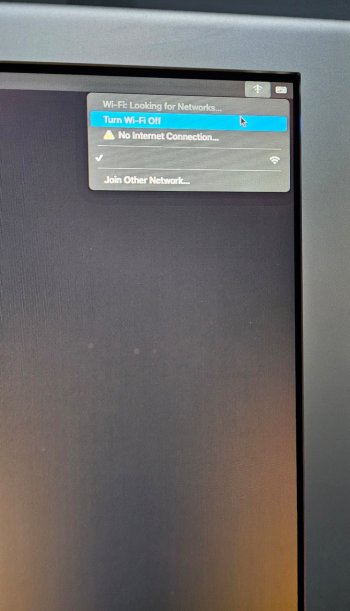Last edited:
Got a tip for us?
Let us know
Become a MacRumors Supporter for $50/year with no ads, ability to filter front page stories, and private forums.
macOS 14 Sonoma on Unsupported Macs Thread
- Thread starter dhinakg
- WikiPost WikiPost
- Start date
- Sort by reaction score
You are using an out of date browser. It may not display this or other websites correctly.
You should upgrade or use an alternative browser.
You should upgrade or use an alternative browser.
- Status
- The first post of this thread is a WikiPost and can be edited by anyone with the appropiate permissions. Your edits will be public.
I've tried near everything. Got my Mac Mini 2012 up to Sonoma with no issues. my Mac Pro 2012, no dice.Hello ,do you change your USB stick ,; download a new install or test with the install of an another OS like Ventura ?
I have wifi in Sierra, but no wifi in Sonoma. Please see attached.
When I tried to just install Monterey, the computer would just keep rebooting.
Open to ideas.
Attachments
I've been nursing a Sonoma partition on my cMP 5,1 for the past 7 months; installing every beta and release to see how it fared on my machine - all while keeping Monterey updated as my daily OS. However, last night I took the plunge, backed up my Monterey OS and files onto several HDs with CCC, and upgraded to 14.3 over the top of 12.7.3. [I skipped over Ventura entirely, as that was far more unstable and unpredictable on my setup during my parallel experiments with that OS on another partition]
I'm pleasantly surprised and relieved. The whole system is just as responsive as Monterey and all of my apps* are all launching and running as expected. All hardware is functional as well after OC patching.
*apart from Adobe Acrobat - which freezes to the 'spinning pizza of death' when trying to open or edit a PDF with images involved - an all-text PDF isn't quite as bad.
A bonus with Sonoma, over Monterey, is that OCLP (1.3 or 1.4n) always completes booting (and sleeping/waking) without issues; whereas the scrolling Monterey verbose boot sequence would stall about 50 percent of the time half way through and a hard restart was always necessary...sometimes several times; and Monterey sleep would often 'click' the PSU off but immediately liven back up again (and only a fresh restart of the OS would offer sleep the next time around). As mentioned, Sonoma (for me) just 'works', which is exactly what we are all hoping for.
So, as always, many thanks to the OCLP developers.
I'm pleasantly surprised and relieved. The whole system is just as responsive as Monterey and all of my apps* are all launching and running as expected. All hardware is functional as well after OC patching.
*apart from Adobe Acrobat - which freezes to the 'spinning pizza of death' when trying to open or edit a PDF with images involved - an all-text PDF isn't quite as bad.
A bonus with Sonoma, over Monterey, is that OCLP (1.3 or 1.4n) always completes booting (and sleeping/waking) without issues; whereas the scrolling Monterey verbose boot sequence would stall about 50 percent of the time half way through and a hard restart was always necessary...sometimes several times; and Monterey sleep would often 'click' the PSU off but immediately liven back up again (and only a fresh restart of the OS would offer sleep the next time around). As mentioned, Sonoma (for me) just 'works', which is exactly what we are all hoping for.
So, as always, many thanks to the OCLP developers.
Last edited:
OK thanksThis has not worked since Monterey. You need to download the full update as the smaller "delta" update does not contain the Rosetta cryptex needed to boot the machine.
So I have to launch the full OTA update of more than 13 gigas. On the other hand, I continue to remove the OCLP patches before?
Thanks
Try starting Adobe Acrobat first in safe mode: then, it should work also while booted normally.I've been nursing a Sonoma partition on my cMP 5,1 for the past 7 months; installing every beta and release to see how it fared on my machine - all while keeping Monterey updated as my daily OS. However, last night I took the plunge, backed up my Monterey OS and files onto several HDs with CCC, and upgraded to 14.3 over the top of 12.7.3. [I skipped over Ventura entirely, as that was far more unstable and unpredictable on my setup during my parallel experiments with that OS on another partition]
I'm pleasantly surprised and relieved. The whole system is just as responsive as Monterey and all of my apps (apart from Adobe Acrobat 2023 - which freezes to the 'spinning pizza of death') are all launching and running as expected. All hardware is functional as well after OC patching. [I did find an earlier version of Acrobat and that doesn't freeze up].
A bonus with Sonoma, over Monterey, is that OCLP (1.3 or 1.4n) always completes booting (and sleeping/waking) without issues; whereas the scrolling Monterey verbose boot sequence would stall about 50 percent of the time half way through and a hard restart was always necessary...sometimes several times; and Monterey sleep would often 'click' the PSU off but immediately liven back up again (and only a fresh restart of the OS would offer sleep the next time around). As mentioned, Sonoma (for me) just 'works', which is exactly what we are all hoping for.
So, as always, many thanks to the OCLP developers.
The devs already fixed the keyboard/trackpad issue; let’s hope that also the remaining ones will be fixed (anyway, don’t update to 14.4, for now):Taken from a post on the opencore Discord
warning: macOS 14.4 breaks OCLP
- 3802 GPUs are no longer functioning
- Ivy Bridge
- Haswell
- NVIDIA Kepler
- 31001 GPUs are no longer functioning
- Broadwell
- Skylake
- AMD GCN1-3
- AMD GCN4-5 for non-AVX2
- WiFi patches are no longer functioning
- T1 Security Chip patches are no longer functioning
- MacBook Pros with Touch Bar from 2016-2017
- SPI Keyboards and Trackpads no longer functioning
- MacBook 2015-2017
- MacBook Pro 2016-2017
**do not update to betas.**
Had a good run of updates with no issues there till 14.4.
OpenCore-Legacy-Patcher/CHANGELOG.md at main · dortania/OpenCore-Legacy-Patcher
Experience macOS just like before. Contribute to dortania/OpenCore-Legacy-Patcher development by creating an account on GitHub.
I'm having a serious wifi issue on my Macbook 11,1 13" 2013 since updating to Sonoma 14.3 (from Ventura, but as a clean install) and needing the wifi patch (1.3).
On reboot or wake from prolonged sleep it is not able to join any network or activate personal hotspot. Connection attempts fail, with varying messages, some implying that the password was not accepted, and others a general failure recommending diagnostics (which reveal nothing).
So far, the only thing that seems to get it going again is connecting an iPhone as a personal hotspot via a cable, and then trying to connect again, at which point, sometimes after a few tries, it finally relents. Once it has connected to any network, it then behaves normally from thereon out, until a restart or prolonged sleep.
Does anyone have any experience/thoughts? I've reinstalled the root patches with no change.
[Edit] I'm also seeing a lot of packet loss in general with Sonoma - if I restart to my Monterey partition (no patches needed) or connect to a hotspot via a cable it's all fine again.
On reboot or wake from prolonged sleep it is not able to join any network or activate personal hotspot. Connection attempts fail, with varying messages, some implying that the password was not accepted, and others a general failure recommending diagnostics (which reveal nothing).
So far, the only thing that seems to get it going again is connecting an iPhone as a personal hotspot via a cable, and then trying to connect again, at which point, sometimes after a few tries, it finally relents. Once it has connected to any network, it then behaves normally from thereon out, until a restart or prolonged sleep.
Does anyone have any experience/thoughts? I've reinstalled the root patches with no change.
[Edit] I'm also seeing a lot of packet loss in general with Sonoma - if I restart to my Monterey partition (no patches needed) or connect to a hotspot via a cable it's all fine again.
Last edited:
Don't remove the OCLP patches before applying the OTA update. With OCLP patches installed, OTA update will download the full installer. Re-apply OCLP patches after the macOS update is complete.OK thanks
So I have to launch the full OTA update of more than 13 gigas. On the other hand, I continue to remove the OCLP patches before?
Thanks
So a quick question, after reading the comments about 14.4, did I pick a bad time to upgrade? 14.3 works fine, with 1.3.0 of the patcher, but it sounds like everything OCLP fixed is now broken again, and my initial concern after reading those posts would be if I'd continue to be able to update once each point release comes out.
There is no problem if you don't install the beta.
It's very common that mid-main macOS releases change a lot of things under the hood.
It was the same last year (13.3 or 13.4, I don't remember).
Nothing really visible for end users but a lot of new things introduced to prepare for new frameworks.
It's very common that mid-main macOS releases change a lot of things under the hood.
It was the same last year (13.3 or 13.4, I don't remember).
Nothing really visible for end users but a lot of new things introduced to prepare for new frameworks.
I don't even do betas on supported devices. I did a couple several years ago, but it just wasn't worth it for me.There is no problem if you don't install the beta.
It's very common that mid-main macOS releases change a lot of things under the hood.
It was the same last year (13.3 or 13.4, I don't remember).
Nothing really visible for end users but a lot of new things introduced to prepare for new frameworks.
Current software from Apple always feels like beta to me anyway, even the public releases. I just don't feel that really polished feel anymore from them.
So you don't do betas, and 14.4 is at beta 1. So I don't understand why you're asking if you're picking a bad time to upgrade. 14.3 + 1.3.0 is the latest, non-beta combination. I don't have the same machines as you so can't comment on whether it'll work for you.I don't even do betas on supported devices. I did a couple several years ago, but it just wasn't worth it for me.
Current software from Apple always feels like beta to me anyway, even the public releases. I just don't feel that really polished feel anymore from them.
I apologize for the confusion. The context of my question was of course taking into account 14.4 in beta. I don't do betas yes, so I'm not going to install a beta. My question was really asking if the amount of what the beta broke, was just a sign as to if OCLP was done, if Apple finally stopped unsupported macs from working. Typically I wouldn't bother with OCLP either, but because of Apple's platform change kind of pushed me to at least try it so I could keep an intel mac working for intel only compatibility, as in still being able to run older 32-bit apps when needed for games, etc, and also running current software. My computer use is so unique i don't know if it's something anyone here can truly help me with unless they do the same thing.So you don't do betas, and 14.4 is at beta 1. So I don't understand why you're asking if you're picking a bad time to upgrade. 14.3 + 1.3.0 is the latest, non-beta combination. I don't have the same machines as you so can't comment on whether it'll work for you.
I think you have to look at the history. Which is why you, and I, have decided to refrain from installing beta combinations on our unsupported machines. Basic risk management, don't roll the beta dice.
Nothing has changed. The first beta release of 14.4 broke OCLP and that's par for the course. I can't speak for the devs but history shows that issues will be identified and fixed by the time macOS 14.4 is publicly released, and a new public release of OCLP will follow close behind it. Time is our friend.
Nothing has changed. The first beta release of 14.4 broke OCLP and that's par for the course. I can't speak for the devs but history shows that issues will be identified and fixed by the time macOS 14.4 is publicly released, and a new public release of OCLP will follow close behind it. Time is our friend.
Well, and the other thing is, and I can't speak for everyone else here. However, I consider myself an old breed of computer user who actually knows how to use a computer on a technical level and likes control over hardware, and software (if the need arises ) I, as others *some* others here are old enough to have been around when Apple first got started and lived through their different stages as a company. through the Apple xx series, 68K Macs, and all the way through today for the M Series Macs. My favorite trait of an intel Mac has been you can typically treat them as a PC and run any OS you want natively on them, with the added bonus of macOS. Because of this, I've developed interests and things I like to do with the computer where switching to an M Series machine would take away from because of the platform change. I would still have the Apple experience, and since I use that most of the time, I wouldn't have issues on a day to day basis. It's more the backward compatibility aspects and third party compatibility that would suffer by changing, and getting a new mac. I have an iMac 17,1 currently which gives me native support from El Capitan through Monterey, and then at least Vetura, and Sonoma through Open core. So, keeping with an Apple solution for running old software, would be to keep a copy of Mojave around, if that's not good enough, then I'd have Windows and Linux as options as third party on the same physical hardware. So just keep in mind, these are all the different areas I look at and consider when moving forward with what computer to get next, or what choices to make with this one I already have.I think you have to look at the history. Which is why you, and I, have decided to refrain from installing beta combinations on our unsupported machines. Basic risk management, don't roll the beta dice.
Nothing has changed. The first beta release of 14.4 broke OCLP and that's par for the course. I can't speak for the devs but history shows that issues will be identified and fixed by the time macOS 14.4 is publicly released, and a new public release of OCLP will follow close behind it. Time is our friend.
OkDon't remove the OCLP patches before applying the OTA update. With OCLP patches installed, OTA update will download the full installer. Re-apply OCLP patches after the macOS update is complete.
I apologize for the confusion. The context of my question was of course taking into account 14.4 in beta. I don't do betas yes, so I'm not going to install a beta. My question was really asking if the amount of what the beta broke, was just a sign as to if OCLP was done, if Apple finally stopped unsupported macs from working. Typically I wouldn't bother with OCLP either, but because of Apple's platform change kind of pushed me to at least try it so I could keep an intel mac working for intel only compatibility, as in still being able to run older 32-bit apps when needed for games, etc, and also running current software. My computer use is so unique i don't know if it's something anyone here can truly help me with unless they do the same thing.
Remember the same amount of broken things was probably close to the same with Sonoma’s first beta yet look at how far OCLP has come since then.
Yet originally Sonoma support (if at all) was suggested at I think around 6-8 months to get going , I wouldn’t be worrying when 14.4 is about 3 days old and a beta so maybe 5 weeks or more before it’s actually a normal release.
I totally get it. Use cases are many. Only you can decide.So just keep in mind, these are all the different areas I look at and consider when moving forward with what computer to get next, or what choices to make with this one I already have.
True, but then again, when Sonoma was beta I had decided not to do OCLP unless I. "had " to. I think I'm more concerned about Apple as a platform at this point. Everything that I enjoyed about them is going away more and more, so, I'd really hate to have to come to the point where I don't use a Mac anymore. the iPhone is still something I like, and the iPad. So, these comments are mainly geared toward Apple Desktops. I think partly is, it's just a lot of unknowns now. I used to be able to make my decisions a lot easier when it came to a new mac. Now things have changed enough that it's not as easy now.Remember the same amount of broken things was probably close to the same with Sonoma’s first beta yet look at how far OCLP has come since then.
Yet originally Sonoma support (if at all) was suggested at I think around 6-8 months to get going , I wouldn’t be worrying when 14.4 is about 3 days old and a beta so maybe 5 weeks or more before it’s actually a normal release.
Considering all patching is broken in 14.4, I'm sure it's being looked at. They already committed fixes for SPI devices.
Well, I put Monterey on an external drive, so I have a working install of the last official OS for this mac. I did that after i upgraded the main install from Monterey to Sonoma, so I could still apply EFI firmware updates with the Monterey security updates. Monterey was still working normally, but it had gotten to the point where all the apple apps no longer got updates, and more and more third party stuff was slowly changing as well, but the third party was less and losing support sower. In fact, I really don't care about any of the new features beyond Monterey, I just want security updates and application support. Those are my two main areas of focus.Considering all patching is broken in 14.4, I'm sure it's being looked at. They already committed fixes for SPI devices.
Register on MacRumors! This sidebar will go away, and you'll see fewer ads.