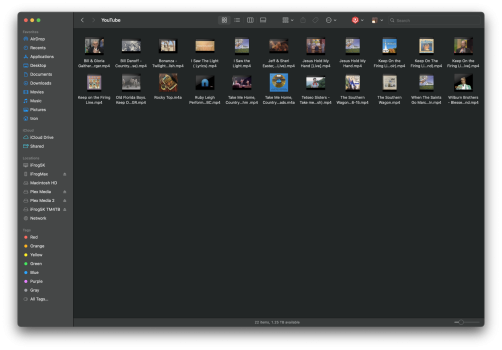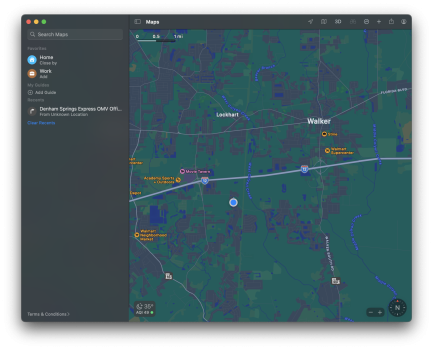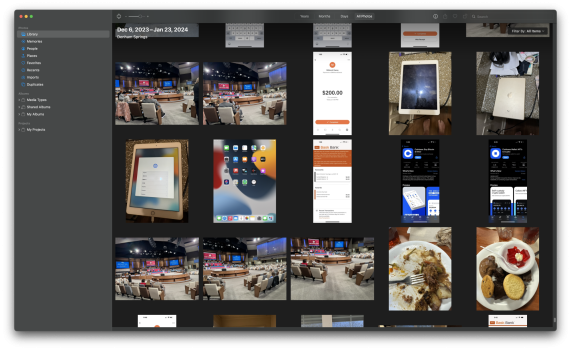First of all I want to thank everyone involved in developing the patch tool to make this even possible. It had to have taken hours of time and dedication to do so.
Now a couple questions....
I just installed Sonoma on my Late 2009 iMac 21.5 inch model yesterday. It installed easily especially since it has a spinner hd and only 4gb of ram for now. Definatly planning on upgrading ram to at least 8gb asap and maybe an ssd if I find someone who knows how to install one reasonably in the iMac.
questions are
1. Does the iMac use laptop size or desk top size ram chips, I may have the ram laying around if its laptop size chips.
2. If I install an ssd drive, will the usb drive I made to install Sonoma the first time or do I need to make a new one
Now a couple questions....
I just installed Sonoma on my Late 2009 iMac 21.5 inch model yesterday. It installed easily especially since it has a spinner hd and only 4gb of ram for now. Definatly planning on upgrading ram to at least 8gb asap and maybe an ssd if I find someone who knows how to install one reasonably in the iMac.
questions are
1. Does the iMac use laptop size or desk top size ram chips, I may have the ram laying around if its laptop size chips.
2. If I install an ssd drive, will the usb drive I made to install Sonoma the first time or do I need to make a new one