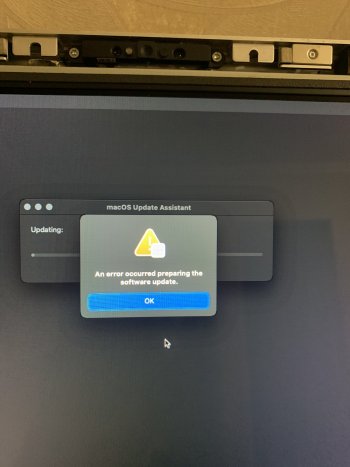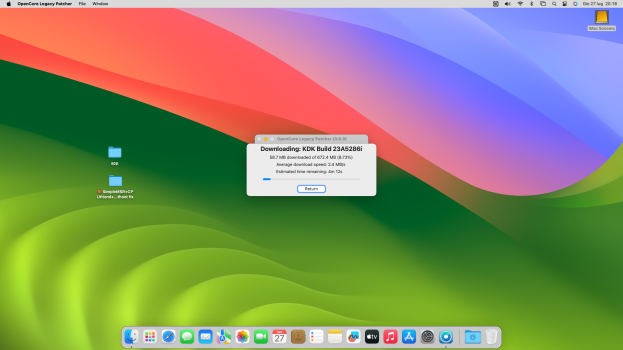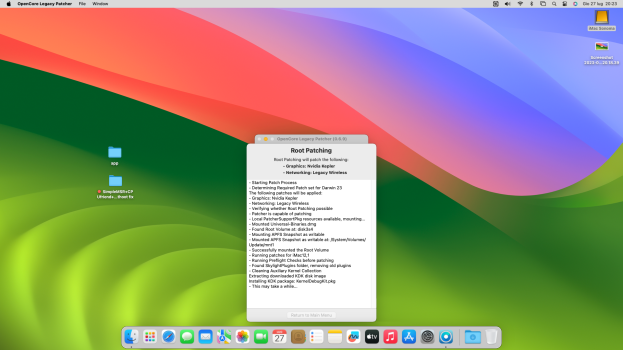Leaving this post for historical purposes. Newer builds of OCLP-Sonoma have restored VMM kernel patches, so this is no longer an issue.
======================================
When AMFI and Library Validation are enabled in the OCLP-Sonoma GUI, OCLP generates an Open Core EFI without the following kernel patches and with property revpatch=sbvmm (for RestrictEvents.kext 1.1.2).
On my MBP6,2, I have found that this EFI (without kernel patches) does not permit a clean installation of Ventura 13.5 (yeah, I know, this is a Sonoma thread). I need to revert to an EFI with VMM kernel patches in order to perform a clean install of Ventura 13.5.
I'm just posting this in case it helps diagnose any issues that may be seen with Sonoma. When I attempt to perform a clean install of Ventura 13.5 without the kernel patches, the installer fails with "unsupported platform" on my MBP6,2. If I add the kernel patches to my OC EFI, I am able to perform a clean install of Ventura 13.5 without issues.
EDIT: After installing macOS, I can remove VMM kernel patches and restore revpatch=sbvmm.
======================================
When AMFI and Library Validation are enabled in the OCLP-Sonoma GUI, OCLP generates an Open Core EFI without the following kernel patches and with property revpatch=sbvmm (for RestrictEvents.kext 1.1.2).
- Reroute kern.hv_vmm_present patch (1)
- Reroute kern.hv_vmm_present patch (2) Legacy
- Reroute kern.hv_vmm_present patch (2) Ventura
On my MBP6,2, I have found that this EFI (without kernel patches) does not permit a clean installation of Ventura 13.5 (yeah, I know, this is a Sonoma thread). I need to revert to an EFI with VMM kernel patches in order to perform a clean install of Ventura 13.5.
I'm just posting this in case it helps diagnose any issues that may be seen with Sonoma. When I attempt to perform a clean install of Ventura 13.5 without the kernel patches, the installer fails with "unsupported platform" on my MBP6,2. If I add the kernel patches to my OC EFI, I am able to perform a clean install of Ventura 13.5 without issues.
EDIT: After installing macOS, I can remove VMM kernel patches and restore revpatch=sbvmm.
Last edited: