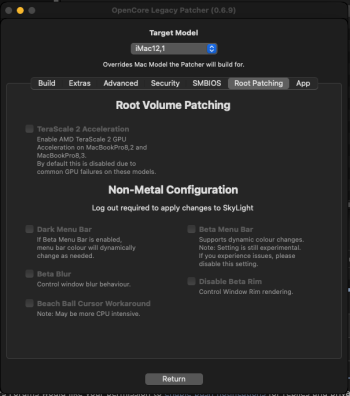Sucesfully installed Sonoma dev beta 4 on my 2017 MacBook Air, and everything seems to be running as it should. However, the widgets on the desktop seem to be broken, in the sense that they have missing letters/words. I'll attach a screenshot so you know what I mean. Are any of you guys are experiencing this?
Got a tip for us?
Let us know
Become a MacRumors Supporter for $50/year with no ads, ability to filter front page stories, and private forums.
macOS 14 Sonoma on Unsupported Macs Thread
- Thread starter dhinakg
- WikiPost WikiPost
- Start date
- Sort by reaction score
You are using an out of date browser. It may not display this or other websites correctly.
You should upgrade or use an alternative browser.
You should upgrade or use an alternative browser.
- Status
- The first post of this thread is a WikiPost and can be edited by anyone with the appropiate permissions. Your edits will be public.
Out of curiosity, did someone from around here already installed Sonoma Beta 4 on a MBP 9,2 using 0.6.8 successfully?
Me. All working (I mean all hardware and Sonoma features) and very stable. Have changed WIFI-Bluetooth card. Latest devs OC, OCLP, kexts.
In my case it refuses to install. It gets stuck in the middle all the time, no matter whether I try to install from usb or local installerMe. All working (I mean all hardware and Sonoma features) and very stable. Have changed WIFI-Bluetooth card. Latest devs OC, OCLP, kexts.
MBP9,2 Public beta using OCLP nightly sonoma branch.

Man, I'm pretty new in the world of legacy Macs. I'm an old hackintosher. But I already own 5 old MacBook Pro and 1 old iMac. I have successfully installed all Mac OS I want (included Ventura, Sonoma) on all of them easy or with some struggleing. You do something wrong. Read the documentation and follow the steps. Good luck!
Have you tried a clean install onto a blank container/partition?In my case it refuses to install. It gets stuck in the middle all the time, no matter whether I try to install from usb or local installer
There are two Sonoma Discord channels that were not visible by default (for me). The channels are "Sonoma Info" and "Sonoma Sandbox." If you use Discord and the channels are not visible, search for Sonoma channels and toggle the View.
EDIT: Discord is not for the faint of heart. If you ask a dumb question (or one that anyone thinks is a dumb question), be prepared to be berated.
EDIT: Discord is not for the faint of heart. If you ask a dumb question (or one that anyone thinks is a dumb question), be prepared to be berated.
Last edited:
I did exactly that. I can't even boot the USB installer. I'll keep trying.Have you tried a clean install onto a blank container/partition?
Last edited:
Add -v to your boot-args so you can see the verbose boot log.I did exactly that. I can't even boot the USB installer. I'll keep trying.
I think you have to use the nightly sonoma branch 0.69n.I did exactly that. I can't even boot the USB installer. I'll keep trying.
I have a quadro m2000m video card, in the messages above I saw that there are no problems with the quadro k2100m - a transparent menu and a working acceleration. Root patches are installed, wi-fi works, but there is no graphical acceleration
Friend, this is what happened after applying the root patches. Could it be a problem with the ngfxcompat=1 boot argument?@Kenxiro Your screenshot showed that non-metal options are grayed-out. If your graphics supports metal, just apply post install patches without concerning yourself with non-metal options in OCLP GUI.
Attachments
MacBook Pro 9,2 successfully upgraded to Sonoma b4 OTA, using nightly 0.6.9 "Sonoma branch".
So far everything is working fine and the performance is on par with Ventura.
As usual, amazing piece of work. Kudos and thanks to the devs, which never cease to amaze me.

So far everything is working fine and the performance is on par with Ventura.
As usual, amazing piece of work. Kudos and thanks to the devs, which never cease to amaze me.
The M2000M Maxwell card has no macOS driver support beyond High Sierra. There is no OCLP support for non standard hardware, you should install Windows or Linux.Friend, this is what happened after applying the root patches. Could it be a problem with the ngfxcompat=1 boot argument?
The M2000M Maxwell card has no macOS driver support beyond High Sierra. There is no OCLP support for non standard hardware, you should install Windows or Linux.
This is true. But Kepler cards are also not supported, however, a person with k2100m got video acceleration
I have a question - how did it happen?
This is not true. Kepler had metal support with Mojave, Catalina and Big Sur. Therefore the OCLP team was able to create patches using those drivers from Big Sur.This is true. But Kepler cards are also not supported, however, a person with k2100m got video acceleration
I have a question - how did it happen?
Maxwell and Pascal never had Mojave support (or later) and therefore never had metal drivers the developers could re-use.
IMAC 14,1 and 14,3 successfully running Sonoma beta 4.
Today i found out that there must have been a mistake in my actual IMAC 14,3 config file that causes Sonoma not to boot into Desktop after installing post patches.
With one older config file of my IMAC 14,1 i was able to reach the desktop after patching. After using this config modified for IMAC 14,3 i was also able to start Sonoma with graphics acceleration there too.
Today i found out that there must have been a mistake in my actual IMAC 14,3 config file that causes Sonoma not to boot into Desktop after installing post patches.
With one older config file of my IMAC 14,1 i was able to reach the desktop after patching. After using this config modified for IMAC 14,3 i was also able to start Sonoma with graphics acceleration there too.
That was the key. I downloaded the nightly and followed Mr.Macintosh's steps. MBP 2012 9,2 is up and running Sonoma public beta including (not so stable) wifi.I think you have to use the nightly sonoma branch 0.69n.
I am not using AMFI in Sonoma
@chris1111 Is this what you are seeing?
Devs, if I am correct in understanding that AMFI must be disabled for legacy-wifi patches, do you know enough at this time to determine whether an AMFI-enabled solution will exist in the future for legacy wi-fi?
Register on MacRumors! This sidebar will go away, and you'll see fewer ads.