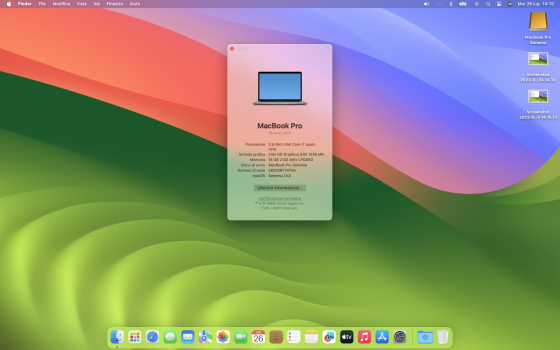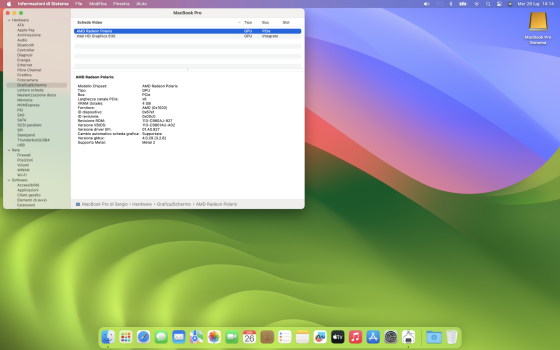I think I'm wrong about there being no need for boot-arg -lilubetaall. I didn't realize that AirportBrcmFixup.kext is not yet modified for Sonoma, so it may need -lilubetaall (or -brcmfxbeta) boot-arg. Still, -lilubetaall doesn't need to be specified twice.Maybe they just forgot to remove it since it's in the beta phase?
Got a tip for us?
Let us know
Become a MacRumors Supporter for $50/year with no ads, ability to filter front page stories, and private forums.
macOS 14 Sonoma on Unsupported Macs Thread
- Thread starter dhinakg
- WikiPost WikiPost
- Start date
- Sort by reaction score
You are using an out of date browser. It may not display this or other websites correctly.
You should upgrade or use an alternative browser.
You should upgrade or use an alternative browser.
- Status
- The first post of this thread is a WikiPost and can be edited by anyone with the appropiate permissions. Your edits will be public.
@dhinakg
I note that the kext AirportBrcmFixup.kext was not necessary on my macbook pro 11. 1 ; similar on my probook 650 G1 with a BCM94360NG
But minor issue because I have to connect manually the wifi at all reboot even if the kext is enable
this issue is not present on my Probook 650 G1 hack.
I'm not dreaming I would like someone else to confirm it
I note that the kext AirportBrcmFixup.kext was not necessary on my macbook pro 11. 1 ; similar on my probook 650 G1 with a BCM94360NG
But minor issue because I have to connect manually the wifi at all reboot even if the kext is enable
this issue is not present on my Probook 650 G1 hack.
I'm not dreaming I would like someone else to confirm it
@chris1111 AirportBrcmFixup.kext is in the OC EFI generated by OCLP for MacBookPro11,1. Do you think the Devs made a mistake and the kext is actually not necessary?

EDIT: The config.plist for MBP11,1 includes boot-arg -lilubetaall. I think this is necessary for AirportBrcmFixup.kext for Sonoma.
EDIT: The config.plist for MBP11,1 includes boot-arg -lilubetaall. I think this is necessary for AirportBrcmFixup.kext for Sonoma.
I dont talk about mistake, I talk about what I see on two machines, surely on other configurations the kext is necessary@chris1111 AirportBrcmFixup.kext is in the OC EFI generated by OCLP for MacBookPro11,1. Do you think the Devs made a mistake and the kext is actually not necessary?
@chris1111 As I indicated, The OC EFI generated by OCLP for MBP11,1 includes AirportBrcmFixup.kext. I don't understand your question, since it appears you're saying that AirportBrcmFixup.kext is not necessary (but you're also saying it's not a mistake).
Last edited:
@chris1111 As I indicated, The OC EFI generated by OCLP for MBP11,1 includes AirportBrcmFixup.kext. I don't understand your question, since it appears you're saying that AirportBrcmFixup.kext is not necessary (but you're also saying it's not a mistake).
Maybe your MBP11,1 is a hackintosh?
You see things differently from me
I don't see a mistake because it works with the kext
I just mentioned that it also worked without the kext on my macbook pro 11.1 and on my probook 650 G1 which integrates a BCM94360NG
hi... with the latest version 0.6.8 available, dated July 24th at 3.07 am, the latest models like iMac 2017 or MacBook Pro 2017 are still not detected...With the OCLP 0.6.8 rolled out yesterday afternoon my MP5.1 finally gets the right base for macOS 14 PB 1.
View attachment 2236981
WLAN (original module) ist working fine - BT not yet.
BT is axtive, doesn't find any MKB or MM and switches off.
The same OCLP 0.6.8 is in use for my iMac 18.3 @ Sonoma.
View attachment 2236982
WLAN & BT are working fine.
Thanks to all Devs.
I failed twice -with frozen in the middle of the progress bar during the last rebooting- using the USB installer created from OCLP GUI. I did it just installing from Ventura after downloading the Sonoma full installer. I used, like in Ventura, a USB hub to connect keyboard and Mouse to my USB 3.0 card. My Airport Broadcom BCM4360CD works fine for wifi not for BT, like in Ventura.
Amazing job from OCLP Team again. My cMP is working at my home from 14 years ago... It has unbelievably passed dozens of test installations with Opencore/OCLP since Mojave to Sonoma.
Last edited:
Sonoma b4 is out. OTA update is running and will last about 40 min. I will report later about post patch with latest OCLP beta.
Update went fine but I had to do the post patch twice. First one brings wl and bt. After reboot second loads kdk86i again and install Intel video drivers. After reboot video accelaration is back again and system is rather smooth
Update went fine but I had to do the post patch twice. First one brings wl and bt. After reboot second loads kdk86i again and install Intel video drivers. After reboot video accelaration is back again and system is rather smooth
Attachments
Last edited:
Nope!Am I the only one that finds the new screensaver feature addictive? (2015 4K iMac)
Hi!
CMP 3.1 macOS 14.0 Beta4 OTA updated without issues

CMP 3.1 macOS 14.0 Beta4 OTA updated without issues
smooth update macOS 14.0 Beta4
Build latest commit of sonoma-dev branch
Wifi connect imediatly as known network


Build latest commit of sonoma-dev branch
Wifi connect imediatly as known network
Last edited:
Be caution.

 www.macrumors.com
www.macrumors.com

PSA: macOS 14 Sonoma Beta 4 Not Installing Properly for Some Users
Apple today released the fourth beta of macOS 14 Sonoma, but it might be wise to hold off on installing the new software right now due to issues that...
To the devs... @dhinakg et al.
Possibly (un)intentional typo detected (in the current nightly OCLP 0.6.8 for Sonoma), see screenshot.
When changing the path to year 22 accordingly, the patcher works for 3801 (Kepler/metal 1) cards.
Possibly (un)intentional typo detected (in the current nightly OCLP 0.6.8 for Sonoma), see screenshot.
When changing the path to year 22 accordingly, the patcher works for 3801 (Kepler/metal 1) cards.
Attachments
Last edited:
I recommend you backup your Fusion, split it, replace the spinner inside with an SSD. I even upgraded the built-in blade SSD on my 2013 and it's been great.I have tried to install sonoma beta 3 on my iMac 17,1 with Fusion Drive but the installer doesn’t see my Fusion Drive volumes
Maybe Fusion Drive is not supported anymore in sonoma ?
Fusion has been rendered pretty much dead in the last few years. It's best not to let potential issues aggravate an aging machine and a risky update.
I have a custom Fusion Drive built with 2 SSD (one small&fast one bigger@slower)I recommend you backup your Fusion, split it, replace the spinner inside with an SSD. I even upgraded the built-in blade SSD on my 2013 and it's been great.
Fusion has been rendered pretty much dead in the last few years. It's best not to let potential issues aggravate an aging machine and a risky update.
I have no performance concerns, I just wanted to report this issue with OCLP/Sonoma
Register on MacRumors! This sidebar will go away, and you'll see fewer ads.