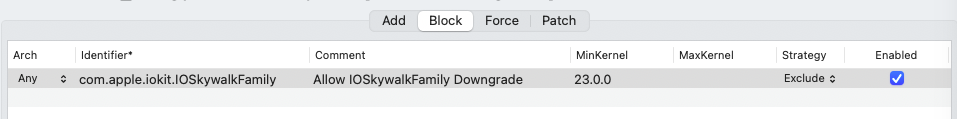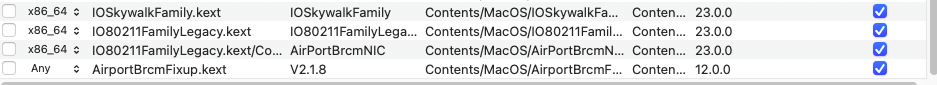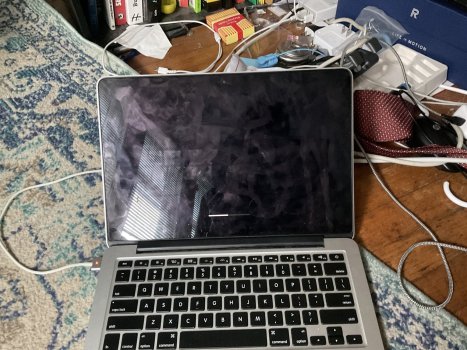Got a tip for us?
Let us know
Become a MacRumors Supporter for $50/year with no ads, ability to filter front page stories, and private forums.
macOS 14 Sonoma on Unsupported Macs Thread
- Thread starter dhinakg
- WikiPost WikiPost
- Start date
- Sort by reaction score
You are using an out of date browser. It may not display this or other websites correctly.
You should upgrade or use an alternative browser.
You should upgrade or use an alternative browser.
- Status
- The first post of this thread is a WikiPost and can be edited by anyone with the appropiate permissions. Your edits will be public.
Hello Calibre5, I have the iMac late 2012 21.5".Graphics, Wi-Fi and Bluetooth all working well on my iMac 13,2, Late 2012, with Opencore Legacy Patcher 0.6.8 Public Preview from cyberdevs post above #420.
So far only found Photo Booth and Preview quitting.
I can activate Bluetooth, a short time later the button is grayed out again. Think but that the BT / Wifi modules are the same for iMac lat 2012 ?
Preview cancels, and screenshot takes a photo and puts it on the desktop, after clicking on the photo is gone or it does not open at all.
Will check further and report ...
Otherwise, dear Devs as always top work ... and cheer up
Last edited:
Same problem here on iMac 18,2I own a MBP 14.3 (2017 TB). Build and installed the latest Sonoma built. Using an ethernet dongle hangs the machine after reboot (with a panic after restart). I need the dongle to let OCLP download KDK. Stuck on this. Anyone else experiencing this? Touch Bar and ethernet work when i start with OCLP 0.6.7. After applying wifi-patch the machine stops halfway. Used USB for KDK. Stil hangs halfway boot after applying Wifi-patch (with EFI 067 and 068). Re-installing fixes boot, but no Wifi. Using latest KDK. Thanks for helping.
Last edited:
Having a fully functional Late 2014 iMac15,1 with macOS Sonoma and WiFi and AirDrop.
Once again thanks to the OCLP developers for making it possible.
I'm starting to like macOS Sonoma lol
Once again thanks to the OCLP developers for making it possible.
I'm starting to like macOS Sonoma lol
View attachment 2236308View attachment 2236307View attachment 2236306
Graphics, Wi-Fi and Bluetooth all working well on my iMac 13,2, Late 2012, with Opencore Legacy Patcher 0.6.8 Public Preview from cyberdevs post above #420.
So far only found Photo Booth and Preview quitting.
Fantastic Work Devs!
I can confirm that Preview unexpectedly quits when opening an image, besides when scanning from a networked multifunction printer; the same for Photo Booth (quits); and Image Capture the same; finally, also Photos crashes, when trying to edit an image. Except for those glitches, Sonoma runs great with the latest OCLP public preview...
Last edited:
Today tried new OCLP from

 github.com
ef4983d
github.com
ef4983d
compiled myself up to 510 MB
and after using post patches which worked for first time today.
SONOMA VIDEO Totally OK on my 12,2 specs see at bottom !!!!!
Noticed that preview hangs some time !
THANKS TO ALL

sys_patch_detect.py: Fix any() invocation · dortania/OpenCore-Legacy-Patcher@ef4983d
Experience macOS just like before. Contribute to dortania/OpenCore-Legacy-Patcher development by creating an account on GitHub.
compiled myself up to 510 MB
and after using post patches which worked for first time today.
SONOMA VIDEO Totally OK on my 12,2 specs see at bottom !!!!!
Noticed that preview hangs some time !
THANKS TO ALL
Last edited:
Hello Calibre5, I have the iMac late 2012 21.5".
I can activate Bluetooth, a short time later the button is grayed out again. Think but that the BT / Wifi modules are the same for iMac lat 2012 ?
Preview cancels, and screenshot takes a photo and puts it on the desktop, after clicking on the photo is gone or it does not open at all.
Will check further and report ...
Otherwise, dear Devs as always top work ... and cheer upView attachment 2236438View attachment 2236439
Hi Schmalen, I upgraded my Broadcom wi-fi/bluetooth card to a 4360, to get ac compatibility, a few years ago when I had to dis-assemble my iMac to replace a very noisy cooling fan, so I guess that's why you're seeing a different behaviour.
Update: Got it working now. I just had to disable AMFI in OpenCore. What I did was I used another Mac to connect my Sonoma Mac via Target Disk mode and mounted the EFI partition from the Sonoma Mac and reinstalled the OpenCore booster making sure AMFI was disabled. Before this, I ran it in verbose mode which outputted that AMFI was enabled, which brought me to the solution.Trying to install macOS Sonoma on my 13’ 2015 MBP. It installs just fine, but after I apply the root patches, it just hangs on the progress bar until either the battery goes dead or I force restart it.
Thanks @muhal44 I missing the patch com.apple.iokit.IOSkywalkFamilyDear Chriss1111 I have a BCM94352. Now my wifi is ok with nightly-build OCLP-sonoma development. You can found my kext configuration in attached figures.
Wifi works BCM94360NG then Graphics HD 4600 on Probook 650 G1
Thank you DEV'S
Last edited:
I'm not planning to apply the new OCLP-Sonoma post-install patches to my MBP6,2 (since they require AMFI disabled and don't include non-metal Tesla patches), but I can confirm that the new OCLP EFI changes do allow AirportBrcmFixup kexts to install in Sonoma. Wi-Fi on my MBP6,2 won't work without the new post-install patches, but I just wanted to report this progress.
The relevant EFI changes that allow AirportBrcmFixup.kexts to load in Sonoma are:
The relevant EFI changes that allow AirportBrcmFixup.kexts to load in Sonoma are:
- EFI/OC/Kexts
- Add IO80211FamilyLegacy.kext 12.0
- Add IOSkywalkFamily.kext 1.0
- EFI/OC/config.plist
- Kernel > Add
- Add IOSkywalkFamily.kext
- Add IO80211FamilyLegacy.kext
- Add IO80211FamilyLegacy.kext/Contents/PlugIns/AirPortBrcmNIC.kext
- Move AirportBrcmFixup.kext to after IO80211FamilyLegacy.kext/Contents/PlugIns/AirPortBrcmNIC.kext
- Move AirportBrcmFixup.kext/Contents/PlugIns/AirPortBrcmNIC_Injector.kext after AirportBrcmFixup.kext
- Kernel > Block
- Add com.apple.iokit.IOSkywalkFamily
- Kernel > Add
Last edited:
Same happened to me with MBA 7,2. After checked AMFI disabled booting is ok but no graphic acceleration with broadwell Intel as mentioned in preview.Update: Got it working now. I just had to disable AMFI in OpenCore. What I did was I used another Mac to connect my Sonoma Mac via Target Disk mode and mounted the EFI partition from the Sonoma Mac and reinstalled the OpenCore booster making sure AMFI was disabled. Before this, I ran it in verbose mode which outputted that AMFI was enabled, which brought me to the solution.
The 2013 iMac is all good too, AirDrop and WiFi are working and the nVidia GPU also has acceleration too.
Well done guys!
Well done guys!
I can confirm that Preview unexpectedly quits when opening an image, besides when scanning from a networked multifunction printer; the same for Photo Booth (quits); and Image Capture the same; finally, also Photos crashes, when trying to edit an image. Except for those glitches, Sonoma runs great with the latest OCLP public preview...
View attachment 2236434
… And everything already fixed (!) in the latest preview release: simply awesome…! 👍😎👏😀
Not necessary: Photos and Preview work again…For now any Pics can be open with ColorSync Utility 😇
EDIT: I think I'm wrong about -lilubetaall not being required. It appears that AirportBrcmFixup.kext has not yet been modified for Sonoma. The kext may need boot-arg -lilubetaaall (or -brcmfxbeta).
====================================================
Very minor issue to report for the EFI generated by OCLP-Sonoma: boot-args for the MBP6,2 OC EFI redundantly specifies -lilubetaall:
<string>keepsyms=1 debug=0x100 -lilubetaall -btlfxallowanyaddr ipc_control_port_options=0 -nokcmismatchpanic amfi=0x80 -lilubetaall</string>
I'm not sure why the boot-args include -lilubetaall in the first place (since Acidanthera kexts have all been upgraded for Sonoma), but if there is a reason it needs to be included, it doesn't need to be included twice.
EDIT: Also, thank you devs for fixing VMM spoofing! The new EFI/config.plist generated for MBP6,2 includes revpatch value "sbvmm" (for RestrictEvents.kext) and eliminates the VMM kernel patches. 1Revenger1 in another forum informed me that this enables VMM spoofing for macoS updates without breaking apps impacted by VMM kernel patches.
====================================================
Very minor issue to report for the EFI generated by OCLP-Sonoma: boot-args for the MBP6,2 OC EFI redundantly specifies -lilubetaall:
<string>keepsyms=1 debug=0x100 -lilubetaall -btlfxallowanyaddr ipc_control_port_options=0 -nokcmismatchpanic amfi=0x80 -lilubetaall</string>
EDIT: Also, thank you devs for fixing VMM spoofing! The new EFI/config.plist generated for MBP6,2 includes revpatch value "sbvmm" (for RestrictEvents.kext) and eliminates the VMM kernel patches. 1Revenger1 in another forum informed me that this enables VMM spoofing for macoS updates without breaking apps impacted by VMM kernel patches.
Last edited:
Maybe they just forgot to remove it since it's in the beta phase?I'm not sure why the boot-args include -lilubetaall in the first place (since Acidanthera kexts have all been upgraded for Sonoma), but if there is a reason it needs to be included, it doesn't need to be included twice.
Yea just see update dev branchNot necessary: Photos and Preview work again…
Flavours-OS theme is ready Sonoma 
theme build with more then 60 Linux Distro

Attaching the theme here
Configuration ⇩
- EFI/EFI/OC/ -> config.plist
- Misc -> Boot -> PickerVariant: chris1111\Flavours-OS
- Misc -> Boot -> PickerAtributes: 145
- Misc -> Boot -> Picker Mode :-> External
- Misc -> Boot -> Timeout -> : 5
- Misc -> Boot -> ShowPicker: true
EDIT *** Flavours-OS V2 attaching here Add Selected.icns no transparency
See Diffenrant Boot screen

theme build with more then 60 Linux Distro
Attaching the theme here
Configuration ⇩
- EFI/EFI/OC/ -> config.plist
- Misc -> Boot -> PickerVariant: chris1111\Flavours-OS
- Misc -> Boot -> PickerAtributes: 145
- Misc -> Boot -> Picker Mode :-> External
- Misc -> Boot -> Timeout -> : 5
- Misc -> Boot -> ShowPicker: true
EDIT *** Flavours-OS V2 attaching here Add Selected.icns no transparency
See Diffenrant Boot screen
Attachments
Last edited:
Hi to all!
CMP 3.1 perfectly works now!!!
Great work, Thanks to OCLP team!!!


CMP 3.1 perfectly works now!!!
Great work, Thanks to OCLP team!!!
Everithings ok here MacBookPro-retina-late-2013
I always test my real mac at the end


Thank you all dev's and testers

I always test my real mac at the end
Thank you all dev's and testers
With latest sonoma beta MBA 7,2 broadwell Intel now has hardware acceleration. Safari works now. A lot of testing will follow on my external tb ssd drive.
Thanx so much to the developers for their hard work and Chris for the script.
Hard issue: I can't renew iCloud settings - after password written "unknown error" *
*problem solved by disabled little snitch.
Thanx so much to the developers for their hard work and Chris for the script.
Hard issue: I can't renew iCloud settings - after password written "unknown error" *
*problem solved by disabled little snitch.
Attachments
Last edited:
With the OCLP 0.6.8 rolled out yesterday afternoon my MP5.1 finally gets the right base for macOS 14 PB 1.

WLAN (original module) ist working fine - BT not yet.
BT is axtive, doesn't find any MKB or MM and switches off.
The same OCLP 0.6.8 is in use for my iMac 18.3 @ Sonoma.

WLAN & BT are working fine.
Thanks to all Devs.
WLAN (original module) ist working fine - BT not yet.
BT is axtive, doesn't find any MKB or MM and switches off.
The same OCLP 0.6.8 is in use for my iMac 18.3 @ Sonoma.
WLAN & BT are working fine.
Thanks to all Devs.
Last edited:
I think I'm wrong about there being no need for boot-arg -lilubetaall. I didn't realize that AirportBrcmFixup.kext is not yet modified for Sonoma, so it may need -lilubetaall (or -brcmfxbeta) boot-arg. Still, -lilubetaall doesn't need to be specified twice.Maybe they just forgot to remove it since it's in the beta phase?
Register on MacRumors! This sidebar will go away, and you'll see fewer ads.