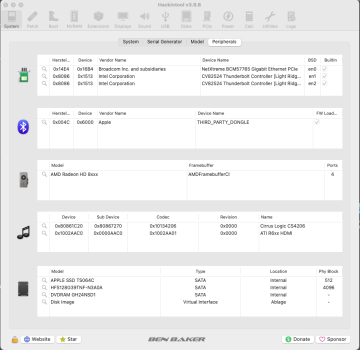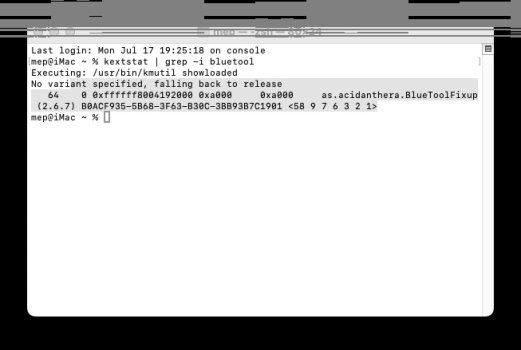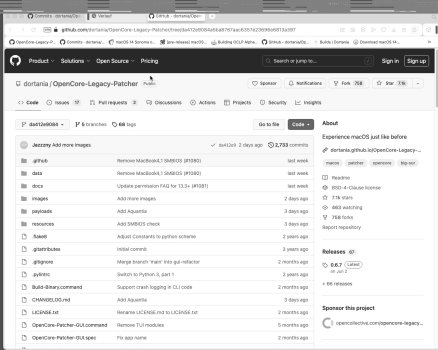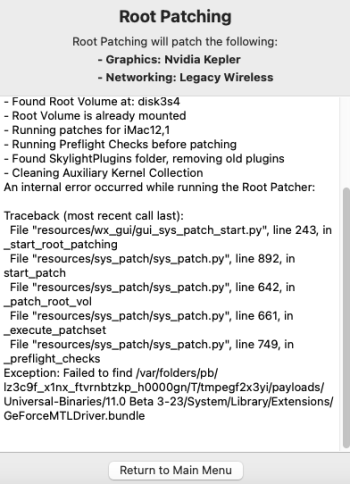If you can’t deal with waiting, then you shouldn’t be using legacy Macs.
Got a tip for us?
Let us know
Become a MacRumors Supporter for $50/year with no ads, ability to filter front page stories, and private forums.
macOS 14 Sonoma on Unsupported Macs Thread
- Thread starter dhinakg
- WikiPost WikiPost
- Start date
- Sort by reaction score
You are using an out of date browser. It may not display this or other websites correctly.
You should upgrade or use an alternative browser.
You should upgrade or use an alternative browser.
- Status
- The first post of this thread is a WikiPost and can be edited by anyone with the appropiate permissions. Your edits will be public.
I think its worth stating that most are grateful for the work these people/Devs do out of their hearts for the project to the benefit of others. It is appreciated.
I think it's also worth stating that if you can do better (create your own unsupported Mac solution for Sonoma), no one is stopping you. But don't come here to complain about what the devs are doing or how they are doing it. I suspect that we have no clue about the significant extent to which the devs are making personal sacrifices and spending hours, days and months to help us without expecting much, if anything, in return. The devs are not asking us to kiss their rings or bow to them - they are simply asking us to be patient. That's not much of a price for us to pay.
That said, I am no longer going to post my Sonoma test status. I thought I was being helpful and have since learned that, until Sonoma OCLP support is "officially" announced, the devs just see Sonoma legacy Mac testing reports as counterproductive and annoying.
That said, I am no longer going to post my Sonoma test status. I thought I was being helpful and have since learned that, until Sonoma OCLP support is "officially" announced, the devs just see Sonoma legacy Mac testing reports as counterproductive and annoying.
Thanks and you're correct...they spend countless hours, weeks and months perfecting this to benefit us! It's amazing the process they made from doing this just a year or so ago---I think it's also worth stating that if you can do better (create your own unsupported Mac solution for Sonoma), no one is stopping you. But don't come here to complain about what the devs are doing or how they are doing it. I suspect that we have no clue about the significant extent to which the devs are making personal sacrifices and spending hours, days and months to help us without expecting much, if anything, in return. The devs are not asking us to kiss their rings or bow to them - they are simply asking us to be patient. That's not much of a price for us to pay.
That said, I am no longer going to post my Sonoma test status. I thought I was being helpful and have since learned that, until Sonoma OCLP support is "officially" announced, the devs just see Sonoma legacy Mac testing reports as counterproductive and annoying.
Also, Thanks for your help in other threads as well....Us Noobs can be annoying at times.
With that being said, I'm enjoying Ventura now on my unsupported Mac and can take a breath that all is working well before starting the adventure into Sonoma.
Full ACK to your first paragraph! <3I think it's also worth stating that if you can do better (create your own unsupported Mac solution for Sonoma), no one is stopping you. But don't come here to complain about what the devs are doing or how they are doing it. I suspect that we have no clue about the significant extent to which the devs are making personal sacrifices and spending hours, days and months to help us without expecting much, if anything, in return. The devs are not asking us to kiss their rings or bow to them - they are simply asking us to be patient. That's not much of a price for us to pay.
That said, I am no longer going to post my Sonoma test status. I thought I was being helpful and have since learned that, until Sonoma OCLP support is "officially" announced, the devs just see Sonoma legacy Mac testing reports as counterproductive and annoying.
Full stop on your 2nd paragraph - what a bizarre take on what the devs perspective is or might be.
Whoever forces them to read or even react on our posts here or on (not much better) Discord? Nobody.
Coming from an engineering and scientific oriented mindset, I can not accept an attitude claiming reports and posts here might be considered "counterproductive". Perhaps annoying, yes, if personal grudges or misinformation spread here. But hey, you are all free to ignore even that (hard from time to time, I know).
Let us sort out a few things:
- we are all free to post here - or to refrain from it
- we are all free to read or ignore posts or react on them
- in a free forum as this, we are to accept different points of views (of course the limit is personal insults, and they'd hopefully be moderated out anyways in most cases)
- the devs are in no way responsible or obliged to help out folks who screwed up their system or lost data by experimenting on their own - and they should know it
Are the imho hugely different categories of a voiced opinion saying "I know best for the rest of us", "stop posting this or that" versus "why not? let the readers/forum members decide on a post-by-post basis" really so blurred?
I re-read your post multiple times and have no idea whether you are criticizing me for stating my opinion (which you also state I am free to express), criticizing me for sharing what I learned and for what is affecting my own behavior, or whether you are agreeing with me.Full stop on your 2nd paragraph - what a bizarre take on what the devs perspective is or might
Last edited:
Hello
I found out something strange today.
After installing latest opencore Legacy patcher release of yesterday which i compiled by myself i was able to connect to my phone over bluetooth on Imac 12,2 with AMD Firepro 6100 with USB Bluetooth dongle.
During further testing, I did a parameter reset. After that i noticed that Bluetooth has gone.
Then I started MacOs Ventura, which was installed in parallel, and opened the Bluetooth data exchange there.
If now starting again under MacOs Sonoma, the Bluetooth data exchange works perfectly there as well.
So using bluetooth under Ventura must set something to nvram which Sonoma uses to find the bluetooth device after starting up ?
Maybe this will help the experts here in the forum again to get Bluetooth data exchange on the unsupported old Macs back.
Under Ventura it s listed in hackintool as 0xA12 0x0001 Cambridge Silicon Radio
Under Sonoma when not functional Dongle is listed as 0x004c 0x6000 BCM4350C2
Under Sonoma when functional listed as 0x004c 0x6000 Third Party Dongle
I also found out that since today Bluetooth, Graphics and Audio devices are listed in Hackintool (system/peripherals), and also it shows up loaded Extensions.
So there must be some internal changes in OCLP that make it possible for Hackintool to show these values now.
I also noticed that after P+R Reset Sonoma can find the bluetooth device in system settings, but hardware is not activated for bluetooth data exchange (only active after being in Ventura first, after P+R Reset).
I found out something strange today.
After installing latest opencore Legacy patcher release of yesterday which i compiled by myself i was able to connect to my phone over bluetooth on Imac 12,2 with AMD Firepro 6100 with USB Bluetooth dongle.
During further testing, I did a parameter reset. After that i noticed that Bluetooth has gone.
Then I started MacOs Ventura, which was installed in parallel, and opened the Bluetooth data exchange there.
If now starting again under MacOs Sonoma, the Bluetooth data exchange works perfectly there as well.
So using bluetooth under Ventura must set something to nvram which Sonoma uses to find the bluetooth device after starting up ?
Maybe this will help the experts here in the forum again to get Bluetooth data exchange on the unsupported old Macs back.
Under Ventura it s listed in hackintool as 0xA12 0x0001 Cambridge Silicon Radio
Under Sonoma when not functional Dongle is listed as 0x004c 0x6000 BCM4350C2
Under Sonoma when functional listed as 0x004c 0x6000 Third Party Dongle
I also found out that since today Bluetooth, Graphics and Audio devices are listed in Hackintool (system/peripherals), and also it shows up loaded Extensions.
So there must be some internal changes in OCLP that make it possible for Hackintool to show these values now.
I also noticed that after P+R Reset Sonoma can find the bluetooth device in system settings, but hardware is not activated for bluetooth data exchange (only active after being in Ventura first, after P+R Reset).
Attachments
Last edited:
What version of BluetoolFixup.kext are you using? (kextstat | grep -i bluetool)Hello
I found out something strange today.
2.6.7
Hope that helps
i tried OCLP Developer Version from today morning. https://github.com/dortania/OpenCore-Legacy-Patcher/blob/main/SOURCE.md
found under GUI link
After building and installing opencore to disk no success at all.
May only bei OK with version i dowloaded yesterday and compiled by myself.
Will try to find out what version of OCLP that was and where i found it to download.
here i have a version of OCLP from yesterday 16.07.2023 compiled 9:33 what i compiled self i think. I is about 522,7 mb of size and "post install root patch" with that version does not funktion.
But after "Build an install Opencore" to disk with that version brings success for working Bluetooth.
must be one of the versions from yesterday downloaded from link below branch main or sonoma development

 github.com
github.com
i have deleted all data from yesterday, but i still have the OCLP Package here.
because of my browsing history i think it must be the version on the second pic below from jazzzny, because from timeline of browsing history from yesterday that must be the download that i compiled myself.
can not attach my complete efi here it is to large are only my kexts and my config
Hope that helps
i tried OCLP Developer Version from today morning. https://github.com/dortania/OpenCore-Legacy-Patcher/blob/main/SOURCE.md
found under GUI link
After building and installing opencore to disk no success at all.
May only bei OK with version i dowloaded yesterday and compiled by myself.
Will try to find out what version of OCLP that was and where i found it to download.
here i have a version of OCLP from yesterday 16.07.2023 compiled 9:33 what i compiled self i think. I is about 522,7 mb of size and "post install root patch" with that version does not funktion.
But after "Build an install Opencore" to disk with that version brings success for working Bluetooth.
must be one of the versions from yesterday downloaded from link below branch main or sonoma development
Commits · dortania/OpenCore-Legacy-Patcher
Experience macOS just like before. Contribute to dortania/OpenCore-Legacy-Patcher development by creating an account on GitHub.
i have deleted all data from yesterday, but i still have the OCLP Package here.
because of my browsing history i think it must be the version on the second pic below from jazzzny, because from timeline of browsing history from yesterday that must be the download that i compiled myself.
can not attach my complete efi here it is to large are only my kexts and my config
Attachments
Last edited:
@Mark1966 BluetoolFixup.kext 2.6.8 (in BrcmPatchRAM 2.6.8 package) has the latest Bluetooth fixes that have helped others. If you want to test the latest BluetoolFixup.kext, download BrcmPatchRAM 2.6.8 from here and replace BluetoolFixup.kext 2.6.7 in your EFI/OC/Kexts folder with BluetoolFixup.kext 2.6.8 from within BrcmPatchRAM package.
EDIT: You may notice that the Dortania Build changelog for BrcmPatchRAM 2.6.8 doesn't show any important changes since 2.6.7. The Dortania Builds (Developer nightly builds) have version numbers that may not be consistent with the official releases (kind of confusing). The Dortania nightly build for BrcmPatchRAM 2.6.7 (and thus 2.6.8) has improvements that are not captured in the official 2.6.7 Release. If the nightly build of OCLP that you built includes a recent nightly build of BrcmPatchRAM 2.6.7 (which may be equivalent to 2.6.8 RC) then I wouldn't expect an changes in your Bluetooth test results.
EDIT: You may notice that the Dortania Build changelog for BrcmPatchRAM 2.6.8 doesn't show any important changes since 2.6.7. The Dortania Builds (Developer nightly builds) have version numbers that may not be consistent with the official releases (kind of confusing). The Dortania nightly build for BrcmPatchRAM 2.6.7 (and thus 2.6.8) has improvements that are not captured in the official 2.6.7 Release. If the nightly build of OCLP that you built includes a recent nightly build of BrcmPatchRAM 2.6.7 (which may be equivalent to 2.6.8 RC) then I wouldn't expect an changes in your Bluetooth test results.
Last edited:
GitHub - dortania/OpenCore-Legacy-Patcher at da412e9084a5ba8767aac6357e23696e6813a397
Experience macOS just like before. Contribute to dortania/OpenCore-Legacy-Patcher development by creating an account on GitHub.
is the oclp package from which i can install with working bluetooth support.
post install packages do not function in this package
latest nightly over kext updater was also functional
BluetoolFixup.kext from link told above is also ok
Message from Mykola.
As you see donnations are extremely important. Please be generous, cause they use the money for getting hardware, nothing more.
I recall you how to do it.
https://opencollective.com/opencore-legacy-patcher
As you see donnations are extremely important. Please be generous, cause they use the money for getting hardware, nothing more.
I recall you how to do it.
https://opencollective.com/opencore-legacy-patcher
Attachments
Last edited:
Easy. Just wait.hi, I installed Sonoma on iMac 12.1 with nvidia quadro k1000m... with last opencore patcher 0.6.8 when I go to apply postinstall patch it gives me this error... how to solve? Thank you
ah ok... so postinstall hasn't been implemented in sonoma yet??...Easy. Just wait.
however in the previous pages I see images with Sonoma installed in various Macs with semi-transparent menu bar and dock so I assume the postinstall has been applied with the video drivers and it seems wifi too
But not for NVidia yet!ah ok... so postinstall hasn't been implemented in sonoma yet??...
however in the previous pages I see images with Sonoma installed in various Macs with semi-transparent menu bar and dock so I assume the postinstall has been applied with the video drivers and it seems wifi too
^^^ Confirmed: the OCLP for macOS 14 Sonoma nightly’s root patching process now correctly identifies the patches to be installed, but doesn’t yet work - stops with an error (IIRC, something like “Metal not found”) - for my MBP11,3, with an Nvidia dGPU; let’s wait for the OCLP public beta…
Last edited:
… In the meantime, for those curious to test Sonoma, IMHO the best way to do it is in a Parallels Desktop virtual machine: everything works (also transparency), with good speed.
Just to clarify, you have a Mac where Sonoma does not run natively, but you are able to run Sonoma in a Parallels VM on the same Mac?… In the meantime, for those curious to test Sonoma, IMHO the best way to do it is in a Parallels Desktop virtual machine: everything works (also transparency), with good speed.
^^^ Exactly, Sonoma installs - included install media creation - and runs perfectly in a Parallels 18.3.2 VM, on an MBP11,3: the only glitch is that I have to temporarily disable the dGPU (I use gSwitch), in order for the Apple Metal paravirtualized graphics to work (transparency and accelerated graphics within the VM). A great way, IMHO, to explore Sonoma’s new features, waiting for native graphics acceleration (so far, if installed on an external SSD, there’s only basic graphics on my model, without the future root patches).
Last edited:
… BTW, two screenshots - from a previous post - from my Parallels Desktop macOS 14 VM (and also macOS 11, 12 and 13 work perfectly as VMs, with transparency and all):


Sadly, the same cannot be said about VMware Fusion, where - on my machine - only macOS 11 works reliably as a VM; and also no news in the 2023 Fusion Tech Preview, for macOS guests: they seem to have deprecated support for them, with no updated VMware Tools for macOS.
Sadly, the same cannot be said about VMware Fusion, where - on my machine - only macOS 11 works reliably as a VM; and also no news in the 2023 Fusion Tech Preview, for macOS guests: they seem to have deprecated support for them, with no updated VMware Tools for macOS.
Last edited:
I tried Sonoma on my old 2012 iMac that I don’t use anymore to see if Sonoma works (OCLP 0.6.8 dev build) and it turns out it does install the OS without issue except you do need to download hackintosh Kexts for the OS to boot. Which is funny because my 2009 MacBook installs the OS just fine and boots with or without kexts. But I am looking forward to seeing the progress being done in the coming months on Sonoma.
The Open Core EFI generated by OCLP for your old iMac includes "Hackintosh Kexts."I tried Sonoma on my old 2012 iMac that I don’t use anymore to see if Sonoma works (OCLP 0.6.8 dev build) and it turns out it does install the OS without issue except you do need to download hackintosh Kexts for the OS to boot. Which is funny because my 2009 MacBook installs the OS just fine and boots with or without kexts. But I am looking forward to seeing the progress being done in the coming months on Sonoma.
Register on MacRumors! This sidebar will go away, and you'll see fewer ads.