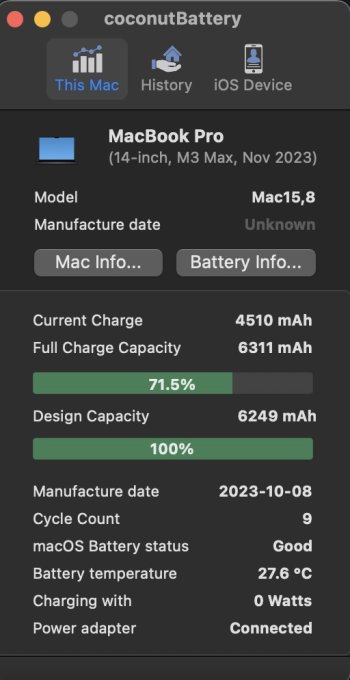Got a tip for us?
Let us know
Become a MacRumors Supporter for $50/year with no ads, ability to filter front page stories, and private forums.
macOS 14 Sonoma on Unsupported Macs Thread
- Thread starter dhinakg
- WikiPost WikiPost
- Start date
- Sort by reaction score
You are using an out of date browser. It may not display this or other websites correctly.
You should upgrade or use an alternative browser.
You should upgrade or use an alternative browser.
- Status
- The first post of this thread is a WikiPost and can be edited by anyone with the appropiate permissions. Your edits will be public.
Used oclp to install monterey, seems to be working decently, course only finished it about 2 hours ago, and then was out with my dog since it is a beautiful day for February in Chicago. Will probably use it with monterey for at least a few days and see if I want to take it to ventura or sonoma.Yes, you lose keyboard and trackpad during the installation of macOS Ventura and macOS Sonoma, after applying the root patch after system installation, they work again.
I do not recommend any system above macOS Catalina for MBP 2010 or earlier models, as the Metal API is broken as of this.
Dosdude1 did an excellent job with the macOS Catalina patch, even AppleTV+ works on MBP 2010.
Other applications it is necessary to use pre-metal versions (MainStage, Garageband, Logic Pro, Final Cut pro), after macOS Big Sur these applications do not work properly, Big Sur is the last system that works well with these outdated applications.
Have one other question though, if I decide to go further with it to either ventura or sonoma, will I have to make another usb stick installer since the machine has oclp version 1.30 on it or will it do it ota and then just do the post install patches?
I know that the Beta is not the release, but Monterey 12.4 and Ventura 13.4 were both released in May of their respective years. It seems like Sonoma releases are coming a little more quickly? Not a big deal, just an observation.Apple seeded macOS 14.4 Beta 3 (23E5196e) to developers
EDIT: Monterey 12.3 and Ventura 13.3 were both released in March of their respective years.
Last edited:
First download the KDK corresponding to the version you want to update, after installing it, yes, create a boot pendrive with the corresponding version (for safety), and install OCLP 1.3.0 on that pendrive. You will need a USB 2.0 Hub or DockStation connected to the Mac's USB, you can connect a wireless keyboard and mouse to the DockStation or a wired keyboard and mouse, it works in both cases, at least in my tests here. If you don't have a Hub or DockStation, don't proceed, as the trackpad and keyboard will not work until the root patch is applied after installation.Have one other question though, if I decide to go further with it to either ventura or sonoma, will I have to make another usb stick installer since the machine has oclp version 1.30 on it or will it do it ota and then just do the post install patches?
So I've been experiencing some ghosting on my 2015 iMac, it lasts for about a minute and all is back to normal, my 2019 iMac19,1 running 14.4 beta(23E5196e) has never ghosted any images. The 2015 didn't do this under 14.2. I was curious if anyone else has experienced this "phenomenon", at this point it's no big deal, just curious. Different backgrounds same results, although with photos not as noticeable, but still there.




Last edited:
I changed from 14.3 to 14.4b3 on my MBA 7,2 2015 with OCLP 1.40N and lost keyboard and trackpad. Same happen with full usb installer 14.4b2 - no keybord and trackpad. With alternate volume 14.3 and OCLP 1.40N no problems at all.
I think I have to wait for 14.4 final usb installer and OCLP 1.40 final.
I think I have to wait for 14.4 final usb installer and OCLP 1.40 final.
If you're not a developer stay away from Apple Betas - OCLP doesn't support betas, read the documentation, so if you don't know exactly what you're doing stay on the Apple Release Versions ;-) and set the macOs update settings "off" may except MacAppStore updates.I changed from 14.3 to 14.4b3 on my MBA 7,2 2015 with OCLP 1.40N and lost keyboard and trackpad. Same happen with full usb installer 14.4b2 - no keybord and trackpad. With alternate volume 14.3 and OCLP 1.40N no problems at all.
I think I have to wait for 14.4 final usb installer and OCLP 1.40 final.
(Sorry only a german system under my thumb right now - means only MacAppStore App updates are enabled, to prevent unwanted updates to be installed)
Last edited:
There really isn't a reason that I can see at the moment to go further than monterey, except for really liking the desktop image and the lock screen on Sonoma. Right now this MacBook pro running monterey is very fast and acts like a new machine, likely will have to get a battery for it, but that's where amazon comes in. Gonna wait a few days first and let the system settle down and see, course the person I got it from said he let it sit not being used for a couple months after he couldn't figure out how to update it past 10.9 that it had when he got it. These batteries do not seem to like sitting around dead so we will see how it acts. Even still I got it for free so if I need to spend $40-60 for a battery to have a perfect machine it is well worth it.First download the KDK corresponding to the version you want to update, after installing it, yes, create a boot pendrive with the corresponding version (for safety), and install OCLP 1.3.0 on that pendrive. You will need a USB 2.0 Hub or DockStation connected to the Mac's USB, you can connect a wireless keyboard and mouse to the DockStation or a wired keyboard and mouse, it works in both cases, at least in my tests here. If you don't have a Hub or DockStation, don't proceed, as the trackpad and keyboard will not work until the root patch is applied after installation.
Just a quick question. Currently I have my Macbook Pro 11,1 on Ventura and it's working fine. Is the latest 14.3.1 safe to also install on that model? I just wanted to double check before upgrading. If it's not reliable right now, I can leave that machine on Ventura 13.6.4
I cannot reply directly for your model, but my MBP 11,5 is working fine. See signature:Just a quick question. Currently I have my Macbook Pro 11,1 on Ventura and it's working fine. Is the latest 14.3.1 safe to also install on that model? I just wanted to double check before upgrading. If it's not reliable right now, I can leave that machine on Ventura 13.6.4
If you're running fine using Ventura on your 2013 MBP then you should be okay running Sonoma 14.3.1 with the most recent version of OCLP. Granted, my laptops are all 2015 models and I'm running Sonoma 14.3.1 on my lowest spec laptop (an 11-inch MBA 2.2GHz i7/8GB - MBA 7,1) and I have no issues.Just a quick question. Currently I have my Macbook Pro 11,1 on Ventura and it's working fine. Is the latest 14.3.1 safe to also install on that model? I just wanted to double check before upgrading. If it's not reliable right now, I can leave that machine on Ventura 13.6.4
oK thanks, mine has an intel Iris card i'll give it a shot. ThanksI cannot reply directly for your model, but my MBP 11,5 is working fine. See signature:
Should be no prob. I also run a 11,1 under Sonoma with intel iris… (with latest OCLP 1.4.0n but 1.3.0 should also work) give it a try…Just a quick question. Currently I have my Macbook Pro 11,1 on Ventura and it's working fine. Is the latest 14.3.1 safe to also install on that model? I just wanted to double check before upgrading. If it's not reliable right now, I can leave that machine on Ventura 13.6.4
I'm also trying to decide if there is a healthy and safe way to take advantage of having older macs and run an older version of macOS for backward compatibility. I have Mojave in mind for that purpose but not sure how seriously i need to take into account keeping it patched. Overall I use good practices, don't go to random sites, or download random files I don't know the source of, or have been tampered with, etc.
Definitely your decision, for example, I need current xcode versions for development, the oclp development does a perfect job in my case, everything else is for sure up to you...I'm also trying to decide if there is a healthy and safe way to take advantage of having older macs and run an older version of macOS for backward compatibility. I have Mojave in mind for that purpose but not sure how seriously i need to take into account keeping it patched. Overall I use good practices, don't go to random sites, or download random files I don't know the source of, or have been tampered with, etc.
Here is why I question if I'm the right target for the open core project. Several people here have already mentioned Xcode and needing to keep it up to date. I use Xcode, but not for mac development. I install it for the tools you'd get in a Linux, FreeBSD ,or any other Unix environment for use with HomeBrew. I do have the Apple Pro apps as well and those now require Ventura, or Sonoma over Monterey for the latest updates but since graphics can be a big issue with patched system, I don't know how dependable it would be long term as a production machine vs just buying a new M series Mac, or changing platforms specifically, such as moving to windows, or Linux, etc to keep an intel based system for code that may not yet, or ever be compatible with ARM . I feel out of place here because this seems to be for people who want to keep their old Macs going for Apple specific use, where I would like to do that too, but not so much for Apple specific use, where alternatives would work just fine, if i found the right setup.Definitely your decision, for example, I need current xcode versions for development, the oclp development does a perfect job in my case, everything else is for sure up to you...
The biggest thing I would miss in not having a Mac is being able to text from the computer vs the phone because i really don't like touch screens for typing, and dictation is hit or miss. So, I've tried open core for my basic daily tasks it works fine, but trusting it for heavy lifting, I would honestly trust Monterey more even if i had to use older versions of software, or even change to non apple software to do what I use the apple apps for. Apple moves too fast for me sometimes. I want a platform where i can still be up to date but not feel rushed. An example of this is:
I finished my broadcast degree in 2010, and I learned final cut 7 / 6 plus the older adobe apps prior to subscription. I also had gotten used to Firewire for cameras and other things. When my white Macbook late 2006 died, and I got the 2013 MBP it was a nice upgrade, but things had changed so much that. I fell behind in keeping up with things due to losing my familiar tools and environment. If Apple is going to keep doing this to me in terms of desktop computer, I would rather learn a whole new platform that would better suit my needs now.
Looks like Apple is speeding up the dump intel effort since macOS 15 may not support intel Macs at all.I know that the Beta is not the release, but Monterey 12.4 and Ventura 13.4 were both released in May of their respective years. It seems like Sonoma releases are coming a little more quickly? Not a big deal, just an observation.
EDIT: Monterey 12.3 and Ventura 13.3 were both released in March of their respective years.
We all know that the writing is on the wall with regards to Apple dumping all Intel support going forward . . .Looks like Apple is speeding up the dump intel effort since macOS 15 may not support intel Macs at all.
use the free coconutbattery app to see the cycles/health on your current battery.There really isn't a reason that I can see at the moment to go further than monterey, except for really liking the desktop image and the lock screen on Sonoma. Right now this MacBook pro running monterey is very fast and acts like a new machine, likely will have to get a battery for it, but that's where amazon comes in. Gonna wait a few days first and let the system settle down and see, course the person I got it from said he let it sit not being used for a couple months after he couldn't figure out how to update it past 10.9 that it had when he got it. These batteries do not seem to like sitting around dead so we will see how it acts. Even still I got it for free so if I need to spend $40-60 for a battery to have a perfect machine it is well worth it.
IF you do purchase a new battery, be sure to calibrate it when new, per the manufacturers instructions.
Then, purchase this extremely cost effective utility; AlDente.
It will preserve and extend the life of your new battery.
Proof:
I did so, when I purchased my brand new MBP, in my signature below.
Using this MBP daily, ~80% of the time permanently plugged into power (from Apple Studio Display), and setting it to never charge more than 75% wile plugged in, I have >>9<< cycles on this battery, since Nov. 7, 2023.
Attachments
Last edited:
Looks like Apple is speeding up the dump intel effort since macOS 15 may not support intel Macs at all.
I’ll be interested if I can get 14 years out of the newest macs which is what I’m going to get out of my current Mac (hardware not including software) interested to see when the M1 is dropped because I think that could quite clearly support the newest Mac OS for many years same as our unsupported ones.
Why was your re-post edited? 🤨We all know that the writing is on the wall with regards to Apple dumping all Intel support going forward . . .
??? It's just a matter of time when Apple will go all in with their silicone processor and dump Intel processor support. Could this be MacOS 15 or could this be MacOS16? Who knows but it is now only a matter of time when it happens.Why was your re-post edited? 🤨
Even when Apple drops support people can still use the Intel based computers for several more years.
Installed 14.4 beta 3 on my MBP12,1 with OCLP 1.4.0, but the built-in keyboard/trackpad don't work. I've done all of the following (using a USB Keyboard/Mouse):
- Applied the root patches
- Rebuilt OpenCore
- Installed the latest KDK
This model MacBook uses the SPI connection for the built-in keyboard/trackpad, which aren't detected under System Info -> SPI, which must mean Apple dropped those drivers for older Mac models in 14.4.
- Applied the root patches
- Rebuilt OpenCore
- Installed the latest KDK
This model MacBook uses the SPI connection for the built-in keyboard/trackpad, which aren't detected under System Info -> SPI, which must mean Apple dropped those drivers for older Mac models in 14.4.
Have you read this? https://github.com/dortania/OpenCore-Legacy-Patcher/blob/main/CHANGELOG.mdInstalled 14.4 beta 3 on my MBP12,1 with OCLP 1.4.0, but the built-in keyboard/trackpad don't work. I've done all of the following (using a USB Keyboard/Mouse):
- Applied the root patches
- Rebuilt OpenCore
- Installed the latest KDK
This model MacBook uses the SPI connection for the built-in keyboard/trackpad, which aren't detected under System Info -> SPI, which must mean Apple dropped those drivers for older Mac models in 14.4.
Register on MacRumors! This sidebar will go away, and you'll see fewer ads.