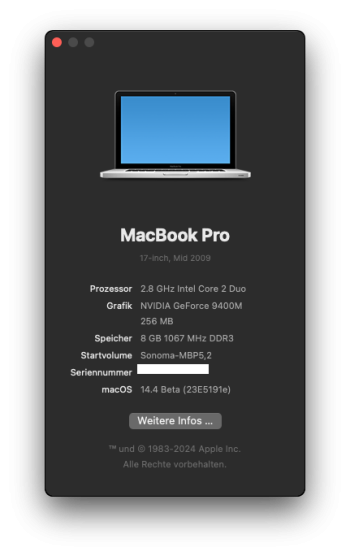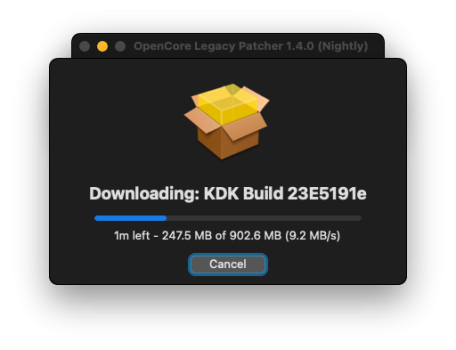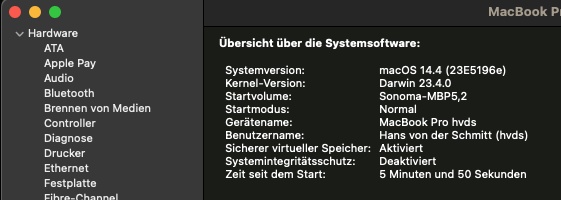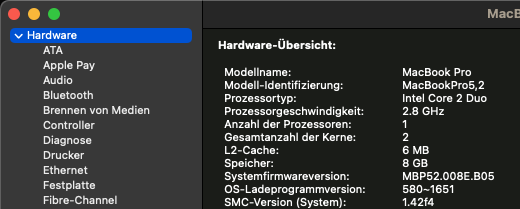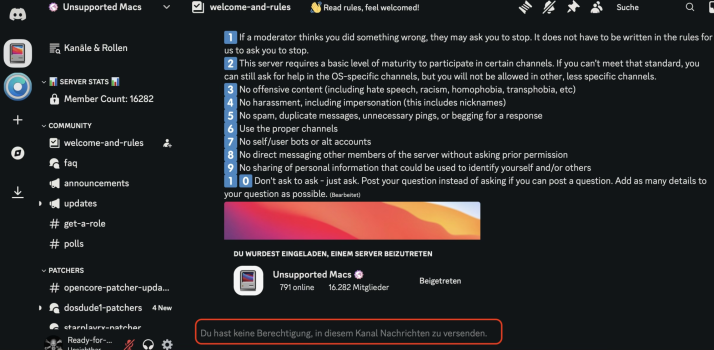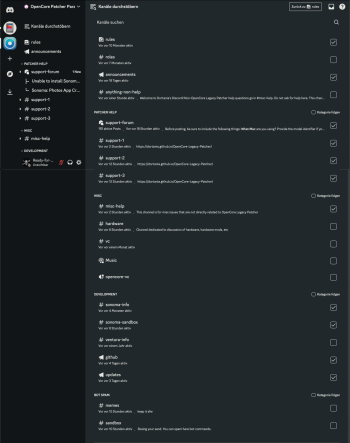Hello RogueB, thank you for your report. Very useful for me.iMac 13,2 (late 2012):
Installed Sonoma 14.4 beta3 OTA over beta 2 version. Applied OCLP 1.4.0n from 2.13.24.
Everything functions correctly, including iPhotos.
MacBook Pro 5,2 17* C2D 3.02 MGz (Penryn), 1TB SSD :
Applied OCLP 1.4.0n while booted in Ventura, then booted into Sonoma Volume.
Sonoma 14.beta2, installed via USB thumb drive, boots to login screen, but is inaccessible since neither internal keyboard/trackpad nor wired keyboard/mouse are functional (the latter routed through external USB hub) . Can’t login to check functionality. Resetting SMC or NVRAM made no difference.
Booted back to Ventura volume and noted, that after installing OCLP 1.4.0n from 2.13.24, I could no longer login using internal keyboard. I had to use wired keyboard, routed via external USB hub, in order to login. Previously that was only necessary after installing Sonoma variants. I also reapplied patches, but process failed at “rebuilding cache” stage. I took screen shot of the section of OCLP install log, since copy/paste did not function. Patching process stopped due to problems with “missing” USB IO functions.
Reinstalled Ventura via thumb-drive to overwrite the patches, then removed contents of the EFI partition. Reinstalled OCLP to the drive and applied patches, but results were the same. Patching stopped at “rebuilding cache” stage. Resetting SMC or NVRAM made no difference.
Monterey volume remains unaffected by OCLP Version change and boots without issues.
Attached are a screen shout of OCLP output log and , for reference, a screen shot of disk utility mapping the SSD drive on the MacBook Pro.
Hope this may be of help.
Regarding MBP 5,2 my results are similar. I first assumed the gradually dying charging circuitry of that machine might be the culprit.
I started with installing 14.4b2 over 14.3 from a USB installer to the internal disk. Using OCLP EFI 1.4.0n from 240213. USB-hub connected keyboard+mouse worked, though not immediately, this time it needed a few unplug/plugins of the hub's USB cable.
Then it proceeded to the login screen. As in your case, external keyboard/mouse were unresponsive. The optical mouse's red LED on the bottom side was off, though the hub's control LED was on. After playing with the USB connectors for quite a while, keyboard/mouse became responsive so I could log in and start the post-install patches. But I made a mistake by not plugging in the Ethernet cable and that failed. The SSD in the end had the undesired Data - Data - ... structure.
Further attempts on re-running the USB installer failed as keyboard/mouse were unresponsive also for the installer.
Now I took the internal MBP5,2 SSD out. Doing further attempts. Connected it to MBP11,1 to erase it and write again the EFI.
Last edited: