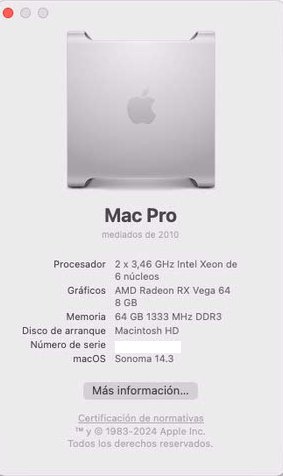Would be nice if Apple announced an event on my sister's birthday (this Tuesday the 20th) that took place on my birthday (Tuesday March 5th). Though I do understand Apple has to comply with the new EU regulations the week of my birthday.When is the 14.4 public release due, anyone know?
Got a tip for us?
Let us know
Become a MacRumors Supporter for $50/year with no ads, ability to filter front page stories, and private forums.
macOS 14 Sonoma on Unsupported Macs Thread
- Thread starter dhinakg
- WikiPost WikiPost
- Start date
- Sort by reaction score
You are using an out of date browser. It may not display this or other websites correctly.
You should upgrade or use an alternative browser.
You should upgrade or use an alternative browser.
- Status
- The first post of this thread is a WikiPost and can be edited by anyone with the appropiate permissions. Your edits will be public.
Question, what is the most powerful GPU you can install in a Mac Pro 5,1 with OCLP and Sonoma? With or without pixlas mod... It seems Sonoma uses dual GPUs in my Mac Pro 6,1 which I found surprising and it makes me wonder if two GPUs can be utilized in a Mac Pro 5,1 running Sonoma and OCLP.
Hmmm, I may be able to borrow a usb hub from a friend of mine, I do find it interesting that my late 2009 iMac didn't have problems with the keyboard or mouse even though they are wired they would be usb 1.1 since they are the ones that came with it from all indications. It would be awesome if it could do it OTA to not ruin the usb stick I have with monterey on it for this MacBook Pro, course there again, monterey works awesome for the most part.... occasional mac mail app crashing and then the few issues with safari on a couple web sites that people have commented on forever since safari 17.1 and up. Probably should keep it on monterey as I have heard the graphics patch may make it noticeably slower even though it has 8gb and a 500gb ssdI don't have a 2010. - For my 2009 MBP5,2, the situation is as follows.
- Don't use 14.4 betas, even external keyboard+mouse (and some of the graphics) don't work yet.
- Upto 14.3.1 works, but the machine needs an external keyboard+mouse connected via a USB hub, during installation from USB Installer and for the booted OS until the root patches are installed. Then internal keyboard+trackpad work. This is the case for all Sonoma versions (and if I remember correctly already for Ventura), and is due to missing USB1.1 support by Apple.
At present I always use OCLP 1.4.0n, but I think 1.3.0 is fine for upto 14.3.1. Have a look at the changelog in the OCLP github here https://github.com/dortania/OpenCore-Legacy-Patcher/commits/main/
for a 5,1 I believe its a 3.46ghzQuestion, what is the most powerful GPU you can install in a Mac Pro 5,1 with OCLP and Sonoma? With or without pixlas mod... It seems Sonoma uses dual GPUs in my Mac Pro 6,1 which I found surprising and it makes me wonder if two GPUs can be utilized in a Mac Pro 5,1 running Sonoma and OCLP.
Without Pixlas mod it is a reference edition Radeon Vega 56. Recommend using an EVGA Powerlink as well and using the power saving bios setting. Take a look in the MacPro thread. Start with the GPU stickie -Question, what is the most powerful GPU you can install in a Mac Pro 5,1 with OCLP and Sonoma? With or without pixlas mod... It seems Sonoma uses dual GPUs in my Mac Pro 6,1 which I found surprising and it makes me wonder if two GPUs can be utilized in a Mac Pro 5,1 running Sonoma and OCLP.
GPU Compatibility List for cMP
Content: 1. Summary 2. Information on common GPUs that can be used in cMP 3. GPU power consumption 4. Color compatibility 5. Flashing nuances 6. What to choose? 7. Useful links. 1. Summary 1.1. There are 50+ GPU types that are compatible with cMP (classic MacPro = Mac Pro 1.1-5.1/...
anyone running macOS 14.3 successfully with OCLP 1.3.0, specifically on a mini 6,2 perhaps?
I keep seeing posts saying OCLP isn't updated for 14.3 yet but my understanding was OCLP updates only come as needed...
I keep seeing posts saying OCLP isn't updated for 14.3 yet but my understanding was OCLP updates only come as needed...
Not quite what you ask - but 14.3.1 runs well on my MBP11,1, with OCLP 1.3.0.anyone running macOS 14.3 successfully with OCLP 1.3.0, specifically on a mini 6,2 perhaps?
I keep seeing posts saying OCLP isn't updated for 14.3 yet but my understanding was OCLP updates only come as needed...
Issues myself and others see are in Photos (clicking Memories is crashing it, and looking at portrait mode photos as well), but they don't really disturb me. I guess it has to do with the legacy-Metal GPU of my machine vs. modern Metal that Photos (and probably others apps) may require.
Eu regulations concern only IOS for iPhone - no iPad, watch,AppleTV,Macos.I follow ZolloTech on YouTube, and he seems to think it will be out before march, or the very beginning of march to comply with the new EU regulations.
I have heard that the needing a usb 2.0 dock to install Sonoma on my mid 2010 MacBook Pro has been resolved in OCLP version 1.30. Since I do not own a usb 2.0 dock, and likely could borrow one from a friend to upgrade my mid 2010 MacBook Pro to Sonoma, I would like to know if that issue has been resolved or not. Also I have heard different things about Sonoma's performance on a mid 2010 MacBook Pro from it is faster than Monterey, to it is the same performance, to it is considerably slower. If it is the same or faster performance, I would gladly do the upgrade especially if the keyboard/trackpad issues requiring a 2.0 usb dock for installation has been resolved, as Monterey is like lightning on it, but I like the lock screen and wallpaper of Sonoma. Monterey does everything I want it to do and like I said it performs like a champ on Monterey.... just if Sonoma will perform the same and one does not need to jump thru hoops to get it installed so the keyboard and trackpad function properly with the backlit keys as it does now with monterey, and clearly do not want it to become slower. It performs awesome now and seems to be faster than my 2022 Dell laptop, so don't want to ruin that.
Performance will depend on your use cases and apps. Best to test yourself and make your own determination. If it were "performance" alone that determined my choice of macOS, I'd run High Sierra on my MBP6,2. If I didn't need XCode 14.3.1 (soon XCode 15), I'd still be running Monterey... There have been multiple discussions in this and other threads about adding an APFS volume to test multiple versions of macOS.Also I have heard different things about Sonoma's performance on a mid 2010 MacBook Pro from it is faster than Monterey, to it is the same performance, to it is considerably slower.
That is true, but if I would have to borrow the usb 2.0 hub from my friend, I would prefer not to have to go thru all of that and build another installer just to find out it does not perform like it does on montereyPerformance will depend on your use cases and apps. Best to test yourself and make your own determination. If it were "performance" alone that determined my choice of macOS, I'd run High Sierra on my MBP6,2. If I didn't need XCode 14.3.1 (soon XCode 15), I'd still be running Monterey... There have been multiple discussions in this and other threads about adding an APFS volume to test multiple versions of macOS.
Might be worth buying your own 2.0 hub? You would probably experience a smoother ride going forward. I don't lend out my essential tools, and don't borrow them eitherThat is true, but if I would have to borrow the usb 2.0 hub from my friend, I would prefer not to have to go thru all of that and build another installer just to find out it does not perform like it does on monterey
Just a thought, some monitors from that era had USB 2 hubs built into them, my 2012 Dell 30 inch does and the two usb ports and SD card slot work great. No guarantees that monitor would work on your 2010 MBP of course, you'd have to do some research.
Last edited:
Typically Apple usually releases the updates all at once though. There have been times where different ones come out on different days, but it's rare compared to the normal schedule.Eu regulations concern only IOS for iPhone - no iPad, watch,AppleTV,Macos.
I have a feeling that macOS 14 Sonoma will be the last macOS that will have intel code so don't really think I would have a need for one after I would install Sonoma on this MacBook Pro. not sure though, may have to.Might be worth buying your own 2.0 hub? You would probably experience a smoother ride going forward. I don't lend out my essential tools, and don't borrow them either
Just a thought, some monitors from that era had USB 2 hubs built into them, my 2012 Dell does and the two usb ports and SD card slot work great.
The last Intel Mac, was discontinued in 2023 and will be obsolete 2028. Companies write such a machine off in, what, three years? macOS’ usually get updates over three years / generations.I have a feeling that macOS 14 Sonoma will be the last macOS that will have intel code so don't really think I would have a need for one after I would install Sonoma on this MacBook Pro. not sure though, may have to.
I reckon whatever MacOS is being released in 2026, will be AppleSilicon support only.
Sonoma being the last OS supporting Intel eventually feels like a bit too soon, but hey, eventually Apple decides and they can do whatever the eff they think they need to do. For sure Intels end in MacOS is near.
That's the main reason I kinda want to update my mid 2010 MacBook Pro to Sonoma, but not if it is gonna have a major slowdownThe last Intel Mac, was discontinued in 2023 and will be obsolete 2028. Companies write such a machine off in, what, three years? macOS’ usually get updates over three years / generations.
I reckon whatever MacOS is being released in 2026, will be AppleSilicon support only.
Sonoma being the last OS supporting Intel eventually feels like a bit too soon, but hey, eventually Apple decides and they can do whatever the eff they think they need to do. For sure Intels end in MacOS is near.
Thanks but I said GPU not CPU.for a 5,1 I believe its a 3.46ghz
View attachment 2350729
thanks and what about with pixlas mod and Sonoma.Without Pixlas mod it is a reference edition Radeon Vega 56. Recommend using an EVGA Powerlink as well and using the power saving bios setting. Take a look in the MacPro thread. Start with the GPU stickie -

GPU Compatibility List for cMP
Content: 1. Summary 2. Information on common GPUs that can be used in cMP 3. GPU power consumption 4. Color compatibility 5. Flashing nuances 6. What to choose? 7. Useful links. 1. Summary 1.1. There are 50+ GPU types that are compatible with cMP (classic MacPro = Mac Pro 1.1-5.1/...forums.macrumors.com
The popularity of OCLP actually helps Apple make the transition away from intel, the third generation of AS for the Mac has been around for awhile. Sonoma may be the Tiger or Snow Leopard for our aging intel Macs now that profits are Apple's only interest. 🧐
Now you come to mention it that's a great point.The popularity of OCLP actually helps Apple make the transition away from intel, the third generation of AS for the Mac has been around for awhile. Sonoma may be the Tiger or Snow Leopard for our aging intel Macs now that profits are Apple's only interest. 🧐
Radeon VIIthanks and what about with pixlas mod and Sonoma.
Legacy Metal Graphics Support and macOS Ventura - Sequoia · Issue #1008 · dortania/OpenCore-Legacy-Patcher
With the forth coming release of OpenCore Legacy Patcher v0.5.0, systems with legacy Metal GPUs will finally be able to achieve graphics acceleration in macOS Ventura! Reminder: These patches are s...
I run a Vega 64 and the performance is pretty nice. And much cheaper.
Attachments
Last edited:
The Sonoma wallpaper and screensaver will make your fans run crazy; CPU as well.but I like the lock screen and wallpaper of Sonoma. Monterey does everything I want it to do and like I said it performs like a champ on Monterey....
Better to stay with macOS Monterey with your pre-metal MBP 2010 - as recommended by Mr. Macintosh and Jesse.
https://www.youtube.com/@Mr.Macintosh/videos
https://www.youtube.com/@JessiesFlying/videos
Monterey does work extremely nicely. It's funny never noticed the fans doing anything crazy on my late 2009 iMac though, and doesn't seem to affect my friends 2015 MacBook air.
Register on MacRumors! This sidebar will go away, and you'll see fewer ads.