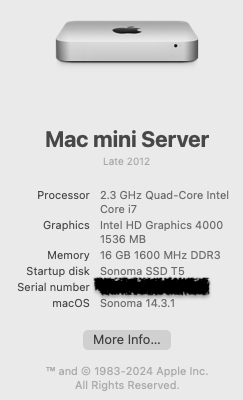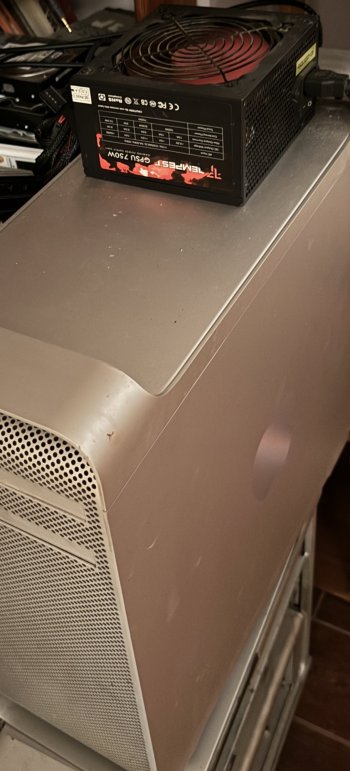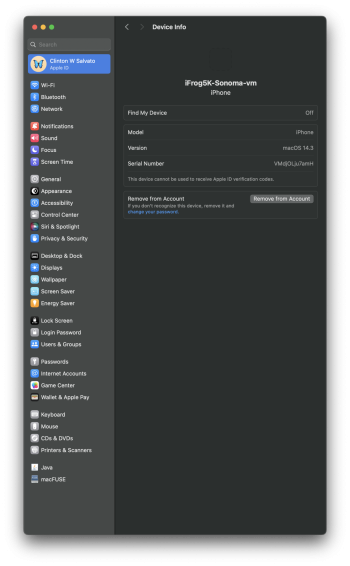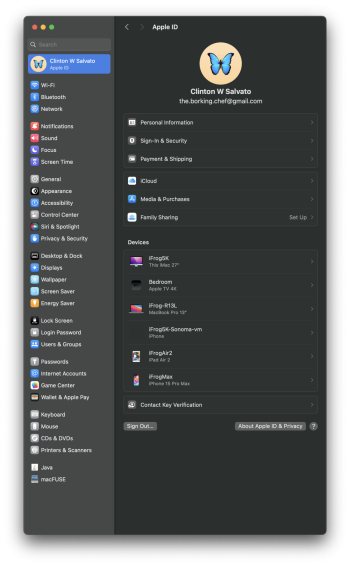Monterey does work extremely nicely. It's funny never noticed the fans doing anything crazy on my late 2009 iMac though, and doesn't seem to affect my friends 2015 MacBook air.
Got a tip for us?
Let us know
Become a MacRumors Supporter for $50/year with no ads, ability to filter front page stories, and private forums.
macOS 14 Sonoma on Unsupported Macs Thread
- Thread starter dhinakg
- WikiPost WikiPost
- Start date
- Sort by reaction score
You are using an out of date browser. It may not display this or other websites correctly.
You should upgrade or use an alternative browser.
You should upgrade or use an alternative browser.
- Status
- The first post of this thread is a WikiPost and can be edited by anyone with the appropiate permissions. Your edits will be public.
I've rebooted my iMac 17,1 into the Ventura install I put on an external drive. While Sonoma runs fine and is plenty snappy, and stable, Ventura just feels like it's a bit cleaner.
I posted about a week ago that I updated my 2012 Mac Mini to 14.3.1 and I used OCLP 1.3.0 with no issues:anyone running macOS 14.3 successfully with OCLP 1.3.0, specifically on a mini 6,2 perhaps?
I keep seeing posts saying OCLP isn't updated for 14.3 yet but my understanding was OCLP updates only come as needed...
Attachments
The Aerial screensavers are a no go but do you mean the wallpapers also do CPU/GPU stuff that makes the fans run?The Sonoma wallpaper and screensaver will make your fans run crazy; CPU as well.
I have some Macs running Ventura and Sonoma and it is very similar IMHO if you just stay away from Aerial
and also obviously anything other that is x265. But that of course goes for Ventura also and any processors
from that era. Grateful for a comment?
Last edited:
No fan issues on my MBP6,2 running Big Sur, Monterey, Ventura and Sonoma.
Thanks, and the Vega 64 needs pixlas mod as well?Radeon VII

dortania/OpenCore-Legacy-Patcher
Experience macOS just like before. Contribute to dortania/OpenCore-Legacy-Patcher development by creating an account on GitHub.github.com
I run a Vega 64 and the performance is pretty nice. And much cheaper.
The Sonoma wallpaper and screensaver will make your fans run crazy; CPU as well.
Better to stay with macOS Monterey with your pre-metal MBP 2010 - as recommended by Mr. Macintosh and Jesse.
https://www.youtube.com/@Mr.Macintosh/videos
https://www.youtube.com/@JessiesFlying/videos
Just use a static wallpaper like in Ventura, Monterey and Big Sur and you'll be fine.
The problem with dynamic wallpaper is that they are in 4k and heic, and most old macs can't handle this technology well.
It needs auxiliary power, yes. But I use a regular cheap PC power suply.Thanks, and the Vega 64 needs pixlas mod as well?
Attachments
You might want to make that the default setting for screensaver and lockscreen as well.Just use a static wallpaper like in Ventura, Monterey and Big Sur and you'll be fine.
The problem with dynamic wallpaper is that they are in 4k and heic, and most old macs can't handle this technology well.
Agreed. As I understand it it is simply the lack of hardware support for h265 that is the issue.The problem with dynamic wallpaper is that they are in 4k and heic, and most old macs can't handle this technology well.
Apple added some forms of "hybrid hardware support" in 2015 (I assume the kind that works but makes the fans run crazy) Real h265 support is in Macs from 2017 as I understand it, but probably dependent on models and specs.
The M1 Macs and above appear to play 4K 60hz h265 just fine with no fans.
I am retired so am not deep into this anymore.
On most or all of the vintage pre-2017 OCLP style Macs, fans will run when attempting to play any h265 movie file or anything else h265 (such as hevc, heic and Aerial) I assume that is what Apple called "hybrid support". YMMV
Last edited:
Just to follow-up on the Discord OCLP Paradise and Unsupported Macs servers and those who really need to report issues. Three developers were available for comments from users. At least three threads were active to report issues. macOS RC and beta updates info is avail from Monterey to Sonoma. Sandboxes are useful and entertaining. This would be a good time for some OCLP users to update their opinions about Discord. The Paradise requires the invitation, here: https://discord.com/invite/rqdPgH8xSN and Unsupported Macs invite is offered at log-in. Well worth the effort to update opinions. More than one email address is useful. A tip. 
It is not that EVERY person on Discord is awful; but some appointed themselves 'headmasters', dishing out smack-downs right and left! It is actually interesting (and there ARE helpful people there), if you can stand the absolute nightmarish organisation of the threads - some have the latest entries at the bottom, some at the top, some at the side/top etc... It can be quite entertaining there at times, such as when someone posts the same issue in all three major threads! I do visit sometimes, and I enjoy doing so.Just to follow-up on the Discord OCLP Paradise and Unsupported Macs servers and those who really need to report issues. Three developers were available for comments from users. At least three threads were active to report issues. macOS RC and beta updates info is avail from Monterey to Sonoma. Sandboxes are useful and entertaining. This would be a good time for some OCLP users to update their opinions about Discord. The Paradise requires the invitation, here: https://discord.com/invite/rqdPgH8xSN and Unsupported Macs invite is offered at log-in. Well worth the effort to update opinions. More than one email address is useful. A tip.
macOS 14.4 is Apple's spring cleaning this year. They are going to remove a few drivers of dropped models. They did something similar in 13.3 and 12.3. If you don't want trouble, do not attempt this beta until the dust settles. (If you're an expert, go ahead, but do not expect any support)
Last edited:
macOS 14.4 beta 4 OTA, OCLP v.1.4 latest version : everything is running like a charm on my both
Macs (see signature)
Macs (see signature)
Hey all, I was wondering if someone could help me get this out of my Apple ID devices. I'm asking here because this problem showed up after I started using OpenCore vs a natively supported OS on this iMac. I had a Sonoma and Ventura VM set up in Fusion 13.5.0. The Ventura VM disappeared as it should after I signed out as it should. The Sonoma one does sign out and it's no longer present in any of my services such as FaceTime, iMessage, etc but it is this ghosted device that goes from being identified as VMWare to an iPhone. If I turn off Stolen Device protection on my iPhone, I can remove it by the appleid site, but it comes right back, and then when trying to remove it from any of my devices, it never gets removed.
Yesterday, I went through the painful process of changing my Apple ID password and having all devices signed out, and that also didn't get rid of the ghosted device. I saw reports of a similar situation on the Apple support communities without any real resolve so I thought I would bring my issue here. See attached screenshots.
Yesterday, I went through the painful process of changing my Apple ID password and having all devices signed out, and that also didn't get rid of the ghosted device. I saw reports of a similar situation on the Apple support communities without any real resolve so I thought I would bring my issue here. See attached screenshots.
Attachments
Before adopting the latest nightly, read and understand the CHANGELOG here: https://github.com/dortania/OpenCore-Legacy-Patcher/blob/main/CHANGELOG.md 
Thanx to the developers. Keyboard and trackpad are back 0n my MBA7,2 in latest 1.4N as mentioned in changelog with 14.4b4.
This is SO OFF TOPIC, that you should really create a new thread/forum here, in Macrumors.Hey all, I was wondering if someone could help me get this out of my Apple ID devices. I'm asking here because this problem showed up after I started using OpenCore vs a natively supported OS on this iMac. I had a Sonoma and Ventura VM set up in Fusion 13.5.0. The Ventura VM disappeared as it should after I signed out as it should. The Sonoma one does sign out and it's no longer present in any of my services such as FaceTime, iMessage, etc but it is this ghosted device that goes from being identified as VMWare to an iPhone. If I turn off Stolen Device protection on my iPhone, I can remove it by the appleid site, but it comes right back, and then when trying to remove it from any of my devices, it never gets removed.
Yesterday, I went through the painful process of changing my Apple ID password and having all devices signed out, and that also didn't get rid of the ghosted device. I saw reports of a similar situation on the Apple support communities without any real resolve so I thought I would bring my issue here. See attached screenshots.
Now, back to
macOS 14 Sonoma on Unsupported Macs
Read what i wrote, I specifically asked here because I wanted to find out if it was related to OCLP since I never had this particular issue with a supported version of macOS.This is SO OFF TOPIC, that you should really create a new thread/forum here, in Macrumors.
Now, back to
macOS 14 Sonoma on Unsupported Macs
… Same problem also in safe mode, on 14.4b4: the VMware Fusion Applications menu is empty. And the same in a new admin test account; and also after a full (deep) uninstall, reboot and reinstall of VMware Fusion 13.5: so, it is probably something related to the system (graphics?). IIRC, the Fusion Applications menu is an Electron app: which could be relevant or not (don’t know).
Last edited:
I'd get in touch with Apples tech support to have that fixed on the server side.Hey all, I was wondering if someone could help me get this out of my Apple ID devices. I'm asking here because this problem showed up after I started using OpenCore vs a natively supported OS on this iMac. I had a Sonoma and Ventura VM set up in Fusion 13.5.0. The Ventura VM disappeared as it should after I signed out as it should. The Sonoma one does sign out and it's no longer present in any of my services such as FaceTime, iMessage, etc but it is this ghosted device that goes from being identified as VMWare to an iPhone. If I turn off Stolen Device protection on my iPhone, I can remove it by the appleid site, but it comes right back, and then when trying to remove it from any of my devices, it never gets removed.
Yesterday, I went through the painful process of changing my Apple ID password and having all devices signed out, and that also didn't get rid of the ghosted device. I saw reports of a similar situation on the Apple support communities without any real resolve so I thought I would bring my issue here. See attached screenshots.
Register on MacRumors! This sidebar will go away, and you'll see fewer ads.