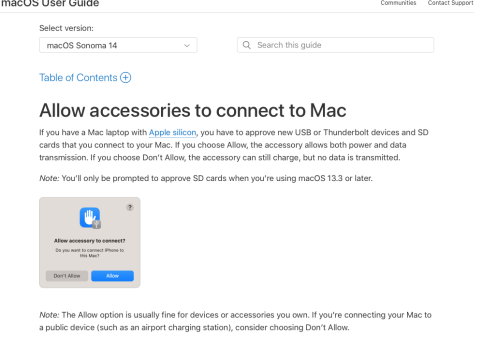i'm very sorry to bother you again and again with my annoying questions, but to come back to my windows 11 installation mess i first want to check what's probably wrong with my primary setup regarding partitions and efi.
here's a screenshot of my partiitions - the selected 2gb fat32 partition is the one i created as recommended here:
https://dortania.github.io/OpenCore-Legacy-Patcher/WINDOWS.html#installation-process
i hope that's fine
View attachment 2358971
next comes a screenshot of an overview of the content of the efi folder in this dedicated opencore partition:
View attachment 2358973
and finally a screenhot of the mac's own efi partition content - this must have been created when installing windows
View attachment 2358974
before starting to try to install windows again, i want to clean this up -
i think there shouldn't be any content in the mac's own efi partition, right?
respectively the "windows" stuff here maybe should be deleted since it's just some leftover of the latest unsuccesful installation attempt, and doesn't refer to anything that makes sense, right?
what should i do?
THANK YOU!!!